What happens when students start middle school and find that the more complicated schedule is confusing? How do they deal with changing classrooms several times a day instead of being with one teacher all day? And, unlike in elementary school, they may find that teachers don't check homework every day, expecting the students to keep up on their own. It's part of growing up, but some students never quite figure it out. These are students who will not succeed in school. Then there's Carlos Mayers, a student in New York City, who not only learned to cope but decided to find a way to help other students succeed.
Mayers will be a college freshman this year, about the time that students in a couple of Brooklyn schools will start using an app he wrote. It's called FRWD and, although it's aimed at middle schoolers initially, the developer says it should be useful for students well beyond middle school.
He began by telling me how the idea of developing an app occurred to him.
Carlos Mayers is a 17-year-old student who will be in college this fall. His application looks like something school administrators should take a look at. Middle school and high school outcomes are better when students are organized. For students who want to be better organized, but don't understand quite how to get there, FRWD could be the right answer.
For more information, see the MoveFRWD website.
Windows 7 is the most commonly used version of Windows, but Windows 10 is gaining ground. What's odd, though is that Windows XP just won't lie down and die. XP hasn't been supported for a while now and 16 years is an enormous life span for a version of an operating system. You'll still find XP in banks and in hospitals. You'll also find it in a brand new British warship.
Observers say they spotted XP aboard the HMS Queen Elizabeth, a new British aircraft carrier that cost a little less than $4 billion to build. It's likely that XP is still widely deployed in many military applications. The US Navy, for example is paying Microsoft $9 million to continue support for XP, Office 2003, Exchange 2003, and Server 2003 until 2018.
Threats to XP from malware are most serious when the computer is connected to the internet and systems used in military situations typically are not, but malware can still be spread through a network of machines that are not connected to the internet if it's introduced in some other way. One such way would involve the use of an infected thumb drive or optical disc.
And, of course, there was the recent attack that all but shut down Britain's National Health Service for a couple of days because of an infection that spread through XP systems on the network. On the other hand, a more recent malware attack generally just caused XP systems to crash without doing any damage while supposedly more robust Windows 7 computers had far more severe problems.
Following last week's program, which was dedicated, unintentionally, almost entirely to malware, I heard from a reader who works with medical equipment. He said that he and his employer have been working on protection and mitigation strategies to counter WannaCry infections. One of the most frustrating and difficult issues, he said, has been addressing vulnerabilities in medical equipment. That's because so many use off-the-shelf hardware and operating systems. "Of these, the vast majority are running Windows XP, even though they are only a few years old."
Windows 7 systems took the worst hit, he said, "while the XP systems simply crashed to a [blue screen of death]." The systems hadn't been patched and that raises two issues that are unique to medical equipment: The long life cycle of medical equipment and the difficulty involved with keeping operating systems patched and updated.
Office computers are typically replaced every 3 to 5 years, but medical imaging equipment has a replacement cycle of 10 to 20 years. Some medical equipment that's still in use is running Windows NT 4.0 and he says "the most recent OS is Windows 7."
Patching is a problem because extensive testing must be performed and sometimes regulatory approval is needed before the patches can be applied. That's because "applying an untested patch can break the software."
The survival of XP machines in the most recent attack seems to have surprised everybody and I wonder why more medical hardware providers didn't choose Linux, which seems to have a less jumbled upgrade path from one version to another.
There are a few that do use Linux, my correspondent said, "and I was very thankful for those." He says that he has written to legislators to explain "desperate need for better cyber-security efforts on the national level." I couldn't agree more.
XP is currently still in use by an estimated 1% of Windows systems. Support for XP ended in 2014, but a survey found that more than half of all companies still have at least one computer that runs XP, more of these are in Europe than in North America and XP is still used extensively in China.
A survey this year revealed that 3% of devices in hospitals run XP, which is actually an increase from last year's 2%. That could represent a flaw in the survey process or it might indicate that some systems that were still running Windows NT were replaced with the more modern Windows XP.
The true number is probably quite a bit higher because the researchers examined only computers that are connected to the internet. Medical devices can be standalone units or may be connected only to a facility's internal network that is segregated from the public internet.
Windows 7 is still king of the desktop. Nearly 60% of devices surveyed by Duo Security run that operating system, but Windows 10 is now used on more than 30% of business computers, about double what the company reported last year.
The anniversary edition update of Windows 10 and discontinuation of support for Windows 7 is pushing some companies to migrate and companies in Europe have adopted Windows 10 faster than those in the US.
If you have registered a domain name (like techbyter.com or blinn.com), you may have received a message saying that "someone" is trying to register the name in China. To prevent this, you need to act fast and register it yourself. Maybe you haven't yet received a message like that, but you will someday.
It's a con, of course. If you do business with companies in China, you may well want to register your domain name there; if not, why bother? The approach the scams typically take is to present their "offer" as trademark protection. The email will claim that another company is attempting to register your "trademarked" domain with them. The scam email may say that the registrar has delayed the registration as a courtesy to you, but you must act fast.
Of course you must.
If you reply to the scammer, they'll want you to register the domain for a variety of top-level domains (for your protection, of course) and you'll want to register them for several years with payment up front.
Hoax-Slayer explains it succinctly: "The claims in the emails are nothing but lies designed to trick website owners into paying inflated prices to register a series of domain names when there is no compelling reason to do so. The messages are designed to panic recipients into registering the domains in the mistaken belief that some third-party is trying to poach their brand or on-line identity. In reality, the dodgy domain registration companies operating these scams have not received such third-party applications at all. The scammers send out virtually the same emails to thousands of site owners. Often, the only difference in the messages is the domain name that the 'third-party' is supposedly attempting to register." See the full explanation on Hoax-Slayer.
The best option is simply to ignore these kinds of messages. Any response at all simply lets the scammer know that the email address is valid and someone is reading the messages.
A report by accounting firm PwC (formerly Price Waterhouse Coopers) in Moscow rates some of the world's largest cities in terms of their readiness to adapt to new technology. Most of the cities are not in the United States, but the Pacific Rim is well represented.
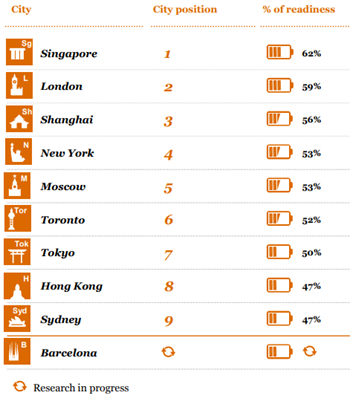 Singapore is first; Shanghai second; Tokyo, Hong Kong, and Sydney are seventh, eighth, and ninth. The only US city on the list is New York in fourth place, one step above Moscow, and two steps above Toronto.
Singapore is first; Shanghai second; Tokyo, Hong Kong, and Sydney are seventh, eighth, and ninth. The only US city on the list is New York in fourth place, one step above Moscow, and two steps above Toronto.
The report called "The Future is Coming: Cities Readiness Rating" was released this week. It's the result of surveying 1500 people in ten major global cities. In addition to the ones mentioned, London (rated second) and Barcelona (listed tenth but shown as "research in progress") were included.
The survey examined each city's readiness to adapt to new technology in education, security, healthcare, housing, transportation, and other sectors.
The top five most "tech-ready" cities are Singapore, London, Shanghai, New York, and Moscow.
Singapore leads the way in smart housing: It is "the most successful city in relation to the introduction of smart technologies in housing and utilities services. Also, Singapore finances the development of new technologies in energy storage."
In terms of embracing new tech in daily life, Singapore was the city that stood out while all of the others were mediocre at best.
Smart healthcare is one key to the future. The report said "the leading position in developing smart healthcare, adopting relevant legislative initiatives and enabling medical organizations to develop telemedicine services, are held by New York and Toronto." Sydney and Barcelona also had good marks.
Telehealthcare entails the use of electronic information and telecommunication technologies to support inpatient and outpatient medical facilities that would improve the accessibility of quality medical service for disabled patients.
You can read the full report on-line at PwC's website.