Maybe the proverb started as "necessity is a mother----", but the day of reckoning for me occurred when one of my favorite programs, Microsoft OneNote, turned every computer I own into a sludge-infested brick. Really. And based on my research, it's not an uncommon problem. I needed both synchronization and good performance, which Microsoft apparently cannot provide.
If you use OneNote on a single computer, it's fine; but if you try to use Microsoft OneNote in conjunction with Microsoft Cloud, you might be in for trouble. Specifically, any attempt to synchronize the computer with the cloud-based storage will consume all of the system's resources.
Trying to use OneNote or any other program during the sync process is painful. Press a key and 5 seconds (or more) later, the computer will respond. I timed it. So typing a 4-letter word takes 20 seconds. The sync process never ends even though it has successfully synced. Now one might think (or expect or hope) that simply closing OneNote would resolve the problem. It doesn't.
The only solution, once OneNote has slowed the computer to a crawl, is rebooting the computer.
That's ridiculous.
And that fact that people have been complaining about this for more than 5 years is absurd.
Some months ago I cut short a test of Evernote because of privacy concerns that have, since then, largely been addressed by Evernote. The application's free version synchronizes only 2 devices, so it was clear that I'd have to pay for the $35/year Plus plan. There's also a $70/year Premium plan, but it has features I don't need.
That's a third of the cost of Office 365, which includes OneNote in addition to Word, Outlook, Excel, Powerpoint, and Access. Because of that, I considered the options and found that there aren't any.
Unlike OneNote, Evernote was designed from the beginning with connectivity and multi-device synchronization in mind. When it comes to formatting text, OneNote is the clear winner even though its abilities are limited. Evernote's abilities are primitive at best, but the primary function is to organize information, not to make it look pretty. I can deal with the shortcomings.
Evernote's methodology is completely different, though.
My initial impression was (and continues to be) that the on-screen presentation, at least for Windows users, is considerably better using the web-based version than the desktop application. Even so, I decided to use the desktop application because it stores information locally in addition to on the Evernote website.
Evernote syncs information immediately and does so without slowing the computer to a crawl. It can (more or less) import information from OneNote, although the results are far less than spectacular. If nothing else, this gave me a good reason to review antique OneNote notes and delete them.
Compared to OneNote, Evernote seems primitive and fragile. Examples:
Why Microsoft is incapable of creating a workable synchronization process for OneNote is a mystery, particularly in light of the company's claims about the Office suite's ability to create a workplace environment where information can easily be shared across entire teams. For note-taking applications, we are forced to choose between a system that has all the visual flair of an application from the 1990s (Evernote) and one that has adequate visual capabilities but also a propensity to turn the computer its running on into a brick (One Note). Neither is what we need.
I would switch back to One Note in an instant if the application could synchronize notes across systems without the performance degradation. Additionally, I pay for One Note as part of Office 365 and that makes having to pay for Evernote annoying. But at least it works.
 Not as flexible as One Note, but it works.
Not as flexible as One Note, but it works.Although I prefer OneNote's interface, I cannot bear the poor performance that it causes. If Microsoft cannot (or will not) fix the problem, the only viable solution is Evernote. When switching, you'll need to do your homework because the operational characteristics of Evernote are so different from those of OneNote. There are still OneNote capabilities that I miss in Evernote, but at least it doesn't destroy the computer's performance.
Additional details are available on the Evernote website.
When you visit a website, you'll probably be loading one or more additional components, usually in the form of Javascript. These small bits of code may provide useful functions such as ShareIt, which is one that I use for TechByter Worldwide. I have also enabled StatCounter because it provides information about how many visitors the site receives each week.
Other bits of code may be present to capture information and provide it to advertisers. TechByter doesn't knowingly have any of these. Note my use of the weasel-word "knowingly". We'll come back to that in a bit.
I have installed a plug-in called Ghostery so that I can see how many of these bits of code come with the websites I visit and these range from just a few (3 for the Worthington Public Libraries) to more than 50 (Tech Republic serves 51). These numbers are subject to change as the website operator adds and removes functions.
But they also may change because of actions taken that are not within the control of the website manager. That's why I said TechByter doesn't knowingly have any code that captures information about users.
![]()
As I wrote this report, I thought I would boast that TechByter uses only Google API code (to provide a cascading style sheet reset), Google Anaytics, StatCounter, and ShareThis -- but Ghostery showed 9 trackers, not 4! I could find no references in the page code to the other trackers. So I contacted the folks at Ghostery and asked if they knew what was going on. As it turns out, they did.
"What's most likely happening is that they are being piggybacked off of the actual scripts on the page. Script A that exists in your html runs, but part of running is bringing in scripts B, C, D. This is VERY common and accounts for 90% 3rd party tracking scripts that are injected on each page you visit."
I can say that I don't like it that applications I've added are brining along some friends, but all of the applications I've added provide useful functions that are non-invasive -- so it was time to research the others. Fortunately, Ghostery provides a way to do that and the Ghostery plug-in makes it possible for me (or you) to block these extraneous bits if you want to.
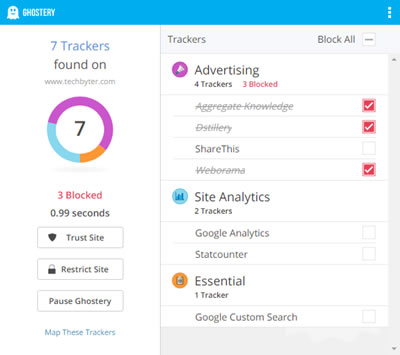 Ghostery is available as a plug-in for most browsers. I have written about it previously and recommend it. So let's see what else might be on a TechByter page:
Ghostery is available as a plug-in for most browsers. I have written about it previously and recommend it. So let's see what else might be on a TechByter page:
I recommend allowing ShareThis, Google Analytics, Google Custom Search, and StatCounter while blocking the others .
Microsoft automatically activates numerous protocols that most people don't need within the operating system. In some cases, these can open the door to security threats.
One of these protocols is version 1 of Server Message Block (SMB), which is also sometimes called the Common Internet File System (CIFS). Microsoft previously called it "Microsoft Windows Network". SMB1 has been deprecated because of security issues, but is still active in many systems, including Windows 10 systems.
SMB version 2 and SMB version 3 are safer and are needed, so they need to be left alone. Microsoft warns "We do not recommend that you disable SMBv2 or SMBv3. Disable SMBv2 or SMBv3 only as a temporary troubleshooting measure. Do not leave SMBv2 or SMBv3 disabled." But the original Server Message Block protocol should be disabled.
Fortunately, it's an easy Registry change. "Easy" and "Registry change" probably should never be in the same sentence because small errors in the Registry can cause big problems. Here's a good checklist to review before running RegEdit. Microsoft also has good guidance on protecting the Registry here.
To deactivate SMB1, start with HKEY_LOCAL_MACHINE and navigate down to SYSTEM > CurrentControlSet > Services > LanmanServer > Parameters.
Right-click Parameters in the left column and create a new DWORD (32-bit) value called "SMB1". Then set the value to zero (0). Remember to reboot the computer to deactivate SMB1 and you'll have just made your computer a bit safer.
Retired General Michael Hayden, who headed the National Security Agency from 1999 to 2005 and the Central Intelligence Agency from 2006 until 2009, says that there are only two presidents in the world who doubt Russian involvement in the 2016 election: Donald Trump and Vladimir Putin, and he said that Edward Snowden's leaking of information about the NSA has caused many problems.
The address to primarily a business audience stressed the need to be resilient and said that the private sector will need to be involved in defending against malware and other kinds of cyber attacks -- specifically Google, Apple, and Facebook because they can react faster than the government can.
In addressing the NSA's collection of data, Hayden said that Snowden failed to show the agency was doing anything illegal. Hayden discussed cyberattacks on Iran's processing facilities, saying that he admires whoever did that. It is widely believed that the National Security agency and Israel worked together to create Stuxnet, which later used by enemies of the US against civilian targets.
Hayden says there's no doubt that the Russians "had an affect on the election.... The question is if there was collaboration with the campaign." Hayden was addressing the ZeroCon Conference in Boston. In addition to blasting Russian involvement in the election, he also said that what former NSA employee Edward Snowden did was really destructive. Instead, Hayden said, Snowden should have gone to Congress with his concerns.