That sounds ominous, doesn't it? Creatives don't seem to mind much, though. Three upcoming new applications and improvements to existing applications were announced at Adobe's annual MAX conference in San Diego this week. Adobe has products and services for nearly every category of artistic work, excepting perhaps only sculpture, on-canvas painting, and performance art. Anyone who works with words, sounds, or images will find useful applications in Adobe's Creative Cloud.
The program attracts creatives from all over the world and features top-notch keynote addresses and other presentations. This year those included writer and motion picture director Quentin Tarantino, fashion director Zac Posen, photographer Lynsey Addario, and sculptor Janet Echelman.

Image provided by Adobe. Some 10,000 participants attended Adobe MAX.
The three new design apps announced this year include Experience Design (XD), Project Felix, and Adobe Spark.
Formerly called Project Comet, XD has been available in early beta for a year, but only for Mac users. Now it will be available in a Windows 10 version before the end of the year. XD is used to design and prototype websites and mobile apps. Adobe describes it as an all-in-one tool for UX (user experience) designers.
XD was launched on the Mac so that Adobe's software engineers could concentrate on a single interface initially. The design process is faster and better if the developers don't have to worry about matching functionality across two platforms.
The objective was to start on one platform and then port the application to the other platform. It's now time to do that and XD will be available for Windows sometime in the next few weeks.
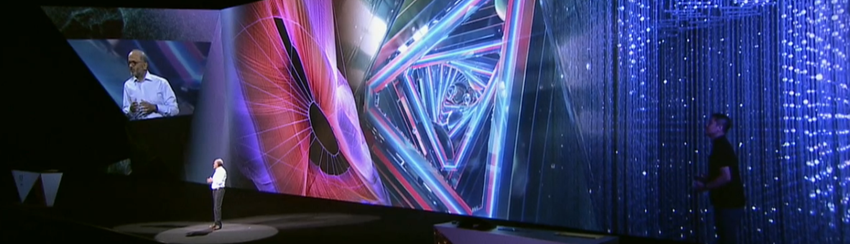
Shantanu Narayen (CEO of Adobe Systems) at the Adobe MAX conference in San Diego this week: "The world around us is changing faster and more intensely than ever before. I think we could easily dwell on what's WRONG in the world around us and feel hopeless, or instead we could choose power. The power of creativity and design to make this world a better place."
Project Felix will probably be renamed by this time next year. The fact that it has a "project" badge indicates that it's a beta application. The Creative Cloud concept makes experimental applications available to users so that they can provide feedback during the development process. This is an advantage for developers because they better understand what users want and also for users because the developers are able to respond to recommendations and requests from users.
Felix is intended to combine 2D and 3D objects in a way that makes it possible for people who understand two-dimensional design to work in three-dimensional design. The beta application includes a starter library of models, materials, and lights. It also incorporates what Adobe calls "machine learning" to perform tasks such as lighting and conforming the image to a horizon line.
Adobe Spark, which is currently available for free, will have enhanced features that will be available only to paid Creative Cloud members, including the ability to remove Adobe's branding from finished projects.
Spark can be used to create social media posts, stories for websites, and short animated videos. It has been available for mobile use on Apple devices, but is now also featured as an Android app. See Spark at spark.adobe.com. Users need an Adobe account (Creative Cloud or a free account) or you can log in with Facebook or Google account credentials. I expect this will become a very popular app with Creative Cloud users.
All of Adobe's mobile apps will now work on Android devices. These include Sketch, Comp, and Fix -- some of which were previously limited to IOS devices.
And then there's Project Nimbus. Think "curve ball" and "left field" -- where did THAT come from?

Nimbus is the one over there on the right. Felix and Nimbus are still "projects", meaning that they're not yet considered ready for prime time. Nimbus is intended to work with the rest of Adobe's applications. It's a cloud-based photo editor that's similar to Lightroom. Nimbus isn't yet even a public preview, but a beta will be out in 2017. Adobe's goal for Nimbus is to allow users to seamlessly move between the desktop and mobile applications with ease.
All of the current Creative Cloud applications have received updates -- particularly the video-centric apps. After Effects gets a new 3D rendering engine that makes it possible to create extruded text effects. Rendering times have also been improved.
Dreamweaver gets a new interface and the underlying coding engine has been improved.
Adobe always highlights its "JDI" features at MAX. JDI stands for "just do it." The intent is to make it possible for designers to take the initiative on small features that don't take a lot of time to implement or test and seem like an obvious improvement. When these are identified, they "just do it." This year there are more than 80 JDI features spread across the Creative Cloud applications.
The Typekit function is expanding with 6000 new typefaces from more than 20 foundries. These typefaces won't be included without additional charge for Creative Cloud users, though. Instead, they will need to be licensed separately as part of the Typekit marketplace.
Adobe Stock gets an update from Reuters. Creative Cloud users will be able to select, pay for, and download Reuters video and photography via Adobe Stock. This includes Reuters news, sports, and entertainment photos and Reuters video, both new and historical footage -- estimated to exceed 1 million news clips.
F8 (fate) -- get it? It's sorta like a joke because in the old days, pressing F8 during the boot process would present a screen that would permit switching to Safe Mode, which is handy when you're trying to work out a problem. Just shut up and get on with it? OK. If you've tried F8 on a Windows 10 machine, you will have discovered that it no longer works. Microsoft says that's because the speed of the boot process (at least on Unified Extensible Firmware Interface computers) would be so fast that users wouldn't be able to press the key fast enough. So now there are 2 options.
First, if the computer fails to start properly on several consecutive attempts, Safe Mode will be offered automatically. My testing suggests that 2 failed boots will result in this behavior on the third attempt.
Second, if the machine boots properly but you're seeing some strange behavior, you can use Settings to enable Safe Mode on the next boot.
Let's take a brief detour to talk about Safe Mode. Safe Mode is a diagnostic tool that disables all but the most essential services. MacOS calls it Safe Boot and Linux calls it Single-User Mode. Safe mode provides access to utility and diagnostic programs that allow a user to troubleshoot problems.
Safe Mode loads a minimal number of executable modules and disables all devices except those needed to accept input and provide output. Windows users can choose to boot to the Recovery Console.
If you have a Windows 10 computer that's unable to boot normally, you should eventually see a screen that offers Safe Mode. If you're using a notebook computer that has external monitors, be sure that you're using the built-in screen for the initial process.
On the other hand, if you want to start in Safe Mode even though the computer is booting properly, you'll need to visit Settings. But before you go there, be sure that you've saved any open files and closed all applications.
Select Update and Security from the Settings main menu. This will open a window with a lot of options.
Choose the Recovery tab. This will reveal another window with many options.
Click Restart Now. You may think that this is the same as choosing Restart from the Start Menu, but it's not. If you choose Restart in the Start Menu, the computer will just restart. Making the selection from the Update and Security section of Settings changes what will happen.
During the boot process, you'll see a blue screen with Choose an Option at the top. The choices are Continue, Use a device, Troubleshoot, and Turn off your PC. You want the Troubleshoot button.
Troubleshoot has just 2 options: Reset this PC and Advanced options. You want Advanced options.
Advanced Options has several more choices:
The Startup Settings menu lists several actions you might want to take, but offers no obvious way to choose. A Restart button will be in the lower right corner. Click it.
The computer will restart and this time you'll see a list of 9 options. You'll want to choose 4 (Safe Mode), 5 (Safe Mode with Networking), or 6 (Safe Mode with Command Prompt). Option 5 will start the computer in Safe Mode, but with network access enabled. This is usually helpful unless you have another computer nearby that you can use for troubleshooting assistance.
In an ideal world, we'd never need to use Safe Mode, but you probably have noticed that we do not live in an ideal world.
This week Google released details about a zero-day exploit that affects Windows users. Microsoft isn't happy about the disclosure, but Google's policy gives vendors 60 days to patch critical vulnerabilities and 7 days to report on critical flaws under active exploitation. Microsoft says that it will issue patches within a week.
According to Microsoft, a Russian crime group known for deploying advanced persistent threat applications (APT) is the source. The group, Sofacy is believed to have links to the GRU (Glavnoye Razvedyvatel'noye Upravleniye) -- in English, the Main Intelligence Directorate. It's the military's intelligence arm. (Главное разведывательное управление, in Russian)
Microsoft said the zero day vulnerability will be patched 8 November. Google privately disclosed both threats, which it says had been used in tandem in unspecified targeted attacks. Google did not specify whether the attacks were successful. Microsoft criticized Google for releasing the information.
Microsoft's take on it is here.
Terry Myerson, Microsoft's executive vice president of the Windows and Devices group said the disclosure should have been coordinated with Microsoft. "Google's decision to disclose these vulnerabilities before patches are broadly available and tested is disappointing, and puts customers at increased risk."
Microsoft is coordinating with Google and Adobe on the patch, which is now being tested and will be part of the standard Patch Tuesday release for November.
Microsoft says that the attacks are being used in a low-volume spear phishing campaign. Low volume typically also means high value. Sofacy typically goes after government agencies, defense contractors, research labs, and military organizations.
According to Microsoft, the component targeted in the attacks was updated recently so that the exploits have less chance of success and Myerson also pointed out that the Edge browser, available only to Windows 10 users, would protect against the threats.
COBOL was one of the first high-level programming languages. Maybe you've heard of it. If so, you may think the language was retired decades ago. It still exists and a Swedish company says that COBOL programmers are in demand.
First, a bit of history. COBOL (Common Business-Oriented Language) is a compiled English-like computer programming language designed for business use. In the 1960s, those of us who wanted to learn about computers learned COBOL and Fortran. Both were developed in the 1950s and Fortran (Formula Translation) was primarily intended for scientific and engineering applications.
COBOL is a procedural language and was modified around 2002 to be object-oriented. COBOL is still used in business, finance, and administrative systems, particularly in legacy applications on mainframe computers. Programs are being migrated to other platforms because of the shortage of programmers who are familiar with COBOL. Hold that thought; I'll come back to it in a moment.
COBOL was designed in 1959, by the Committee on Data Systems Languages as part of a US Department of Defense effort to create a portable programming language for data processing. The Navy's Grace Hopper led the project and found the very first computer bug, a moth. COBOL was intended to be a stop-gap application, but it's still here almost 60 years later.
That's why a Swedish company, No Common People, has developed a program to train COBOL programmers. The company's president, Tommy Smidestam, says that the industry needs COBOL programmers and his 4-part training program can prepare people for work in the glamorous world of COBOL. (Smidestam didn't say anything about "glamorous"; I added that on my own.)
No Common People has developed the program in collaboration with Learning Tree International. Each of the 4 parts is independent of the others, "if you have the right prior knowledge." It's intended to take 3 months to complete.
The interest in COBOL has escalated because it continues to live, particularly in the banking world. This will probably surprise you: An estimated 80% of the world's business transactions are processed by COBOL systems.
Registration is open and there's detailed information about the COBOL courses on the No Common People website. The only shortcoming is that most of the site is written in Swedish.