Thunderbird is the email client from Mozilla, the same organization that created Firefox. If you don't care for Outlook or the email clients provided by Windows or OSX, it's an application that you should consider. It's the perfect choice for those who use both Windows computers and Macs because it runs on both platforms.
Thunderbird includes a calendar that, when combined with a downloadable add-in, can communicate with the Google calendar. Because of the way the Google calendar works, you can see family members' schedules or those of your co-workers.
Thunderbird supports both POP3 and IMAP protocols, with or without encryption. It can handle multiple email accounts, extensive message filtering, formatting, templates, and signature files. Add-ons can be downloaded and installed. These and the program's own built-in tools make it far more customizable than applications such as Outlook. While it doesn't offer as many features as The Bat (a Windows-only application), the interface makes finding and using the features easier.
Tabbed email browsing, smart searches, custom folders, and spam filtering make Thunderbird a good choice and it works well with most email services.
The performance is, with the exception of operating-system-specific differences, nearly identical on both Windows and OSX. That's an important consideration for those who use both platforms. Expected differences include locating preferences under the Thunderbird menu on a Mac and under Tools on the PC, keyboard differences, and the Mac's propensity to separate applications from their menus.
Calendar information is displayed on the right and messages are in the main column.
Calendar information is displayed on the right and messages are in the main column.
The Thunderbird calendar can display any number of calendars you have access to via the Google calendar.
The Thunderbird calendar can display any number of calendars you have access to via the Google calendar.
If you currently use some other email program and want to convert to Thunderbird, you may be able to import messages from the other application into Thunderbird. If not, Aid4Mail has an application that will convert from nearly any email application's format to Thunderbird. It will cost you $30 or $40 dollars, though. The program is licensed for 2 weeks ($30) and 1 year ($40) from the Aid4Mail website. I have also found that it is possible, with some email clients, to drag messages between the applications.
I consider several add-ons to be absoultely essential and one of them is already included in the default Thunderbird installation.
Mozilla is reported to be looking for someone to buy their gently used Thunderbird. The email client is popular, but management apparently wants to concentrate on the Firefox browser.
Ars Technica quoted Mozilla chairman Mitchell Baker late last year: "Many inside of Mozilla, including an overwhelming majority of our leadership, feel the need to be laser-focused on activities like Firefox that can have an industry-wide impact." More ominously, "With all due respect to Thunderbird and the Thunderbird community, we have been clear for years that we do not view Thunderbird as having this sort of potential."
Many people today use on-line email clients such as Google's G-Mail and Microsoft's Outlook. Even so, large numbers of people still use computer-based email programs such as Outlook (yes, both the client and the on-line service have the same name) or Yahoo. Thunderbird is popular and its loss would be felt.
Mozilla is likely to continue providing security updates at least and any updates that are shared with Firefox. The Mozilla blog explained it this way in December of last year: "Practically what this means is that in 2016, Thunderbird will finally be able to accept donations from users directed toward the update and maintenance of Thunderbird. In the long run, Thunderbird needs to rely on our users for support, and not expect to be subsidized by revenue from Firefox. We welcome this help from the Mozilla Foundation in moving toward our goal of developing independent sources of income for Thunderbird."
The latest major release (45, in April) included several new features:
So clearly work continues on the application and updates are pushed out at least occasionally.
 Quick, Easy to Use, Multi-Platform, and Free
Quick, Easy to Use, Multi-Platform, and FreeIt's hard to ask for more than what Thunderbird offers. Even if Mozilla decides to end support for the application, it will continue to be viable for many years. In other words, if you're not satisfied with your current email client, Thunderbird is well worth looking at. I had considered a 4-cat rating instead of 5 because of the concern over its future, but eventually decided that a 5-cat rating is both accurate and deserved.
Additional details are available on the Mozilla website.
"Hello, my name is Mike and I'm from Windows Support," the caller says in a voice that sounds more like the speaker's name should be Ankit Singh, Raj Patel, or Ashok Kumar. If you've listened to the TechByter Worldwide podcast or read the blog for more than a few months, you undoubtedly know not to trust these callers. They're not from Microsoft and all they want is your money.
But they can be convincing. They'll explain that they've received a notification from your computer that a problem exists. They'll tell you to open the Event Viewer and "prove" it to you.
The caller will guide you to a view such as this and will then probably suggest that you click the word "Level" to sort the messages by severity.
Then they'll want you to scroll to the Error section. "Look! See all those errors! Your computer is in serious danger!" What they won't tell you is that any computer will have hundreds of error messages in the log. In most cases, these were momentary errors that the operating system caught and corrected.
If you have any Critical errors in the log, they will undoubtedly use that to frighten you even more. My computer has 4 Critical errors -- three in 2015 and the most recent in March of 2016. What are these?
All 4 errors were events that involved rebooting without shutting down properly. This happens when a process freezes the system or the computer loses power.
The creep on the telephone will want you to sign up for a service contract, of course, so that he can fix your computer. The next step sometimes involves logging onto your computer with a remote management application. Allowing this exposes the computer to malware or other mischief.
Wouldn't it be great if somebody could explain how the Event Viewer works? Well, as it turns out, somebody can. Check out the How-To Geek's article on the Event Viewer.
As the How-To Geek (Lowell Heddings) explains, "The biggest problem with Event Viewer is that it can be really confusing – there are a lot of warnings, errors, and informational messages, and without knowing what it all means, you can assume (incorrectly) that your computer is broken or infected when there’s nothing really wrong."
The article explains the interface, describes the meanings of the various columns of information, and explains that there are always going to be errors and warnings in the event log, and you can’t solve all of them. The most important thing is to use Event Viewer to troubleshoot problems you are already having, rather than trying to find problems that you don’t know about yet.
Heddings then explains how to set up custom view that will eliminate much of the clutter. "For best results, you would want to filter by just the specific things you want to see – probably Critical, Error, and Warning, and then pick the specific event logs you want this view to look through."
He also covers which logs will contain the most useful information when you're trying to find the cause of a problem.
Happy bug squishing!
Newspapers are in trouble. Only old people seem to buy the paper version and nobody wants to pay for on-line content. Advertisers have been fleeing newspapers for years as on-line services attract auto dealers that used to spend a lot of money on newspaper advertising. Other profitable services such as want ads are being replaced by internet-based services. What's the answer?
You already know that Jeff Bezos bought the Washington Post in 2013 for $250 million. Bezos runs a relatively successful business called Amazon.com, so he knows a lot about how to please consumers. Bezos reportedly once said "There are two kinds of companies, those that work to try to charge more and those that work to charge less. We will be the second." And that's what he's doing with the Post. He's the genius I mentioned earlier.
My hometown newspaper, the Columbus Dispatch, recently sent me a message that said I could receive a one-year free subscription to the digital edition of the Washington Post. After many years of receiving the print edition of the New York Time, I already subscribe to the digital edition -- so why not add the Washington Post? So I signed up.
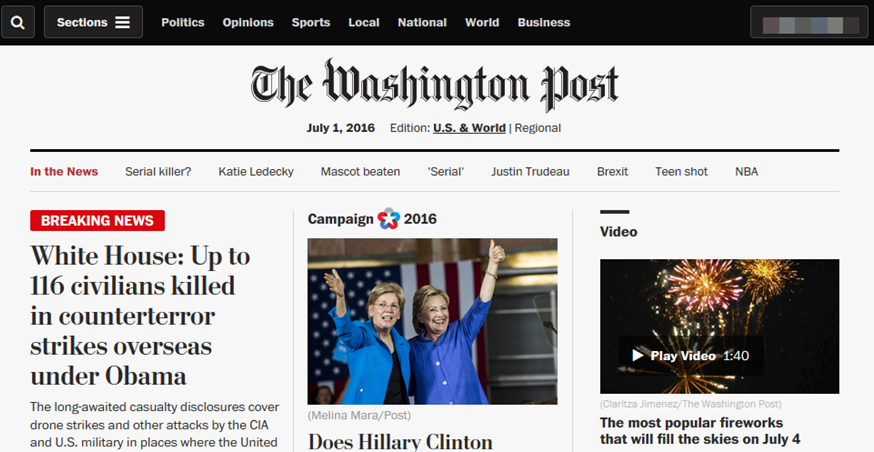
You can't make much money giving things away for free, but at least there are few incremental costs involved with the newspaper's website. The costs are only minimally different whether 1 person or 1,000,000 people view the site. So giving away a year's free subscription is a good idea.
In 365 days, a free subscriber might come to value the information provided by the newspaper. In that case, the free subscriber might decide that it's worth $10 or $15 per month for access to all the articles.
The New York Times, on the other hand, usually offers a reduced price for a few weeks. That's not smart because it's not long enough for people to develop a habit. The Bezos approach at the Post has a much greater chance of success.
How many newspapers offer free one-year subscriptions to the Post? Click here to show or hide the Post's list of "partner program" participants (as of 1 Jul 2016).
If I have a concern, it's this: Big city newspapers such as the Chicago Tribune, the Cleveland Plain Dealer, and the Columbus Dispatch may not be able to offer enough perceived value for people to consider opening their wallets. Additionally, small-town papers such as my hometown's Bellefontaine Examiner might be in an even worse situation.
But I'm pretty sure that Bezos will see that the Washington Post survives.
Do we really need software to help us locate the sun or the moon? Although you might consider this to be a silly question, the location of the sun or the moon isn't as obvious as you might think. Will we see the moon today? If so, will it be visible during the day or night? How much of the moon will be visible? When will the sun rise or set? These are questions that are important to astronomers and photographers. Anyone who needs an answer that's more precise than "up in the sky" might need such an application.
I described the Sun and Moon Calculator in 2015 and now it's been updated. Solar panel angle is new on the Sun screen and percentage illumination is new on the Moon screen. Additional improvements include a revised introduction in the Help file, improved instructions for creating locations, expanded information about eclipses in the Help file, and new Internet links in both software and the Help file.
The program interface has changed little.
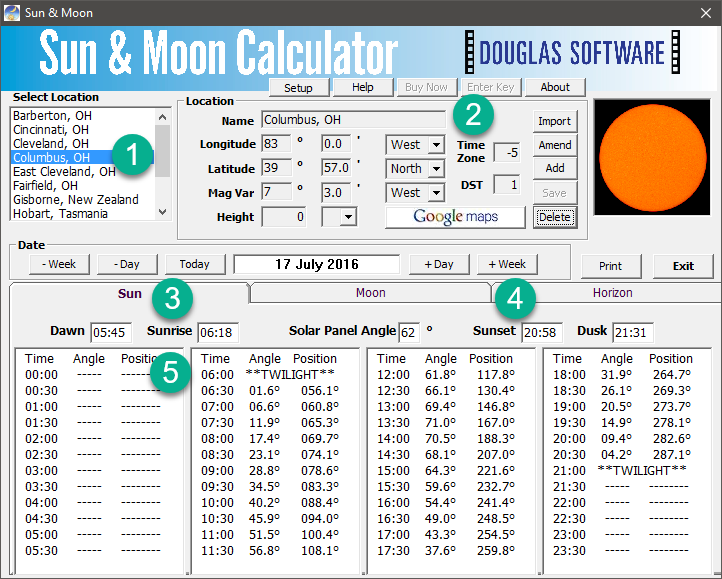
Sunrise and sunset may not be exactly correct. The developer notes that the figures for the Sun are accurate to within two minutes and those for the Moon are accurate to within three minutes. Because the phenomena depend upon local meteorological conditions, he notes, attempts to attain higher accuracy are not justified.
If you need to know when to expect the sun or the moon to appear and where they'll appear, this can be a most useful application. You'll find more information on the Douglas Software website.