Ideally, the answer to that question would be "nobody but the people I know about," but how sure are you that this is the case? If you're using appropriate security precautions, you can be relatively sure. So let's take a look at security precautions and how you can verify that your Wi-Fi router is secure.
Not all that long ago, I could view Wi-Fi signals in my neighborhood and see some that were open and others that were protected with the wired equivalent protocol (WEP), which is only slightly better than being unprotected. Now every signal in my neighborhood is protected at least by Wi-Fi Protected Access (WPA) and most have the improved WPA2.
That's a good start. The second part is ensuring that the pass-phrase is complex and hard to guess. I have a private network (FBI_Surveillance_4267) and a guest network (Snowden). Both the private network and the guest network have pass-phrases that are unknown to anyone but me. Creating a pass-phrase like "BlinnNet" would be bad. "Password" or "LetMeIn" would be even worse.
Your router will have a configuration function. All too often these are configured with user "admin" and password "password". Needless to say, you should change at least the password. Some routers allow the user to change the administrator's user name, but others don't. As long as you have a strong password, it doesn't matter.
If your router offers the option to set up a guest network, you may be able to allow guests to see each other and to see your private network. I can think of few reasons that I would ever want to enable this function and, if I enabled it, I would expect to disable it as soon as any guests no longer needed to see my network or other guests.
Your router should also provide the option to see what devices are connected to it. Here's what I found one Sunday morning. The desktop computer has a wired connection as does the printer. The router runs both 2.4 GHz and 5 GHz signals. My notebook computer and my wife's are both connected on the 2.4GHz side, two Android devices on the 5GHz side. Nothing unexpected is here.
Note: An editing error resulted in my swapping the correct term (gigahertz) with an incorrect term (gigabit) on the podcast.
Unless you live in a commercial area or an an area with high-density housing, the risk is minimal. But consider this: In 2011, a man was arrested on child pornography charges. As authorities later determined, the man's Wi-Fi router allowed a neighbor to use it. The police sorted it out and found the guilty party, but the incident was inconvenient at the least.
Your router can broadcast its name. Mine does, but it doesn't identify who it belongs to. It's also possible to turn off the service set identifier (SSID) broadcast entirely. As long as you know the SSID for your router so that you can connect to it, there's no need to broadcast it. Your router will have an option called something like Enable SSID Broadcast and you can turn that off if you wish.
At the very least, even if you're in a low-density suburban neighborhood, you should do the following:
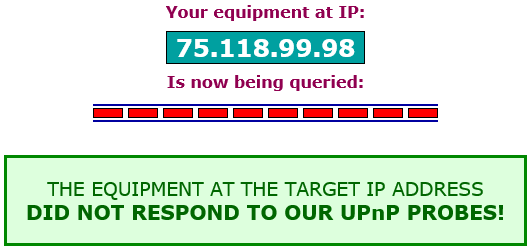
For a review of your router's security, consider visiting the Shields Up section of Steve Gibson's website. The screen shot above is from Gibson's site. That's just one of the features Gibson provides. Check the Security and Utilities sections under Freeware on the menu.
The Wi-Fi router is intended to provide useful services for you and to keep others away. A few simple security measures will ensure that it works the way it's supposed to.
Today's podcast is number 500 in the series that began in 2006, but the program is quite a few years older. In the mid 1980s, I joined Joe Bradley occasionally on Sunday mornings for a short section on technology on WTVN Radio. Eventually it grew from 15 minutes to an hour and continued until 2006. On radio, an hour is about 17 to 20 minutes after subtracting time taken for commercials, news, sports, weather, jingles, and bumper music.
In some ways this is kinda scary:
For the past 10 years, the podcast has been 17 to 20 minutes every week. Occasionally it's shorter and sometimes it's longer. So pardon me while I spend a couple of minutes gazing at my own navel.
Although I believe that I started posting information to the web in about 1996, the earliest proof I can find is from 1998. The technology was primitive then. How primitive? Well, consider the lead article. It's about how to acquire weather forecasts on your computer and I said "A programmer in British Columbia has made it easy for me to keep an eye on the weather -- particularly when I'm at the office, where my computer has a continuous connection to the Internet."
That "continuous connection" was via a 56K modem that was shared with about 50 other people in the office.
Remember Y2K? Was it a hoax or was there a real concern? Some people thought that it was just plot by IT companies to revive dying mainframe programming languages and suck up cash from gullible corporate IT managers. Companies certainly did everything they could to create sales based on the concerns, so a lot of old gear was scrapped and ... nothing happened.
By 2000, I had decided to see if I could improve the looks of the site a bit by using tables for formatting. Remember how narrow screens were in those days?
One of the big stories in 2002 was still PC Expo in New York City, but it was the last year for the event. The 2001 terrorist attacks and the collapse of technology startups did it in. The show, which at one time filled every possible space in the Javits Convention Center no longer even filled the main floor. Rebranded as TechX NY, it faded into oblivion by 2003.
This year I was amazed by screen resolution: "A picture is worth 1,920,000 pixels: That's how many pixels are on my screen at the office because I run the monitor at a resolution of 1600x1200. At home, it's a mere 1,310,720 pixels because I run that screen at 1280x1024. Remember when 640x480 (307,200 pixels) was 'high resolution'?"
Today I'm sitting in front of 2 monitors, each 1920x1080, the Surface Pro 4 Tablet has a 2736x1824-pixel screen and the Macbook Pro checks in at 2560x1600 pixels. Instead of screens with a resolution of 100 pixels per inch or so, we're now approaching 300 pixels per inch.
Although I liked this color combination, I kept it for only a year.
Thumb drives continued to get larger. When I got my first thumb drive, it was an amazing 16MB for $50. That year, I bought a "huge" 2GB Kingston device for less than $50.
Today you'll find 256GB thumb drives (128 times larger than the one I bought in 2006) for a little less than double the price.
This was also the last year Technology Corner was on WTVN and around mid year, it became a podcast.
The program became TechByter Worldwide in 2007 after the podcast was launched in 2006.
In 2007, I took visited Apple's flagship store in New York City. Located just south of Central Park at 59th Street, the store was (and still is) amazing.
In July, one of the world's biggest spammers was taken out of operation and the mainstream media cheerfully announced an end to the menace of spam. As usual, they were wrong.
In 2008, I took the first hesitant steps toward modern site design using CSS instead of tables.
The third and final service pack for Windows XP was released in 2008 and the same people who today are saying that Windows XP was the best operating system Microsoft ever created were railing against Microsoft for it's terrible, no-good Windows XP operating systems.
Some things just never change.
I asked in September if digital photography can be art and then answered my own rhetorical question with examples of plug-ins and standalone applications that allow users to modify their digital images.
We've come a long way since then.
About once a year, I discuss Ubuntu Linux. In 2011, that happened in May, several months after the release of version 11.04, also known as Nutty Narwhal. No matter what, then or now, Ubuntu has a loyal following, but it's a small group.
In 2013, the site moved more toward modern HTML and CSS. By this time, the disaster that was XHTML had been abandoned and HTML5 was racing ahead at full speed.
Adobe had released Creative Cloud and I was trying to figure out whether I liked the idea or not. Overall, I like it, but I still hope that Adobe finds a way to make a frozen-in-time version of the applications available for those who retire or, for whatever reason, are unable to maintain the full subscription.
Starting in 2015, TechByter Worldwide at last fully embraced HTML5 and CSS3. Well, almost entirely. The Adobe Flash audio player survived until the middle of this year, when I replaced it with a native HTML player that's compatible with both browsers and hand-held devices.
A couple of Microsoft accounts caught my eye this week -- the coming Windows 10 anniversary update and the going of some money from Microsoft to a person who didn't want Windows 10.
Or would that be just a little too much like Apple, which has been running OSX (pronounced "OS Ten) for 16 years now. Whatever Microsoft calls it, the anniversary update will be released on August 2. In Microsoft's words: We are committed to delivering continuous innovation to you: including features that bring Windows Ink and Cortana to the mainstream; a faster, more accessible and more power-efficient Microsoft Edge browser; advanced security features for consumers and enterprises; new gaming experiences and new tools for the modern classroom. Everyone running Windows 10 will get these new features for free.
That last part is important. If you haven't upgraded to Windows 10 by the end of July, when you do upgrade, you'll have to pay for it.
An improved Windows Hello allows users to unlock the computer and websites with their face. I've been using Hello on a Surface tablet and like the way it works: I look at the computer and it logs me in. The Edge browser will support the technology. It's unclear, though, whether it will work with all webcams or just a subset of them.
Windows Defender is also being improved and will be able to schedule periodic quick scans of the computer and to provide notifications and summaries when scans are complete and threats are found.
Throughout the past year, Microsoft has rolled out a series of small updates. What we'll see in August should be a big one.
Not everybody does and a California travel agent sued Microsoft, claiming that the company had pushed Windows 10 onto her computer. The court agreed and ordered Microsoft to pay $10,000. That should be enough to buy at least a couple of brand new computers with Windows 10.
Microsoft won't appeal the verdict for at least two reasons: First, $10,000 probably pays the corporate legal team's salary for about 2 minutes. It's not much money to Microsoft. Second, it's unlikely to start a trend. Most people who have upgraded computers to Windows 10 or who have bought new computers with Windows 10 installed like it. Even a fair number of techies show at least some grudging respect for what Microsoft has accomplished.
So appealing would cost more than it's worth and there's no need for forestall a revolt. Oh, and there's the publicity angle, too. If "big, bad Microsoft" had taken the travel agent back to court and defeated her, it would definitely not be a good move.
Western Digital now offers My Passport drives with up to 4TB of capacity. These are the pocket-size drives that are popular with people who need to carry around huge amounts of data.
The drives have USB3 connectors and come with WD Backup that includes cloud-ready Dropbox integration and 256-bit AES hardware encryption.
My Passport Ultra 4TB portable hard drives have a 3-year limited warranty and are available now. The suggested retail price is $160. My Passport for Mac and My Passport Ultra Metal 4TB hard drives will be available next quarter.