Adobe has improved both of the Photo Merge functions that are in the 2015 CC version of Photoshop Lightroom. The merge function can be used to create panoramic images (vertical or horizontal) as well as high-dynamic-range (HDR) images. These are two features that can significantly expand your photographic vision. And although the built-in features are remarkably good, there are times when you might want to call on some other applications to work with your images in addition to Lightroom. Let's consider both.
My first example is a horizontal panorama taken at The Wilds, southeast of Zanesville. I started with 12 images (the ones that aren't blurred in this screen shot.
It's important to be careful when capturing images for a panorama. As you rotate the camera left or right, be sure to allow for a lot of overlap. I usually move about 1/3 of a frame for each subsequent image so that the stitching software will have a lot to work with.

Here's a panorama made up of 12 individual images. If you'd like to see the full size image (the detail is pretty impressive, but the file is huge -- 43MB[!!!!!]) you can download it. (43MB is almost 3 times the size of the first hard disk I owned.)
You're not limited to horizontal panoramas, either. When we visited The Wilds, we stayed in a yurt -- think of it as a luxury tent with solid framing, a wooden floor, air conditioning, and a bathroom.
Panoramas that are stitched together from wide-angle lens images are notoriously difficult. I gave Lightroom's Photo Merge 9 images to work with and examined each of the merge geometry options.
The result, I think is astonishingly good, particularly considering I didn't use a tripod for this image (or the earlier panorama) and I had an ultra-wide-angle lens on the camera.
If you choose to hold the camera instead of putting it on a tripod, take care not to move it up or down when you're creating images for a horizontal panorama and not to move it left or right when you're creating images for a vertical panorama.
It's also a good idea to set the camera's exposure to manual so that lighting variations throughout the scene won't affect the camera. Likewise, it's a good idea to turn off auto-focus when you're creating a multi-exposure series intended for use in a panorama.
 Remember when you needed a light meter to be a photographer? The light meter at the left covers "emulsion speeds" from 0.3 all the way up to 800! Even if it still worked, it wouldn't be much help with ISO numbers now reaching into 5 (and sometimes 6) digits.
Remember when you needed a light meter to be a photographer? The light meter at the left covers "emulsion speeds" from 0.3 all the way up to 800! Even if it still worked, it wouldn't be much help with ISO numbers now reaching into 5 (and sometimes 6) digits.
The light meter could be your friend when you were dealing with a scene that contained both highlights and shadows. Today, software will be your friend.
Another kind of merge, one that combines multiple photos to provide what's called a high-dynamic-range photo, is essential when it comes to dealing with light that ranges from direct sunlight to deep shadows. Standing on the deck of our yurt, I thought the view was beautiful, but I also knew that the brightness range would be a problem.
In a case like this, you have 3 choices: Keep shadow detail at the expense of highlights (left), go for the mid-tones and lose both the highlights and the shadows (middle), or expose for the highlights and watch as the mid-tones go dark and the shadows lose all detail (right).
If that doesn't work for you, these 3 images can be combined.
For HDR images, you really should use a tripod, but if the camera has settings that allow it to take 3 or 5 images (normal, under-exposed, and over-exposed) and you're really careful to hold the camera steady, you might succeed without a tripod.
That's what I did here. I set the camera to create a series of 3 images, one at what would be considered "normal" exposure (to get the mid-tones), one that was 1 2/3 stops under-exposed, and one that was 1 2/3 stops over-exposed.
Lightroom's Photo Merge HDR did the rest and with a series such as this, Lightroom is all you need. Sometimes, though, you have to reach deeper into the toolbox.
Sunset pictures, when the sun is still above the horizon, are challenging because the sun is very bright. After all, it is The Sun. Anything in the foreground will be dark. I started with several groups of 2 or 3 images created using the same process as for the yurt photos.
Because of the extreme contrast, I could get some detail in the grass (left), a really dramatic sun (right) or a pretty good sunset picture (middle). I wondered how Lightroom would do with this challenge.
Well, not so good. The alignment of the sun was off a bit and overall, it's just not a very pleasing result. If I had to choose between this image and my middle image, I would probably take the non-processed image.
But I had just received the latest beta version of Photomatix Pro's HDR application.
The first thing you'll notice about the Photomatix product, is that you have more choices.
After you've selected the images, Photomatix Pro offers several options. I can think of no reason why a user would un-check the Align source images option, but you can if you have a special effect in mind. You can also have the program crop the resulting image so that it removes any sections where not all of the source images are present. You can also add perspective correction and specify the amount. There's also a setting that allows you to tell Photomatix Pro whether the camera was on a tripod or not.
Checking the Show options to remove ghosts checkbox is most useful for outdoor images where wind might move leaves and other foliage from one exposure to the next, or an image in which people are moving.
There are also settings for removing noise, reducing chromatic aberrations, modifying white balance, and selecting the working color space.
Atmospheric haze created the appearance of banding across the sun. I could have used ghost removal to take care of this, but decided that I wanted to keep a challenge for later.
The next step involves working with the merged image and this is where the magic occurs. Photomatix Pro shows various starting points in the panel at the right.
After selecting one of those, the next steps involve modifying the settings in the panel on the left. Two overarching process settings and a method selector determine how the application interacts with the images.
My final choice left the image with two opportunities for improvement: The band through the sun and lens flare in the grass.
Before returning to Lightroom, I used the Finishing Touch panel to add some contrast.
Note: I tried to accomplish this with just 3 images and I should have used at least 5 images and possibly 9 images for best results. You'll see more on this subject in a later program.
Back in Lightroom, I tried using the Spot Removal tool, but the lens flare is a very large spot.
An adjustment layer allowed me to use the clone tool to paint away the lens flare ...
... and then to fill the center of the sun with a consistent color.
 Adobe's $10 per month program is a winner!
Adobe's $10 per month program is a winner!If software had groupies, I would probably be a Lightroom groupie. There is simply no better way to organize and improve photographs and $120 per year might be less than you'd spend on film and processing every month if you still used a film camera. Lightroom and Photoshop make it possible for anyone to create better pictures and, when you need to go further, the ability to use plug-ins is a plus.
Additional details are available on the Adobe website.
 Photomatix Pro is the right choice for the very best HDR processing.
Photomatix Pro is the right choice for the very best HDR processing.Usually I don't rate beta software, but I have experience with a previous version of Photomatix Pro and I used the current version for a few days before updating to the beta. It's well worth obtaining version 5.0.5 now because the upgrade to the new release will be free. If you're someone who likes to work with HDR images, this is the application for you.
Additional details are available on the Photomatix website. You'll also find some useful tips for creating images that you'll use for HDR processing.
Four for four, only one minor installation problem, and a temporarily vexing video problem. That describes my Windows 10 update experience. The minor problem I experienced seems to be relatively common and I'll describe it in case you encounter something similar. There was a more significant problem with my dual-monitor desktop system, but it was not caused by the Windows 10 upgrade or by Microsoft. I'll describe that one, too, because it has the potential to be a problem for a lot of people, particularly those who have dual-monitor computers.
First, the overall scorecard:
My primary desktop computer had 2 monitors that are run by an Nvidia GTX 650 video card. When the computer re-started at the conclusion of the final update procedures, only 1 monitor displayed anything and the resolution was wrong. It had been detected as a generic monitor, which suggested that the video drivers needed to be updated.
Windows 10 was downloading and installing other drivers and I expected the process to find the Nvidia driver, so I waited for the process to complete. No luck. That called for a manual update, so I downloaded the new driver file from Nvidia and ran it. The installer reported (incorrectly) that I was attempting to replace a newer driver with an older one and canceled the update.
When I attempted to uninstall the Nvidia software, the Uninstaller reported the same error and refused to continue. This is a known problem with some video drivers and there's an easy solution called the Display Driver Uninstaller. DDU is a utility that removes Nvidia, AMD, and Intel display and audio drivers from Windows. Then, with only generic drivers installed, you can perform a clean install of new drivers. This isn't a new problem and DDU isn't a new solution; it's been around for years.
So I downloaded the latest version of DDU and ran it. DDU recommended running in Safe Mode and offered to reboot the computer. After accepting the recommendation, I watched the computer shut down and restart. DDU started automatically and offered 3 choices, including one that would remove the Nvidia software and restart the computer normally. That's the one that seemed the most reasonable and it's the one DDU recommended.
The process took about a minute and when the computer restarted, I was able to run the installer for the current Nvidia software. Both monitors activated and the resolution was correct. Problem solved. The DDU site offers an opportunity to donate, so I did.
If you encounter this problem (it's uncommon but not exactly rare), download the Wagnard Display Driver Uninstaller from the Wagnard site. Beware downloads from other sites and also beware ad-sponsored links on the Wagnard site. The download link you want is not found in the "Sponsor" section at the top of the page. Instead, scroll down to a text link that says "Official Download Here".
Remember several weeks ago I mentioned that some people would encounter problems when migrating to Windows 10? Nothing is ever perfect and operating system updates are always hazardous. There are just so many things that can go wrong.
The San Jose Mercury News reports a problem that can render the system unusable. Unfortunately, one of the people who encountered a big problem was Randall Keith, the managing editor of the Digital section for Bay Area News Group, which publishes SiliconBeat, the Mercury News website.
Keith attempted to update a 3-year-old Asus ZenBook laptop running Windows 7 and received a warning that his computer now had no operating system. Yikes! According to the on-line account, "The only solutions offered to him were to send the computer off to try to recover the programs and data off the drive or to do a clean installation of Windows 10."
The report notes that several of those who experienced the bug reported using Asus computers. Many also reported having laptops that use solid-state (SSD) drives. I have an Asus tablet and have had serious problems with updates in the past. So far, my Asus tablet hasn't been updated. I would be more inclined to place the blame on Asus bloat-ware (of which there is a lot) instead of on Microsoft.
According to the Mercury News story (read the full story here) 25 people have encountered the problem. So that's 25 people out of more than 14 million. If it happens to you, it's a serious problem, but the good news is that it's not likely to happen to you.
With the exception of the video driver problem that I was able to resolve quickly, everything has operated as it should on all of the systems that have I've updated. Ironically, though, the Acer Iconia tablet (the only computer I have that initially came with Windows 8) still hasn't been updated to Windows 10.
Some random thoughts:
I guess it sells magazines or brings people to your website if you use headlines claiming that Microsoft is violating your privacy, but it doesn't really serve your readers. Yes, you absolutely should look through settings in the Control Panel and, yes, checking the Security section is a good idea but if you leave all of the settings as they are Microsoft isn't exactly "violating your privacy".
To review the current privacy settings, open the Control Panel and choose the Privacy icon.
On the General tab, you'll see 4 settings:
On the Location tab, you can choose whether to share your location. On a desktop computer, this is not an important setting. On a notebook, tablet, or phone, it might be.
Note, though, that even if you enable the sharing of location information for the device, you still have to enable location sharing for any app that wants it.
Terrifying problem? In my estimation, no.
If you have enabled Cortana, she will be able to use your location and you cannot disable that here. Please note the "IF" if the previous section. If you don't enable Cortana, this setting will not exist and, as you can see, all of the other settings are OFF by default.
So just how serious is this "Microsoft will steal your data" panic? Probably about as serious as the danger that you'll be struck by lighting sometime in the next 24 hours.
 There is no good reason to delay upgrading to Windows 10
There is no good reason to delay upgrading to Windows 10Microsoft worked very hard with millions of people who signed up for the Windows Insider program so that this new version of the operating system
would have the advantage of user reviews in advance. Even better, many of the people who were involved in the Windows Insider program will continue to participate in the extended version. These people will be instrumental in ensuring that future upgrades to the operating system will be reviewed from a user's perspective and not just from the developers' points of view.
Additional details are available on the Microsoft website.
UPDATE: The Acer Iconia tablet updated during the early morning hours of 8 Aug 2015. All is well and I'm 5 for 5.
After 13 years, PayPal has split from Ebay. This is a good thing for several reasons, not the least of which -- in my mind -- is the fact that there is no good reason why these two companies were ever one. Ebay acquired PayPal for $1.5 billion in 2002 and probably created some growth for PayPal, but PayPal seems to have been a company destined to succeed.
Beyond my personal opinion of Ebay (low) and PayPal (high), there are several compelling reasons for the split. For example, Wall Street, which seems to run everything in the country for the benefit of investors, regardless of the impact on others. Carl Icahn pushed hard to get PayPal, which he describes as a jewel, out from under Ebay.
Additionally, PayPal's value has grown to an estimated $50 billion or more and its income is growing about twice as fast as Ebay's.
And don't forget Apple Pay. PayPal has fought off other companies that wanted to play it its sandbox, but Apple has funding and technology sufficient to make the coming battle more compelling. As a separate company, PayPal will be able to focus more precisely on the threat.
The companies were never really a good match and PayPal co-founder Elon Musk has been quoted as saying that an independent PayPal could be worth more than $100 billion. In part this is because PayPal will now be free to work with Ebay's competitors, Amazon or China's Alibaba for example.
Last year, PayPal processed $235 billion of payments for 165 million active customer accounts, reporting a profit of $419 million on revenue of $8 billion. PayPal also processed one billion mobile transactions in 2014, and mobile payments will probably see explosive growth in the next few years.
The next time you need to accuse someone of stealing your pencil and asking why in Russian (Вы украл мой карандаш! Почему?), you'll find a website that can take care of that for you. It's not a translation site, though, and you need to know the Russian words, Russian syntax, and Russian spelling to succeed. If you do, this is the site for you! And it's not just Russian, either.
Visit Google Translate and the service will suggest "Ты украл мою карандаш! Почему?" instead. Ты is the familiar replacement for the more format вы, but both represent the second-person pronoun, "you". It's been so long since I studied Russian that I'm not sure whether мой or мою is the better translation for "my" in this case.
If you know the language and simply need to be able to type language-specific letters, typeit.org will be helpful. The site has options for typing in Czech, Danish, Dutch, Esperanto, Finnish, French, German, Greek, Hungarian, Icelandic, Italian, Maori, Norwegian, Polish, Portuguese, Romanian, Russian, Spanish, Swedish, Symbols, Turkish, and Welsh even if your computer's keyboard doesn't support the language. Math, currency, and symbols are also supported. Ура!
Now anyone can type "Спящая не допускается в парке культуры и отдыха" (sleeping is not permitted in the park of culture and rest).
Elections in 2008 and 2012 revealed substantial shortcomings in data processing capabilities for the Republican Party and there are plans to remedy that in advance of the 2016 election.
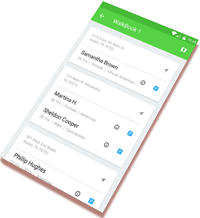 The 2012 Obama campaign reported over a million volunteers and a highly organized field program. To help level the playing field in the 2016 elections, Republic Computer Science is launching Republic VX, a new software platform aimed at helping Republican campaigns effectively manage their volunteer, staff, and voter-contact efforts.
The 2012 Obama campaign reported over a million volunteers and a highly organized field program. To help level the playing field in the 2016 elections, Republic Computer Science is launching Republic VX, a new software platform aimed at helping Republican campaigns effectively manage their volunteer, staff, and voter-contact efforts.
The new system is intended to manage staff and offices, providing a way to build a campaign organization structure, recruit volunteers, manage data access policy, and generate real-time field reports about volunteers and voter-contact.
It will also manage volunteers, who are a key campaign asset. A field check-in tool will track who is currently working at any field office and provide a way to communicate with volunteers, keep track of what volunteers are doing, and reward the most active volunteers with loyalty points.
Another key feature is managing voter contacts with real-time reporting and a system for managing scripts and canvassing efforts.
Republic Computer Science is a technology startup based in Alexandria, Virginia. It was founded by Azarias Reda, who currently serves as the Chief Technology Officer of the Republican National Committee.