Selecting the Best Software Even if Costs Less (or Nothing)
Most of the programs I write about are commercial software, but there are sometimes alternatives that you can download and use for free. That's the subject this week: Free applications. It's important to understand that an application such as Gimpshop won't take the place of Adobe Photoshop if you need the features that Photoshop offers. Likewise, Open Office can't replace Microsoft Office if you're in an environment where you need to share complex documents repeatedly with users of Word, Excel, PowerPoint, and (particularly) Access. If your needs can be met by free applications, you'll save a lot of money.
You could consider this the back-to-school money-saving issue of TechByter Worldwide, except that just about everybody is already back in school. One of the few exceptions is New York City schools. They normally start in mid to late September but will start this year on September 4 -- which has nothing to do with anything in this report as far as I can tell. So let's get back to the subject at hand.
When you're searching for a free application, there are two cautions to keep in mind:
- A Google search for a free application will probably return an advertised link at the top of the list. Sometimes the advertised links are OK and sometimes they're not. I always avoid them if the software developer has a site because some of the advertised sites will attempt to install malware or will load additional applications along with the free application that you're looking for. Sometimes the site will warn you about the additional applications, but most will not. So if you're looking for "A Free App", you'll want to find the link to "afreeapp.com" and not the one for "afreeapp.malware.com" or "malware.com/afreeapp/".
- Some developers, because donations aren't providing enough income, agree to install extra apps with their programs. There's nothing wrong with this as long as the installer program explicitly calls out the additional application or browser helper object that will be installed. In many cases, this information is obscured or entirely hidden unless you choose "custom" installation. Always choose the custom-installation option so that you can see exactly what's being installed.
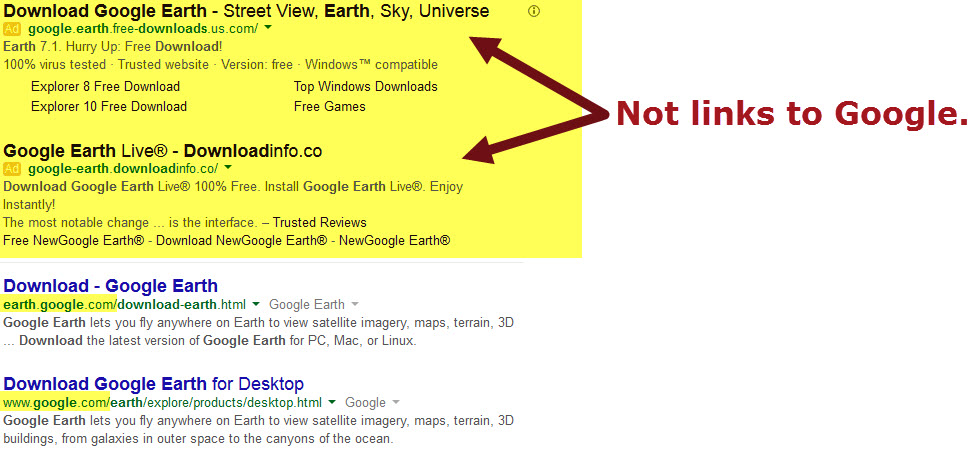 Always check the domain name to be sure you're downloading from the actual publisher.
Always check the domain name to be sure you're downloading from the actual publisher.
Those warnings may seem frightening, but developers who take their time to create useful programs and then distribute them solely for donations are well-meaning, honest people. Warning #1 is about people who try to trade on an honest developer's good name and reputation. They're usually easy to spot and eliminate. Warning #2 is far less serious because developers won't allow malware to tag along with their applications. At worst, the extra installed application will be from an antivirus company and, if you install it accidentally, it will be easy enough to remove.
I've divided this week's report into 2 sections, the first deals with Windows applications and the second with Android applications.
Click any of the smaller images for a full-size view. Press Esc to dismiss the large image.
Q-DIR
You already have the Windows Explorer, so why should you want another file browser? The answer to that is easy enough: The Windows Explorer doesn't have the ability to display 2 directories side by side unless you open 2 copies of the browser. Q-Dir does. It can also display 4 directories on a single screen and has fully customizable color coding for file types.
There are some cases when I need to use the Windows Explorer, but most of the time I use Q-Dir.
Download Q-Dir from Major Geeks
Notepad ++
Ultra Edit and Ultra Edit Studio are my go-to applications for editing text files, but Notepad ++ offers impressive capabilities. In either case, the application that's being replaced is Microsoft's Notepad, which has been a useless part of Windows since the beginning.
I know some people who prefer the free Notepad ++ to its Ultra Edit alternatives.
Apache Open Office
I've been back and forth between Open Office and Libre Office. They share the same code base and when it seemed that Oracle would kill Open Office, Libre Office appeared to be the better solution.
Here's the Wikipedia entry on the subject:
After acquiring Sun Microsystems in January 2010, Oracle Corporation continued developing OpenOffice.org and StarOffice, which it renamed Oracle Open Office. In September 2010, the majority of outside OpenOffice.org developers left the project due to concerns over Sun's, and then Oracle's, management of the project, to form The Document Foundation (TDF). TDF released the fork LibreOffice in January 2011, which most Linux distributions soon moved to, including Oracle Linux in 2012.
In April 2011 Oracle stopped development of OpenOffice.org and laid off the remaining development team. Its reasons for doing so were not disclosed; some speculate that it was due to the loss of mindshare with much of the community moving to LibreOffice while others suggest it was a commercial decision. In June 2011 Oracle contributed the trademarks to the Apache Software Foundation. It also contributed Oracle-owned code to Apache for re-licensing under the Apache License, at the suggestion of IBM (to whom Oracle had contractual obligations concerning the code), as IBM did not want the code put under a copyleft license. The developer pool for the Apache project was seeded by IBM employees, who as of 2014 continued to do the majority of the development.
The project was accepted to the Apache Incubator on 13 June 2011, the Oracle code drop was imported on 29 August 2011, Apache OpenOffice 3.4 was released 8 May 2012 and Apache OpenOffice graduated as a top-level Apache project on 18 October 2012.
IBM donated the Lotus Symphony codebase to the Apache Software Foundation in 2012, and Symphony was deprecated in favor of Apache OpenOffice. Many features, including the sidebar and bug fixes, were merged. The IAccessible2 screen reader support from Symphony was merged for inclusion in the AOO 4.1 release, although its first appearance in an open source software release was as part of LibreOffice 4.2 in January 2014.
So today Apache Open Office seems to be the solution for those who prefer to use open-source software.
Filezilla
There are commercial FTP applications, but I haven't found one that's better than Filezilla. It supports FTP, SFTP, and FTPS.
If you need to upload or download files from an FTP server, do yourself a favor and install Filezilla.
ImgBurn
When you have an ISO file that you want to burn to a CD or DVD, or you have a directory full of files that you want to place on a disc, you need ImgBurn.
Windows includes functionality to burn discs, but it's far less capable than ImgBurn, the gold standard by which other disc burners are judged -- and it's free.
Virtual Clone Drive
The flip side of burning a disc from a file is mounting an ISO file as a disk drive. Some software is distributed as an ISO download and the instructions usually explain that you need to create a CD or DVD from the ISO file and then use it to install the application.
Better solution: Use Virtual Clone Drive to mount the ISO file as a drive and install from there.
VLC Video Player
Do you watch DVDs or downloaded videos on your computer? If so, you need the VLC Video Player. VideoLAN's player covers all the bases. It's a free and open source cross-platform multimedia player and framework that plays most multimedia files as well as DVDs, Audio CDs, VCDs, and various streaming protocols.
There are so many media players that it's difficult to choose just one. VLC is a single player that can play any video file format. In addition, it can also handle a lot of audio formats
Amazon Kindle Reader
Those who buy e-books from Amazon definitely need the Kindle Reader application, but there's a good reason to install it even if you don't buy books from Amazon: Numerous books that are no longer protected by copyright are available for free from Amazon.
Calibre Reader
The Calibre Reader, as I described a week ago, can convert books from one format to another. Use it to convert files to a format that works on your portable reader or just read files in the Calibre application.
Download the Calibre E-Book Manager
Bulk Rename Utility
Admittedly, the Bulk Rename Utility is something that most people probably won't need. However, if you have a bunch of files that would be easier to use if they had other names, this is the application you need.
The interface is more than a little overwhelming until you realize that you can ignore large parts of it and use only the parts that make sense for the files you need to rename. It is, without question, the most powerful renaming utility I've seen.
Download the Bulk Rename Utility
Startup Delayer
How many applications start when Windows starts? If your computer's startup process seems slow, perhaps Startup Delayer could help.
After installing Startup Delayer, you can select individual applications and schedule them to start a few minutes (or hours) later. Applications that you want to have running, but won't be needed immediately, can be delayed so that the system becomes available sooner.
An alternative application (AutoRuns by Microsoft's Sysinternals division) shows all applications that are running, but doesn't make it possible to delay any of them.
Download Startup Delayer
Download Sysinternals Autoruns
ImPcRemote
If you need to help friends and family members occasionally with their computer, you probably installed the free version of LogMeIn, but the company eliminated the free option with a single day's notice.
ImPcRemote is the system a European company created to support its own clients. It's available for free and it supports 5 connections.
You won't enjoy the functionality that LogMeIn's free version provided, but ImPcRemote will make it possible for you to connect to a friend's computer and take control of the mouse and keyboard.
Avast
Avast has both free and paid versions of its protective suite. I use the paid version on a desktop computer and free versions on other machines. There's also a version for Android devices that handles backing up all files and apps.
I consider the free version to be an acceptably robust application, but only after turning off the voice prompts and taming the frequent pop-up reminders. For additional security on my primary computer, I switched to the paid version this year.
Malware Bytes
Malwarebytes Anti-Malware has just been updated to version 2.0 and now integrates rootkit detection directly into the application. Support for 64-bit systems has been improved.
The interface has been updated. The paid version uses the subscription model that is becoming common even outside of security applications.
SpyBot Search and Destroy
If you already have an antivirus application, the free version of SpyBot Search and Destroy will be adequate. Unlike the paid home or professional versions, all operations, including updates, must be handled manually.
In a recent scan, I found a small bit of the Conduit malware that had been installed by some other application. I had rendered Conduit inert many months ago, but 3 small pieces remained. They're now gone.
Download SpyBot Search and Destroy
Adobe Digital Reader
If you want to read an EPUB book that is protected with Adobe DRM, the Adobe Digital Reader is probably the best choice. Other applications can read Adobe DRM books, but the interface on the Adobe reader is superior to most of them.
Digital Downloads (from your local library)
Your public library probably offers more than books, CDs, and DVDs. Many libraries work with Overdrive to provide downloads of digital content. Digital books may be reserved, checked out, and renewed the same as physical media.
One difference seems to be that you can't return a book early once you've started reading it. I usually choose the 7-day checkout period and then renew the book if I haven't finished it.
Visit your local library's website and look for a Digital Downloads link.
7-Zip
Although the Windows Explorer can now open zip files, I prefer to use a standalone application. 7-Zip can handle just about any kind of compressed file format, from zip and cab to tar and gzip.
FairStars CD Ripper
After buying a CD, you'll probably want to be able to play the new tracks on a computer, possibly on a portable device, and maybe in your car. For that, you need MP3 files and FairStars CD Ripper makes quick work of the CD.
It connects with online resources to obtain track information and you can define exactly how each file is named.
MP3 Tag
After you've created MP3 files from a CD, you may find that the genre assigned by the online service is wrong, or you'd like to change the way the artists' names are represented. Maybe you'd like to add the cover art so that the player can display it when a track from the CD is playing.
MP3 Tag takes care of all those needs and more.
Media Monkey
Media Monkey is available in free and paid versions. I have the paid version. It includes the ability to RIP CDs and to modify their tags, but I still use the previous 2 programs because they fit my workflow.
The program supports all of the common file formats and some that aren't so common: MP3, AAC (M4A), OGG, WMA, FLAC, MPC, WAV, CDA, AVI, MP4, OGV, MPEG, WMV, M3U, PLS, and more.
Fuze Video Conferencing
Fuze is a powerful video conferencing application that's free to use. You may find that you want some of the features that are available only in the paid version, though. The free version works on Windows, Mac, and IOS devices; it will soon be available for Android devices, too.
Download Fuze Video Conferencing
Aptana Studio
Website developers who know HTML and can work without a WYSIWYG interface will like Aptana Studio. Aptana has support for all modern Web tools such as HTML5, CSS3, JavaScript, Ruby, Rails, PHP, and Python. There's a built-in terminal window and an integrated debugger for programming languages.
When you want to view a page you're working on, Aptana will launch your preferred browser and display the page there.
Audacity
Audacity is a free, open-source multi-track audio editor and recorder for Windows, Mac OSX, and Linux.
It can record live audio or sounds from the computer's audio subsystem. It's used to convert old tapes and records to digital recordings that can be burned to CDs. Audacity edits WAV, AIFF, FLAC, MP2, MP3, and OGG files.
Various plug-ins are available to add features such as changing the speed or pitch of a recording.
DS Clock
This little freebie has one job and it does the job well: It displays the time in 1 or 2 time zones.
Yes, I know that you can have Windows display the time in the Task Bar, but I like having the time (including seconds), the date, and UTC time displayed large on the screen. You can place the time display anywhere on the screen, with or without a visible background. The text and the background can be any color you specify and the text can be in any typeface. The display can be huge, tiny, or anywhere in between. It will even play Westminster Chimes on the quarter hour if you want it to.
Gimpshop
Gimpshop is the GIMP application with a wrapper that makes it work something like Photoshop on systems that run Windows, OSX, Linux, or Solaris. There is a substantial library of tutorials that will help new users.
If you need Photoshop functionality and capabilities, you need Photoshop. That said, Gimpshop is an amazingly powerful application, particularly considering its cost.
Google Earth
Google Earth is available for systems that run Windows, OSX, or the Android OS. It's hard to beat this free application for overhead views of nearly any city on the planet.
Here, for example, is a neighborhood I'm familiar with -- Harlem, south west of Marcus Garvy Park. The center of the image is 120th Street at Malcom X Blvd. There's no shortage of features, such as the ability to zoom in, 3D view for some cities, street view, and more.
KeePass 2
KeePass and LastPass are both password managers and both do an excellent job of keeping track of your passwords in a secure manner.
KeePass is a good choice if you have a single computer.
LastPass
Like KeePass, LastPass saves passwords in an encrypted data file on your computer. Unlike KeePass, LastPass also saves passwords in an encrypted data file on the Internet. This makes the information accessible from any computer.
For $1 per month, LastPass adds several features to the basic free service, including the ability to use it on mobile devices, enable additional multi-factor authentication options, and run LastPass from a thumb drive.
Macrium Reflect
The free version of Macrium Reflect is limited to performing a full image backup and this makes it a good choice for occasional backups of notebook computers to external hard drives.
Those who want the ability to create sequential or differential backups after first performing a full backup, or to create file and directory backups, will need to obtain the paid version or use some other backup solution.
Browsers (download all of them)
No browser is perfect. Windows computers come with Internet Explorer and, although it has improved quite a bit over the past 15 years or so, one of the other browsers is almost always a better choice.
Moo0 System Monitor
The computer slows down inexplicably and you wonder what it is. The Moo0 (pronounced moo-ah) System Monitor will give you a clue.
Any given process can be slow because it needs more CPU cycles than are available, more data transfer capacity than the disk subsystem can provide, or more network bandwidth than the network has. The Moo0 System Monitor identifies what the bottleneck is. Once you've identified the problem, you might be able to do something about it.
In this case, the disk subsystem is limiting system performance. That's understandable because the Carbonite backup service was quite active at the time.
Download the Moo0 System Monitor
Moo0 Connection Watcher
The Moo0 Connection Watcher shows which network connections are active, using what protocol, on which port, and what the process number is. Additional information is available, too.
The Connection Watcher is helpful if you wonder what's chewing up all of your network bandwidth and might also be useful if you think malware has been installed on your computer and you're trying to see which applications are leaking data.
Download the Moo0 Connection Watcher
Moo0 has dozens of other free utilities and a few that aren't free.
PDF Creator
This is an application that you might not see a need for. After all, many applications have the ability to create PDF output. But "many" isn't "all" and PDF Creator installs as a print driver so that you can create a PDF from any program that's capable of printing.
Even for applications that can create their own PDF output, you may find that PDF Creator has better functionality.
Revo Uninstaller
Most programs come with their own uninstaller components or use the Windows Control Panel uninstall function. Sometimes the program removal isn't as clean as it should be and the Revo Uninstaller is handy in those cases.
Revo starts by running the basic uninstaller, but then offers to look more deeply at files that might have been left behind.
One caution, though: Consider Revo's suggestions carefully. It has known to be so enthusiastic about removing anything the target application depends on that it breaks other applications.
Skype
You have a phone. You have a cell phone. What do you need with another way to make calls? Well, for one Skype-to-Skype calls are free to any location on the planet. If you don't mind spending a few dollars a year, you can even have your own phone number that's associated with Skype.
Even if you don't have a Skype phone number, you can call phones anywhere in the world at relatively low rates. Maybe you don't want to get rid of your phone number or your cell phone number, but Skype is still a good addition.
CPU-Z
Ever wonder exactly what's in your computer? CPUID's CPU-Z will tell you exactly what's in there, in great detail, starting with the CPU.
- CPU: Name and number, core stepping and process, package, core voltage, internal and external clocks, clock multiplier, and supported instruction sets.
- CACHE INFORMATION: Mainboard vendor, model and revision, BIOS model and date, chipset (Northbridge and Southbridge) and sensor, and graphic interface.
- MEMORY: Frequency and timings, module(s) specification using SPD (serial presence detect): vendor, serial number, and timings table.
- SYSTEM: Windows and DirectX version.
Free Android Apps
One of the best things about the Android Nexus 7 that I carry around with me is that so much information is available quickly and easily whenever I'm within range of a Wi-Fi connection. That's most of the time. Those who own Android phones eliminate even that Wi-Fi restriction and have access to a myriad of information resources whenever they have a cellular data connection.
NavFree (US version)
NavFree is unique in that it stores its maps locally on the Android device and doesn't depend on a cellular data connection to download them. Just install NavFree and then download maps for the state(s) you drive in. The maps are updated frequently.
Although there are paid add-ons that make NavFree even better, the basic free application is impressive because it can provide turn-by-turn navigation instructions without a data connection.
The Google Play Store lists NavFree and NavFree US. The "US" version is for the United States and the other version is for the rest of the world.
Download NavFree on your Android device from the Play Store.
Google Translate
Yes, you can use any browser on your Android device to connect to Google and the Google Translate service, but downloading the Google Translate app is still a good idea because it works with the device's built-in camera. When you encounter text in a language you don't understand, open Google Translate, tap the camera icon, and take a picture of the text. The application will scan the text, submit it to Google, and provide the translation.
Download Google Translate on your Android device from the Play Store.
Gas Buddy
It's rare to find gas prices that vary by more than a few cents per gallon, at least in Ohio. If the prospect of saving 20 cents on a fill-up (I drive a small car) excites you, then Gas Buddy will be helpful.
I mention this application only because it seems to be popular. It's installed on my tablet, but it's not something that I use.
Download Gas Buddy on your Android device from the Play Store.
Office Suite 7
OfficeSuite Pro makes is possible to view, create, edit, and print documents in Word, Excel, and PowerPoint formats. It also opens attachments and displays PDF files on an Android based phone.
The basic application supports both current and legacy file formats (DOC, DOCX, DOCM, XLS, XLSX, XLSM, PPT, PPTX, PPS, PPSX, PPTM, PPSM) as well as standard formats such as PDF, RTF, TXT, LOG, CSV, EML, ZIP. If you have an Open Office file (ODT, ODS and ODP), the application can open those, too. An integrated file browser allows you to open, save, and manage local and remote files.
It can be integrated with Box, DropBox, Google Drive, OneDrive, and SugarSync and has been localized to work in 56 languages.
The pro version adds better support for Open Office, more complete typeface support, the ability to password-protect files, save-as-PDF functionality for Word, Excel, and PowerPoint files, and support for Excel's conditional formatting.
Download Office Suite 7 on your Android device from the Play Store.
Universal Book Reader
I described the Universal Book Reader last week. It's a free e-book reader that supports EPUB and PDF formats. The interface is clean and easy to use and an integrated file browser provides access to any book that's stored on your phone or tablet. If you provide Adobe login credentials, the reader can open Adobe DRM protected files.
Version 3.0 was recently released and the import function is most impressive. Users can import entire folders of books simultaneously, which makes stocking the reader with your existing books easy.
Download Universal Book Reader on your Android device from the Play Store.
AndFTP
I have the paid version of AndFTP because it unlocks several functions I need, but the basic free version is an effective file-transfer utility.
AndFTP supports all standard transfer protocols -- FTP, FTPS, SCP, SFTP. It can manage several FTP configurations and includes the ability to view local and remote files and folders.
The application can download, upload, and synchronize files (sync is a Pro-only feature). AndFTP can open both local and remote files as well as rename, delete, and modify permissions (chmod). SSH RSA and DSA keys are supported for security.
Download AndFTP on your Android device from the Play Store.
Lookout
Lookout is available for all kinds of Mobile devices in both free and paid versions.
The free version includes continuous scanning of apps as they are installed and used. There's also basic over-the-air protection against viruses, malware, adware, and spyware. If the phone or tablet is lost or stolen, users can log on to the Lookout site to locate it and have it sound an alarm. Contacts are backed up.
Lookout Premium adds theft alerts that can include the photo of someone who has "borrowed" your device and you can remotely lock the device and delete all data from it if it is stolen.
Download Lookout on your Android device from the Play Store.
Merriam-Webster Dictionary
The primary differences between the free and paid versions of the Merriam-Webster Dictionary app are that the paid version has no ads, it includes more than 1000 illustrations, and it has more than 20 thousand entries that aren't in the free version. Most of these are for people, places, and foreign terms.
The app largely replicates the Merriam-Webster Collegiate Dictionary and includes a voice search that will let you look up a word that you can't spell (as long as you can pronounce it). Synonyms, antonyms, and example sentences are included.
No Internet connection is required to view the definitions or thesaurus. One is required if you want to view illustrations, hear audio pronunciations, or use voice search.
Download Merriam-Webster Dictionary on your Android device from the Play Store.
Facebook Android App
Yes, you can view Facebook by using any browser that you've installed on your tablet or phone, but the Facebook Android app is a better choice for these small devices because it has been optimized for phones and tablets.
You'll also need the new Facebook Messenger if you want to send instant messages with with Facebook. The chat function was recently removed from the basic Android app and released as a separate app with additional capabilities.
Download Facebook Android App on your Android device from the Play Store.
Google Calendar
What's to say about Google Calendar? If you use the Google calendar for your family or just for yourself, the advantages of being able to access it on a phone or tablet are clear.
Download Google Calendar on your Android device from the Play Store.
Jota Text Editor
No, it's not pronounced "JOT-A". The developer says it should be pronounced "I-OH-TAH". Apparently he's read the joke about "GHOTI" being pronounced "FISH".
Jota is a remarkable text editor for small devices. These aren't typically thought of as being good choices as text editors, but improvements in virtual keyboard technologies pave the way for tablet and phone editing.
A relatively new feature is syntax highlighting so programmers and other developers will feel comfortable using Jota.
Download Jota Text Editor on your Android device from the Play Store.
Kitty Cat Battery
This is just silly, but it's a quick and easy way to see exactly how much power is left in the device's battery. The default Android display isn't very helpful in this regard.
Place the icon on any screen, pick a cat, and you'll see a most contented cat face when the battery is fully charged. As the charge drops, the cat becomes less sanguine and, as the battery approaches depletion, the kitty appears downright distressed.
If you're a dog person instead of a cat person, you're out of luck.
Download Kitty Cat Battery on your Android device from the Play Store.
Scanner Radio
This application makes it possible to listen to live audio from any of more than 4700 police and fire dispatch frequencies, weather stations, and some amateur radio repeaters (mainly in the United States and Australia).
Choose from frequency types (police, fire, railroad), proximity to your location, or the top 50 frequencies that people have been listening to in the past 5 minutes. For quick access, you can add the frequencies you prefer to your Favorites list and you can see at a glance how many people are listening to any given frequency.
With a Broadcastify.com membership ($30 per year), you can listen to archived audio from the past 30 days. While the Scanner Radio app is free, you can buy the Pro version for $3 and eliminate on-screen ads.
Download Scanner Radio on your Android device from the Play Store.
Mobility-Ware Solitaire
Occasionally I'll have a few minutes to spare. More than I want to spend staring into space or at a wall, but not enough to read a chapter in an electronic book. That's what Solitaire is for.
Mobility-Ware's version of Solitaire is free and no paid version is available because it's supported by ads. There are versions of Solitaire from other publishers, but I haven't found one that I like as well as this one. For one thing, you can select only games that have some solution instead of taking a random mix of games, some of which cannot be won no matter what you do.
Download Mobility-Ware Solitaire on your Android device from the Play Store.
Weather Underground
This is the weather application that I prefer on my desktop system, so it's the one I use on the tablet.
The tablet version isn't as feature rich as the desktop version, but it would be extremely difficult to display all of the information that fits on a large screen on a tablet or a phone. Weather Underground makes excellent use of the available real estate. There are no "hover" actions on the tablet, of course, because tablets and phones have no way to know when your finger is hovering anywhere.
It would be difficult to top this application when you want a quick weather report.
Download Weather Underground on your Android device from the Play Store.
Wi-Fi Analyzer
It's helpful to see what Wi-Fi signals are available in the area and how strong they are. This application can be helpful if you're setting up a Wi-Fi access point, too. If there are already 17 signals on channel 6, you might want to select channel 2, 9, or 12.
You can also view signal strength over time, view the SSID, see which manufacturer made the wireless router, the channel and frequency each SSID is on, what protection is in place, and more.
Download Wi-Fi Analyzer on your Android device from the Play Store.
Wi-Fi Finder
The Wi-Fi Finder can scan for Wi-Fi hotspots that are near you and, when you're planning a trip, built-in maps will show you what to expect in many locations around the globe. The example here is downtown Columbus.
The application can provide detailed information about the hotspot and even provide directions to the location. You can filter the results by location (cafe, hotel) and provider type.
The new version features over 550,000 free and paid locations in 144 countries.
Download Wi-Fi Finder on your Android device from the Play Store.
Wikipedia
Wikipedia can be viewed with a browser, but the Wikipedia app is optimized for smaller devices.
Wikipedia, of course, is the free user-edited encyclopedia with more than 32 million articles in 280 languages. The Android app that provides access to the information was recently rewritten for better performance.
Wikipedia is a good general reference tool, but should never be considered the only or the most authoritative reference you use. Nor should any other reference, online or in print. Any reference can contain errors and distortions.
Download the Wikipedia app on your Android device from the Play Store.
Where to Go from Here
You'll find thousands of other free and low-cost apps, utilities, and programs online for all operating systems and, if you really want to save money, perhaps the king of open-source software should be mentioned here: Linux.
This week I updated Ubuntu Linux on a notebook computer. Although I rarely use Linux, I like to have an installed copy handy for testing applications that run on Linux. It had been a while since the previous update and I found that there were thousands of file updates waiting and, when those updates were in place, Ubuntu told me that the installed version was no longer supported. Would I like to update to the latest version?
I did that and the process took less than half an hour. Linux has the update process down pat, but it's still not my operating system of choice. In large part, that's because Adobe applications aren't available for Linux and I don't feel like trying to run them under Wine.
But still, if you're looking for a low cost system, Linux might be the right answer if you need to send and receive e-mail, browse websites, write letters (or books), crunch numbers, analyze data, edit photographs (although not with Adobe products), and play games (Linux game graphics seem primitive compared to Windows, OSX, Android, and IOS, but you can play games on a Linux machine). So Linux should be included in the list when you're considering alternatives.
Speaking of which, maybe it's time for another program that considers the Linux option in more detail.
