Upgrading Windows 8.0 to Windows 8.1
Windows 8.1 will be available for purchase on the 17th and I presume that the Windows update process will make the update available about that time too. This is a free upgrade for Windows 8 users and it addresses some of the silly "problems" that pundits have been so vocal in condemning (the missing Start Button, for example). It's a painless upgrade and there are some worthwhile enhancements.
The Microsoft Windows 8.1 Flip Flop
Microsoft had said that the release-to-manufacturing version of Windows 8.1 would be released only to manufacturers and not to technical partners such as those with volume licenses or members of the soon-to-be-discontinued TechNet or MSDN. That created enough blow-back that Microsoft finally released the RTM version, so I've had an opportunity to take a look.
Some of key features available in Windows 8.1 Enterprise include those that are intended to improve use in business environments, such as better controls over access to data, stronger management when employees bring their own devices to work, and improved security.
Some examples:
- Corporate IT staff can create a manageable corporate Windows 8.1 desktop on a bootable external USB drive that can be used to support employee's computers when they are brought into the office.
- The IT department can control the layout of the Start screen on company-issued devices to ensure key apps are easily accessible and IT can prevent users from customizing the Start screen.
- Files and applications that users can access on a system can be restricted by the IT department.
General Availability (GA) for Windows 8.1 is scheduled for October 17. That's when everyone will have access to the new version and to versions other than the Enterprise version.
But is this the real RTM version I'm seeing? Seemingly not. Microsoft says that the final version that will be released in mid October will be "more polished". This raises a question in my mind about what Microsoft has provided to disc manufacturers. It takes time to manufacture, box, and ship discs, and to prepare computers for sale, so what has Microsoft provided to the manufacturers? Do we all receive a release-to-manufacturing version or an almost-ready-to-release-to-manufacturing version that will be more polished in a few days.
I expect no answer to that question. As with most large companies these days, Microsoft speaks in riddles.
The update is easy enough. Just download the 3.7GB file and mount the ISO or burn a DVD. I decided to create a DVD because I needed to update a desktop and 3 notebooks. The desktop is a custom-built machine and two of the notebooks had full versions of Windows 8, so the installation went as expected. The third notebook still had the manufacturer's OEM version of Windows 8 and the installer would not allow me to retain any installed programs. That computer will wait until the GA date for Windows 8.1.
Installing Windows 8.1
In mid September, when Microsoft made the release-to-manufacturing (RTM) version available, I downloaded it, burned the ISO image to a DVD and ran the installation process on an older 32-bit notebook. The process completed successfully in about 2 hours. I then ran the 64-bit update on a desktop system and it was complete in less than 30 minutes. Yes, the new version of Windows can boot directly to the desktop and bypass the Start Screen (this saves a single key sequence, WinKey+D) but the silly installation messages are still present.
Apparently the pundits and Microsoft think that messages such as these are useful during installation:
- Setting up a few things.
- Setting up a few more things.
- Getting ready.
- We're setting up a few things for you.
- Taking care of a few things.
- Let's start.
The problem with messages such as these is that they're useless. If something goes wrong, how can you tell a technician what was happening when the failure occurred? Microsoft seems to like to copy things from Apple, but it copies only the worst things that Apple does. Apple's operating system doesn't need file extensions and doesn't show them. So, years ago Microsoft decided to hide file extensions by default even though they are important to the operating system. The same "you don't really need to know what we're doing" philosophy from Apple is being used here by Microsoft. The pundits didn't complain about this, though, because they were fixated on the missing Start Button.
Well, it's back. So now will the pundits please just sit down and shut up.
My installation disc worked on systems that have full Windows installations. It won't work on systems with OEM versions of Windows, but I presume that Microsoft and the OEMs will have the update process worked out by 17 Oct so that it will be more or less transparent.
If you're installing from a DVD, you'll be offered an option to download updates. You might think that this is not essential, but 2 "important" updates were available on 21 September, nearly a month before Windows 8.1 would be available to the general public.
Here's one of those useless messages I've complained about. Apparently the pundits don't think that providing useful information during installation is a good idea.
You will, of course, be asked to accept the license terms.
When I reached this screen on a notebook computer with an OEM version of Windows 8, I was offered only the options to keep personal files or nothing. Generally it's not possible to replace an OEM version of Windows with a full version of Windows without formatting the hard drive, so I'm waiting for the OEM update on the notebook.
The "Applification" of Microsoft appears to be unstoppable.
What useful information does this screen impart?
The installer confirms that it will install the 8.1 update and that it will retain all of my existing Windows 8settings, personal files, and apps.
Depending on your computer the installation process may take 30 minutes to several hours.
An update probably won't require an additional activation as my installation did. I would expect the 8.1 update to be activated under the previous 8.0 version because the upgrade is provided by Microsoft without charge.
Microsoft has added several gaudy reminders about what you can expect if you hover the mouse cursor in a corner.
Previously, the Windows 8 Metro interface had only 2 sizes for icons: large and huge. Version 8.1 adds absurdly gigantic and normal.
All of these are illustrated in the image at the right. I'm sure that you'll be able to figure out which is which.
If you want to save a single key sequence (Winkey+D), you can instruct Windows to display the Desktop by default. Right-click a blank area of the screen and choose Personalize. Then click Taskbar and Navigation from the lower left section of the dialog box.
Choose the Navigation tab and you'll have a variety of options to choose from:
- Replace the Command Prompt with Windows PowerShell. I recommend selecting this because PowerShell is far more powerful than the Command Prompt.
- Show my desktop background on Start. I recommend this.
You'll find several other options here. Select them and press Apply to see how the various choices work.
The Start Button is Back
Microsoft removed the Start button from Windows 8 and anyone who spent more than 12 seconds trying to learn how to use Windows 8 probably realized that the Start button was no longer needed, but enough people complained that Microsoft decided to return the Start button. Unfortunately, they did so in the worst possible way.
The Start button now opens the Start screen. If you expected the Start menu to return, you'll find that it didn't. So now there's an utterly useless Start button that takes up some of the most valuable screen real estate on the Task bar. It's about as useful as handlebars on a pine tree and there is no way to hide it. At least not yet.
For those who were never quite able to figure out how to make the Desktop appear (WindowsKey + D, by the way), Windows 8.1 allows users to boot directly to the Desktop, bypassing the Start screen. This is another "improvement" that won't be needed by people who took the 57 seconds required to understand the new process.
Now, thanks to the (expletive deleted) pundits, we have the Start Button again all it does is open the Start Screen and take up space that I could use on the Task Bar. Why doesn't Microsoft make it possible to suppress display of this useless button? How much time did Microsoft's programmers waste on these efforts when they could have been working on something that would really have improved Windows 8.1?
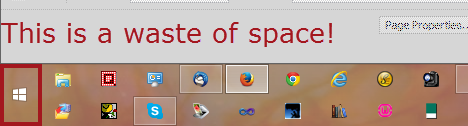
If you opt to view the Start screen, you'll find that your own wallpaper is now the background image. This is welcome, even if not particularly useful, because it makes the computer feel more like it belongs to me and not to Microsoft.
But if you want to bypass the Start screen entirely, launch the Control Panel (Windows Key + X and then P). View the list as small icons and select Taskbar and Navigation (or just search for it in the search panel). Then open the Navigation tab and select "When I sign in or close all apps on a screen, go to the desktop instead of Start."
Even if you spend most of your time on the Desktop, you'll still probably work with some of the Metro (aka "Modern") apps. Contrary to what some of the most "knowledgeable" pundits seem to think, the apps are useful to those of us who use primarily computers with a keyboard and a mouse, not just those with touch-enabled devices.
The Metro interface now offers icons in 4 sizes. Previously, we had large and absurd. Now there's one that's even larger (Surprise! After expecting to hate it, I like it.) and one that's smaller. I've actually found some apps that can be improved by the larger icon, but I expect to use the smallest icon most frequently. In fact, the whole Start screen concept is beginning to appeal to me and I might decide to reduce the number of applications that I store on the Task bar.
One of the Metro apps wins the most-improved-app award: Mail. The previous version was wimpy, and that's being kind. "Useless" would have been a better characterization. Mail now looks a bit more like Outlook than before. You can add your contacts to a sidebar on the left and if you've used Outlook 2013 or a Windows Phone, you'll quickly understand how Mail aggregates contact details from social media accounts.
One immediate point of annoyance for those who learned how Windows 8 works will be all of the new, gigantic, intrusive help messages that clutter the screen. I presume that these will eventually disappear on their own, but I'm still looking for a way to make them go away immediately. For new users, they will be helpful though, as will the message that pops up from time to time with a reminder that pressing F1 will display a help screen. This apparently is for all those computer users who haven't realized that this has been a standard function of Windows machines for at least 20 years.
When Windows 8 was released, an urban legend surfaced. "You can't close Metro apps," the pundits said. They were wrong. To close a Windows 8 Metro app, those with touch devices could just drag it to the bottom. Those with keyboards could use Alt-F4, the same keystroke that closes standard applications. Under Windows 8.1, Alt-F4 will still close a Metro app, but if you just drag it off the bottom of the screen it will now only be hidden. If you want to close the app, you have to hold it down until it drowns. Well, not exactly drowns; hold it there long enough, though, and it will flip over and, when it's face down, the app has closed.
Questionable Performance
Windows 8.1 on my primary desktop feels slower than Windows 8. Deleting a message from Thunderbird, for example, can take nearly a second and a half. This should be instantaneous. I don't see this performance problem on a notebook computer that has also been upgraded to Windows 8.1 and I haven't been able to identify the source of the problem.
Windows 8 includes "Performance and Information Tools" but this is missing in version 8.1, at least in the Enterprise version of 8.1. This is a tool that is designed primarily for people who have no other way to test their computer's performance, so its absence from the Enterprise version might be intentional. Using standard hardware testing applications, I can't find any problems that can be traced to new or missing device drives.
Most applications continue to work normally, so I'm inclined to disregard the problem with Thunderbird. However, Avast Antivirus doesn't work under Windows 8.1. I'm sure that this will be remedied in a few days when Windows 8.1 is generally available, but it was an unexpected and unpleasant diversion for me.
Where Do We Go From Here?
If you're still using XP, now is the time to upgrade. Support will soon end for XP. You avoided Vista (good for you) and skipped Windows 7 (why?) But XP is more than 10 years old. It's outmoded in many ways. Increasingly, new applications won't run on an XP machine.
Those who are using Windows 7 have a more nuanced decision. If you're happy with Windows 7, there's no compelling reason to upgrade the computer to Windows 8.1. When you buy a new computer, it will probably come with Windows 8.1. Although some computers are still available with Windows 7, I wouldn't buy one today. When you're in the market for a new Windows computer, choose the current version of the operating system.
Protecting Your Computer
Procedures to protect computers have changed considerably since the early days of desktop computing. In the 1980s, when antivirus applications were updated once or twice per year, I said that protective applications weren't necessary unless you downloaded a lot of software from sketchy bulletin board systems. This, of course, was before Internet connections were readily available. Your point of view probably has changed several times since then; I know that mine has.
With the advent of the Internet, it was clear that everyone needed antivirus protection. Companies that made these products started updating them several times per year, then monthly, and now updates can occur several times per day.
Somewhere around the turn of the century, I began expecting operating system manufacturers (primarily Microsoft and Apple) to bring antivirus protection in house and include it as part of the operating system. That seemed to be the most logical approach because the people who wrote the operating system would seemingly know the most about how to protect it.
Microsoft's Security Essentials appeared to be that product from Microsoft and, initially, it was a strong contender. Over the years, though, it has not kept up with the changing menagerie of threats. MSE is not a core function for Microsoft, so it probably doesn't receive the resources it needs. At Symantec, Avast, McAfee, and all of the other providers of protective software, protecting computers is the core business and even the free offerings from those companies offer better protection than MSE does.
I've been using the free version of Avast for several years. The definitions are updated at least daily, but when I installed Windows 8.1, Avast was disabled. The diagnostic message simply said that Avast "couldn't start". Windows noticed that no protective measures were in place and activated MSE. I'm probably careful enough to survive with MSE, but it's easy enough to make a mistake, so I started looking around.
Last week, I talked with Chip Witt of Webroot about protection from phishing attacks. After reviewing the company's website, I decided to give Webroot a try. Webroot is a cloud-based, crowd-sourced system of protective applications. My opinion now is that a cloud-based system makes far more sense than a service offered either by the operating system developer or by outside vendors that aren't cloud-based.
I don't know whether Webroot is the right solution for me, but I've started using it on a free trial basis on 5 computers and before the trial period ended, I paid for a subscription. I'll let you know how this works out.
Facebook Threatens to Sue Programmer who Improves Facebook
Matt Kruse started working on on a program he called "Better Facebook" in 2009. Now it's called SocialFixer. Initially he created the application because he was annoyed that he couldn't get rid of posts that he'd already read and only see the new stuff. Eventually, he added features that allow Facebook users to create the exact interface that they want. Now, as you might expect, Facebook is threatening to sue him. A single programmer stands little chance of being able to prevail against a mammoth corporation, so Facebook eventually will win and Kruse will probably be forced to stop offering SocialFixer. Is this a great country, or what?
Facebook has demanded that Kruse remove some of the features that make the application useful. Facebook has taken down Kruse's Facebook page and threatens to sue him.
If Kruse refuses to remove the most useful features of the application, Kruse says "I was told that the case would be sent over the the legal department."
Facebook may not have limitless resources, but even a frivolous lawsuit against an individual could ruin the individual financially. Kruse: "Any threat of legal action is a big deal. I am a one-man operation. If I were sued for whatever reason, I would find it very difficult to defend myself, even if [the suit] was without merit. I would be risking my personal life to maintain a tabbed news feed for users [and] I just can’t do that to my family."
So clearly Facebook will "win".
How SocialFixer Improves Facebook
I have an irrational dislike of the Recommended Pages function. It took a while, but I think I know why I detest this feature. Typically, I notice something in the right column that looks interesting, but before I can move the mouse there and click the link, it disappears and something else appears. So if Facebook can't figure out how to provide this feature in a way that makes it usable, I don't want it.
SocialFixer allows me to remove it. But that's only the beginning.
In the left column, there's a Messages link. What most people don't know is that there is also an "Other" link that leads to messages from people who aren't (yet) your friends. Sometimes these messages are spams, but sometimes they're from people you might want to know. Unless you remember to check occasionally, you'll never know. SocialFixer makes it possible to reveal this section so that it's always visible.
Among the other features that I consider useful is the ability to list all pages that I've liked in the left column. Because Facebook doesn't always show the content from pages, even after I've "liked" them, this is a way to check for new information. Does Facebook somehow consider this to be a threat to their business model? Or, put another way, what exactly are Mark Zuckerberg and his company afraid that this lone programmer will do?
The SocialFixer settings panel hints at the vast number of options that users have.
Cruze's application isn't designed simply to turn off unwanted features, but to add features that Facebook subscribers will find useful. There are literally dozens of improvements listed on the various settings screens. Why is Facebook incapable of providing these functions?
Why doesn't Facebook just buy SocialFixer and incorporate the improvements?
One of the additional features that I like is the ability to hover the mouse cursor over an image to see the larger image without clicking.
On the image at the right, I have hovered the mouse cursor over the first image in this report that I posted to Facebook. Hovering the cursor causes SocialFixer to display the larger image as a pop-up.
A lone programmer saw several ways to improve Facebook, decided to make those changes, and then offered them at no cost to Facebook users. As thanks, Zuckerberg and company are threatening to sue.
You may feel that there's something wrong with this approach. If you do, you might want to write to abuse@facebook.com and ask (or demand) that they restore the SocialFixer page (https://facebook.com/socialfixer/). In the meantime, you may want to download the SocialFixer add-on for your browser.

 Create a Way to Improve Facebook and Face a Facebook Suit
Create a Way to Improve Facebook and Face a Facebook Suit
SocialFixer apparently has frightened Mark Zuckerberg so much that he's planning to have his legal team file suit against the creator of SocialFixer. That's too bad because the application makes Facebook far more usable than Facebook's developers have been able to make it. If you want to experience Facebook the way Facebook should be experienced, download the add-on (for all browsers except Internet Explorer) and see for yourself.
Downloads and additional details are available on the SocialFixer website.
Short Circuits
A Fraudster Aims to Sell Snake Oil Disguised as Gold
"The End of Obama" - Have you been receiving ominous messages such as these from Porter Stansberry or others? For the past several days, I've received at least 5 of them per day. Maybe you wonder who Porter Stansberry is. I certainly did.
For one thing, besides being a publisher, he's a convicted fraudster. The Wikipedia article about him notes that Porter Stansberry was subpoenaed by the SEC in 2002, in 2003 the SEC charged him with fraudulent practices, and in 2007 he was fined $1.5 million for security fraud.
He runs "Stansberry & Associates Investment Research, a private publishing company based in Baltimore, Maryland," the Wikipedia article notes, and "he writes a monthly newsletter, Stansberry's Investment Advisory, which deals with alleged investments."
The latest spam is all about buying gold because of the disaster that will soon happen. What disaster, you may ask. Follow the link in one of his messages and you'll be entertained by a seemingly never-ending series of absurd claims that are positioned as "facts". No doubt Stansberry will find some suckers and anyone who's inclined to believe these kinds of reports might want to consider whether an honest, legitimate company would send dozens of copies of the same message (all disguised to appear that they're from a variety of addresses) to promote the kind of scheme that con artists used before the Internet even existed.
If that's not enough, a second opinion would be in order. And a third. Here they are:
- A 3-page report by investigative reporter Brian Deer, who has been watching Stansberry operate for several years.
http://briandeer.com/stansberry/stansberry-investment-1.htm - An article by Steven Nelson, Associate Editor, in the Daily Caller, an organization founded by Tucker Carlson, a 20-year veteran journalist, and Neil Patel, former chief policy advisor to Vice President Cheney. The article is straightforward about calling Stansberry a fraudster.
http://dailycaller.com/2011/11/08/meet-porter-stansberry-the-fraudster-behind-ominous-newamerica3-ads/
During a 4-hour period on Tuesday, 8 October 2013, I received all of the following messages, all pushing the Stansberry report.
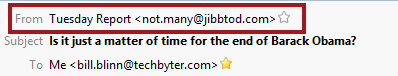
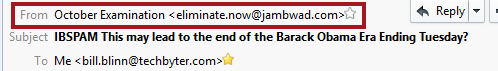
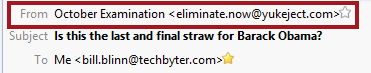
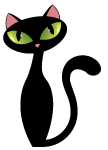
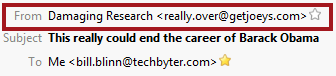
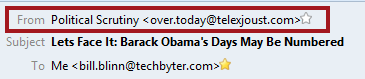
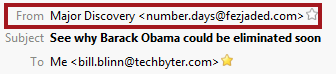
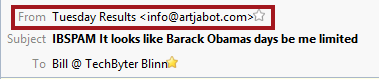
Would a legitimate business do this?
Adobe Systems Hacked; Change Your Password Now
Adobe is an attractive target for many reasons. Gaining access to source code for the many and varied applications Adobe provides would be one. Another would be user accounts for the Creative Cloud service. Adobe says that recent attacks have gained entry to some parts of their systems. Now what?
If your Adobe ID was exposed, Adobe automatically reset it so that no access would be possible. Your login would fail and you would then be offered the ability to create a new password. To ensure that you're who you say you are, you would need to select an option on the website for Adobe to send a special link to your registered e-mail address.
If your ID wasn't exposed, you should still reset your password and Adobe has sent messages that explain how. The method simply involves going to www.adobe.com/go/passwordreset, providing your registered e-mail address, and then following the instructions.
In the meantime, Adobe is working with security experts to update its procedures. This week, new login procedures were being rolled out to services such as Adobe Forums.
Adobe has multiple systems and services, each with its own ID. Adobe ID is a separate system from the user ID and logins associated with EchoSign, Behance, TypeKit, Marketing Cloud, and Connect Pro. Adobe recommends changing the passwords for any of those services if they use the password you set for the Adobe ID login.
This announcement provides yet another opportunity for net scum to steal passwords. Users now expect messages with information about password resets from Adobe. It would be tempting to click the link on such a message that arrives in your inbox, but a better choice would be to type the Web URL I provided earlier instead.
You'll still have to use the link in the follow-up password reset message that Adobe will send, but that should arrive within seconds of the time that you request it, and you should carefully examine both the source of the message and the target in the link.
The target should look like this: "https://adobeid-na1.services.adobe.com/renga-idprovider/pages/reset_password?state=" followed by a string that includes both numbers and letters. The overall URL will approach 500 characters in length.
