Have a SaaSsy New Year!
This might be the year for SaaS (software as a service). There's no shortage of options and some of them might be sufficiently robust to serve your needs. The trouble with the SaaS office suites is that they all seem to offer about as much functionality as spreadsheets and word processors had in about 1994 under Windows 3.1.
In other words, if you find to be indispensable some of the advanced features of Microsoft Word or Excel, most of the on-line suites won't prove to be satisfying.
The primary players in the on-line suite game are Google (Google Docs) and Zoho (Zoho Collaboration, Business, and Productivity Application.) Microsoft is also present with Microsoft Web Apps and Microsoft Office 365. And there are others, some with specialized offerings and some with basic offerings that don't go much beyond managed e-mail for small businesses.
The also-rans include some big names, though. GoDaddy, for example, provides e-mail services in addition to being a domain registrar, website host, and provider of SSL security certificates. Rackspace is a well known (and relatively expensive) source of website hosting that offers Microsoft Hosted Exchange and several powerful options for handing e-mail. IBM is a small player with its renamed IBM LotusLive (now called IBM SmartCloud for Social Business) that includes e-mail, collaboration, and Web conferencing. Organizations such as USA.Net, SherWeb, Intermedia, Apptix, and NaviSite offer specialized solutions that are aimed generally at the larger end of the small-business market.
So for small-business users (and some home users) the market is essentially limited to the big 3 in little applications: Google, Zoho, and Microsoft.
Google Docs (docs.google.com)
Mention an on-line word processor or an on-line spreadsheet and most people probably think of Google Docs because Google was the first inhabitant of this market segment. Google's Chrome-based computers are designed to work with Google's on-line applications.
Google's online suite is more basic than Zoho's and the individual applications' capabilities are limited. Still, if your budget is $0 and you want to make your documents available via the Internet and you nave no need for programs with a lot of features, Google Docs would be a good choice.
By "features", I mean those beyond the basics. Take the word processor as an example. You have the basic editing commands (find and replace, cut, copy, paste, undo and redo). Basic styles (headings and such) are provided but you can't add your own. You can at least modify existing styles to match your preferences.
More advanced features aren't supported and if you've become accustomed to the power-user features that are available in office suites such as those from Microsoft or Corel/WordPerfect, you could be forgiven for feeling that you've been left out in the cold.
Zoho (zoho.com)
Zoho's offerings are astonishingly wide and that is both a positive (you have a lot of choices) and a negative (you're likely to be overwhelmed by the choices): Chat, Meeting, Docs, Projects, Discussions, Wiki, Mail, Assist, Marketplace, Books, People, Bug, Tracker, Recruit, Campaigns, Reports, Creator, Site24X7, CRM, Sites, Invoice, Support, Calendar, Writer, Notebook, Show, Sheet, and Zoho Office for Microsoft SharePoint.
Most of the features can be used in a limited way for free but have paid versions that offer the ability to do more. A few of the features are offered only on a paid basis or are worthwhile only in the paid version.
If you're the owner of a small business and you're but off by the thought of paying several thousand dollars for billing programs, customer relations applications, website monitoring, invoicing, and project management, you owe it to yourself to take a look at what Zoho has to offer.
Microsoft (microsoft.com/en-us/office365) (office.microsoft.com/en-us/web-apps/)
Surprisingly, it might be Microsoft that's positioned to take advantage of SaaS.
If you upgrade to Office 2013 on a computer that runs Windows 7 or Windows 8, you'll be offered an option to create an Office Web Apps account that will allow you to read, edit, and share Word, Excel, PowerPoint, and OneNote documents via Microsoft's SkyDrive. The basic account is free.
The key to Office Web Apps is that you can make quick, basic edits in a Web browser but if you need to make more complex changes or work with advanced features, you can open the documents directly in Office the appropriate desktop application. Either way, the changes you make are updated via SkyDrive to all computers that are synchronized with the SkyDrive account.
I've made extensive use of SkyDrive with Microsoft's indispensable OneNote application because I have immediate access to notes and reminders whether I'm using a desktop system, a notebook, a netbook, or a tablet. The advantages of access such as this are obvious within seconds. Instead of having to send myself an e-mail with a reminder to update something in OneNote, I just update it on the spot and know that the change will appear the next time I open OneNote on any computer.
The same kind of functionality works with other Office applications but I haven't yet started making extensive use of it for Word, Excel, or PowerPoint. These files are generally larger, which means that they take longer to load even on a fast Internet connection; additionally, it's rare for me to find that I need my automotive expense spreadsheet when I'm anywhere but sitting at the desktop computer.
Business owners should take a look at Microsoft's Office365. It's not free but you may find that it offers reasonably priced access to capabilities that you want your employees to have.
The basic program at $4 per month per person includes integration with Outlook for Web-based access to e-mail, calendars, and contacts (this works for both Windows computers and Macs but only if you have Office 2007 or later); e-mail that uses your company's own domain name; shared calendars; configurable anti-spam filtering; Active Directory synchronization; 25GB user mailboxes; and the ability to send attachments up to 25 MB.
Other programs at $6, $8, and $20 per month per user offer extra features. The $20 plan provides a full desktop version of Office Professional Plus and each licensee can install the desktop version on 5 computers, which would be enough licenses to cover the office desktop, a notebook, a home desktop computer, and one other device, such as a netbook or tablet.
If Your Budget is $0
If you have no budget for software and you don't need every document to be available immediately via the Internet, my recommendation would be to use LibreOffice. It's a close match for Microsoft's and Corel/WordPerfect's suites. If you need the documents to be available via the Internet, there are synchronizing applications that can provide the capability.
But consider the cost of Microsoft Office. You can find copies of the Home and Student version of Office 2007 for less than $100. The 2010 version can be found easily for about $120. And keep in mind that these are licensed for installation on up to 3 computers. Office 2013 should be on store shelves around mid year. Prices aren't yet available but they are likely to be similar to current prices.
Microsoft Office 2013: Word
The words that describe the Office 2013 collection for me are these: Faster and smoother. The applications generally load faster than their predecessors and the on-screen response to the keyboard is interesting. I haven't found a good way of describing it yet but characters seem to flow onto the screen rather than pop onto the screen. It's a very subtle difference but I've seen some variant of the effect in all the applications. It seems that Microsoft has moved beyond making an application that just works to making an application that works and is pleasing to watch. In fact, there's a lot to be happy about.
Be happy if you have Windows 7 or Windows 8, too, because Office 2013 won't run on any other platforms. Just as Apple pulled the plug on support for earlier operating systems, Microsoft has concluded (rightly so, I believe) that it no longer makes sense to support all legacy operating systems. Doing so simply cripples the applications in newer operating systems.
Click any of the smaller images for a full-size view. Press Esc to dismiss the large image.
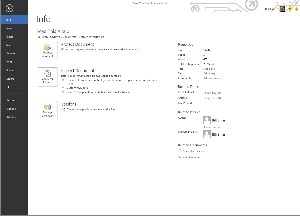 The File Menu ("backstage") now has an Account section, which is where you go to set up on-line storage, change your user name, and account photo, check to see which applications are included in the suite and whether they have been activated or not. This is also where you connect to a SkyDrive and set up links to other services such as Facebook, Flickr, YouTube, LinkedIn, Twitter, and on-line file storage and sharing services.
The File Menu ("backstage") now has an Account section, which is where you go to set up on-line storage, change your user name, and account photo, check to see which applications are included in the suite and whether they have been activated or not. This is also where you connect to a SkyDrive and set up links to other services such as Facebook, Flickr, YouTube, LinkedIn, Twitter, and on-line file storage and sharing services.
The Info selection displays everything Word knows about the current document (how big it is, how many pages and words it contains, how many minutes you've spent editing it, who wrote it, who last modified it, when it was created, when it was last modified, when it was printed, and several bits of metadata such at title, tags, comments, status, categories, and more. This is also the place to go to check that all private comments have been removed before you provide the document to someone else, to add custom XML data, and even to retrieve previous versions of the file.
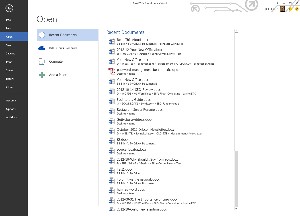 The File Open dialog looks nothing like the previous version. Now you'll see two columns. The left column shows places (Recent Documents, Sky Drive, Computer, and "Add a Place"). The right column shows all of the documents that are in the current location. No pins are visible so you might think that Microsoft has eliminated pinning. Not so. Just hover the mouse over any file and a pin will appear.
The File Open dialog looks nothing like the previous version. Now you'll see two columns. The left column shows places (Recent Documents, Sky Drive, Computer, and "Add a Place"). The right column shows all of the documents that are in the current location. No pins are visible so you might think that Microsoft has eliminated pinning. Not so. Just hover the mouse over any file and a pin will appear.
You can pin folders, too. For example, all of my Word documents are stored in folders under
D:\WORDS\MS Word Docs\Bill's Files\
so that's a folder I've pinned, but I also store files for TechByter in D:\WEBSITES\TechByter.com\_development_NO_UPLOAD\TechByter pending\
so I've pinned that folder, too.
Under Add a Place, you can define additional SkyDrive locations or connect to Office 365 SharePoint.
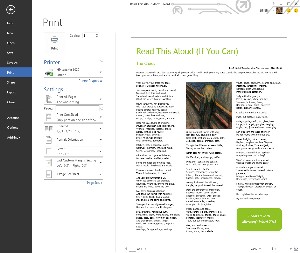 You want to print that? The Print dialog isn't significantly different from what we had in the 2010 version but it's a reminder of how much the interface has changed over the years. Select a printer (local, remote, or virtual) and then specify the settings. The clarity of the presentation and the preview (also not new) allow you to see what you'll print before you send it to the printer.
You want to print that? The Print dialog isn't significantly different from what we had in the 2010 version but it's a reminder of how much the interface has changed over the years. Select a printer (local, remote, or virtual) and then specify the settings. The clarity of the presentation and the preview (also not new) allow you to see what you'll print before you send it to the printer.
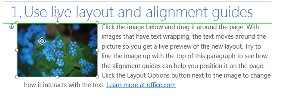 Word isn't InDesign or even Microsoft Publisher but it can do a surprisingly good job wrapping text around images and, when you drag an image to place it, showing you when it's aligned. Word even allows you to add a video to a document now. Granted that this won't prove to be very useful if somebody prints the document but if your users view the document on screen, the video will be available.
Word isn't InDesign or even Microsoft Publisher but it can do a surprisingly good job wrapping text around images and, when you drag an image to place it, showing you when it's aligned. Word even allows you to add a video to a document now. Granted that this won't prove to be very useful if somebody prints the document but if your users view the document on screen, the video will be available.
For nearly 20 years, I have been telling people not to edit PDF documents. (Adobe began working on the PDF format, originally called Camelot, in 1991 and released it in 1993.) PDFs have provided a way to share highly formatted documents, such as those created by InDesign, with people who don't have InDesign. It's also used to send documents to commercial presses for printing. It has not been editable.
Adobe Acrobat XI now makes it possible for text to move up of down when a PDF document is edited but the functions are limited. Documents are broken up into text blocks and text will re-flow only within a given text block. A block is typically a paragraph.
Now you can open a PDF document in Word and edit it. During the conversion, you will see a warning: "Word will now convert your PDF to an editable Word document. This may take a while. The resulting Word document will be optimized to allow you to edit the text, so it might not look exactly like the original PDF, especially if the original file contained a lot of graphics."
 Indeed, if the document is complex, the result will not be good.
Indeed, if the document is complex, the result will not be good.
The PDF is on the left and the converted file is on the right. If you need just the text, it's readily available and this is overall a better interpretation than Adobe provides but fixing up a PDF rendered from an InDesign document is probably not going to be enjoyable.
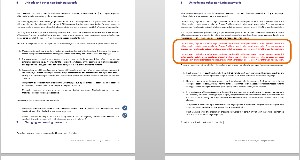 But if the document contains primarily text, the result will be much better and adding text causes the text below to move down.
But if the document contains primarily text, the result will be much better and adding text causes the text below to move down.
In this case, the resulting Word document looked almost exactly like the PDF, except for some spacing around headlines. So still, if someone wants you to edit a PDF, asking for the original document is still a good idea.
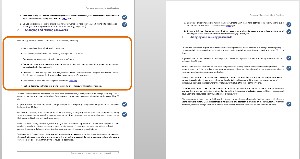 Deleting text causes the text below to move up.
Deleting text causes the text below to move up.
Track Changes is Greatly Improved
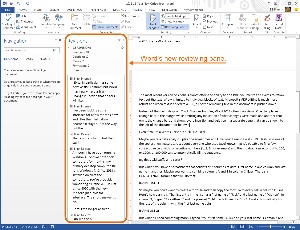 In a previous program, I described how much I like the modifications to Track Changes. Instead of the much despised Track Changes bubbles, Word 2013 offers two views: One that places change bars in the margin while omitting any indication of what changes were made and another that omits the change bars and shows every insertion and deletion in a separate pane that can be shown to the left of the document or below it.
In a previous program, I described how much I like the modifications to Track Changes. Instead of the much despised Track Changes bubbles, Word 2013 offers two views: One that places change bars in the margin while omitting any indication of what changes were made and another that omits the change bars and shows every insertion and deletion in a separate pane that can be shown to the left of the document or below it.
 In addition to improving Track Changes, Microsoft has also improved the comment function so that replies can be included within the original comment. These changes are significant enhancements to the collaboration process.
In addition to improving Track Changes, Microsoft has also improved the comment function so that replies can be included within the original comment. These changes are significant enhancements to the collaboration process.
Compatibility with Previous Versions
You're wondering how Office 2013 works with previous versions. Fair question. When you open a document in Word 2013, you may be offered one or more of the following options:
- Word 2013: Document was created in Word 2013 and all features are enabled.
- Word 2010 Compatibility Mode: Document was created in Word 2010 and some features will be disabled.
- Word 2007 Compatibility Mode: Document was created in Word 2007 and additional new features will be disabled.
- Word 97-2003 Compatibility Mode: Document was created in Word 97, Word 2000, or Word 2003. Nearly all advanced features will be disabled.
You can convert any document created in a previous version of Word to Word 2013 format and the older program will be able to read it if the older version of Word has the appropriate conversion software available but any new features you use will not be visible to the older program.
The best option often is to convert to the new format but if you need to return the document to someone who is still running the older version, the safer option will be to run in one of the compatibility modes.
What if Word Seems to Disappear?
Overall, I like the new Modern (formerly Metro) interface but the light colors can cause the application to become lost in the clutter of a busy screen.
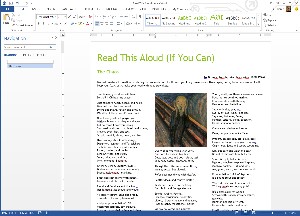 The default color scheme for Office 2013 is white and I find that this fails to delineate clearly the edge of an application (Word, for example) when it's not running full screen. In some cases, I accidentally click a program that's in the background and collapse or close it instead of the Office application that I aimed for.
The default color scheme for Office 2013 is white and I find that this fails to delineate clearly the edge of an application (Word, for example) when it's not running full screen. In some cases, I accidentally click a program that's in the background and collapse or close it instead of the Office application that I aimed for.
 The solution is in the Account panel. Three themes are available: White, light gray, and dark gray. Even the dark gray theme is relatively light but the background has sufficient color that I can easily find the edge. Additionally, you can select a background image (including Calligraphy, Circles and Stripes, Circuits, Start, Tree Ring) or no image at all. This controls the graphic elements at the top of the application.
The solution is in the Account panel. Three themes are available: White, light gray, and dark gray. Even the dark gray theme is relatively light but the background has sufficient color that I can easily find the edge. Additionally, you can select a background image (including Calligraphy, Circles and Stripes, Circuits, Start, Tree Ring) or no image at all. This controls the graphic elements at the top of the application.
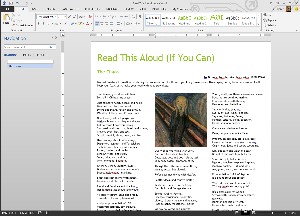 This is the color scheme I prefer—dark gray—because it provides more contrast between applications.
This is the color scheme I prefer—dark gray—because it provides more contrast between applications.
Confessions of a Former Word Hater
I hated Microsoft Word.
In 1983, a man from Satellite Software International stopped by my office. He wanted to show me a new word processor and I had just started to become interested in personal computers. Until then I had used Word-11 on Digital Equipment Corporation PDP-11 minicomputers. The program that he wanted to show me, WordPerfect, had features that were similar to what Word-11 offered. I liked it immediately.
Later that year, when I finally was exposed to WordStar, the program that everybody seemed to be so excited about, I considered it to be ghastly. I felt the same about Microsoft Word when it was released. In the DOS world, there was never any word processor better than WordPerfect 5.1 (released in 1989). But the WordPerfect Corporation decided to develop for (or was tricked into developing for) the OS/2 operating system. Microsoft's first Windows version of Word had been released in 1995 but it was still far inferior to WordPerfect.
WordPerfect. didn't release a workable version for Windows until 1997 and by then the company was squandering its resources on development for Unix, Linux, and Java. Microsoft, meanwhile, had optimized Word for Windows 95 and, later, Windows 98. It was around that time that I began using Microsoft Word, grudgingly. It still didn't have (and never would have) the reveal codes function that made WordPerfect. such a standout.
By the time Microsoft released Word 2003, there really was no alternative. And since then, the application has continued to improve.
With Word 2013, I'm finally sold.
What Are All These Pieces?
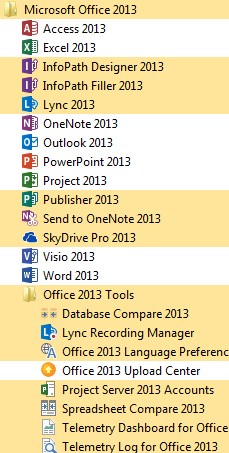 What you see in the Office 2013 menu depends on which version of the Office Suite you choose. No matter which version you choose, though, you won't see either Project or Visio. These are both sold separately from the suite and with good reason—they are for highly specific needs.
What you see in the Office 2013 menu depends on which version of the Office Suite you choose. No matter which version you choose, though, you won't see either Project or Visio. These are both sold separately from the suite and with good reason—they are for highly specific needs.
- Access
- Excel
- InfoPath (Designer and Filler)
- Lync
- OneNote
- Outlook
- PowerPoint
- Project (sold separately)
- Publisher
- SkyDrive Pro
- Visio (sold separately)
- Word
- Office Tools
- Database Compare
- Lync Recording Manager
- Language Preferences
- Spreadsheet Compare
- Telemetry Dashboard
- Telemetry Log
It's a New Year. It's a New TechByter.
Normally the TechByter redesign begins in November or December but this year it began a couple of days prior to Memorial Day because I wanted to keep the overall appearance about the same. (Huh? You're keeping the same look so you're starting earlier?) I've been sneaking up on HTML5 and CSS3 since about 2010 but the 2012 design still had too much legacy code. For 2013 I wanted to eliminate the legacy materials and move to code standards that would serve for many years.
The first thing you may notice is that the individual pages no longer have names ending in html. Now they end with php.
The page width hasn't changed this year. I expanded the width to 1000 pixels a year or two back and anything wider would be too wide for some monitors and would result in lines of text that would be uncomfortable to read. When you click an image to expand it, the larger view also remains at 1000 pixels. Prior to 2012, it was 800 pixels.
There has been a change in how the enlarged image is presented, though. The larger image will be centered on the screen and the appearance is animated. Instead of clicking to dismiss the larger image, you'll now press the Esc key, but there's also an icon in the lower right corner of each image that you can click to return to the main article.
Overall, more remains the same than changes this year
Short Circuits
Think Antivirus Software Makes You Safe? Think Again!
An article by Nicole Perlroth in the The New York Times this week made it clear that, despite huge expenditures on protective applications, computer users aren't protected very well against new viruses and despite their advertising campaigns, antivirus publishers know this.
The full New York Times article is well worth reading.
In the good old days, computer viruses were created by people who wanted to prove that they could do it. Despite the vandals who created viruses that deleted or scrambled files, many viruses caused no intentional harm. Then thieves discovered that they could make money on viruses that could take over computers or hold the data on computers hostage. Perlroth's article points out that in 2000 fewer than 1,000,000 strains of malware existed and most of them had been made by amateurs. A decade later, that number was 49,000,000 new strains.
The article cites a study by data security firm Imperva that "analyzed 82 new computer viruses and put them up against more than 40 antivirus products, made by top companies like Microsoft, Symantec, McAfee and Kaspersky Lab. They found that the initial detection rate was less than 5 percent."
To some extent, that's expected. A new threat must be seen and analyzed before antivirus applications can be programmed to protect against it. But Imperva noted that antivirus publishers needed nearly a month to update their applications and, during that time, computers weren't protected against new threats.
I found that my decision to use the free version of Avast was validated by the study. Avast and Emsisoft are the applications with the best records for stopping new threats. How much do we spend on these applications? Business and personal user shelled out more than $7 billion in 2011.
The article notes that publishers downplay or eliminate any mention of "antivirus" and are attempting to develop new protective technologies. If you're interested in where that part of the industry is going, Perlroth's article will give you a head start.
Google Chairman Eric Schmidt Heads for Korea (North!)
The Associated Press is reporting that Eric Schmidt, Google's executive chairman, plans to visit one of the most closed nations on earth, North Korea. The secretive country is familiar with at least one Google property: The state has used YouTube to spread its propaganda. (Note: In my world the term "propaganda" is essentially neutral because all countries, companies, organizations, and many people use propaganda to spread their particular views.)
Beyond using the Internet to spread its propaganda, North Korea doesn't have much use for the worldwide network of networks. In fact, it has policies that are far more restrictive than those found even in Iran.
But North Korea's new leader, Kim Jong Un, says that a new industrial revolution is underway. Unlike his father and grandfather, Kim Jong Un seems to be betting on science and technology to improve living conditions. He has, for example, called for placing computers in every school and modernizing factories.
Freedom of information has never been a priority in North Korea. There is an internal network but obtaining access to the Internet isn't an easy task.
North Korea has no diplomatic relations with the United States. There is a ban on the import of North Korean goods and trade with the country is prohibited. Schmidt is going along with someone who is familiar with and to North Korea's government: former New Mexico Governor Bill Richardson, who has been to North Korea several times and has twice negotiated the release of Americans held in North Korea. The visit is billed as a humanitarian mission and, although no date has been set, it could happened before the end of January according to the Associated Press article.
"Oops!" -Amazon
Just as people were settling in on Christmas Eve to watch a movie or two using the streaming service from Netflix, something happened and that something was nothing. No movies. So Amazon has apologized. You may be wondering why Amazon apologized for a Netflix problem.
It's because Netflix uses Amazon's network to distribute its streaming video. So it wasn't just Netflix that was affected but, because the problem occurred on Christmas Eve and most companies were closed or people weren't interested in visiting websites to buy anything, the most visible part of the problem was with Netflix.
Amazon has posted a message on its website to address the problem: "We want to apologize. We know how critical our services are to our customers' businesses, and we know this disruption came at an inopportune time for some of our customers. We will do everything we can to learn from this event and use it to drive further improvement."
The problem began at a data center in the East and affected what Amazon calls its "Elastic Load Balancing Service". The outage wasn't widespread but it was a relatively long outage for those who were affected.
One worthwhile takeaway for me is this: If you plan to run your business "in the cloud", you'd be well served to have some backup plans down here on the ground.
