The Future is Approaching: More PC Choices
Both Apple's Mountain Lion and Microsoft's upcoming Windows 8 are significant departures from what has come before. Microsoft's operating system embodies more radical changes than Apple's but both have made enough changes to shock longtime users. And don't forget about Google's ChromeBook computers. In the coming year, buyers will have more choices than they've had for decades.
The overall range of choices is larger, too. At the top end, servers. These are powerful systems that run enterprise-based applications. They won't be going away anytime soon. Desktop computers, although considerably less important than they once were, will still have a place in many offices and on the desks of those who work with video, audio, or still images and who need a lot of power and storage. Notebook computers are increasingly displacing desktops but are themselves being supplanted by mobile devices — tablets and phones.
Microsoft's entry into the tablet market will shake up that market segment. For Microsoft, it isn't so much an entry but a re-entry. Windows-based tablets were on the market long before Apple brought forth its Ipad. The difference was that Windows tablets were actually notebook computers with screens that could swivel so that the screen was on the outside when the case was closed. In many ways, this design offers what I consider to be the best possible design: A touch screen for times when that's the best way to use the computer and a keyboard for the rest of the time. The design never really caught on, though.
 Dell and some other manufacturers are trying this design again and this time, running an operating system that's been designed to support both touch-screen and traditional uses, it might finally find a market. And some manufacturers seem to have discovered the Asus Transformer, an Android tablet with an optional keyboard that can be attached. HP and others plan to offer notebooks that have detachable keyboards, essentially a Transformer in reverse. And Lenovo has previously shown a notebook computer with a screen that doesn't swivel but folds all the way back. I haven't seen this model but it seems that leaving the keyboard exposed could cause some problems. It would be easy enough to create circuitry that would disable the keyboard and mouse when the screen is folded back. Even so, this would seem to subject the keyboard needlessly to hazards.
Dell and some other manufacturers are trying this design again and this time, running an operating system that's been designed to support both touch-screen and traditional uses, it might finally find a market. And some manufacturers seem to have discovered the Asus Transformer, an Android tablet with an optional keyboard that can be attached. HP and others plan to offer notebooks that have detachable keyboards, essentially a Transformer in reverse. And Lenovo has previously shown a notebook computer with a screen that doesn't swivel but folds all the way back. I haven't seen this model but it seems that leaving the keyboard exposed could cause some problems. It would be easy enough to create circuitry that would disable the keyboard and mouse when the screen is folded back. Even so, this would seem to subject the keyboard needlessly to hazards.
[Image provided by Dell.]
What I really want to see is touch-screen desktop systems. Or maybe I don't. I keep wanting to touch my desktop computer's screen as I do on the Android Transformer but I also know that I detest finger prints on screens. If somebody touches my screen at the office, I quickly wipe away the smudge. So maybe a touch-screen desktop wouldn't be right for me.
On 26 October, Microsoft's Windows 8 goes on sale. As you know, I've been using Windows 8 for about a year now and I installed the final ("Gold Code") version on two notebook computers as soon as it became available to TechNet members. As you also know, if you've been following my reports on Windows 8, the operating system is designed to work on phones, tablets, and other mobile devices while continuing to be the notebook, desktop, and server operating system that so many love to hate.
Although Windows 8 has been designed with touch screens in mind, it works well with a keyboard and mouse, too. Over the months that I've been using the new operating system, I've found that I don't really miss the Start Menu. Even on my Windows 7 systems, I use the Start Menu rarely and that realization surprised me.
Users will find that Windows 8 starts faster and shuts down faster than Windows 7. Windows 8 also handles multiple monitors better than any previous version of Windows.
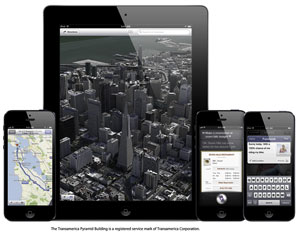 Competing with computers that run Windows, Apple will have its full range of computers that run Mountain Lion and its various Ipad and Iphone models that run IOS.
Competing with computers that run Windows, Apple will have its full range of computers that run Mountain Lion and its various Ipad and Iphone models that run IOS.
[Image provided by Apple.]
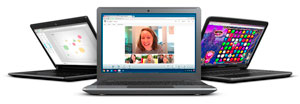 And Google's Android-powered ChromeBooks appear to be about ready for prime time.
And Google's Android-powered ChromeBooks appear to be about ready for prime time.
[Image provided by Google.]
Although these devices look like notebooks, they run on the Android operating system. Several manufacturers appear to be poised to enter this market, too.
Whether it's an "old Chinese curse" or not, it appears that we will soon be living in interesting times.
Political Wonks Have a New Search Engine
Those who are interested in what Congress is doing will find that the THOMAS legislative search engine is being replaced. Named in honor of Thomas Jefferson, who collected lots of books, THOMAS provides information on pending legislation. The new site is called congress.gov and it's still technically in test phase. That's expected to last about 1 year and then the old thomas.gov site will be retired.
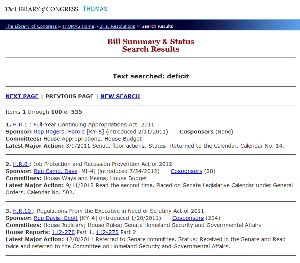 THOMAS serves 10 million visitors annually and the 17-year-old search system is, by today's standards, both slow and confusing. And few people outside the news media, legislators, and lobbyists even knew that THOMAS existed.
THOMAS serves 10 million visitors annually and the 17-year-old search system is, by today's standards, both slow and confusing. And few people outside the news media, legislators, and lobbyists even knew that THOMAS existed.
The look of the THOMAS page is clearly that of an old website that hasn't been maintained as technology changes.
The search term I entered was "deficit" and THOMAS returned 535 results that cannot be filtered. To find what I'm looking for, I would have to examine each page. And, if I submitted the search in the wrong area, I might never find what I'm looking for.
 Congress.gov acts more like Google and Bing. Instead of having to first navigate to a specific section that you want to search, users start with the search term on the main page. Results can then be filtered into various categories by, for example, year, subject, and legislative body.
Congress.gov acts more like Google and Bing. Instead of having to first navigate to a specific section that you want to search, users start with the search term on the main page. Results can then be filtered into various categories by, for example, year, subject, and legislative body.
I tried the same search for "deficit" on the congress.gov beta site. This time the search returned more than 2000 pages but note the column on the left. Here I can filter by congressional terms, chamber (House or Senate), type of legislation (bills, amendments, resolutions, concurrent resolutions, laws, or joint resolutions), subject, status, committee, sponsor, co-sponsor, or political party.
 So if I want to see the documents from Senate Democrats, I can quickly filter the results to 474 documents. From there, further filtering would reduce the list to a more manageable size.
So if I want to see the documents from Senate Democrats, I can quickly filter the results to 474 documents. From there, further filtering would reduce the list to a more manageable size.
By early 2013, you should be able to find the full Congressional Record online. The Congressional Record provides the text of every word spoken by legislators on the floor of the House and Senate. It also contains the text that legislators can simply hand in as if those words were also spoken on the floor of the House or Senate.
The old site didn't work well with mobile devices either and the new site has been designed with mobile phones and tablets in mind. THOMAS was launched with great fanfare in 1995 and at the time was a groundbreaking effort to provide more transparency in government. Back then development and beta testing didn't consume multiple years. THOMAS was developed in just 3 weeks.
Ah, progress.
Still Using Internet Explorer?
If so, please let me know why. Other browsers such as Chrome and Firefox occasionally have security problem but IE seems to lurch from one disaster to another. Microsoft says it's aware of the the latest problem and it working to mitigate the danger. The best form of mitigation I'm aware of is not to use Internet Explorer unless you need to visit a site that some shortsighted developer designed to work only with IE.
If you have Internet Explorer 6, 7, 8, or 9, you're in danger if you accidentally visit a rogue website.
Microsoft has some suggestions:
- Upgrade your operating system to Windows Server 2003 or 2008 because these operating systems have better protections against IE bugs.
- Use a current version of Outlook, Outlook Express, or Windows Mail that opens all HTML mail in a restricted zone.
- Change your user account from and administrator role to standard. What Microsoft really needs is a role that fits between the administrator, who can do everything, and the standard user, who can do nothing.
- Be suspicious of e-mail links and don't click them unless you're sure that they're valid.
- Upgrade to Internet Explorer 10.
Oddly, Microsoft doesn't mention installing the Enhanced Mitigation Experience Toolkit. It works with Vista, Windows 7, and later versions of XP. EMET attempts to prevent vulnerabilities in software from being successfully exploited by using security mitigation technologies that place obstacles in a malware developer's path. Although these techniques do not guarantee your computer's safety, they do at least make the bad guys' jobs harder.
Note, though, that EMET may cause compatibility problems with some of the applications on your computer. Some applications rely on behavior that EMET blocks so it's important to test all of your applications after installing EMET. Usually there are ways to work around these problems but the solution is definitely not a one-size-fits all affair.
And I have another suggestion — one that Microsoft didn't mention: Download Firefox or Chrome and make one of them your default browser.
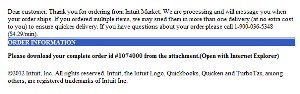 Here's the kind of hazardous message that you might receive. It claims to be from Intuit and explains that downloading your order (What order?) requires Internet Explorer.
Here's the kind of hazardous message that you might receive. It claims to be from Intuit and explains that downloading your order (What order?) requires Internet Explorer.
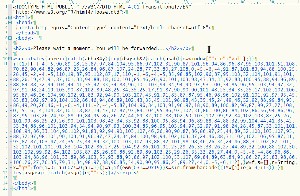 The attached HTML message looks like this on the inside.
The attached HTML message looks like this on the inside.
The important thing to note is that the Javascript has been severely obfuscated so that it's impossible to tell at a glance what it's doing. Anyone who goes to this much trouble to hide the script code is undoubtedly up to no good.
If you're still using Internet Explorer, why? Is it the thrill of living on the edge?
PS ... 22 September 2012 at 7:02:19
Microsoft shifted into high gear and quickly developed a patch that addresses this issue. The patch was pushed out at 3am on Saturday morning. By the time you read this, the patch will already have been installed but only if Windows Update is set to install updates automatically. If not, be sure to run Windows Update to install the patch. Do this even if you don't usually run Internet Explorer.
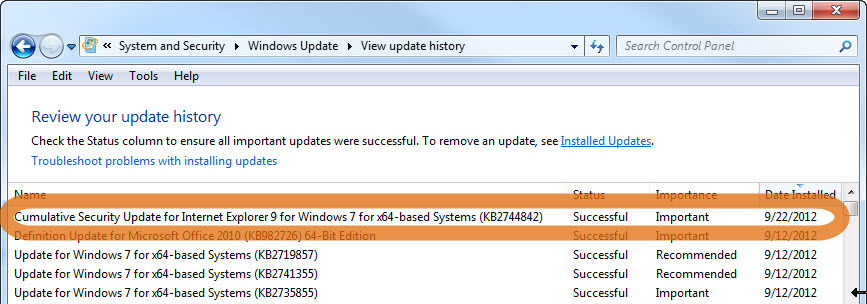
Short Circuits
Adobe's Creative Cloud is More Popular than Expected
Earlier this year, as part of the Creative Suite CS6 release, Adobe announced a subscription-based plan. This plan has been so popular with users that Adobe has been forced to reduce its earnings estimates. Adobe says that earnings for the current quarter will, at best, remain flat and may decline.
Adobe says 4th-quarter earnings will be 53 cents to 58 cents per share. Revenue will be between $1.08 billion and $1.13 billion. Analysts had expected earnings to be 67 cents per share on revenue of $1.2 billion.
Adobe says that it restated its earning expectations because customers have adopted the new Creative Cloud subscription-based model faster than expected. The Creative Cloud allows users to rent the software for a monthly and have access to just the Creative Suite components they need. Creative Suite includes Photoshop, Illustrator, InDesign, Flash, Dreamweaver, and a variety of ancillary applications such as Bridge in addition to Web-based Creative Cloud products.
Adobe's goal in introducing Creative Cloud was to create a more stable revenue model by relying on a constant stream of small payments rather than larger payments made whenever users upgraded their system. Given the acceptance of Creative Cloud by users, Adobe seems to be meeting its stability goal but the result will be a short-term reduction in profits and Wall Street will probably punish Adobe for that even though the plan is better in the long term for Adobe's customers, Adobe, and Wall Street.
LG Steps away from the Window(s Phone)
Electronics manufacturer LG has a strong presence in the Android smartphone market and it now appears that this will not change. The company had considered jumping back into the Windows Phone market with Windows Phone 8 but now has decided not to.
During a media presentation this week to show off the company's quad-core Optimus G, the company's CEO, Park Jong Seok, said that LG has "no specific plans for other mobile platforms." Although LG was part of the group that released Windows Phone 7 devices, it didn't offer any phones for Windows Phone 7.5. Microsoft's Windows Phone 8 will launch in October along with the Windows 8 operating system.
Is this news or not? Back in May, LG said that it would not be releasing Windows Phone 8 device and would concentrate on Android through its Optimus models. Microsoft CEO Steve Ballmer visited LG in South Korea in an attempt to reverse the company's decision. Apparently that initiative fell somewhat short of expectations.
Blowing Google off the Map
If you have an Apple device that runs IOS6 and you want to use Google Maps, good luck. Apple has its own mapping application and even though it's not as good as Google Maps, Apple wants you to use their system. Now it's not just Apple; Amazon has piled on to the bandwagon.
Amazon has announced the Amazon Maps application programming interface (API) that gives developers a way to build mapping tools into applications on the various Kindle variants. So far, Amazon hasn't said that Amazon Maps will replace Google Maps. At this point, Amazon says only that its API offers an easy migration path from Google Maps.
Amazon promises that developers will be able to embed interactive maps into their applications, provide satellite views, annotate points of interest and business locations, and even add custom overlays. Amazon's API is powered by Nokia's Location Platform, which just happens to be what Microsoft's Bing Maps application uses.



 The author's image: It's that photo over at the right. This explains why TechByter Worldwide was never on television, doesn't it?
The author's image: It's that photo over at the right. This explains why TechByter Worldwide was never on television, doesn't it?
