Web Mail that Works from Microsoft
I am no fan of webmail. I find the interfaces clunky and the features primitive but still I use Gmail at least occasionally. It's a handy repository that receives mail from all of my various accounts and stores the messages so that they're available from anywhere and this same concept is handy when I'm traveling. But for daily use? Not a chance.
Now, however, Microsoft has replaced Hotmail (even worse than Gmail) with Outlook.com, part of Microsoft's "Live" offerings. It's been available for just a week but it looks a lot like the mail application that comes with Windows 8. Because I haven't installed my primary e-mail application on Windows 8 partitions yet, when I need to send or receive messages while running the new operating system, my choices are the Mail app or Gmail. Easy choice.
Click a small image for a larger view. Click the larger view to close it.
And I'm also not a fan of Outlook. So it would seem a no-brainer that I wouldn't be impressed much by webmail with the name Outlook, right? Well, that might seem to be the expected answer but I've spent just enough time with Outlook.com to start being impressed.
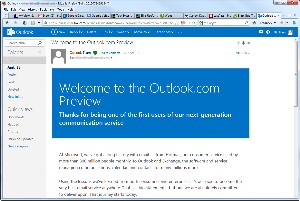 If you have an existing Hotmail account (I was required to have one for access to certain Microsoft technical websites), you can convert that address to "live.com" or "outlook.com". The process seems to have a bug.
If you have an existing Hotmail account (I was required to have one for access to certain Microsoft technical websites), you can convert that address to "live.com" or "outlook.com". The process seems to have a bug.
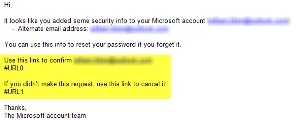 When I received the security reminder from Microsoft, the message said that I could click one link to acknowledge the change (but there was no link present) or I could click another link to cancel the change (no link there, either).
When I received the security reminder from Microsoft, the message said that I could click one link to acknowledge the change (but there was no link present) or I could click another link to cancel the change (no link there, either).
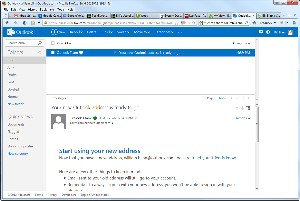 Apparently, though, clicking to confirm (which I always counsel against, anyway) isn't required because the system told me the address is ready to use and messages sent to my new @outlook.com address will work as expected.
Apparently, though, clicking to confirm (which I always counsel against, anyway) isn't required because the system told me the address is ready to use and messages sent to my new @outlook.com address will work as expected.
The trouble with Gmail is that it's essentially the same service it was at the beginning. The interface has changed considerably and new features have been added, but if you take into account the mobility of today's computer users and the ability to receive mail on handheld devices, Gmail just looks out of date.
This isn't an important feature for me because I don't own a smartphone. Having recently upgraded my 15-year-old phone to technology that's only about 5 years out of date, I don't have plans to change that but if I spent more time traveling and less time in front of various computers (from which I can easily check e-mail at any time), the ability to read mail on a mobile device would be appealing.
Microsoft's Outlook.com service is a new design. The interface is clean and Microsoft says that it's concentrating on providing an excellent mobile experience. Outlook.com works with the built-in mail app on Windows 7 phones and Microsoft is working on an app for Android. How about the Iphone? Don't hold your breath.
I don't see any ads but I do see a space where ads could appear and will. Microsoft says the ads will be based on information you provide in your profile and not on the content of messages. Everyone knows that Google doesn't really read all of your messages but the system does scan messages to seek out words so that it can serve those delightful ads at the top of the message panel and on the right side of all messages.
Ever open the spam box? There's always—always!—an ad for a Spam recipe. Does anyone actually click these?
What Google does isn't an invasion of privacy. They provide the service without charge and it works well. Payment comes from advertisers and users should understand that going in. Still, I find the ads distracting and if Microsoft is willing to provide a service that's easier to use, looks better, and has no ads, the choice is an easy one. Microsoft will need to monetize Outlook.com someday and that might include ads or a monthly fee or maybe, as some services have done, a small fee for those who don't want ads and ads for those who don't want to pay a small fee.
One of the most annoying aspects of Google applications is that within any given browser they must all use the same credentials. Sometimes I need to log into Google AdWords using other credentials and then I'm logged out of other Google services. If Outlook.com can replace Gmail, that will reduce my points of frustration by one.
Outlook.com will "sort" some of your messages into virtual folders. I placed "sort" in quotation marks because the messages aren't really sorted into folders but they are marked as having a particular attribute and appear to have been sorted into folders while still remaining in the inbox.
Now that you're confused, I'll try to straighten that out. Let's say you receive a message with some attached photos. The message will go to the inbox and will also appear inside a virtual folder called "Photos". The same thing happens if you received a shipping notice from UPS or FedEx and it'll be interesting to see how well Outlook.com can differentiate between real shipping notifications and phishing spams.
If you're a fan of various social media and you use Gmail, you probably have a plug-in that allows you to connect to those services. That won't be needed with Outlook.com because you can view your Facebook, Twitter, LinkedIn, and even Google contacts from the People section of Outlook.com. In addition, you can respond to Twitter status updates or post a message to a friend's Facebook wall. Facebook Chat is also available within Outlook.com.
Any files that you have stored in SkyDrive will be available and Outlook.com's calendar seems to work far better than Google's calendar. With the Google calendar, every click is assumed to be a new appointment and I'm constantly closing the new appointment dialog that appears when I accidentally clicked on the calendar. Outlook.com just highlights the time you've selected and offers an Add button if you really do want to add an appointment.
To set up your Outlook.com account, just visit www.Outlook.com. If you don't already have a Hotmail account, create a new account. If you do have a Hotmail account, log in and then set up a new Outlook.com or Live.com address.
Bugs are still apparent in many areas and the feature set will need to be enhanced a bit for Outlook.com to be a serious competitor for Google Mail and Google Calendar but Microsoft has the resources to pull this off.
How to Speed Up a Slow Computer (1)
If it seems the computer that was blazingly fast when you bought it is now mired in quicksand, you can restore the old performance by identifying what's causing the computer to be slow and then taking actions that will speed it up. Although the illustrations here are for a Windows 7 system, most of processes will work on Vista or Windows 8, and even on XP. The names may differ slightly but most of what you need to make the improvements will be there.
Nothing you do will make the computer any faster than it was when you first brought it home but over the years you (or applications you have installed) have done things that cause the computer to run slower.
Click a small image for a larger view. Click the larger view to close it.
Add Memory
The easiest way make a computer faster often involves adding memory. If you run so many applications the system must continuously write information that should remain in memory out to the disk drive, adding more memory will make the computer noticeably faster. On the other hand, if you have plenty of RAM already and swapping isn't an issue, extra memory won't help.
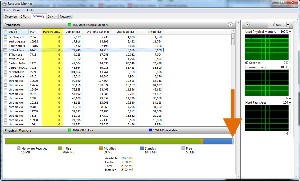 Here's how to figure it out. Press Ctrl-Alt-Del and select Task Manager. Select the Performance tab and then click the Resource Monitor button. When the Resource Monitor opens, select the Memory tab. Leave the Resource Monitor running (minimize it if you wish, or move it to a secondary screen) and continue working but check the monitor occasionally.
Here's how to figure it out. Press Ctrl-Alt-Del and select Task Manager. Select the Performance tab and then click the Resource Monitor button. When the Resource Monitor opens, select the Memory tab. Leave the Resource Monitor running (minimize it if you wish, or move it to a secondary screen) and continue working but check the monitor occasionally.
Ideally, there should always be some Free memory (light blue) and the column labeled Hard Faults should be full of zeros as mine was on a sleepy Sunday morning when the computer was just loafing along. When Hard Faults increase, the system is calling for information that should be in RAM but has been written out to disk. Hard Faults are also shown in the graphs.
Memory is a complex issue and there's a lot more to performance than just hard faults but keeping an eye on the Hard Faults statistics is a quick and easy way to spot problems. My general rule is to consider additional RAM if the Resource Monitor reports frequent and sustained periods with more than 100 hard faults per second.
Improve Startup Time
How many services and applications start when your computer starts? The desktop computer I use has 98 active services and 28 applications. In addition Windows starts 99 services. All of these start when Windows starts. Not all of these services are required for Windows to operate and indeed another 110 services are not started. Most of these belong to Windows but others (such as WAMP Apache that runs a Web server I can use for local website testing) are needed only occasionally or aren't needed at all.
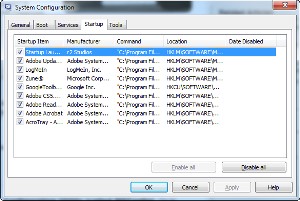 The problem with sorting out what starts, whether it's needed, and (if not) how to eliminate it is far from straightforward. Applications will start if there are shortcuts in the "all users" Startup folder, in the individual user's Startup folder, or if they have specific entries in the Registry. The System Configuration tool can help, but there's a better way.
The problem with sorting out what starts, whether it's needed, and (if not) how to eliminate it is far from straightforward. Applications will start if there are shortcuts in the "all users" Startup folder, in the individual user's Startup folder, or if they have specific entries in the Registry. The System Configuration tool can help, but there's a better way.
Let's start with the System Configuration tool, though. Click Start and select Run. Type msconfig and press enter. Select the Startup tab. Here you'll see a list of some of the applications that start at boot time. You can disable applications here but I prefer a more robust utility called Startup Delayer. Several applications have the ability to turn off startup functions, including CCleaner so if you already have a tool that you prefer, use it.
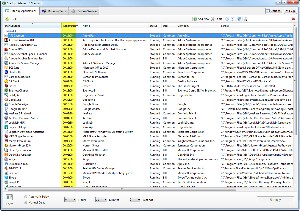 Startup Delayer provides a comprehensive list of each application's shortcut name, when it will start, its common name, its status, what user it's assigned to, what company published it, and where it is.
Startup Delayer provides a comprehensive list of each application's shortcut name, when it will start, its common name, its status, what user it's assigned to, what company published it, and where it is.
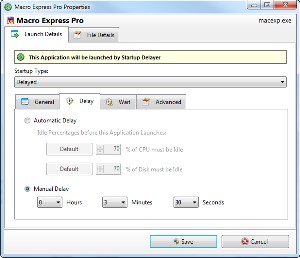 You can also sort by startup time and you'll see that some of the applications that are launched when my desktop system boots are delayed by periods ranging from 30 seconds to 35 minutes. Others that I expect to need soon after launch start immediately.
You can also sort by startup time and you'll see that some of the applications that are launched when my desktop system boots are delayed by periods ranging from 30 seconds to 35 minutes. Others that I expect to need soon after launch start immediately.
For example, I know that I'll need Macro Express and want it to load when Windows starts but I also know that I probably won't need it until I launch other applications. Immediately after starting the computer, I'll be looking at e-mail and possibly a website or two so Macro Express can wait a few minutes. At the end of the list (35 minutes after boot) I have the Sun Java Update Scheduler run. This is the task that checks with Oracle to see if a Java update is available. Delays can be set in hours, minutes, and seconds; based on CPU or disk activity; or even launched only on specific days.
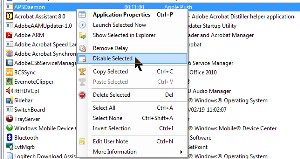 When you find applications that you don't want to start automatically, right-click the application and choose Disable. On Vista machines and above, you will probably encounter a User Access Control dialog that will tell you that you need elevated credentials to continue. Simply accept the suggestion to restart Startup Delayer under another account.
When you find applications that you don't want to start automatically, right-click the application and choose Disable. On Vista machines and above, you will probably encounter a User Access Control dialog that will tell you that you need elevated credentials to continue. Simply accept the suggestion to restart Startup Delayer under another account.
Startup Delayer is free from R2 Studios in Australia. A Premium version is available and for $20 adds several useful features.
There are my first two ideas for improving your computer's performance. I'll continue this topic next week.
THINK: IBM for Your Tablet (or Computer)
Android and Ipad applications are normally measured in kilobytes but the IBM: THINK app is 431MB! Who would have thought, 30 years ago (or even 10 years ago), that a tablet or a phone would be able to run a 431MB application. But today's portable devices can and if you have an Ipad or an Android device, this is one that you might want to download.
What I find most interesting is IBM's description: Explore how progress happens with THINK. For kids, innovators, and forward thinkers. Kids. Innovators. Forward thinkers. What a great combination. Kids are the original forward thinkers but by the time they graduate from high school most of that has been beaten out of them and that's a pity. Fortunately for all of us, some of the innovators and forward thinkers survive and continue to be innovators and forward thinkers. But only a few.
We need more.
In describing THINK, IBM says "From the very beginning, we’ve sought to improve the way we live. We’ve worked to make our world more efficient, accessible, and safe. While each leap of progress has required its own intelligence and hard work, many seem to follow a distinct, repeatable pattern." That's more than a little self serving but it's a worthwhile objective for any person, school, or corporation.
"We see how our world behaves," says the introduction, "map what we find, understand causes and effects, believe we can create new outcomes, and act to build and improve the systems around us."
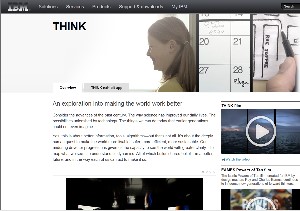 If you don't have an Android device or an Iphone, you can also view IBM's THINK on the Web.
If you don't have an Android device or an Iphone, you can also view IBM's THINK on the Web.
The app comes from IBM's THINK exhibit at one of my favorite locations, Lincoln Center in New York City. In 2011, the New York Times described the setting this way: "Anyone walking past Lincoln Center during the last few days, and glancing downward at its new access road, Jaffe Drive, would have seen what seemed to be a slightly eccentric art installation. A long band of animated colored lights would snake across a 123-foot-long wall of LEDs as a digital clock counted backward. Then that band might suddenly twist and wind around itself, erupt into curves, contort into waves, and, just as unexpectedly, subside again into temporary linear calm."
The NY Times noted that the program is partly corporate public relations and that it highlights IBM's accomplishments over the past 100 years and "the exhibition is also meant to demonstrate I.B.M.’s vision of the world while defining its mission to the public, for it is no longer an office machine company or the maker of the world’s best electric typewriter (the Selectric), or the designer of mainframe computers, or even the manufacturer of the once-ubiquitous IBM PC." And the article says the exhibition "fails to fulfill its promise and falls short of the standards set by exhibitions in I.B.M.’s distant past. But we still get a sense of a great corporation exploring the most complex human systems with the most advanced technology, marketing its efforts with graphics and, at the very least, promising us all a brighter future."
So it may not be the answer to all of our questions or the solution to all of our problems but it's worth the time needed to examine it.
THINK explores how we can deal with the nation's (and the world's) most pressing challenges. The downloadable app includes a 10-minute high-definition video that asks How does progress happen? The THINK video decodes the patterns of human progress and shows how technology can improve the world around us.
Also included in the app are 5 interactive modules:
- Seeing: Navigate an illustrated timeline documenting our quest to measure the world with increasingly precise tools.
- Mapping: Discover some of the world’s most important maps and explore how they organize complex information.
- Understanding: Interact with the models used to untangle and predict the behaviors of the world.
- Believing: Listen to leaders of world-changing initiatives explain how they build belief.
- Acting: Travel across a virtual globe to discover some of the most inspiring examples of systemic progress.
If you have an Ipad, Iphone, or Android device, download the app. If not, visit the website. You'll find the journey to be worthwhile because the overarching question is How Does Progress Happen?
For example, here is a 15-minute session by Fareed Rafiq Zakaria, an Indian-American journalist and author. From 2000 to 2010, he was a columnist for Newsweek and editor of Newsweek International. In 2010 he became editor-at-large of Time. He is also the host of CNN's Fareed Zakaria GPS, and a frequent commentator and author about issues related to international relations, trade, and American foreign policy.
Here's where you'll find the downloads:
Short Circuits
Google Pays Small Fine to Close Privacy Case
To some companies, $22.5 million would be a lot of money. To Google, it's probably not much more than a rounding error. That's the size of the fine Google will pay to the US Federal Trade Commission to close the case in which it was accused of going around privacy settings for those who use Apple's Safari browser.
Google had signed a consent decree with the FTC in 2011 in which it pledged not to engage in such practices. Despite the fine, Google didn't have to admit any wrongdoing.
Although this is the largest penalty ever levied by the FTC, it's worth noting that Google had revenues of more than $12 billion just in the second quarter. Multiply that by approximately 4 to obtain the full-year figures. So in terms of cost, it's not much. The real cost is measured in terms of the company's public image. Google says it wasn't being evil but merely incompetent. The tracking, according to the company, was accidental.
Google has agreed to disable tracking cookies that it placed on computers after stating that it would not place any tracking cookies on users' computers. But that won't terminate two other investigations, one by the FTC and another by European regulators. Both are looking into allegations that Google tweaked its search engine to display its own products ahead of those offered by others.
Surface II in the Works?
Microsoft hasn't yet sold even one Surface tablet and they won't be available for a few more months, but TechRadar says the company is also working on the next version. (That's probably about as surprising as learning that automakers are working to develop models that will go on sale in 2015.)
TechRadar bases this conclusion on the presence of several online advertisements on Microsoft's website for developers to work on a new version of the tablet. There have also been comments posted online stating that "Surface 2 will be the latest in Microsoft's new family of PCs built to be the ultimate stage for Windows."
What does Microsoft have in mind? One of the postings seems to suggest a need to make the devices water-resistant and to run on "alternative energy sources." I checked the calendar and today isn't close to April 1.
The full story on TechRadar is here.
Curiosity: From Earth to Mars, One Minute Late
NASA's website has been featuring the first photos sent back from Curiosity on Mars. So far one of the most remarkable aspects has been the fact that the Martian rover made the 135-million-mile* journey and landed only one minute later than scheduled.
*The distance between the two planets changes minute by minute because of differences in the two orbits. The "average" distance is considered to be about 135 million miles.
Already there are dozens of images, some processed and some raw.
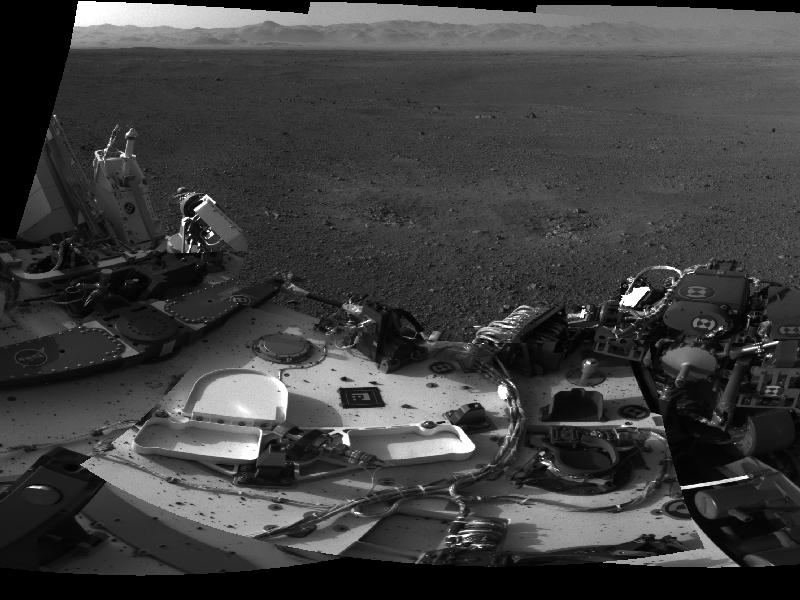
This 360-degree, full-resolution panorama from NASA's Curiosity rover shows the area all around the rover within Gale Crater on Mars. The rover's deck is to the left and far right. The rover's "head" or mast, where the Navigation cameras that took this picture are located, casts a shadow seen near the center. The rim of Gale Crater is to the left, and the base of Mount Sharp is to the center-right. The summit of Mount Sharp will be imaged at a later time. (CAPTION AND PHOTO BY NASA)
Doubtless some conspiracy theory folks will claim that the images are really from an Arizona desert or maybe one in Nevada but anyone who enjoys science and technology will marvel at the clarity of images from Gale Crater.



 The author's image: It's that photo over at the right. This explains why TechByter Worldwide was never on television, doesn't it?
The author's image: It's that photo over at the right. This explains why TechByter Worldwide was never on television, doesn't it?
