Improving Digital Images with Viveza
Sometimes improving a digital photograph is just too easy. You start with a ho-hum snapshot and a few minutes later you have an image that exactly matches what your eyes saw when you pressed the shutter release. Nik's Viveza plug-in for Photoshop makes it possible for you to create the image you saw.
 Our eyes see things that film and digital sensors don't. That's not the entire story and it's not even quite accurate, but it's an acceptable and fast explanation. More accurately, our eyes are constantly changing aperture and focus so we think that we see more than we do.
Our eyes see things that film and digital sensors don't. That's not the entire story and it's not even quite accurate, but it's an acceptable and fast explanation. More accurately, our eyes are constantly changing aperture and focus so we think that we see more than we do.
Cameras, on the other hand, have one focal point, one aperture, and one shutter speed. When you press the shutter release, the camera records what it saw.
Take this image of the Brooklyn Bridge for example. It's an OK snapshot of a January day in 2002 as Kaydee snapped a picture, Phyllis watched, and I stood behind them with another camera. In taking my picture, I saw a dark blue sky instead of the washed-out pale blue that the camera recorded. I remember more detail in the wooden walkway and I'm sure that I could see detail in my wife's coat.
 A few minutes worth of work with Nik's Viveza 2 in Photosohp CS6 created this improved image that looks a lot more like I remember it: A bright blue sky, puffy white clouds, detail in the bridge's stone work, detail in the wooden deck, and detail in Phyllis's coat.
A few minutes worth of work with Nik's Viveza 2 in Photosohp CS6 created this improved image that looks a lot more like I remember it: A bright blue sky, puffy white clouds, detail in the bridge's stone work, detail in the wooden deck, and detail in Phyllis's coat.
How did I get from one point to the other in just a few minutes?
 To start at the beginning, here's what I saw in Adobe Camera Raw. At this point, I could have made some adjustments but I decided that Viveza would be a better choice.
To start at the beginning, here's what I saw in Adobe Camera Raw. At this point, I could have made some adjustments but I decided that Viveza would be a better choice.
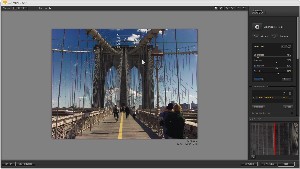 Viveza allows the placement of what are called "control points" and each control point is linked to the color that's under the control point. Each point has several controls: Radius, brightness, contrast, saturation, and structure.
Viveza allows the placement of what are called "control points" and each control point is linked to the color that's under the control point. Each point has several controls: Radius, brightness, contrast, saturation, and structure.
Radius specifies the area that's controlled by the control point. Brightness, contrast, and saturation are self-evident so "structure" is the control that you might be wondering about. This is a control that primarily modifies detail in the mid range. You can think of "structure" as similar in effect to Camera Raw's "clarity" adjustment.
Viveza provides controls that aren't visible in these images. Besides the controls for brightness, contrast, saturation, and structure, you can reveal others that adjust shadows, warmth, red-cyan, green-magenta, blue-yellow, and hue.
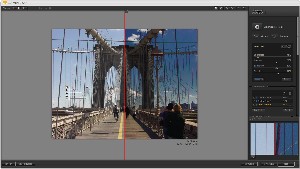 Here I've applied 3 control points: One is near the zenith and the other two are on the right and left. All are controlling the blue sky. I've pulled the before/after preview slider that Nik provides to the middle of the image so that you can see what the adjustments have accomplished so far.
Here I've applied 3 control points: One is near the zenith and the other two are on the right and left. All are controlling the blue sky. I've pulled the before/after preview slider that Nik provides to the middle of the image so that you can see what the adjustments have accomplished so far.
The previous version of Viveza allowed only a single control point but Viveza 2 allows multiple control points. (I'll use 6 in this image.) You're also allowed to group control points together but I haven't done that in any of these images.
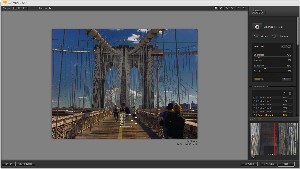 After darkening and intensifying detail in the wooden deck, I noticed that the yellow stripe was far too prominent. When I placed a control point on the line, I was able to reduce both the brightness and the saturation of the yellow.
After darkening and intensifying detail in the wooden deck, I noticed that the yellow stripe was far too prominent. When I placed a control point on the line, I was able to reduce both the brightness and the saturation of the yellow.
The result was a yellow line that was more like the yellow that we saw on the bridge in 2002: Visible but not overwhelming.
 Viveza's modifications are non-destructive.
Viveza's modifications are non-destructive.
When you achieve the appearance you're seeking and click OK, Viveza creates a new layer and places its modifications there. That means you can return to the original image whenever you want.
 Here I've turned on the Viveza layer.
Here I've turned on the Viveza layer.
Viveza works with Photoshop, Lightroom, and (on the Mac) Aperture. When you install the Viveza, the appropriate version or versions will be installed.
Although it's true that Viveza adds no functions that can't be achieved with Photoshop's built-in features, it simplifies the process greatly. If you have an adequate understanding of Photoshop, you'll know how to create the adjustment masks that Viveza creates but that kind of understanding is limited to people such as the developers who work for Adobe and people such as Deke McClelland. If you're willing to spend several months studying how Photoshop works and also to take the time required with each photograph to create and modify the adjustment masks, plug-ins such as Viveza might not excite you. If you want to achieve outstanding results quickly, Viveza is a good choice even if you do understand all of the complexities of Photoshop.
Here's an important point: Instead of just opening images in Photoshop, open them as a smart objects in Photoshop. The benefit is the ability to re-open Viveza to modify an existing adjustment, starting from where the previous adjustments ended. Smart objects also reduce the size of the file you're working on by eliminating the need to create many duplicate layers. So whether you're using Viveza, a filter from any other company, or just Photoshop by itself, smart objects can be your friend.
Other Examples
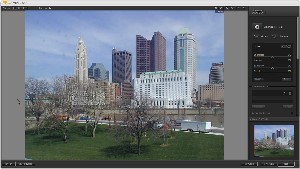 Here's an old, low-resolution digital image that I took in 2000 shortly after the new Center of Science and Industry opened in Columbus. The image has a lot of problems, in part because of the technology that existed in 2000 and in part because I took the photograph from inside COSI through a window.
Here's an old, low-resolution digital image that I took in 2000 shortly after the new Center of Science and Industry opened in Columbus. The image has a lot of problems, in part because of the technology that existed in 2000 and in part because I took the photograph from inside COSI through a window.
I thought that Viveza could help.
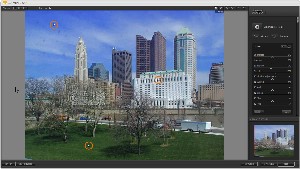 One control point is in the grass because I wanted it to be greener. Another control point is in the sky because I wanted it to be bluer. A third control point is on the State Office Building because I wanted to brighten the white slightly.
One control point is in the grass because I wanted it to be greener. Another control point is in the sky because I wanted it to be bluer. A third control point is on the State Office Building because I wanted to brighten the white slightly.
Notice all the digital sensor dirt around the control point in the sky. Viveza can't help with that.
 This image is still a work in progress but at this point it was much closer to what I wanted the final image to be. I used the new content-aware patch tool in Adobe Photoshop CS6 to fix some of the digital dirt. You'll see more about Photoshop in coming weeks.
This image is still a work in progress but at this point it was much closer to what I wanted the final image to be. I used the new content-aware patch tool in Adobe Photoshop CS6 to fix some of the digital dirt. You'll see more about Photoshop in coming weeks.
Despite the fact that additional work will be needed, Viveza made huge and positive changes—and it made them far faster than I could have done on my own.
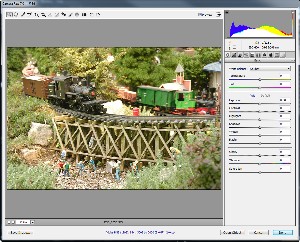 Here's another example. I started with an image from around 2005. Even though the image was a JPG, I opened it in the new Adobe Camera Raw because of its impressive abilities to improve even JPG images.
Here's another example. I started with an image from around 2005. Even though the image was a JPG, I opened it in the new Adobe Camera Raw because of its impressive abilities to improve even JPG images.
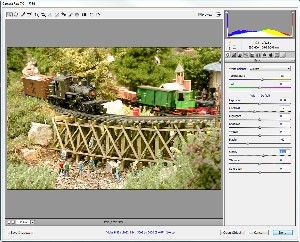 After making some improvements with Camera Raw ...
After making some improvements with Camera Raw ...
 ... I moved on to Photoshop and opened the image in Viveza. Notice how I was able to selectively improve and enhance colors and contrast.
... I moved on to Photoshop and opened the image in Viveza. Notice how I was able to selectively improve and enhance colors and contrast.
 Viveza accomplishes this magic through masking, the same process that a Photoshop guru would use. The primary difference is that Viveza creates the mask in seconds while even a Photoshop guru would need many minutes, if not hours, to do the same thing manually.
Viveza accomplishes this magic through masking, the same process that a Photoshop guru would use. The primary difference is that Viveza creates the mask in seconds while even a Photoshop guru would need many minutes, if not hours, to do the same thing manually.
If Viveza doesn't finish the job, it will take you 85 to 90 percent of the way to your destination. Once you're there, you can continue to make minor pixel-level tweaks in Photoshop until the image is exactly what you want.
Genius!

 Nik Viveza 2 Is a Magic Wand for Digital Photographers
Nik Viveza 2 Is a Magic Wand for Digital Photographers
If you're sometimes frustrated by the time and effort required to improve color, clarity, contrast, or exposure in specific areas of your digital images, Nik's Viveza 2 is something you should see. Although the changes could be made manually, Viveza does the job far faster and, truth be told, probably better than most humans could. If you value your time, it's $250 well spent (or $50 to upgrade from the original Viveza.)
For more information, visit the Nik Viveza 2 website.
A New Look for Bing
Several weeks ago I switched my primary search engine from Google to Bing, in part because of what appears to be Google's continuing lack of serious effort to eliminate fraudulent and deceptive advertising. It's still too early to tell whether Bing will be any less evil but it can't be much worse. That's not my point, though. Because my primary search engine is now Bing, I was among the first to notice Bing's new look last week.
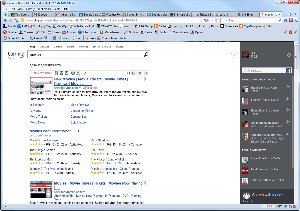 The new Bing will work with Facebook in a way that will use people's social connections to improve search results. Bing, which is owned by Microsoft, positions this a a fundamentally new and different way to search. Actually, that's not quite true but it does automate an old way to search. If you're thinking about vacationing in San Francisco, you might ask some of your friends who have vacationed there about hotels and attractions.
The new Bing will work with Facebook in a way that will use people's social connections to improve search results. Bing, which is owned by Microsoft, positions this a a fundamentally new and different way to search. Actually, that's not quite true but it does automate an old way to search. If you're thinking about vacationing in San Francisco, you might ask some of your friends who have vacationed there about hotels and attractions.
The Bing-Facebook combination expands your ability to ask that question. Bing has been around for 3 years and has gradually been building itself into a viable competitor for Google but it still is losing money. A lot of money. $2.6 billion in the last fiscal year. Even Microsoft can't sustain losses like that forever. The trend line isn't as steep as Microsoft would like it to be but it's heading in the direction they want it to. A year ago, Bing had less than 14% of the search market. This year, that's up more than 1 full percentage point to more than 15%. The primary loser of market share, though, was Yahoo instead of Google, which has about a 66% share of the market.
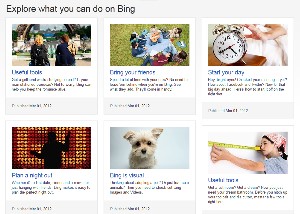 Microsoft and Facebook have been collaborating since sometime in 2010 but the new functionality picks up more information from Facebook. Users do need to be logged in if they want to take advantage of the additional capabilities.
Microsoft and Facebook have been collaborating since sometime in 2010 but the new functionality picks up more information from Facebook. Users do need to be logged in if they want to take advantage of the additional capabilities.
Microsoft apparently felt it was necessary to explain what you can do with Bing and created some examples.
The new format is a three-column affair: The left column (called the "explorer" pane) contains search results, the middle column (Microsoft calls this the "snapshot") is the place where more detailed information is presented (purchase links, for example, go here), and the column on the right (the "sidebar") mines information from Facebook and Twitter. It's this column that primarily differentiates Bing from Google.
Those who use Hotmail (all 150 of them) can use a quick-add feature to insert Bing search results, movie times, reviews, maps, and even videos into their Hotmail messages.
The Facebook linkages are potentially the most useful new feature. Those who find something they want to share in a Bing search can share the information directly via Facebook.
Short Circuits
Yahoo: The Gang that Can't Shoot Straight
Yahoo reminds me of Italy following World War II. In five years the company has burned through 4 CEOs. The latest, Scott Thompson, held the post for just 4 months and was brought down by claims that he padded his resume with a non-existent college degree in computer science.
At one point Thompson reportedly said that an employment agency did the padding but that would seem even worse. The head of a company such as Yahoo should have an overall understanding of how computers, networks, and applications work but his primary responsibility will be the company's operations. The absence of the degree wouldn't have been a big deal but what does it say about Thompson's management capabilities if he didn't look at what the agency was sending out on his behalf?
Yahoo's interim CEO is Ross Levinsohn, who ran News Corporation's Internet services. Another former CEO, Carol Bartz, hired Levinsohn and he had been in charge of Yahoo's media and advertising services.
Yahoo Chairman Roy Bostock and four other directors have resigned, effective immediately. They had planned to resign at the company's annual meeting. The new board will apparently concentrate on trying to sell Yahoo's share in China's Alibaba Group. Yahoo owns about 40% of the company.
The new chairman, Alfred Amoroso, joined Yahoo's board just a few months ago.
After spending a week trying to save his job, Thompson abruptly announced that he was resigning and that he has been diagnosed with thyroid cancer. Meanwhile, the Chicago head-hunting firm that Thompson accused of paddng his resume fired back. Heidrick & Struggles CEO Kevin Kelly sent a memo to the company's employees denying the allegation and saying that the falsity can be verified.
A Raspberry Pi in Your Pocket
You can now buy a computer for $25 or $35. Before you get too excited about that price, you'll need to consider the computer's limitations. The Raspberry Pi Foundation in the UK started taking orders for the $35 version in February of this year. The computer is a system-on-a-chip device, a computer that's about the size of a credit card.
 What's missing? Well, there's no hard drive. No screen. No keyboard. You can add a keyboard and a screen and the result will be a computer that runs Fedora Linux. There are two models, A and B. The B model, which is the more expensive of the two, includes 2 USB 2.0 ports instead of 1 on the A model. It also has an Ethernet port. Because of the extras, it uses 3.5 Watts of power instead of 2.5 Watts.
What's missing? Well, there's no hard drive. No screen. No keyboard. You can add a keyboard and a screen and the result will be a computer that runs Fedora Linux. There are two models, A and B. The B model, which is the more expensive of the two, includes 2 USB 2.0 ports instead of 1 on the A model. It also has an Ethernet port. Because of the extras, it uses 3.5 Watts of power instead of 2.5 Watts.
A reasonable person might wonder what could be done with such a limited computer.
The Raspberry Pi Foundation's goal was to create a computer that could be used in schools to teach basic computer science. It's based on a Broadcom BCM2835 system that has a 700MHz ARM processor, video circuitry, and 256 megabytes of RAM. The only attached memory is an SD memory card.
But might these devices be used for other tasks?
Some companies use dashboard displays so that employees can see how well the company is performing relative to its desired metrics. These displays typically use a computer that costs several hundred dollars and the costs add up if you have several dashboard scattered around the company. Might companies be interested in replacing 50 or 100 $500 computers with the same number of $40 computers?
That's one possibility. Any task that needs a computer but not a computer with a lot of processing power could benefit from the Raspberry Pi. Want to learn more? Here's where: Raspberry Pi Foundation.
Facebook Hikes IPO Shares but Loses General Motors
Just ahead of going public, Facebook said that it would increase the number of shares available by 25% to 421 million shares. At $38 per share, Facebook stands to raise $16 billion. Meanwhile, GM just slipped out the side door. According to the Christian Science Monitor, about 1/8 of the people on the planet have a Facebook account.
General Motors spends a lot of money on advertising but it won't be spending $10 million per year with Facebook any longer. GM says it's a small adjustment it the company's $3 billion annual marketing strategy. GM is in the top 5 advertising spenders in the US but the loss of money from the auto maker won't seriously damage Facebook's bottom line. After all, the company took in almost $4 billion last year, so $10 million is a relatively small rounding error.
But, coming just ahead of Facebook's IPO (and I first, accidentally, wrote "Fadebook"), it was embarrassing. And there's a possible follow-the-leader effect as other advertisers note GM's exit and reassess their own advertising policies.
And GM won't exactly disappear from Facebook. It will continue its brand-centric pages
As for the IPO, existing shareholders hold 241 million shares and Facebook itself offered 180 million shares.
On Friday morning at 11:30, Mark Zuckerberg rang the starting bell at the Nasdaq but he did it from his office in Menlo Park. With all the money at stake, you might think that he could afford a plane ticket to New York City. Although the stock was considered by many to be overpriced at $38 per share and some analysts said that only "dumb money" would buy at that price, 82 million shares were traded in the first 30 seconds and the value quickly jumped to slightly more than $42. After sliding back under $38, the value recovered to around $40 by mid day.
At that point, Facebook was valued at more than McDonald's, Citigroup, or Amazon.
At the end of the day Zuckerberg was worth about $19 billion, at least on paper. Yeah, I think he could have afforded the plane ride to New York.
Groupon Is Still Losing Money but Wall Street Likes it
Groupon posted a smaller net loss than expected and its revenues were higher than expected in the first quarter so following that announcement the company's stock gained about 18%.
Groupon announced this week that its net loss was just under $12 million for the first quarter but that's down from last year's first-quarter loss of almost $147 million. Groupon was privately held a year go. The Chicago company went public in November of last year.
Revenue nearly doubled to just under $560 million, which beat Groupon's own estimates and those of most analysts. The company's share prices had been declining since the IPO but with a reduced loss, increased revenues, and a larger active customer base the future could be a bit more stable than the recent past.



 The author's image: It's that photo over at the right. This explains why TechByter Worldwide was never on television, doesn't it?
The author's image: It's that photo over at the right. This explains why TechByter Worldwide was never on television, doesn't it?
