When Words Aren't Sufficient, There's SnagIt
Ask anyone who creates documentation what they use to capture screen images and the most common answer will probably be SnagIt. The application from TechSmith has been the screen capture application of choice for more than a decade and the latest version (11 for windows or 2 for the Mac) seems likely to continue that trend.
One of the most important improvements in the new version is the ability to capture a video file of any reasonable length. Previous versions of SnagIt captured video but if you needed to capture a lot of video, TechSmith's Camtasia was the product to use. Camtasia is still offered but now SnagIt will serve the need in many cases.
Although video capture isn't new for the Windows version of SnagIt, it is new for the Mac version. After launching SnagIt on Mac, TechSmith was inundated with requests for video. According to TechSmith, "Video capture has reached near-incendiary levels with YouTube receiving 2 billion video views every day, so obviously video appeals. So both the Windows and Mac versions now handle video. On the Windows version, the 5-minute limit for video capture has been eliminated.
SnagIt product manager Tiffany Wood says that people retain more information watching a presentation than from reading alone, so SnagIt’s new, easy-to-use video functionality will help users communicate more effectively, while saving valuable time.
Video traffic is predicted to increase from 30 percent to 90 percent of all Internet traffic by 2013 and Wood says that is a compelling reason for anyone to become comfortable with making and sharing video. Video capture makes it possible to provide demonstrations of software and if you have a product or service that can be shown off using YouTube or one of the other video resources, SnagIt now gives you the method. Sharing videos on YouTube and Facebook is now an option.
During beta testing, SnagIt learned that most users plan to use video capture. In previous versions, SnagIt video capture was limited to about half of the users. TechSmith points to J.C. Love, managing partner at Templeton Technology Group, who says the new video capabilities are welcome additions to the program.
Windows 8 will offer a more robust screen capture function but it's still no substitute for a dedicated capture program such as SnagIt, which continues to add useful functions version after version.
King of the Static Screen Capture
Screen shots, whether used in print, in presentations, or online, can be enhanced by the addition of text, lines, arrows, and highlights. SnagIt has always included a lot of "stamps" that users can add but now there are more and you can also create your own.
Special effects and filters can improve images or mask information you'd prefer not to show (user names and passwords, for example). Text added to images will now be tested by a spelling checker but that doesn't mean that ewe cane leet automaton take over four the job of proofreading.
Most of the images you see in any weekly report from TechByter Worldwide came from SnagIt.

 SnagIt Is the Gold Standard of Screen-Capture Utilities
SnagIt Is the Gold Standard of Screen-Capture Utilities
I was disappointed to see that some of the bugs from SnagIt 10 survived the upgrade to version 11 but the bugs all have easy workarounds and the application is so powerful that no other choices exist. Anyone who needs to capture static screen shots or screen video, whether on a Mac or a PC, should invest in SnagIt.
For more information, visit the SnagIt website.
Alien Skin Snap Art 3: When You Need More than a Photograph
Sometimes your digital camera is just too good and the image you have shows more than you want. Today's lenses, even inexpensive ones, are sharp. This, in fact, has been a problem for photographers for at least the last 50 years and probably longer. In the early days, lenses were soft (meaning they didn't focus light clearly on film) and film speeds were slow so large apertures enforced a shallow depth of field. No more. Now everything is sharp and sometimes sharper than you want. Film photographers could smear Vasesline on a lens to get a soft effect. Digital photographers have lots of options and Alien Skin's Snap Art 3 is one of the best.
I've enjoyed using this Photoshop plug in since its introduction. A few years ago, Alien Skin updated it to Snap Art 2 and now there's Snap Art 3. Let the magic begin!
Many years ago, I photographed weddings. The cameras were big and clunky. Film was slow. And what you shot is what you got. Anybody who's photographing weddings today (using a digital camera, of course) and not using Snap Art 3 is probably working too hard and delivering too little to the client.
If you already own Snap Art 2 and wonder why you should consider upgrading to version 3, I can explain that in 1 word: Masks. Snap Art 3 adds the ability to apply a mask within Snap Art so that you can remove the effect from specific areas of the photograph. This is most often used on eyes or the entire face of a subject. And note that I said "masks" -- plural. Any image can have up to 3 masks. That may seem like not a lot to those who use many masks in Photoshop, but it's generally adequate here because you'll rarely need more than 2 different masking areas.
 Here's the starting point, a photo taken from a vantage point along Scioto Mile adjacent to the Scioto River in downtown Columbus. We're on the east side of the river looking north.
Here's the starting point, a photo taken from a vantage point along Scioto Mile adjacent to the Scioto River in downtown Columbus. We're on the east side of the river looking north.
This image has already been modified somewhat. It began as 3 images that I've combined to create a single high-dynamic-range image. The HDR processing is modest and was intended primarily to bring out some detail in the sky.
 The Stylize effect is one that I've always liked among the filters in Snap Art. Here I've set the detail relatively high and have specified that Snap Art should use a lot of short lines.
The Stylize effect is one that I've always liked among the filters in Snap Art. Here I've set the detail relatively high and have specified that Snap Art should use a lot of short lines.
This kind of effect can be used quite well to create title slides for presentations but you can also employ it to create images that you'll have printed in a large size for display on your wall.
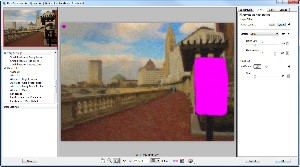 The photo was taken near water, so why not try a watercolor? This image shows the Snap Art 3 interface with the various filter types on the left and controls on the right.
The photo was taken near water, so why not try a watercolor? This image shows the Snap Art 3 interface with the various filter types on the left and controls on the right.
I've painted a mask, shown in purple, over the sign so that it will still be readable.
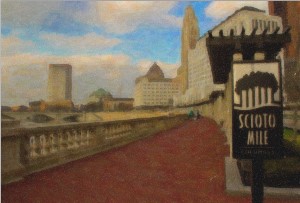 Here's the result: The Scioto Mile sign is readable but the rest of the image is a nice, soft abstract watercolor. Note how gently the transition is made between the two areas.
Here's the result: The Scioto Mile sign is readable but the rest of the image is a nice, soft abstract watercolor. Note how gently the transition is made between the two areas.
 To display the ability to retain near-photo-realistic detail in some parts of an image, the pointillism effect seemed to be a good choice.
To display the ability to retain near-photo-realistic detail in some parts of an image, the pointillism effect seemed to be a good choice.
Here I've applied the effect to the entire image.
 And once again I've masked the area of the sign so that it remains readable.
And once again I've masked the area of the sign so that it remains readable.
Alien Skin's Jimmy Beech has created a series of videos that show the basics of using Snap Art 3 with the 2 applications it's designed for, Photoshop and Lightroom. Be sure to watch these videos to obtain a better understanding of how to use Snap Art 3.
I haven't shown all of the features available because many of them are available in previous versions. The filters you'll find in the package are Color Pencil, Comics, Crayon, Impasto, Oil Paint, Pastel, Pencil, Pen & Ink, Pointillism, Stylize, and Watercolor.
The default settings are excellent starting points but each filter offers similar modification modes so that you can fine-tune the effect and then save effects you like for reuse on other images.

 Alien Skin Continues to Place Painterly Effects Within Reach
Alien Skin Continues to Place Painterly Effects Within Reach
Not every photograph should look like a photograph. As a photographer, you may have wished for the ability to convert some of your images from starkly realistic photos to something more etherial or abstract. This is a $200 package but if you consider that on a per-filter basis, it's less than $20 per filter. If you've ever bought a glass filter for a lens, you know that good ones cost far more than $20 each. I can't say that Snap Art 3 is cheap but I can say that it's very reasonable.
For more information, visit the Alien Skin Snap Art 3 website. You can also download a limited-time free trial version for Windows or Mac computers.
Photoshop CS6 Nears the Starting Gate
Adobe's top photographic product will move up a notch from CS5.1 to CS6 this year but if you'd like to see what the company has been working on you can now download a public beta version for free. This is beta software and comes with all the usual warnings. In addition, it will stop working when the CS6 is released, probably before June.
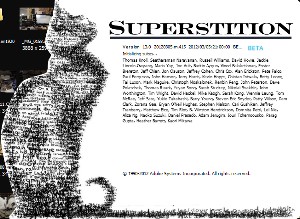 I've been looking at the beta version for a couple of weeks. This is version 13 of Photoshop and the splash screen on the beta version I have is humorous. I don't know if it remains on the public beta. I'll have a more complete review between now and whenever Adobe ships the final version so today there's just a quick look.
I've been looking at the beta version for a couple of weeks. This is version 13 of Photoshop and the splash screen on the beta version I have is humorous. I don't know if it remains on the public beta. I'll have a more complete review between now and whenever Adobe ships the final version so today there's just a quick look.
Although this version has numerous additions, the biggest news may be under the hood. It's the new Adobe Mercury Graphics Engine that dramatically speeds the screen display. The improvements are particularly noticeable when working with high-power modifications such as Liquify, Puppet Warp, Transform, and Lighting Effects.
 The most visible change, though is the new user interface (UI). It's more refined. It's darker. If you've used Adobe's Lightroom, you'll recognize the look of the new Photoshop. Most of the menus have at least a few new items and some of the menus contain many new or improved functions. (Adobe CS5 is the top image, CS6 is below.)
The most visible change, though is the new user interface (UI). It's more refined. It's darker. If you've used Adobe's Lightroom, you'll recognize the look of the new Photoshop. Most of the menus have at least a few new items and some of the menus contain many new or improved functions. (Adobe CS5 is the top image, CS6 is below.)
Adobe has provided a few video previews and I'll share some of these with you.
Content-Aware Move: If you've seen Content-Aware Fill and the various healing tools, you know what this is going to do but you may not believe it even after you've seen it. I have used it and I'm still not sure that I believe what I saw. On a later program, I'll show you this effect with my own image but I can say this much now: I started with a photo from several years ago of my daughters on a rock in southern Ohio. I drew a very rough outline around them and then moved them forward on the rock. Because my selection had been so sloppy, I expected them to be surrounded by visible transition artifacts. Instead, the transition was nearly perfect and would have required substantial touch-up work in only a few small locations. A more careful selection would have produced even better results.
User-Interface and Graphics Engine Modifications: Background saves allow you to work on an image while another one is saving. And if you're used Liquify in previous versions, you've probably noticed some performance degradation. No more.
Dashed Lines on Vector Layers: Ever want to add one in the current version of Photoshop? Good luck! Well, your luck will improve in CS6. This may seem like a minor point and it is—at least until you want a dashed line. Lines have been one of Photoshop's weak points for years and it's good to see that this is now being addressed.
Camera Raw Improvements: Camera Raw isn't just for raw images, although it's much more powerful with raw images. You can use it for JPG Images, too; this isn't new, by the way. What is new is the ability to bring out detail from JPG images that you didn't know was there and that includes JPG images from mobile devices.
You Can Try It Too
The Photoshop CS6 beta is available immediately as a free download in English and Japanese. Users will be required to provide an Adobe ID to complete a one-time login and online product activation. (If you don't have an Adobe ID, obtaining one is free.) For information on how to install Photoshop CS6 beta visit http://www.adobe.com/go/photoshopcs6. Customers can submit feedback via the Photoshop CS6 beta forum: http://www.adobe.com/go/pscs6_forum. Users can also connect with the Photoshop team via the community-powered site: http://feedback.photoshop.com and various other resources.
Short Circuits
My Verizon Bill is Nearly $1000? How Amusing.
If a Verizon bill showed up in your e-mail and suggested that you owed $925.53, would you quickly click one of the links on the message? That's clearly what some fraudsters are hoping.
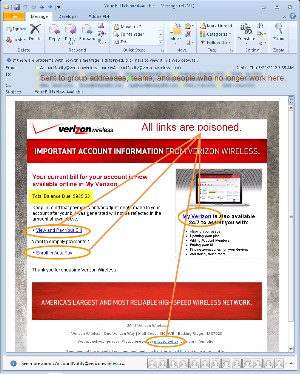 They're also hoping that I might not notice the following:
They're also hoping that I might not notice the following:
- I don't have a Verizon account.
- The message was sent to me at the office address.
- I don't receive my cell phone bill by e-mail.
- If I did receive my cell phone bill by e-mail, it wouldn't be to this account.
- The message was also sent to half a dozen list addresses and team addresses at the office and to several people who haven't worked for the company in the past 5 years.
Except for those glaring fraud indicators, the message looked entirely legitimate.
Accept no substitutes.
I, Robot: Amazon
Now why would Amazon.com want to buy a company that makes robots? Actually that's the wrong question. The right question would be "Why hasn't Amazon already bought a company that makes robots?"
Amazon says that it will acquire Kiva Systems for $775 million in cash. Kiva Systems makes robots that are used in warehouses. Amazon, of course, has a lot of warehouses. Robots can perform "pack and stow" operations faster and more accurately than people and, because they're small, robots don't need aisles that are as wide as those needed by people.
Closer packing reduces storage cost and speeds the picking operation.
Kiva was founded in 2003 by a former employee of Webvan. Remember Webvan? It died during the dot-com implosion. It was an online grocery delivery service that seemed like a good idea except for the fact that most people seem to want to select at least some of their own foods—fruits and vegetables, for example.
Fast forward to today and you'll find Kiva robots in warehouses owned by companies such as Staples and the Gap. And Amazon.
Amazon continues to add distribution centers that and to heavily promote its $80-per-year Prime service that provides no-extra-charge 2-day shipping for customers. The company's current build-out plans will result in nearly 70 warehouses around the country.
This would be Amazon's second-largest acquisition. In 2009, Amazon acquired shoe and accessory retailer Zappos.com for $847 million.



 The author's image: It's that photo over at the right. This explains why TechByter Worldwide was never on television, doesn't it?
The author's image: It's that photo over at the right. This explains why TechByter Worldwide was never on television, doesn't it?
