Windows, OS X, or Ubuntu?
All of my current production or test machines run Windows 7 or Windows 8 these days. I no longer have any computer than runs any version of Apple's OS (unless you want to count an 11-year-old laptop that works only when plugged, has a 10GB drive, a G3 processor and version 10.3 or 10.4 of the operating system). I had a G4 notebook but it died a nasty death that was no fault of mine or Apple. The Windows 7 machines that used to dual-boot with Linux now dual boot with Windows 8 except for a netbook that has Windows 7 and Ubuntu. I recently upgraded Ubuntu to version 11.10 and I'm once again impressed.
Ubuntu does have some advantages over Microsoft's and Apple's operating systems and cost isn't the only one.
Cost, though, is a big one. Neither Windows nor OS X is free. Upgrades seem to cost less with Apple's operating system but they're also more frequent so the overall cost is probably about the same.
Ubuntu Linux is one of the more popular of the Linux distributions and there are dozens of reasonably well known distributions, from Red Hat and Debian (Ubuntu is based on this one) to SUSE and Slackware. Ubuntu has become popular with Linux users because the distribution's goals include ease of use and focus on the desktop.
I was reminded of one of the big advantages Ubuntu has when I booted to that operating system a few weeks ago and ran the updater. First, it told me that a new version of Ubuntu was available and asked if I wanted to upgrade. I did. Then it told me that thousands (literally, thousands) of packages had been updated and asked if I wanted to update those, too.
In the Linux world, you can think of a "package" as part of an application. Any given application may have many dependencies on various components and these are often set up as packages that can be updated. The Linux update system is essentially automatic and that is a very good thing.
Both Apple and Microsoft have updating systems for their own software. Microsoft updates the operating system and all Microsoft applications but no third-party applications. Apple updates the operating system and all Apple applications but no third-party applications. Some applications such as Google's Chrome browser or Mozilla's Firefox browser, Adobe's Creative Suite applications, and a few others have their own updaters that can run more or less automatically but many applications have no updating process.
If you have several dozen applications installed, remembering to check for updates every week is something that few people will do and that leaves computers open to attack via known vulnerabilities.
 Ubuntu has a centralized repository of applications. Ubuntu's creator, Canonical, maintains a storehouse of all applications that have been tested by Canonical. These are essentially top-level applications and they include the latest stable releases and sometimes the latest release may arrive a few weeks late to the Ubuntu repository. But that's not all. Several other groups maintain software that is maintained "by the community" and commercial software for which source code is not available but that may be required for proper operation of video or sound systems. The user needs to indicate a desire to use these additional software stores but once that's been done Ubuntu's Update Manager can connect to them, download new packages, and install them.
Ubuntu has a centralized repository of applications. Ubuntu's creator, Canonical, maintains a storehouse of all applications that have been tested by Canonical. These are essentially top-level applications and they include the latest stable releases and sometimes the latest release may arrive a few weeks late to the Ubuntu repository. But that's not all. Several other groups maintain software that is maintained "by the community" and commercial software for which source code is not available but that may be required for proper operation of video or sound systems. The user needs to indicate a desire to use these additional software stores but once that's been done Ubuntu's Update Manager can connect to them, download new packages, and install them.
IMAGE SOURCE: WIKIPEDIA
Quick. Seamless. Easy. Sometimes, if you want the better product, you have to bit the bullet and pay less for it. Or nothing.
What I've described above is typically handled by the Synaptic Package Manager but Ubuntu has another option that you'll understand instantly if you've used Apple's App Store, Android's Market, or Microsoft's Windows 8 Store: The Ubuntu Software Center allows users to select, download, and install applications. Unlike the other system's stores, though, most of the applications listed in the Ubuntu Software Center are provided without charge.
The primary roadblock for many is that they are committed to applications that are not available under Linux. Libre Office includes most of the components of Microsoft Office but users who need Outlook or who need features of Microsoft applications that are not available in the Libre Office applications probably aren't candidates for Ubuntu even though it's possible to run some Windows applications, more or less successfully, by using an emulator (VMWare, CrossOver, or Win4Linux) or a non-emulator (WINE). Other "roadblock" applications include the many Creative Suite programs from Adobe, available on Windows and Mac systems, but not on Linux.
Most people don't need all of the features that Microsoft Office applications provide. Users who need not connect to a Microsoft Exchange Server to share calendars and tasks also don't need Outlook. Those who don't need all of the high-end features included in Adobe's Creative Suite applications can almost always find Linux-based applications that provide acceptable functionality.
The open-source community continues to develop operating systems and applications that are more than adequate for many people but even so user acceptance of those operating systems and applications continues to be low.
Is it inertia? Fear of change? Something else?
When Too Much of a Good Thing is Too Much of a Good Thing
You probably already know that I spend a fair amount of time watching Lynda.com training videos because it's a great way to learn which features power users feel are the most important to learn. But sometimes too much of a good thing can be overwhelming. Lynda.com is constantly adding titles to the hundreds (or thousands) that already exist. I've had trouble in the past organizing titles that I planned to watch but now there's a Netflix-like solution, a queue that allows users to schedule upcoming training and to specify the importance of the training.
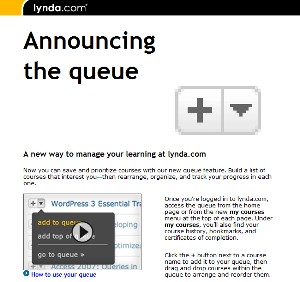 This is going to be a popular feature.
This is going to be a popular feature.
To explain the queue, Lynda.com has produced a video. (You were expecting something other than a video?)
It's short (about 3 minutes) and covers the basics of adding programs to your queue and arranging them in the order that you want to pursue them.
In the past 18 months or so, Lynda's technology has improved greatly. When a presenter is comfortable in front of a camera and the topic at hand is appropriate for an on-screen presence, Lynda puts the presenter on screen. I've found this new technique to be particularly welcome with the photography series by Ben Long, who is comfortably at home in front of a camera as he explains and shows viewers how to get the most out of their digital cameras.
 When you log in, you'll immediately be presented either with your course history or your queue. Lynda.com remembers which you used last and shows that one initially but you can switch between them by clicking a tab.
When you log in, you'll immediately be presented either with your course history or your queue. Lynda.com remembers which you used last and shows that one initially but you can switch between them by clicking a tab.
There's also a drop-down menu that shows the top 5 items on your queue and leads to a detailed page that shows your entire queue.
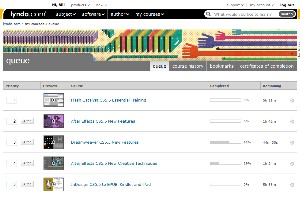 You can start programs from the queue page and re-arrange items in your queue so that the programs you feel are most important to you are at the top.
You can start programs from the queue page and re-arrange items in your queue so that the programs you feel are most important to you are at the top.
It's possible to browse Lynda.com's hundreds of training programs and, as you find one that you're interested in, add it to the queue.
An improvement such as this is easy to consider a minor improvement but it is both welcome and important. Organizing and prioritizing course work is the best way to ensure that you get from where you are to where you want to be.

 Lynda.com Makes Learning Even Easier
Lynda.com Makes Learning Even Easier
Lynda.com has training programs that cover most popular computer programs, some creative concepts, and a few topics that are far afield from what you might expect. Time spent here is rarely wasted.
It's important to note that Lynda.com provides complementary access for me to all programs but it's also important to note that Lynda.com's programs are well worth the time spent watching them and the modest monthly fee for those who use the programs to learn techniques that will help them succeed in their jobs.
For more information, visit the Lynda.com website.
An (Inter)Face Only a Mother Could Love
When an application's documentation begins with "DO NOT PANIC!" it may be because you've fallen into a slight variation on The Hitchhiker's Guide to the Galaxy but more likely it's because you've downloaded and installed the Bulk Rename Utility. If you occasionally need to rename a lot of files, you need this free utility from the United Kingdom.
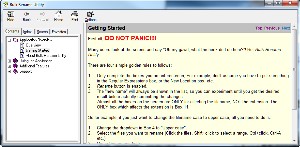 Not everyone needs an application such as this and there are other bulk renamers that have far simpler interfaces but they also do a whole lot less when it comes to renaming files. The Bulk Renamer Utility covers every possibility I can think of any several more that never occurred to me. So the chances are pretty good that, if you have a bunch of files that are named one way and you'd like all of them to be named some other way, this application will do it for you.
Not everyone needs an application such as this and there are other bulk renamers that have far simpler interfaces but they also do a whole lot less when it comes to renaming files. The Bulk Renamer Utility covers every possibility I can think of any several more that never occurred to me. So the chances are pretty good that, if you have a bunch of files that are named one way and you'd like all of them to be named some other way, this application will do it for you.
Renaming one or two files isn't a big deal. Just click the file name in Windows Explorer and wait a moment to click it again or right-click the file name and select Rename. Either way, you type a new name and you're done. But what if you have 100 files? Or 1000? Or 10,000? Or even 10? Wouldn't it be better to select the files in a renamer application, tell the application what you want to accomplish, and have it make all of the changes en masse in a matter of seconds?
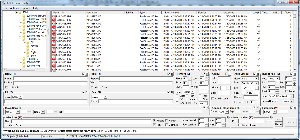 That's where the complicated interface really begins to make sense.
That's where the complicated interface really begins to make sense.
Besides being free and allowing you to rename files, the Bulk Rename Utility makes it possible to add or modify date stamps and time stamps, to replace numbers or text in a file name, to insert text into a file name, to convert the file name's case, to add automatic numbering, and to process entire folders and sub-folders at once.
If you need to rename photos (if names such as "_MG_0865.dng" don't make sense to you), it's possible to extract the name from the image's EXIF data. That earns a "WOW!" The same kind of renaming options are possible for MP3 files.
According to Bulk Rename Utility's author, "Bulk Rename Utility is an easy to use file rename program (a.k.a. file renamer). Renaming multiple files has never been easier! It has a small memory footprint so it can be left running all the time without consuming all your memory. It started as a freeware Visual Basic tool, but as its popularity has grown it has been completely rewritten in C++ to be robust and lightweight - and very, very fast! It can easily handle folders/discs containing well over 100,000 entries... and it can batch rename 1,000s of files in seconds." I can't find anything to challenge in that description.
Many people, when they look at the application's interface, assume that they have to fill in something for each of the 13 options. This is not the case. The DO NOT PANIC page explains:
- Complete only the boxes you are interested in. For example, don't assume you have to put something in the Regular Expressions box, or the New Location box, or any other option. If you don't need the feature, don't use it.
- Nothing happens until you click the Rename button. As you make changes to the renaming form, the proposed new name is shown in the New Name column but your files are not modified until you click Rename. That means that you can experiment with the various options until you get the desired result and then commit the changes.
- Most of the boxes on the screen affect only the file name, not the extension. The only box that affects the extension is the one labeled "Extension" (box 11).
But, when you want to do more, you can:
- Rename files, folders, or both.
- Add, change, or remove text in file names.
- Perform text substitution.
- Change the case of file names.
- Remove characters or words.
- Remove digits or symbols.
- Append or prepend text to file names.
- Append dates in many formats.
- Append the parent folder's name.
- Auto-number files using flexible rules.
- Automatically preview the new names.
- Sort the file details by any column.
- Group configurations into "favorites" so that you can repeat renaming processes with other sets of files.
- Use the "Bulk Rename Here" Windows Explorer extension.
- Use directory recursion to process sub-directories too.
- Use regular expressions for powerful renaming options.
- Rename files using an input list.
- Log all activity.
- Change file and folder date/timestamps (created, modified, accessed).
- Change file/folder attributes (hidden, read-only, archived).

 Need to Rename Files? You Need the Bulk Rename Utility
Need to Rename Files? You Need the Bulk Rename Utility
Free and easy to use (if you don't allow the interface to frighten you) the Bulk Rename Utility is both astonishingly fast and impressively robust. Renaming a file or two is no big deal but renaming hundreds or thousands of files without this free utility is simply unthinkable.
For more information, visit the Bulk Rename Utility website.
Short Circuits
Apple Shamed Into Auditing Foxconn
Apple's leaders say that the company has been trying to clean up operations at Foxconn, the Taiwanese manufacturer of many of its prodcuts but following last week's high-profile delivery of petitions signed by a quarter of a million customers calling for change, Apple has suddenly called for an audit of Foxconn factories. As I mentioned last week, Apple is not the only high-tech company to have its products manufactured in Asia and it's not the only company that employs Foxconn. Other US high-tech companies also have dirty paws.
But now Apple says the Fair Labor Association (FLA) is conducting independent assessments of worker conditions at Foxconn. The audit will look at compenstation, health and safety issues, working hours, and management's relationships with workers. The FLA says that it will post the results early next month on its website.
The quick response surprised Change.org, the primary supporter of a petition created by Mark Shields, the owner of several Apple products. But the FLA may not be the objective organization it claims to be. A spokesperson for Change.org says that the effectiveness and objectivity of the organization is questionable. But if the report is open and transparent it might be accepted as legitimate.
The FLA has already visited one factory and plans visits to others. Foxconn is the world's largest high-tech manufacturer.
Apple's PR staff says that it has conducted more than 500 audits of Foxconn operations over the years and believes that the factories provide safe and fair work environments.
Many consider the FLA to be a toothless, manufacturer-controlled organization that has failed to produce any changes to sweatshop conditions in other factories—in particular, factories that serve the US apparrel industry. The fact that Apple has conducted 500 audits of its main manufacturer without finding any of the problems reported by the New York Times and other organizations doesn't bode well for this audit.
Steve Jobs, the Book
I finally got around to reading Walter Isaacson's book about Steve Jobs and I highly recommend it. Isaacson was surprised that Jobs didn't want to control the writing of the book and the result is a candid review of an uncommonly complex man.
Jobs, abandoned by his birth parents, abandoned his daughter. He could charm people he detested (Gil Amelio and, after a brief courtship, John Scully) and he could berate those he loved. As a perfectionist, he created problems that sunk NeXT but also created the Ipod and saved Apple. He was instrumental in founding two companies that defined technology (Apple) and movie making (Pixar).
I would not have liked Steve Jobs. I knew that even before I read the book. But I have to admire what he was able to create.
In the past week Jobs' FBI file has been made public and there was nothing new: He used drugs. He lied. But what's interesting is that everyone the FBI interviewed when Jobs was being considered for a federal government position recommended him for the position.
Over 2 years Isaacson met with Jobs more than 40 times for interviews and he also talked with more than 100 family members, friends, adversaries, competitors, and colleagues. The book is well worth the time you'll spend reading it and you'll learn how (and, to some extent, why) Jobs was able to revolutionize computers, publishing, movies, music, phones, and (near the end of his life) tablet computing.
Jobs often said that artists were usually incapable of creating anything new in their 30s and 40s but he disproved that by saving Apple from an early death, creating the Ipod and forcing the music industry to acknowledge new technology, and having ideas the led to new products that we never knew we wanted but adopted quickly when they became available.
Jobs cooperated with Isaacson but demanded no control over what was written. The description on Amazon's webiste says Jobs "put nothing off-limits. He encouraged the people he knew to speak honestly. And Jobs speaks candidly, sometimes brutally so, about the people he worked with and competed against. His friends, foes, and colleagues provide an unvarnished view of the passions, perfectionism, obsessions, artistry, devilry, and compulsion for control that shaped his approach to business and the innovative products that resulted."
Buy the book. Borrow it from your local library. Download it. But read it. The book probably won't change your option of Steve Jobs, whether good or bad, but it will help you to understand one of the most driven and inventive men of the late 20th and early 21st centuries.
Carousel Becomes Revel and Moves to Android
Less than a year ago, Adobe announced Carousel, a mobile photo manipulation and sharing application. Now the name has changed to Revel and this week it became available for users of Android phones and tablets. Note that Revel is a very Mac-centric application at this time. Still, it's usable via Android devices.
Adobe says the application's new name is intended to better accommodate "additional photography solutions" and possibly reduce or eliminate any comparisons with the Kodak slide projector of the same name.
In addition to the new name there's a new version, 1.1 that fixes some bugs with the first version and adds the ability to share photos via Flickr. If you have an Ipad or an Iphone, the new version can also import photos from its Camera Roll.
This week the Revel Importer became available in the Android Marketplace — select Market from your Android device or use a browser to visit the Marketplace. The importer application is intended for use with an Adobe Revel account, either a paid subscription or a 30-day trial version, and works with any Android device that runs version 2.2 or higher of the operating system. Revel subscriptions cost $6 per month or $60 per year but the importer application is free.
Users have the option of selecting individual photos, groups of photos, or all photos at once and importing them into any of the five photo libraries associated with their Adobe Revel account. It can also be set to automatically upload any new photo taken with their Android phone.
Revel offers a quick way to browse, share, and improve photos using some technology that Adobe borrowed from Lightroom. It works only with JPG images.
Revel makes it possible to view your entire photo library on any supported portable device. There are no storage limits and synchronization is autotmatic.



 The author's image: It's that photo over at the right. This explains why TechByter Worldwide was never on television, doesn't it?
The author's image: It's that photo over at the right. This explains why TechByter Worldwide was never on television, doesn't it?
