Adobe Photoshop Elements Is No Longer Elementary
My Dear Watson, Adobe's Photoshop Elements is what you need for your photos. At least, I think it is. I'm actually a bit confused because Adobe Photoshop is the application that's designed for professionals to use for pixel editing and Adobe Lightroom is both a great workflow organizer for professionals and a complete photo management solution for amateurs. But then again the low-cost Photoshop Elements makes everything easy and actually includes features that aren't in Photoshop. Oh, Watson, perhaps this isn't so elementary.
Adobe has tools that give professionals complete control and tools that simplify the tasks that most people will want to use. Genius? I think so.
Consider "bokeh" for example. "Bokeh" is a Japanese word that means "blur". If you're an accomplished photographer with a high-end lens, you can create an image that has great bokeh in the camera. The most important part of the photograph will be in sharp focus and everything else will be blurry. Or if you don't have a high-end lens, you can achieve the same effect by adding Alien Skin's Bokeh2 to Photoshop. Amateurs who choose Photoshop Elements won't have to buy the Alien Skin add-on. Instead, they just instruct Photoshop Elements to blur parts of the image.
This capability doesn't mean that Photoshop Elements replaces Photoshop or that there's no longer a need for Alien Skin's Bokeh2. The Alien Skin add-on provides precise controls that are absent from the Photoshop Elements feature. But for amateurs, this is exactly what you need.
 I started with a photo of a dog. (Yes, a dog. It's not my dog but it was a handy picture.) It's an OK snapshot but the balloons in the background are so sharp that I keep looking at the reflections instead of the dog. There's a fix for that in the Adobe Elements Guided Photo Editor section.
I started with a photo of a dog. (Yes, a dog. It's not my dog but it was a handy picture.) It's an OK snapshot but the balloons in the background are so sharp that I keep looking at the reflections instead of the dog. There's a fix for that in the Adobe Elements Guided Photo Editor section.
 Depth of Field is what I'm looking for. It's also known as Bokeh. I selected that.
Depth of Field is what I'm looking for. It's also known as Bokeh. I selected that.
 Two options exist: Simple and Custom. If you can draw a circle, you can use the Simple method. The Custom method gives you more control with very little additional effort.
Two options exist: Simple and Custom. If you can draw a circle, you can use the Simple method. The Custom method gives you more control with very little additional effort.
For this example, I decided to see what I could do with Simple.
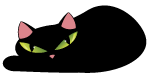
The cat was amused.
 Adobe Elements told me to apply blur, so I clicked the button and the entire image became blurry. That's certainly not what I want but the instructions tell me to draw a circle where I want the image to be in focus.
Adobe Elements told me to apply blur, so I clicked the button and the entire image became blurry. That's certainly not what I want but the instructions tell me to draw a circle where I want the image to be in focus.
 Click about at the center of the area where you want the image to be in focus and drag outward. When you get a circle that's about the size you want, stop.
Click about at the center of the area where you want the image to be in focus and drag outward. When you get a circle that's about the size you want, stop.
Don't like it? Click Reset and try again.
As many times as you want until you get it the way you want it.
It doesn't get a lot easier than that.
Another option that's new to Photoshop Elements is the ability to create text on a path or on a selection. Adding text to a selection is particularly intriguing because it's an entirely new concept. After selecting part of an image with any of the selection tools (including the Magic Wand and Quick Selection Tool), it's possible to align text to the outline of the selection.
As with previous versions of Photoshop Elements, the quick-correction capabilities are surprisingly powerful. And also as with previous versions of Photoshop Elements, professional photographers and designers will consider the tools less than adequate but amateurs who want to improve their images, not make major modifications on a pixel-by-pixel basis, will find them both powerful and easy to use.
 Adobe gives users 2GB of online space for free. That's not a lot of space but you can obtain more if you want it. A photographer who shoots raw images would be able to store only 150 to 250 images in that amount of space. Those who shoot JPG images might store 500 to 2000 images in that amount of space. When you start Photoshop Elements, you'll need to sign in to your Adobe account (or create one) and then you'll be offered the free space.
Adobe gives users 2GB of online space for free. That's not a lot of space but you can obtain more if you want it. A photographer who shoots raw images would be able to store only 150 to 250 images in that amount of space. Those who shoot JPG images might store 500 to 2000 images in that amount of space. When you start Photoshop Elements, you'll need to sign in to your Adobe account (or create one) and then you'll be offered the free space.
Using images is also easy in Photoshop Elements. This involves the ability to post images to several online photo sharing sites, properly size images for e-mail, and export images for various uses.
One thing that's not immediately obvious in Photoshop Elements is the importance of non-destructive editing. The current interface makes it all too easy for people to write over existing images, which is something that should never happen.
The original image should be maintained so that you can always return to the starting point.
If you've purchased Adobe Photoshop Elements (or you're thinking about it) you should watch Jan Kabili's program on Photoshop Elements at Lynda.com. Jan covers all of the new features and shows just how easy it is to use Photoshop Elements to do the things you want to do.

 Photoshop Elements Continues to Surprise
Photoshop Elements Continues to Surprise
For an application that you can find in stores for around $75, Photoshop Elements 10 packs an amazing amount of power. Professionals, this is not the program for you. But if you're an amateur photographer who wants to improve, use, and share your images but you can't afford Adobe Lightroom or Adobe Photoshop (or you don't want to take the time to learn how to use them), take a look at what Photoshop Elements can do.
For more information, visit the Photoshop Elements website.
Another Look at E-books
Most e-book readers (even the Kindle) now allow users to read library books but there are significant differences between readers. I recently encountered a well written, concise but complete review of the current options and asked the author for permission to make it a part of TechByter Worldwide.
Richard Adin of Freelance Editorial Services and An American Editor blog is the author. If you're thinking of buying an e-book reader, his comments will be useful.
If you buy a Kindle, you can buy DRMed (i.e., protected) books only from Amazon. You can buy non-DRMed ebooks from anywhere (I particularly like Smashwords) and either download them in the Kindle format or convert them to the Kindle format using a program like Calibre.
If you can remove the DRM from the Amazon ebooks, you can convert the ebook using Calibre.
Alternatives to the Kindle include the Sony TR-1, Nook, iPad, and Kobo. Kobo and Sony use basic ePub with Adobe's ADE as a DRM wrapper. Any ebook purchased from Kobo or Sony ebookstores can be read as is on any ebook device from Sony, Kobo, Barnes & Noble (Nook), or Apple.
If you buy a Nook, it can read as-is ebooks purchased from any place that sells ebooks in the ePub format except Apple.
If you buy the iPad, it can read ePub format ebooks purchased from any store.
Kobo, Sony, and Amazon are the three mainstream players worldwide. B&N and Apple ebookstores have geographical limitations. (Amazon, Kobo, and Sony also have geographical limitations but they are less restrictive because they are operating ebookstores internationally, which Apple and B&N are not -- yet.)
It is relatively easy to remove DRM from ebooks purchased at B&N. However, the reality is that buying a Sony or Kobo device gives you access to nearly all of the same ebooks that are available at B&N or Amazon. There are some exceptions, but not a whole lot of them any more.
FWIW, I have a 4-year-old Sony 505 that I passed on to my wife about a year ago that works as if it were brand new. I also own, which I use, a Sony 950 that is now 1-year-old. It, too, continues to work as if brand new. I have been very pleased with the build quality of the Sonys and suggest you consider the new Sony TR-1.
Also FWIW, I have "purchased" more than 1,000 ebooks. I put purchase in quotes because nearly 95% of these were free from places like Smashwords, Feedbooks, Sony, Kobo, and B&N. Not all of the freebies were readable, but probably 50% to 60% were/are. My point is that when considering which device to buy, you need to consider what books you intend to "purchase."
Amazon, Kobo, Sony, and B&N are generally within nickels of each other. Consequently, price is generally not a deal maker, especially with the big 6 publishers setting uniform pricing and with the popularity of indie books available at Smashwords.
If you are really on the fence, I suggest you join MobileRead, which is a well-established online group for ebookers. Lots of discussion regarding various devices and other topics related to ebooks. I've been a member for several years and MobileRead is one of the few places I check a couple of times daily. It is also a good place to learn about new, free ebooks.
Privacy Concerns?
An article in American Libraries Magazine raises questions about privacy issues when you borrow a library book on your Kindle reader.
As with any new technology, things change. It wasn't until maybe 15 years or so ago that I realized libraries don't keep records of who borrowed what. I guess I thought that I could call the library and say, "Could you tell me what books I read in 1973?" and they would be able to tell me. In some ways that would be a very cool service.
Amazon/Kindle (and, by extension, Overdrive) of course need to know who you are so that they can deliver the book to your reader and deactivate it when the lending period ends. How much information they keep and for how long is a good question.
Probably the next step will be development of some sort of HIPPA-like legislation unless we TEA-Party the government out of operation. (Yes, I just verbed a political party.)
Short Circuits
Planning a Trip to New York City?
If you're an Apple fan, you'll want to be sure that you make time for the new Apple store that will soon be opening in Grand Central Terminal. Apple already has a showcase store on Fifth Avenue at 59th Street. That store is all below ground with a large glass cube above ground.
The Grand Central store will occupy space that had been used by the Metrazaur restaurant, which was paying $264,000 per year for the space. Apple bought out Charlie Palmer's lease 8 years early and the Metropolitan Transit Authority, according to AfterDawn News, says that apple will pay $1.1 million dollars per year to rent the space, which includes an adjacent balcony that was vacant.
In total, the Apple store will consume 23,000 square feet of space.
The buy-out for Palmer's lease is reported to be $5 million so this is one expensive Apple store but the location is astoundingly good because the city's east side subway lines use Grand Central as a station and the west side lines are connected via the Times Square Shuttle. In addition, Metro North passengers traveling to and from upstate New York and Connecticut pass through Grand Central.
Construction is scheduled for completion by mid November so the store will be open for Black Friday.
A Weak Third Quarter for Amazon
Earlier this year Amazon said that its 3rd quarter results would be weak and it was right. Operating income was down by more than 70% from last year. Wall Street punished the firm by pushing down its stock valuation by something like $16 billion.
Amazon has always had an eye on the future and that was reflected in the financial results. Instead of giving investors immediate gratification, the company used available cash to build for the future. The company currently has 52 warehouses and is planning to add 17 more. Needless to say, these cost money. And those new "Fire" Kindles that sell for $199—each of them costs Amazon money because they're being sold for less than cost.
Why? That should be clear. Get the hardware in the hands of consumers and media sales will pick up. RCA understood that in the 1950s when it all but gave away 45RPM record players. Shaving companies still give away razors knowing that they'll make money on the blades. And so it is with Amazon.
Wall Street seems not to comprehend long-term strategy like that, though. Miss your quarterly target by a penny per share and your stock price will suffer horribly.
Another Guy Named Sue
A Kansas man has filed suit against Facebook asking for an injunction to stop the company from collecting information from users when they are not logged in to the service. The suit also wants the company to disclose what information it has already collected. Oh ... and $100 per day per person for violations, punitive damages, court costs, and attorney fees. The man filing the suit is John Graham, lawyer from Leawood, Kansas.
The motion asks that the suit be given class-action status and specifies 150 million users of Facebook in the United States as plaintiffs.
Neither Facebook nor Graham (nor Graham's attorney) are willing to talk about the case but earlier Facebook had said that this is not a security or privacy issue because Facebook does not improperly store or use any information. The information is used to personalize the site for users. Similar cases have been rejected by courts in the past because claiming that a cookie somehow violates wiretap laws is seen for being as silly as it sounds.
At issue is a problem with 3 cookies used by Facebook. They "inadvertently" contained some personally identifiable information according to Facebook but they were not stored. For that reason, Facebook could not have improperly used the information.
The Kansas lawyer was the second attorney to get to the court house. A California man filed a similar suit last week. In that suit, the plaintiff claims that Facebook traced users' Internet activity even when they were not connected to Facebook.


 The author's image: It's that photo over at the right. This explains why TechByter Worldwide was never on television, doesn't it?
The author's image: It's that photo over at the right. This explains why TechByter Worldwide was never on television, doesn't it?
