Now We Have 3D Electronic Picture Frames
You've probably seen electronic picture frames on a co-worker's desk. Maybe you have one on your desk. Some say that these electronic frames are wasteful and compare them to bottled water, which is inarguably (except possibly in the Pepsi and CocaCola boardrooms) wasteful. Well, I don't think so. I don't have figures to back this up but I know that I can place an electronic frame on my desk and view hundreds of images using a device that consumes electricity. But I suspect that printing hundreds of images would have a more substantial environmental impact.
I don't want to fight environmentalists generally because many of their positions are reasonable: It's wise to recycle everything we can. Limiting gasoline consumption (and the use of other fossil fuels) is intelligent. Climate change, although part of a natural process, is being exacerbated by those of us who walk on two legs, have big brains, and should know better than to deny it.
Sometimes environmentalists are wrong.
If I can use a low-power electrical devices to replace a chemical and mechanical process, that could be a wise choice. As I said, I don't have the facts and figures. If you have this information, share it with me please. But it seems to me that a single small electronic device that takes the place of hundreds of physical photographs is, on balance, the better solution.
I can remember coming back from photographing a wedding or returning from a vacation with a dozen or more rolls of film. Developing that film and creating prints required chemical processes that used silver, other metals, and some toxic chemicals. Digital photography has eliminated the chemicals and electronic sharing of photographs eliminates printing, paper, postage, and more. Photography is a lot cleaner than it used to be.
Until September I hadn't owned an electronic frame though. That's when a suburban Cleveland company sent me a Blazon 3D Digital Picture Frame. Before the frame arrived, I told Blazon's Steve Flint that I thought I understood how they worked their magic.
Well, I was wrong.
The software allows the user to define areas that should be considered near or far, with several intermediate ranges. This can be done by using a graduated filter, which works in a lot of cases and is immediately clear to the average photographer, but there are other options.
 You might consider drawing a line around the object you feel should be closest. That's not really an accurate representation for the image shown at the right but it would create a dynamic effect that would pop the cat out of the image (and who doesn't like popped cats!)
You might consider drawing a line around the object you feel should be closest. That's not really an accurate representation for the image shown at the right but it would create a dynamic effect that would pop the cat out of the image (and who doesn't like popped cats!)
 Here's the same image except that I've used the magic wand tool to select various sections of the image. The magic wand is particularly helpful when an image has areas of similar colors.
Here's the same image except that I've used the magic wand tool to select various sections of the image. The magic wand is particularly helpful when an image has areas of similar colors.
The software is probably the weakest link in the package. It's functional but could use a lot of refinements. I assume that the developers will address usability issues in future releases.
When you have the image marked up the way you think will work best, you can convert it to 3D and then use the included red-blue lenses to judge the effect. The next step is to save the image. This is the point at which the magic happens. The image is modified so that it works with the lenticular surface that covers the Blazon frame.
The lenticular (ridged) surface is used to produce images that have an illusion of depth as the viewer changes the viewing angle. You've seen this technology if you ever bought a box of Cracker Jack and it contained an image that appeared to move or wink. In the print industry, this technology dates to the 1940s when it was used only to create basic animations. In recent years it's been used to create depth and that's how Ardent Products uses it with the Blazon frame.
When the images are on the Blazon 3D frame, you can view an individual image or set up a slide show. The slide show can change images at various rates from every 5 seconds to every 60 seconds and with a single transition effect or random effects. I'd like to see times longer than 60 seconds because a frame sitting in someone's office that changes images every 5 seconds (or even every 60 seconds) could be distracting. How about every 5 minutes or once an hour?
 Here's the Blazon viewer sitting on my desk with a picture of some food from Independence Day.
Here's the Blazon viewer sitting on my desk with a picture of some food from Independence Day.
Pricing is going to be a challenge, though. You'll find online pricing that hovers around $200 and the Blazon site offers a 3-payment plan of $80 each ($240 total), which seems a bit high for a device like this. It does have 3GB of internal memory so it's capable of holding a lot of photographs. It's also able to play video files and music files, so it's a capable device.

 Clever Digital Screen Shows 2D Pictures in 3D
Clever Digital Screen Shows 2D Pictures in 3D
Pricey but fun, the Blazon 3D Digital Picture Frame really does provide 3D-like images without the need for special 3D glasses. It would earn 5 cats if the software was better and if the price was a bit lower. Even at $200, it's considerably less than what many people used to pay every year to have prints made from their photographs.
For more information, visit the Blazon website.
Taming the Thumb Drive
Thumb drives are indispensable because you can load gigabytes of data to them and transfer files from the office to home. Thumb drives are dangerous because you can load gigabytes of data to them and transfer files from the office to home (but they might be lost or stolen). Thumb drives are also common vectors for viruses and malware so it's important to protect yourself, protect your company, protect your home computer, and protect your thumb drive.
The first USB drives came from Israel and I remember bringing one home from PC Expo in 2001. The 16MB Disk on Key was the mid-size drive. The 8MB drive cost less and the 32MB drive cost more. The company was planning USB solid-state drives as large as 256MB for around $1000. Today you can buy a 16GB drive for around $12 so it's easy to carry around an enormous number of files, some of which may contain your employer's proprietary information.
Some companies forbid the use of USB drives without express permission from the IT department and this isn't an unreasonable stance. We've all probably heard of entire laptops belonging to the FBI being stolen and it's even easier to make off with a USB stick. But these things are incredibly useful because they allow you to take files home and work on them. So how do we reconcile security with ease of use?
TrueCrypt: Your First Line of Defense
Encrypt the data on your USB drive with TrueCrypt. This open-source application can be used to protect files on desktop and notebook computers and it also provides added security for proprietary data on your USB drive. Just run the program and tell it to encrypt your USB device. Download TrueCrypt here.
Write Protect Your Thumb Drive
I mentioned that thumb drives are common vectors for viruses and malware. To make sure that your thumb drive stays clean, you could write protect it. Some drives have a physical switch that sets them to read-only status. Even if you plug the device in to an infected computer, the portable device is protected. Only a few drives have physical switches, though, so you could consider using write-protect software.
IronGeek has a solution that's described as "a poor man's USB write blocker." Thumbscrew allows you to enable or disable writing to all USB mass storage devices on your Windows system. This means that you can make a USB flash drive, hard drive, or IDE / SATA drive in an enclosure read only. The developer cautions, though, that he makes no guarantees as to its forensic validity. Download Thumbscrew here.
Among this program's limitations is the fact that it can write protect USB devices only on computers where it has been installed. That means that if you plug a USB device into an infected computer where Thumbscrew has not been installed, you have no protection.
Set Autorun.inf to Be Read-Only
Because of Thumbscrew's limitations, you need to make sure that autorun.inf is set to be read-only. This is the file that the operating system reads and executes when you plug in the thumb drive.
If your thumb drive doesn't have an autorun.inf file, create a blank text file with no contents and save it. Then write protect it.
If the file is present, set its properties to "system" and "read-only". Once you've done that, malware may still be installed on the drive but it won't run automatically.
Be Careful. Be Careful. Be Careful. Be Careful.
That's actually your last (and best) line of defense. If you find what appears to be a "lost" USB drive, don't take it inside and plug it in to your office computer. If you must plug it in to some computer, let that computer be a device that's unimportant to you and be sure that it's not connected to your corporate or home LAN at the time. Conversely, be careful about what devices you plug your USB drive into, too.
Fire One!
Amazon is about to release the Kindle Fire, which promises to provide competition for Apple's Ipad. You can buy one now but you won't receive it until mid November. The $200 price tag (Amazon-speak "$199") is more that previous Kindles but this one offers color, movies, apps, games, and music in addition to reading.
It's not as big as an Ipad but at 1/4th the price (or less) it's a compelling package.
 The basic monochrome Kindle now costs $80 (and at that price you get ads) but there are versions ranging from there to $150. The color Fire version gives users a dual-core processor and color for the extra $50. Hundreds of magazine titles (Bon Appetit, Elle, and Oprah, for example) are available and there are "special editions" of titles such as Vanity Fair, Wired, and GQ. Amazon doesn't explain what "special editions" means but it probably includes terms such as "limited".
The basic monochrome Kindle now costs $80 (and at that price you get ads) but there are versions ranging from there to $150. The color Fire version gives users a dual-core processor and color for the extra $50. Hundreds of magazine titles (Bon Appetit, Elle, and Oprah, for example) are available and there are "special editions" of titles such as Vanity Fair, Wired, and GQ. Amazon doesn't explain what "special editions" means but it probably includes terms such as "limited".
And there's the library book option, too. I'll have more about that in Short Circuits.
The device itself will have 1024x600-pixel resolution on a 7 inch diagonal screen. It's an Android device. But it has just 8GB of internal memory. These days, that's not a lot.
The Fire allows users to view more than 100,000 movies and TV shows. Options include streaming, rental, and downloads. Amazon Prime members will have access to commercial-free streaming of over 10,000 popular movies and TV shows. That's an $80-per-year subscription that includes free 2-day shipping of physical products in addition to the streaming.
Is Apple worried? Is Netflix (Qwikster) worried? Maybe they should be.
If you use the Fire for visiting websites, all traffic will be routed via Amazon. This will probably be positioned as a way to make shopping suggestions more accurate for you but it's a feature that some users won't want—one they should be allowed to opt out from.
It'll be interesting to see what Amazon has to offer 6 months or a year from now. If they're able to hold the price at around $200 and increase built-in memory to 32GB or more, I might be in the market to replace my Kindle with a Fire.
Short Circuits
Fixing Firefox
I make no secret of the fact that Firefox is my favorite browser, in part because of the wide variety of plug-ins that are available. But I also make no secret of the fact that Firefox has horrendous memory leak problems and has since the beginning. But memory leaks don't explain why, sometimes, when I follow a link the page just freezes. I can close the tab, open a new tab, go to the same URL, and not encounter a problem. But this is unacceptable.
So I've been looking around to see if I could find something that would make Firefox faster. Sometimes it seems to be a case of waving the dead chicken counterclockwise instead of clockwise.
What I found, on several different sites, was a series of steps that might (Might!) fix the problem. I don't like "might fix the problem" but it was worth trying.
 The first step involves opening the Firefox configuration page by typing about:config in the address bar. Firefox will warn you that this is a dangerous place to be.
The first step involves opening the Firefox configuration page by typing about:config in the address bar. Firefox will warn you that this is a dangerous place to be.
 Now you'll see a long list of configuration options and here's what you should change:
Now you'll see a long list of configuration options and here's what you should change:
 Right-click anywhere in the list and choose New, Integer.
Right-click anywhere in the list and choose New, Integer.- Name the integer nglayout.initialpaint.delay. (Omit the final period.)
- Set the value to 0, accept the change, and close any open dialog box.
- On the filter line, type network.http.p. (Omit the final period.)
 Double-click network.http.pipelining and change to change the value from false to true.
Double-click network.http.pipelining and change to change the value from false to true.- Double-click network.http.proxy.pipelining to change the value from false to true.
- Double-click network.http.pipelining.maxrequests and change the value from the default (4) to 20 or more.
- Restart Firefox.
- If you're lucky, the browser will be considerably faster now and you won't encounter pages that stall.
The first change tells Firefox to immediately load pages (why would this not be the default?) and the other settings allow Firefox to be more efficient in using the network connection (and why would this not be the default?)
For me the results were mixed: Firefox loads and displays most pages faster but some pages still cause the browser to stall. When it stalls, the delay is now only 10 or 15 seconds, though, instead of 5 minutes, so I guess that's an improvement.
Good luck!
The Value of Instant Messaging
Some people think instant messaging is silly so let me tell you why I like it. At the office, we sometimes send IMs to people sitting on the other side of a cubicle wall. Why? We have our reasons.
We have many ways to communicate:
- Walk to the co-worker’s office or cubicle.
- Call the co-worker on the phone.
- Send an IM to the co-worker.
- Send an e-mail to the co-worker.
Each has advantages. Each has disadvantages. And each has its own implicit priority level. Let’s look at those options again.
- Walk to the co-worker’s office or cubicle: This is the most urgent method. It’s essentially the non-maskable interrupt of personal interactions because it’s nearly impossible to ignore someone who’s standing at your office door or hovering over you in a cubicle. A personal visit is the right choice when the building is on fire or you need a little exercise—particularly when the co-worker is on another floor.
- Call the co-worker on the phone: Calls are one level down from personal visits. A call signals that you have a question, a comment, or a problem that needs the co-worker's attention now. In many companies, a lot of people spend considerable time on the phone, so you might get dumped into voice mail and then you have to decide whether the issue is important enough for a personal visit or whether it can be handled by IM or e-mail.
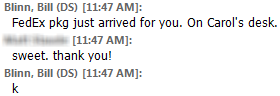 Send an IM to the co-worker: Even if the co-worker is on the phone, he or she can see your request and choose to ignore it temporarily, reply immediately, or send an acknowledgement indicating that the response will be delayed. It’s the perfect way to let someone know a package has arrived, for example, but it’s also useful because it creates an exact log of what was said, when, and by whom. The information can then be copied and pasted into a project management system.
Send an IM to the co-worker: Even if the co-worker is on the phone, he or she can see your request and choose to ignore it temporarily, reply immediately, or send an acknowledgement indicating that the response will be delayed. It’s the perfect way to let someone know a package has arrived, for example, but it’s also useful because it creates an exact log of what was said, when, and by whom. The information can then be copied and pasted into a project management system.
You may think that the package notification is particularly silly but I didn't want to take the time to carry the package to the co-worker on another floor but I thought he would want to know quickly that it had arrived. Yes, I could have called but people in his department spend a lot of time on the phone, so I would have waited until the call cycled over to voice mail, waited to hear his "unavailable" message, and then have spoken my message.- Send an e-mail to the co-worker: As younger workers say, e-mail is IM for old folks. E-mail is a good choice when you don’t need an immediate response. The recipient can reply immediately or wait a few minutes, hours, or days. (It’s always a good idea to indicate in your message what your expected service level is: “I’ve told the client that we’ll have an answer by [2 this afternoon|tomorrow morning|the end of the week].”
If you’re one of those people who thinks IM is silly, maybe now’s the time to reconsider because efficiency is all about selecting the right tool for the job at hand.
Amazon Finally Makes Library Books Available
Amazon has finally addressed my primary complaint about the Kindle. As a book seller, Amazon isn't particularly interested in providing library books but now, at last, they've relented and Kindle owners can download library books.
I'd been waiting for Harry Turtledove's third book in The War That Came Early series, a preposterous fictionalization of World War II. Although preposterous, the series is also surprisingly engaging.
 When the Worthington Public Library's automated system let me know that the book was available, I noticed that I now had the choice between EPUB format (which doesn't work on the Kindle) and Kindle format. That's what I selected.
When the Worthington Public Library's automated system let me know that the book was available, I noticed that I now had the choice between EPUB format (which doesn't work on the Kindle) and Kindle format. That's what I selected.
The next time I turned on the Kindle, there it was. And there it would stay for the next 14 days. After that, the book would be "returned" to the library so that it could be checked out by another patron.
So thanks to Amazon and thanks to the central Ohio libraries that are part of the Digital Downloads project. The Digital Downloads - A Library Collaboration (DDALC) is the result of a grant from the federal Institute of Museum and Library Services (IMLS), awarded by the State Library of Ohio in 2004 to the Grandview Heights Public Library. The original members of the grant were Grandview and Upper Arlington Public Libraries.
The goal is to make available online audio and print books to the public and 15 library systems are now part of the project.
The libraries that are part of the program are as follows: Grandview Heights Public Library, Upper Arlington Public Library, Columbus Metropolitan Library, Worthington Libraries, Bexley Public Library, Plain City Public Library, Greene County Public Library, Pickaway County Public Library, Fairfield County Public Library, Marysville Public Library, Kenton County Public Library, Washington-Centerville Public Library, Pickerington Public Library, Westerville Library, and Southwest Public Libraries.
These kinds of initiatives will become increasingly common as libraries work with the providers of digital content and as digital readers become less expensive and more capable.
Bravo!


 The author's image: It's that photo over at the right. This explains why TechByter Worldwide was never on television, doesn't it?
The author's image: It's that photo over at the right. This explains why TechByter Worldwide was never on television, doesn't it?
