Sync or Sink
There's more to backup than just backup. How many files are on your computer that, if they suddenly disappeared, you would be at least mildly distressed? Financial records. Photographs. Letters you've written. E-mail files. Music. Videos. You could get some of the files back but most of them, if lost, are simply lost. Gone. Unrecoverable. For that reason I use external backup drives that I store at the office and Carbonite (whose servers are hundreds of miles away). That eliminates most of the potential disasters but what if the computer stops working and I need my files right now? This is not a hypothetical situation. It has happened to me.
The service interruption lasted about 5 minutes because I was able to start up a laptop computer and attach it to a couple of local backup drives. The notebook computer has most of the applications that are on the desktop so I can continue working as long as I have access to my data. That's what's on those local drives that sit beside the computer.
The files stored at the office will be at least several days old and I'll have to go get the backup drives and restore the data. Files backed up to Carbonite are immediately available but I would have to download them. So large numbers of files or large files would take some time to retreieve. Files stored on my local disaster-recovery drives are available immediately.
The trick is keeping those local drives up to date.
Until recently I used a file synchronization program from Allway Sync but when I added Pogoplug, Allway Sync was unable to keep up. I haven't confirmed that Allway Sync's problem was caused by Pogoplug but Pogoplug creates an enormous number of transcoded files to make photos, audio files, and video files available remotely and Allway Sync crashed constantly when trying to analyze or synchronize files.
Enter GoodSync
I began looking around for another application that would allow me to keep my local files up to date and GoodSync appeared to be a promising candidate so I downloaded the trial version and installed it.
Before I could even notice that the user interface was far superior to what I had been using I was astonished by the speed of the application. Instead of a 1973 Chevy Vega, I now had a 2010 Lamborghini Cabrea. Well, maybe the difference wasn't quite that extreme but within half an hour I was sure that I would be converting from the trial version to the paid ("Professional") version.
I want to be sure that all of my digital photography images are immediately available on the local backup drive so I define a "backup" job that will copy all new photos to the backup drive. Because no new photos will ever be added to the backup drive directly, I don't want the "synchronize" option.
 As with most applications of this type, the definitions consider "left" to be the source and "right" to be the destination. The first step is to select the source directory.
As with most applications of this type, the definitions consider "left" to be the source and "right" to be the destination. The first step is to select the source directory.
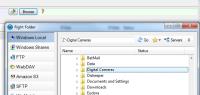 Then define the destination directory. This is one of my local hot backup drives, the drives that I can detach at a moment's notice from the desktop computer and connect to the laptop.
Then define the destination directory. This is one of my local hot backup drives, the drives that I can detach at a moment's notice from the desktop computer and connect to the laptop.
 Although I have taken steps to ensure that the local backup drive will always mount as drives X and Z, GoodSync realizes that the drive is a USB device and that it might someday be mounted as a different drive letter. When offered the option to refer to the device by name instead of by letter, I accepted the suggestion.
Although I have taken steps to ensure that the local backup drive will always mount as drives X and Z, GoodSync realizes that the drive is a USB device and that it might someday be mounted as a different drive letter. When offered the option to refer to the device by name instead of by letter, I accepted the suggestion.
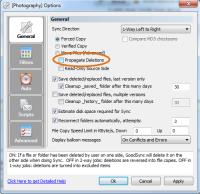 By default GoodSync will propagate deletions. This is a reasonable choice but I'm not a reasonable person. I'd prefer not to lose the backup copy of a file if I accidentally (stupidly?) delete it from the source directory.
By default GoodSync will propagate deletions. This is a reasonable choice but I'm not a reasonable person. I'd prefer not to lose the backup copy of a file if I accidentally (stupidly?) delete it from the source directory.
For that reason, I visited the Options panel and deselected "Propagate Deletions".
 Having set the analysis in action, I stared in amazement as GoodSync compared nearly 8000 files per second.
Having set the analysis in action, I stared in amazement as GoodSync compared nearly 8000 files per second.
 With the analysis complete, synchronization was the next step and it occurred with equally surprising speed.
With the analysis complete, synchronization was the next step and it occurred with equally surprising speed.
 Now all that was left was to schedule the job so that it would run automatically. Allway Sync offered more options but GoodSync is so fast that the "on change" option seemed to be the most reasonable choice.
Now all that was left was to schedule the job so that it would run automatically. Allway Sync offered more options but GoodSync is so fast that the "on change" option seemed to be the most reasonable choice.
Whenever files change in the source directory they will be replicated in the backup directory.
Other options include scheduled synchronizations, which I use for some tasks: For example, my e-mail directory changes every few minutes and I really don't care about having up-to-the-instant backups so I schedule the backup once per day.
Allway Sync offers a free version but if you use it to synchronize more than a few files, you'll start receiving warnings that you need to upgrade to the professional version. GoodSync also offers a free version, too, but is more up-front and transparent about the limitations of the free version: The free version works only when the backup job contains no more than 100 files and you're not allowed to define more than 3 jobs. During the trial period and when you buy the professional version, both file count and job count are unlimited.

 Happiness is Never Having to Say "I Lost It!"
Happiness is Never Having to Say "I Lost It!"
GoodSync more than lives up to its name. The clean interface makes it easy to set up and the speedy operation keeps it out of your way.
For more information, visit the GoodSync website.
Frightening. Exciting. This Is Publishing's Future.
Although I'm not optimistic about the future of terrestrial radio or commercial television, I can see a bright future for publishing but that future won't involve a lot of paper, printing presses, and the delivery of physical publications. This change is happening before our eyes and Adobe continues to be one of the key players.
Newspaper, magazine, and book publishers have been scrambling for the past several years as they try to figure out where they will fit in what is being called a post-literate world where nobody reads. Nobody?
As much as we old folks like to say that the new generation is hopeless and stupid, we're wrong. These complaints have been made since the days of the ancients. Plato's writing quoted Socrates (450 BC) as saying "The children now love luxury; they have bad manners, contempt for authority; they show disrespect for elders and love chatter in place of exercise. Children are now tyrants, not the servants of their households. They no longer rise when elders enter the room. They contradict their parents, chatter before company, gobble up dainties at the table, cross their legs, and tyrannize their teachers."
Every generation is different because it is required to deal with the world as it is, not as we (or they) might wish it to be. Some condemn schools for failing to teach Roman numerals but what value does a knowledge Roman numerals impart? The ability to determine that "MCMLVII" means a film was created in 1957? I didn't need to learn Roman numerals when I learned them, but I did because a teacher told me they would be useful. The teacher was wrong. Today anyone who wonders what "MCMLVII" means can find out in about 5 seconds by using Google. Is this stupid? No! As Albert Einstein said, "Never memorize something that you can look up."
Today's school children, on the other hand, are more likely to understand this joke: "There are 10 kinds of people in the world, those who understand binary and those who don't." (For the binary challenged, 01 is 1 decimal and 10 binary is 2 decimal so the 10 kinds of people are
00000001 [decimal 1]: Those who understand binary.
00000010 [decimal 2]: Those who don't understand binary.)
You may be wondering what that has to do with today's topic. Just this: Today's young people may not know Roman numerals. They may not speak English the way we might like to hear it spoken. They might not possess what we consider "intelligence". But they've learned how to make their way through the world so far. They can read what interests them but they may not want to hold a folded New York Times on the D train. They may prefer to read the newspaper on an Ipad or a Kindle. Give people of any age a reason to read and they will.
And that has everything to do with today's topic.
Why Publishers Are Frightened
Distributing intellectual property (IP) via the Internet is scary. Because the Recording Industry Association of America (RIAA) felt that any electronic distribution was illegal and immoral, people routed around the RIAA. Now it's hard to convince people that there is any value in music. Any reason to pay for it.
Fortunately, service such as Spotify and Pandora make low-cost streaming readily available and people are starting to be willing to accept minimal advertising content or to pay a reasonable monthly fee for content.
 The same could be true for publications. The New York Times recently installed a paywall. The Columbus Dispatch is available as a dead-tree-on-your-driveway or an electronic publication. Magazines such as the New Yorker have progressed to the point that electronic-only subscriptions are available.
The same could be true for publications. The New York Times recently installed a paywall. The Columbus Dispatch is available as a dead-tree-on-your-driveway or an electronic publication. Magazines such as the New Yorker have progressed to the point that electronic-only subscriptions are available.
 In fact, Adobe shows dozens of publishers who are currently (as in "right now, today") making their content available electronically.
In fact, Adobe shows dozens of publishers who are currently (as in "right now, today") making their content available electronically.
When distribution is electronic, some of the publication's costs change dramatically. The New Yorker still needs to hire writers (staff and freelance), editors, fact checkers, proofreaders, graphic artists, and designers. But when the publication goes fully electronic there will no longer be a need for press operators, printing presses, ink, paper, buildings to house the printing presses, trucks to deliver the magazines to the post office, truck drivers, or the costs of postal delivery.
The cost structure changes dramatically and that's the part that publishers seem to be a little unclear on. Publishers are still pushing $10/year subscriptions for new subscribers to print publications while publications such as the New Yorker are trying to convince readers that they should pay $40 for a 1-year electronic subscription.
You can forgive the average subscriber for not knowing that $10 per year for a weekly publication doesn't even cover the cost of postage, to say nothing of writers, editors, fact checkers, proofreaders, graphic artists, designers, press operators, printing presses, ink, paper, buildings to house the printing presses, and trucks to deliver the magazines to the post office. And by the same token you can forgive the average subscriber from wondering why an electronic subscription should cost $40 instead of $10.
$40? For a weekly publication, that's less than $1 per week! If it's a daily, you're down to 11 cents per day.
Some people will consider any cost too much but I have faith that people's inherent propensity to do the right thing will eventually prevail.
And That Brings Us To Why Publishers are Excited
Print's limitations are prodigious. Designers and editors have only so much space to work with. Every photograph or illustration takes up space that could be filled with words. Some articles would benefit from the inclusion of many photos, video, or some audio. That's not possible with a printed publication, though. Print doesn't do video or audio and if you include more photos, you'll have to cut the text.
All of those limitations disappear when the publication is electronic.
Yes, all of them.
So How Do We Get From Here to the Future?
That's the point of this week's program. Adobe is leading the way. I would expect competition to crop up but given Adobe's current capabilities (design, graphics, print, audio, and video) it's hard to determine where credible competition will come from.
So let's take a look at what Adobe has to offer publishers.
The new Folio tool and the Overlay Creator tool are at the center of the future publisher's field of vision. Folio is all about output. Overlay is all about creating interactivity.
You'll call on the Overlay Creator panel after you select an InDesign frame. The overlay you create will have no meaning to the printed page, of course, but when the document is published to the Web or to a mobile-device format the frame could include a slide show, a video, a map, or any of several types of content that is dynamic—that the user can interact with.
The next step is to create a Folio file. These files are currently served by Adobe via an Ipad application. Other hosting will certainly be available and more devices will doubtless be supported.
Any Adobe customer can have a free Acrobat.com account and this account allows the user to publish one publication for free. An Adobe Digital Publishing Suite account allows you to generate additional Folios and distribute the documents to subscribers. The key term here is "subscribers" because the goal is to monetize digital content in a way that's palatable to users while still allowing the content developers to stay in business.
Creating a Folio involves publishing one or more InDesign documents. These can then be viewed and tested with Adobe's Content Viewer, a new feature of InDesign CS5.5.
Objects and Articles
Earlier versions of InDesign exported documents in what seemed like random order. It wasn't random, of course, but it was common to find captions and asides appearing in front of main articles.
Now the content order can be based on the page layout, the XML structure, or the Articles panel, which is the big breakthrough. The designer uses the Articles panel to specify the exact order in which each component should appear so now articles will always start with the main title, possibly followed by a byline, and then the main article. Asides, call-outs, run-ins, captions and the like can be carefully placed in the electronic document just as they are in a print document.
Not Just Folios
The CS5.5 version of InDesign has also made significant strides in e-book publishing. Earlier versions of InDesign support Epub, but require a lot of post-production work outside of InDesign.
Embedded images, for example, were a problem. Now you can have the image re-size to fit the viewer. That's important because viewers come in all sizes, from tiny phones to large tablets. Graphics can be output at relatively high resolution (300dpi) instead of a screen resolution (nominally 72dpi). This could allow the reader device to enlarge the image without pixelation.
The changes and improvements in the Adobe CS5.5 family are much more significant than the .5 number suggest. In an effort to keep up with rapid changes in the various industries supported by Creative Suite (publishing, motion picture, television, audio, and radio) Adobe has moved to from its previous 2-year development cycle to a 1-year development cycle. That means that Creative Suite users will pay for updates twice as often if they choose to keep up with the latest updates but it will also mean that their Adobe tool kits will continue to contain the latest cutting-edge features.

 Money Spent on Superior Tools is Rarely Wasted
Money Spent on Superior Tools is Rarely Wasted
If you feel that it's important to have the latest capabilities to support your clients, CS5.5 is a must. And if you're still using CS4 or an earlier version, you're missing more than you know. On the other hand, if you're using Adobe Creative Suite 5 and you're certain that you have no need for any of the 5.5 features (be sure to check all of the applications that you use, not just InDesign) then you could probably wait for the upcoming CS6. But before you make that decision, I recommend downloading the CS5.5 trial version and giving it a test run.
For more information, visit the Adobe CS5.5 website.
Improvements at Lynda.com
I've been watching James Williamson's HTML 5 First Look program at Lynda.com and one of the things I noticed is that the presentation methods have improved again. As Web capabilities improve, Lynda.com continues to make use of new capabilities.
Williamson's HTML 5 program is about four and a half hours long and I consider it to be an excellent overview of the technologies that will replace HTML 4 and supplant XHTML 2 Strict. After trying to force adoption of technologies that would break millions of websites, the W3C finally admitted that the path it was following was the wrong one. HTML 5 will bring useful new capabilities but will be backwards compatible even with badly written pages.
What I noticed during the presentation, though, is that Williamson spent more time on screen than has been the case in the past. Typically, Lynda.com presentations would start with a video introduction in which we saw the presenter and then transition to a Powerpoint-like presentation for the remainder of the program. Occasionally the presenter would be visible again at the beginning of each section.
 The new process more closely replicates a live presentation as presenters stand in front of a whiteboard. I really like this presentation method because it's more like a live seminar or class.
The new process more closely replicates a live presentation as presenters stand in front of a whiteboard. I really like this presentation method because it's more like a live seminar or class.
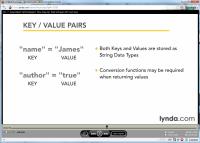 The video presentation cuts back and forth from images of the presenter in front of the screen to just the screen itself.
The video presentation cuts back and forth from images of the presenter in front of the screen to just the screen itself.
If you're at all interested in what HTML 5 will bring to the table, I can enthusiastically recommend the HTML 5 First Look by James Williamson.
Lynda.com is a remarkable resource that has continued to expand and improve over the years. Topics range from the expected technology and design titles to more general discussions of creativity and even some documentaries ranging from less than half an hour to slightly more than an hour.
Windows 8 Additions and Corrections
Last week's report included some errors based on misunderstandings. You won't see weekly Windows 8 reports between now and launch time but I will occasionally let you know how things are going as development continues and I felt that I owed you a few amplifications, modifications, and corrections this week. The next scheduled Windows 8 preview update will be on the 13 November program.
 Last week I said that applications don't close. Not true. Metro apps don't close. If you're using Microsoft Word, it will open on a Desktop that looks a lot like the Desktop you're now using. Applications can be sized and positioned just as they can now and Alt-F4 still closes the current application. There's even a place where the traditional Start Menu might be located on the Desktop.
Last week I said that applications don't close. Not true. Metro apps don't close. If you're using Microsoft Word, it will open on a Desktop that looks a lot like the Desktop you're now using. Applications can be sized and positioned just as they can now and Alt-F4 still closes the current application. There's even a place where the traditional Start Menu might be located on the Desktop.
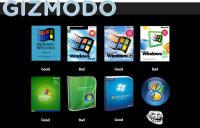 Gizmodo had a comparison this week that, although interesting, seems flawed. In suggesting that Windows 8 may be one of Microsoft's "bad" operating systems (Windows Me and Windows Vista are usually cited as bad operating systems), Gizmodo claimed that Windows 95 was a "bad" operating system. Compared to Windows XP or Windows 7, Windows 95 would be "bad" but compared to what it replaced, Windows 3.11, it was a terrific operating system. And I found it interesting that Gizmodo omitted Windows NT and Windows 2000 from the chart. Overall, this seems to be a comparison not worth making.
Gizmodo had a comparison this week that, although interesting, seems flawed. In suggesting that Windows 8 may be one of Microsoft's "bad" operating systems (Windows Me and Windows Vista are usually cited as bad operating systems), Gizmodo claimed that Windows 95 was a "bad" operating system. Compared to Windows XP or Windows 7, Windows 95 would be "bad" but compared to what it replaced, Windows 3.11, it was a terrific operating system. And I found it interesting that Gizmodo omitted Windows NT and Windows 2000 from the chart. Overall, this seems to be a comparison not worth making.
 The applications I've installed show up on the Metro Start Page. The page itself is extremely wide and lends itself to tablets and phones. On large screens the icons are far too large. Today only 2 icon sizes exist and they care called "large" and "small"; on a regular monitor they should be called "enormous" and "ridiculously huge". I suspect that the developers are working to create sizes that are based on the dimensions of the screen.
The applications I've installed show up on the Metro Start Page. The page itself is extremely wide and lends itself to tablets and phones. On large screens the icons are far too large. Today only 2 icon sizes exist and they care called "large" and "small"; on a regular monitor they should be called "enormous" and "ridiculously huge". I suspect that the developers are working to create sizes that are based on the dimensions of the screen.
Probably the most common question I've heard from listeners and readers is along the lines of "Why is Microsoft making all these touchy-feely changes?" Some have said it more politely. Others have said it with scorn. Most of the people who don't like the change use desktop computers or large-and-not-very-portable notebooks. They don't have tablet computers. And for those reasons their responses are to be expected.
But Microsoft says that more than two out of three PCs today are mobile devices—laptops, netbooks, notebooks, tablets, and slates. For that reason alone the company needs to address those devices and keyboard-and-mouse-centric solutions are the wrong answers. That's not to say that Microsoft can ignore those of us who are tied to a mouse and keyboard.
Windows 8 will have a Desktop. Currently there's just a Start Screen but I hope that the Start Menu will be retained for the Desktop view or that at least the Start Screen will be modified to allow more customization than is currently present.
And a few other brief notes:
- Windows 8 will continue the idiotic practice of hiding extensions when the file type is known. This can be turned off as always.
- The Windows Explorer will have a Ribbon interface. This will improve usability considerably for a lot of people.
- Deleting a file in Windows Explorer by pressing the Del key no longer triggers a confirmation dialog. I always did think that was unneeded because deleted files can be retrieved from the Recycle Bin. Emptying the Recycle Bin still includes a confirmation dialog and that one is warranted.
- On a dual screen system, W8 allows the user to specify different resolutions for each monitor and this is a big improvement for people who use a notebook, which may have non-standard screen dimensions, and an external monitor.
In this case both monitors have a Task Bar, too. The task bars are duplicates of each other with the exception of the icon for the Start Screen, which can be on one screen or the other. Although duplicating the Task Bar on both screens makes sense for usability, I have trouble not thinking of it as wasted space. - Windows 8 continues Microsoft's efforts to make the system more secure. Most of the capabilities in the new OS aren't new but are continuations of initiatives that have been around for a few years:
Action Center: Reports problems and allows the user to make changes. It's the one-stop location for firewall, antivirus, antimalware, and updates.
Windows Defender: Guards against spyware and other potentially unwanted software.
User Account Control: Requests permission before installing software or opening certain kinds of programs that could potentially harm your computer or make it vulnerable to security threats.
Backup and Restore: Although 3rd-party applications will probably continue to offer more features, Windows has a built-in backup function so that important files need not be lost in the event of a malfunction or virus.
Windows Update: At your discretion, the update service can download or install Windows or Microsoft Office updates.
Windows Firewall: Most users will no longer need a 3rd-party firewall application to protect the computer. Microsoft's has now reached the "good enough" stage and it's automatically enabled.
View the Series of TechByter Windows 8 reports.
Short Circuits
Dear Customer, We Made a Mistake—Netflix
"I messed up," the e-mail from Netflix CEO Reed Hastings begins. "I owe you an explanation." So Netflix sees the error of a 30% price increase and will roll it back, I thought. Not exactly.
The mistake, according to Hastings, was failing to explain why Neflix will split into two companies and why that means you'll see two charges on your credit card and why, if you retain both the DVD component and the streaming component, you'll be paying about 30% more.
By way of apology, the Netflix CEO says that the greatest fear at Netflix has been that the company wouldn't make the leap from success in DVDs to success in streaming. "Most companies that are great at something–like AOL dialup or Borders bookstores–do not become great at new things people want," Hastings wrote. "So we moved quickly into streaming, but I should have personally given you a full explanation of why we are splitting the services and thereby increasing prices. It wouldn’t have changed the price increase, but it would have been the right thing to do."
He might have chosen better examples. Many people consider that AOL was never good at anything except making money for a while and that as soon as people figured out that they could obtain better service from a standard Internet service provider, they left AOL en masse. And then there's Borders, the book store chain that's in the process of going out of business.
Hastings says that the company "realized that streaming and DVD by mail are really becoming two different businesses, with very different cost structures, that need to be marketed differently, and we need to let each grow and operate independently."
So in a few weeks your DVDs will no longer come from Netflix. That name will be reserved for the streaming service. DVDs will come from a new company, Qwikster. "We chose the name," Hastings said, "because it refers to quick delivery."
If you subscribe to both services you will have two entries on your credit card statement, one for Qwikster and one for Netflix. The total will be the same as your current charges. The envelope will still be red but the logo will change.
Where do the marketing folks come up with these names! Qwikster!? How novel is that? We already have Flixster, which allows people to share movie reviews3 with friends; Netster, a search engine with games; and Napster, the ill-fated music sharing service. Oh—and there's Dumpster, a literal device where you place your literal trash. Let's face it, we've gone "ster"-crazy.
Reed Hastings posted a longer version on the Netflix blog.
As of 20 Sep 2011 (less than 2 days after Hastings posted the "apology") there are 24,572 comments (the last time I checked). The comments are not all negative but many are. Some examples:
- How ironic that you used Borders as a reference. I worked for their bookstores for a decade and saw their downfall from the inside, and you are setting yourself up to follow the same path.
- "Qwikster?" Really? I hate services that try and be all funny and catchy with their names.
- So, is this an apology email? Or a Terms of Service email? Was it a coincidence that you decided to bifurcate your business and rebrand one half of it at the same time you felt it necessary to apologize for pissing off all of your customers?
- Let's be honest here. The real reason you've increased your prices is simply because you can. Independent video rental stores are a thing of the past, Red Box is a joke, and Blockbuster is on its last legs. Netflix has dominated the market. Now that people have have no real alternative, you merely figured you could gouge another six bucks a month out each of your millions of customers and it would be just fine.
My opinion? I thought you'd never ask!
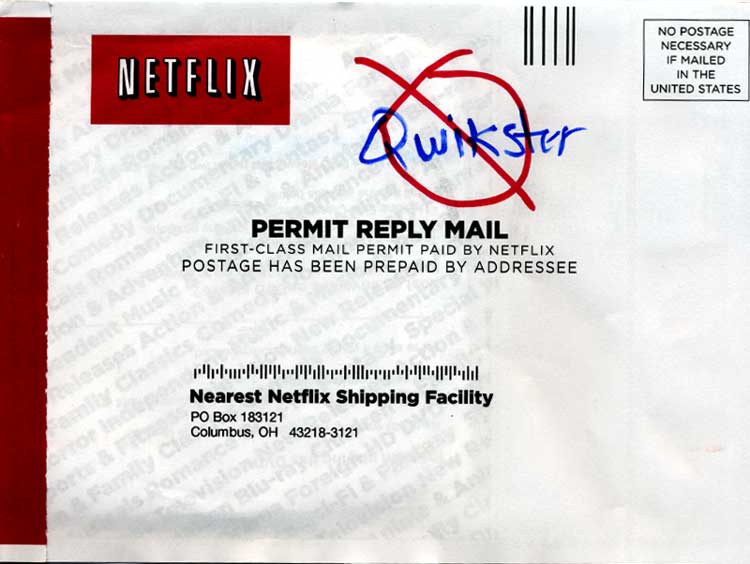

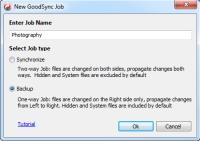

 The author's image: It's that photo over at the right. This explains why TechByter Worldwide was never on television, doesn't it?
The author's image: It's that photo over at the right. This explains why TechByter Worldwide was never on television, doesn't it?
