How to Improve Search Engines with Plug-Ins
Firefox (and to a lesser extent Chrome and a much lesser extent Internet Explorer) offer plug-ins that extend browser functionality. Some of the plug-ins are designed to make searching faster or more complete. I use 2 that I find particularly useful.
 Here's a search for "nycmta" (New York City Metropolitan Transit Authority) and I've called your attention to 4 areas of one search result:
Here's a search for "nycmta" (New York City Metropolitan Transit Authority) and I've called your attention to 4 areas of one search result:
- SearchGBY (Search Google Bing Yahoo) is a recent addition. It allows me to switch instantly between search engines. Although the results are similar, sometimes there are important differences.
- Stumble Upon, Google+ Recommend, and a preview option that I no longer use.
- Whois lookup.
- Cool Preview. The icon appears when I hover the cursor over a link. You'll see how it works in a moment.
SearchGBY
To see the same search using one of the other search engines, click the appropriate icon and you'll immediately be taken there. Or, if you want to see a quick preview of all 3 search engines' results, use the Fast Preview option and you'll see the first several entries from all 3 search engines on a single page.
Stumble, Recommend, and Preview
 StumbleUpon is essentially a hybrid that's somewhere between a search engine and social media. It can be an enormous time sink but it can also identify sites with similar information as identified by others. Clicking the link takes you to a StumbeUpon page where the selected website is discussed.
StumbleUpon is essentially a hybrid that's somewhere between a search engine and social media. It can be an enormous time sink but it can also identify sites with similar information as identified by others. Clicking the link takes you to a StumbeUpon page where the selected website is discussed.
Click Google+ Recommend and you'll recommend the site to those who follow you on the new Google Facebook knock-off. Presumably doing this causes the information to show up somewhere.
 Clicking the magnifying glass icon turns on a preview function. Whenever you hover the cursor over a link, you see a small preview of what's on the site. To turn the feature off, click the magnifying glass a second time. As useful as this is, there's a better solution.
Clicking the magnifying glass icon turns on a preview function. Whenever you hover the cursor over a link, you see a small preview of what's on the site. To turn the feature off, click the magnifying glass a second time. As useful as this is, there's a better solution.
Whois Lookup
 Although badly flawed, this add-on seemed to have promise. By default, clicking the link (at least in Firefox 6) results in attempting to perform a whois enquiry on the nonexistent "l.fo" domain.
Although badly flawed, this add-on seemed to have promise. By default, clicking the link (at least in Firefox 6) results in attempting to perform a whois enquiry on the nonexistent "l.fo" domain.
 Once you provide the actual domain name, the add-on returns useful information. Because it's necessary to copy and paste the URL, it would be just as easy to use Central Ops instead.
Once you provide the actual domain name, the add-on returns useful information. Because it's necessary to copy and paste the URL, it would be just as easy to use Central Ops instead.
 Or it's possible to use the World IP add-on to display basic whois information such as the IP address, location, and owner. If you need more than this, Central Ops is the best option. I have removed WhoisDomain and cannot recommend it.
Or it's possible to use the World IP add-on to display basic whois information such as the IP address, location, and owner. If you need more than this, Central Ops is the best option. I have removed WhoisDomain and cannot recommend it.
Cool Preview Really Is
 Click the Cool Preview icon and you'll see a small image of the page that the link goes to.
Click the Cool Preview icon and you'll see a small image of the page that the link goes to.
The page preview appears quickly (I presume the add-on is actively cacheing information from the instant your browser receives the results from the search engine) while the other search results remain in view.
While the preview is open, you can move the mouse to hover over another link for a different preview. Or move the mouse away from the preview screen and it will close in a few seconds. The timings are all adjustable in the add-on's interface.
 Oh ... and if you click a link inside the preview window, the navigation works as expected. For example, I Cool Preview the MTA page and see that work is scheduled on the N, Q, and R trains. Because I plan to be on the R train later in the day, I click the link and (without ever actually opening the NYC MTA site, I find that N trains will run local in both directions between DeKalb Av and 59 St in Brooklyn; that Coney Island-bound N trains skip 30 Av, Broadway, 36 Av, and 39 Av; that R trains bound for 57 St/7 Av will skip Neck Rd and Avenue U; and that Bay Ridge-bound Q trains are rerouted over the Manhattan Bridge from Canal St to DeKalb Av.
Oh ... and if you click a link inside the preview window, the navigation works as expected. For example, I Cool Preview the MTA page and see that work is scheduled on the N, Q, and R trains. Because I plan to be on the R train later in the day, I click the link and (without ever actually opening the NYC MTA site, I find that N trains will run local in both directions between DeKalb Av and 59 St in Brooklyn; that Coney Island-bound N trains skip 30 Av, Broadway, 36 Av, and 39 Av; that R trains bound for 57 St/7 Av will skip Neck Rd and Avenue U; and that Bay Ridge-bound Q trains are rerouted over the Manhattan Bridge from Canal St to DeKalb Av.
This is a gem and if you spend very much time using search engines, I think you'll find it to be indispensible.
Can You Hear Me Now? Adobe Audition Sings!
Adobe's Creative Suite 3 included Audition, a high-end audio-editing application. Audition was missing in CS4 and CS5 but has made a triumphant return in CS5.5. Not only is it back but now it's an application that works on the Mac. Anybody who works with Audio files should be thanking Saint Foley.
First, a couple of notes and explanations:
- Adobe Audition was formerly known as Syntrillium Software's Cool Edit Pro. It became a part of Adobe's Creative Suite in version CS3 and features both a multitrack, non-destructive mix/edit environment and a destructive waveform editing view. When Adobe dropped Audition from CS4 and replaced it with the much more modest Soundbooth, I concluded that the CS4 uprgrade wasn't ready to ship and that it would re-appear later. When it didn't come back in CS5, I became concerned. The rewrite is complete and Audition CS5.5 rocks. Literally.
- Saint Foley. OK, so that's a tongue-in-cheek reference to Jack Foley, the developer of many sound effect techniques used in filmmaking. Today's Foley artists are the people who add believable sounds to movies and television shows. If you think that sounds are unimportant, try watching a movie that has bad sound.
- Bonus note (#3): The July 3 podcast was created using Adobe Audition CS5.5. Although this application has been on my desktop system since late April, I hadn't used it to create a podcast for several reasons that (illogically) concerned me: The file format is different; the interface is different; and the changes made me more than slightly nervous.
In the old days, everything you heard on radio was live. Then came transcriptions on disk. Wire recorders were developed in the 1940s and tape in the 1950s. That was pretty much the standard until around 2000 when digital recording started to be the norm.
Editing used to involve physically cutting tape and sticking it back together with tape. In the 1960s at WCOL we had a crude punch-in capability that allowed us to perform basic electronic splices. Today that seems hopelessly archaic.
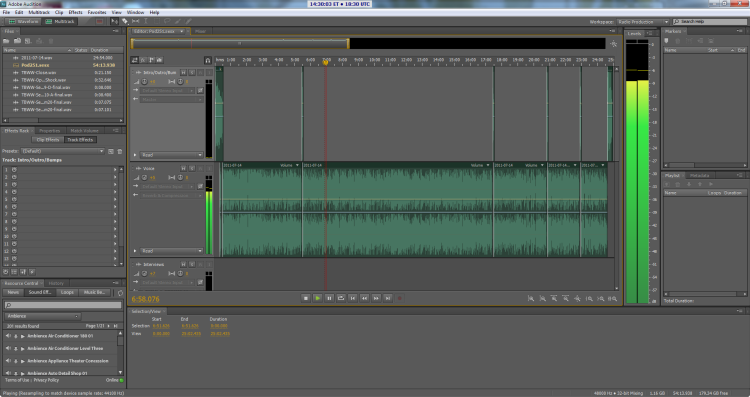
This is TechByter Worldwide. The audio is is the 2 horizontal sections. The top section holds the open, close, and bumpers (little musical interludes). The bottom section is my voice track. The multitrack view can easily handle many tracks. You see 2 here (one mono and one stereo) but TechByter actually uses 2 additional tracks as needed and other productions could have many tracks.
As with Adobe's video production tools, Audition brings to the desktop a vast, rich editing environment that would once have cost tens of thousands of dollars to create.
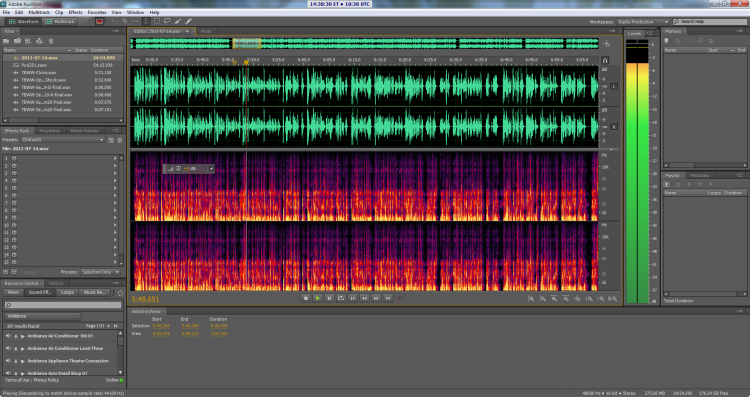
This is a small portion of a segment of the program (from about 5:30 to about 7:00 on the voice track). The view at the top show the amplitude (volume) of the signal but it's the part at the bottom that is a true breakthrough. The bottom section shows frequency distribution (lower frequencies at the bottom and higher frequencies at the top) versus amplitude (yellow is loud, purple is quiet, and black is silent). This lower section actually allows us to see noise and tools that are very much like those provided in Photoshop allow us to select the noise and "heal" it.
This capability was introduced in Adobe Soundbooth and its presence in Audition should be treated as an important event in the history of audio editing.
Capabilities
Here are 3 sample files that will not be included in the podcast.
The original recording:
The original recording with hard limiting added:
The original recording with noise reduction applied following hard limiting:
What Does This Button Do?
I could say that the Audition interface is somewhat complex. I could also say that the Empire State Building is big. And you might reasonably be expected to reply, "Yeah ... well?" Complex and complicated are two different things. Just as professional cameras are complex, so are professional audio editing applications such as Audition. A professional audio engineer will not consider the interface complicated, though. It will look a lot like what's found in a high-end editing suite.
But for those who don't edit audio professionally, the interface will be both complex and complicated and unfortunately there are few resources available to help those of us who aren't audio professionals grasp an understanding of the overall application.
As I work with Audition CS5.5, I continue to be impressed by what Adobe has managed to create. Audition started as CoolEdit and the original application's roots were visible through Audition 3. With Audition CS5.5, Adobe has rewritten the application from the ground up. That means a few familiar interface features are missing but it also means that overall the application is far more robust and that it has been fully integrated into the CS family.
Maybe considering what's new makes sense ...
- Auditon now has native Mac OS support. CoolEdit was a Windows application. Until now, Audition has been a Windows application. Now Mac users can have some fun, too.
- Audition CS5.5 has a high-performance audio engine. This means that users can continue working on a file while another part of the file is still rendering. And it means that processes that used to take 30 seconds to a minute now complete in 15 seconds or less.
- There is no limit on the number of tracks you may have in the Multitrack view. Whatever you need, Audition can give it to you.
- Powerful sweetening and restoration tools make it possible to fix audio problems. These tools include Adaptive Noise Reduction, the DeClicker tool, and the Audio Healing Paintbrush, which is a real WOW! when it comes to perfecting production audio.
- An astounding analog-modeled multiband compressor allows you to adjust loudness on each track.

 Audio Professionals Will Love the Latest Audition
Audio Professionals Will Love the Latest Audition
Despite the lack of complete documentation and tutorials, Audition CS5.5 is what audio professionals have been waiting for. I'm waiting with anticipation for the time when resources are available to unlock the powerful features for the rest of us through documentation.
For more information, visit the Adobe Audition website.
Scammers Get Lucky But They're Still Idiots
I'm used to receiving scam messages from people who claim to be PayPal. Until recently these messages were sent to addresses that I don't use for PayPal transactions but now one of the scammers has guessed my PayPal address. I'm surprised that this hasn't happened previously because my PayPal address is extremely easy to guess. But even though they got the right address, it took less than 3 seconds for me to identify the message as a fraud.
Let's look at what the idiots still can't do, which is convince me that they're PayPal.
 The primary giveaway is that my name is nowhere to be found on the message and I know that any legitimate message from PayPal will address me by name and will use the exact spelling that I provided. But wait, there's more.
The primary giveaway is that my name is nowhere to be found on the message and I know that any legitimate message from PayPal will address me by name and will use the exact spelling that I provided. But wait, there's more.
When I hover my mouse over the www.paypal.com link, I can see that it really goes to yinyuetuan.net. The rest of the link is designed to convince the clueless that it's really going to a PayPal address: /security/security/en/paypal/cgi-bin/.
The domain yinyuetuan.net is registered at GoDaddy and hosted by BlueHost. Because BlueHost is an honorable and reliable business, I have already advised them.
The name "yinyuetuan" suggests that it is probably of Asian origin and the person who wrote the e-mail certainly doesn't have a particularly good understanding of the English lanugage. That is gigantic clue number two.
- information about your account:
Wouldn't a native speaker capitalize Information? - Attention! Your PayPal account was limited!
Too many exclamation marks!!!!!!!!!!! But beyond that, we need a past perfect verb here (has been limited), not just a past tense verb (was limited). - As part of our security measures, we regularly check the work of the screen PayPal.
I have no idea what this person is trying to say. My guess is that it's some sort of automatic translation program at work. Think you that this structure English type would be used Pay Pal by? Not, probably. - This is the last reminder to log into PayPal, as soon as possible.
What's up with the comma? - We apologize for any inconvenience ..
Do you really think that PayPal's lawyers would miss the space between the final word of the sentence and the period. Would they allow a second (extraneous) period? - Department review PayPal accounts
Obviously written by someone with no understanding of English. - Copyright © 1999-2011 PayPal. All rights reserved. PayPal FSA Register Number: 226056. [] PayPal Email ID PP059
This is just nonsense of course.
Short Circuits
Something Old Returns as New to TechByter Worldwide
When Google Voice first became available, I added a widget to this site so that readers and listeners could call. Later, something went wrong with the widget and I never replaced it. Now it's back.
On the contact page, you'll find this option (the one on this page works, too):
Here's how it works:
- Click the Call Me button.
- Fill in your name (your real name or an alias).
- Fill in your phone number so that Google Voice can connect the call.
- If you want to keep me from learning your phone number, click the Keep Number Private check box.
- Click Connect.
- Your phone will then ring and Google Voice will offer to make the connection. Assuming you want to continue, press 1 on your phone.
- The call will be connected.
I believe that this will work anywhere in the United States or Canada. There is no charge for the call.
Here's what I'll see if you choose to let me see your identity (I have blurred my home phone number):
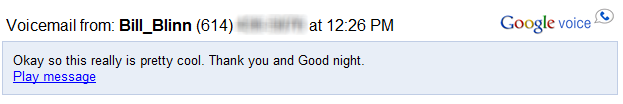
And here's what I'll see if you choose to remain anonymous:
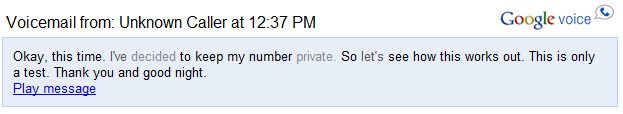
WANTED! Rustock Botnet Organizers. $250,000 reward.
Microsoft filed a civil suit in mid March against the operators of the Rustock botnet. The trouble with that is that currently nobody knows who was behind it so the defendant is "John Doe". Chances are fairly good that "John Doe" will not step forward to identify himself so now Microsoft is trying something else.
Actually Rustock is no longer in operation but Microsoft wants to identify the people who set it up and is now offering a quarter of a million dollars as a reward for information that leads to the capture and conviction of those responsible.
Rustock was generally believed to have originated in Russia and Microsoft is advertising in Russian-language newspapers and providing an e-mail address (avreward@microsoft.com) that anyone with information can use to report what they know. With this major spammer shut down, spam levels are about the same as they were 3 years ago: Better, but there's still far too much trash.
During the years that Rustock operated, it was a major source of both spam and annoyance. If captured, the operators could face charges for counterfeit advertisements, copyright violations, and more.
Microsoft attorney Richard Boscovich says that Microsoft already has some evidence and that the company will continue to follow the case. Even though the command and control center is gone, millions of computers worldwide continue to be infected with the Rustock application.
Photoshop Elements 9 from the Mac Apps Store
Adobe started selling the Photoshop Elements Editor via the Mac Apps Store this week but if you're thinking of buying that version, I have a better idea. There's no question that the editor is a very cool application. It's aimed at the non-professional community and gives users access to powerful features that are easy to use. It's just that there's a better way.
For $80 you can buy the Mac Apps Store version. The editor is exactly the same as the full $100 Photoshop Elements 9 application for the Mac. All that's missing is the photo organizer function, which is handled well by Iphoto.
Photoshop Elements brings much of the power of Photoshop without all of the complicated settings—about 50 tools and hundreds of features that include spot healing, panorama merge, and guided edits. After using the guided edits function, which I've described in previous programs, the user then has access to the layers that the application created and can make additional modifications as required. In other words, the application doesn't box you in.
But I said that I had a better idea and here it is: If you buy the editor only at the Mac Apps store, you'll pay $80. But for $85 you get the full Photoshop Elements application at B&H Photo. If you're a legitimate student, you can buy it for $67 from stores such as AcademicSuperstore. Or pay $80 (free shipping) and buy Photshop Elements 9 from NewEgg.
Chances are that Adobe doesn't care much whether you buy the Mac Apps Store version or the full version. If convenience and speed are important to you and you're OK with using Iphoto as your organizer, the Apps Store version is fine. But if you want full value and can wait a few days for the package to arrive, go for the full version.
Either way, you get a bargain.




 The author's image: It's that photo over at the right. This explains why TechByter Worldwide was never on television, doesn't it?
The author's image: It's that photo over at the right. This explains why TechByter Worldwide was never on television, doesn't it?
