Oh, Look! I Mixed a Book!
Electronic scrapbooking certainly isn't new but in the early days it wasn't easy. Using programs such as Photoshop or Paint Shop Pro, scrapbookers manually composited each page and then submitted the pages to a service that made the book. Now you can find online services that store your photos; provide ready-made templates in various sizes; allow you to position, size, and rotate photographs; provide graphics that can be added to the layouts you create from scratch or to templates; give you the ability to add, change, or move pages; let you share the books online; and (of course) print them.
Because of Groupon, I was able to get a good deal on some work from MixBook.com and decided to try it out. But before I could even use the Groupon discount, MixBook sent a new-customer offer that allowed me to get two books for the price of one. The smallest books are the size of standard snapshot photos (4"x6") for $7 each.
That seemed like a good way to test the service so that I wouldn't waste my Groupon purchase on tests. One of our cats had recently died and I decided to put together a little memorial booklet about him for both daughters. One brought him home and, when she moved out, he adopted the other.
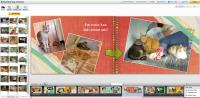 Here's a 2-page spread in the book. Tabs on the left control whether I see photos, layouts, backgrounds, or "stickers" (graphic elements that can be added anywhere on any page). Photos with a check mark have been used in the layout. Along the bottom of the screen, MixBook shows the pages so that I can quickly jump from one to another.
Here's a 2-page spread in the book. Tabs on the left control whether I see photos, layouts, backgrounds, or "stickers" (graphic elements that can be added anywhere on any page). Photos with a check mark have been used in the layout. Along the bottom of the screen, MixBook shows the pages so that I can quickly jump from one to another.
 Every element on the page is editable. Here I've selected a photograph and the modification tool bar is active.
Every element on the page is editable. Here I've selected a photograph and the modification tool bar is active.
By "every element", I mean everything you see. Each of the torn-paper graphics can be moved, changed, or deleted individually. Text can be moved, sized, and have effects added. In addition, you have a choice of several typefaces and lots of colors.
 You can place a sticker so that it spans the page gutter.
You can place a sticker so that it spans the page gutter.
The process is so easy that you may not need to take the guided tour that shows how MixBook works.
 After placing your order, you might notice a typo. In my case, I spotted a comma that wasn't needed and one word that should have been capitalized in the title wasn't. Find your errors and correct them within 2 hours of placing the order and the corrections will be automatically included in the order. After two hours, the job heads for the press and there's no longer any way to make changes or to cancel the order.
After placing your order, you might notice a typo. In my case, I spotted a comma that wasn't needed and one word that should have been capitalized in the title wasn't. Find your errors and correct them within 2 hours of placing the order and the corrections will be automatically included in the order. After two hours, the job heads for the press and there's no longer any way to make changes or to cancel the order.
Proofreading is made easier by a MixBook feature: One view shows all of the text from every page in easy-to-read black text on a white background. You could even copy the text from the website and paste it into a word processor if you want to use the spelling checker.
The books I ordered are reasonably priced ($7 for a 4"x6" 20-page soft-cover book). MixBook also has hardcover books in a variety of sizes and some of the books can have 100 pages. Combined shipping and handling fees are rather high for individual books, so combine orders if you can.
Here's what my book looks like. Click the Play button in the lower left corner to view the pages or you can also view the book on the MixBook website.
The books arrived less than a week after I ordered them and I'm quite pleased by the result.
 Bottom Line: Making a picture book has never been easier.
Bottom Line: Making a picture book has never been easier.
If you have digital pictures on your computer, creating a book from them is a snap with MixBook. Drag and drop the images, "stickers", and backgrounds. Move, rotate, and scale anything on the page. Add various effects if you wish. Click to add text. Select typefaces, sizes, and colors. Done. The only reason MixBook doesn't earn 6 cats is that 5 cats is the highest rating I can bestow.
For more information, visit the MixBook website.
Fun in the Third Dimension
If you've ever tried to create 3D effects, you probably think it's difficult to do unless you've seen Xara 3D Maker version 6. Now, though, Xara has released version 7 and, although it continues to be easy to use, it offers several new features that you might expect from an application that costs several times what Xara 3D Maker does.
I've written about other Xara applications and you probably know the company's history if you've been a TechByter fan for more than a few years—how the company worked with Corel for a few years only to see Corel borrow program features without promoting the company's base application. When the agreement ended, Xara continued to develop the fastest graphic application on the planet. A new version of Xara's flagship application might ship this year, but you should probably watch for Xara Web Designer 7 to ship first. And, as usual, the new version of Xara 3D Maker leads the pack.
New Features
A new scroll-animation type allows users to scroll text vertically and horizontally in addition to forward and back. Xara promotes these as being perfect for movie and video opening titles and closing credits because Xara 3D Maker can export the file as an AVI so it's compatible with most video applications.
Xara 3D Maker 7 can export animations with a transparent background in CFX format. These files can be imported into Magix Slideshow and movie editing software and other applications.
A new View Options panel gives additional control over the vertical and horizontal position of an image against its background and allows the user to change the angle of rotation and viewpoint of a 3D object. There's also a new wire frame mode that can be used to see each object's control points and speed the process of animation.
Let's see Xara 3D Maker 7 in action.
 I created some text and selected colors for the text, text faces, text sides, background, light 1, light 2, and light 3. As you can see from the image at the right, there are other panels for extrusion, design, bevel, shadow, texture, and view options. For an application that is so easy to use, the options and controls provided are truly remarkable.
I created some text and selected colors for the text, text faces, text sides, background, light 1, light 2, and light 3. As you can see from the image at the right, there are other panels for extrusion, design, bevel, shadow, texture, and view options. For an application that is so easy to use, the options and controls provided are truly remarkable.
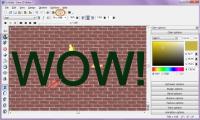 Now I've laid in a background that looks like a brick wall and I've also selected an option that displays the 3 lights (color and position) used to "light" the scene.
Now I've laid in a background that looks like a brick wall and I've also selected an option that displays the 3 lights (color and position) used to "light" the scene.
 Next I decided that I preferred outline letters and set the controls for the bevel options of the letters.
Next I decided that I preferred outline letters and set the controls for the bevel options of the letters.
I changed the wording for the output file, but everything else remained the same and ...
... here's something that I created in just a few minutes.
Xara has a quick demo that shows some of the application's basic features. I recommend that you take a few minutes and watch it.
 Bottom Line: 3D is supposed to be hard. Xara makes it easy.
Bottom Line: 3D is supposed to be hard. Xara makes it easy.
Even if Xara 3D Maker 7 sold for several times the $40 that is its full retail price, it would be a bargain. The application combines uncommon ease of use with power.
For more information, visit the Xara website.
Windows 7 Service Pack 1 Arrives
If you're one of those people who waits for Microsoft to ship the first service pack before upgrading to a new operating system, you just lost your reason for procrastination. SP1 was released this week and if you're a Windows 7 user, you should plan on installing the update. By default, it is not currently installed by the Windows update process.
Service Pack 1 for Windows 7 and Windows Server 2008 R2 includes previously released updates and improves system performance. The primary improvements come from tightening the virtualization and the Virtual Desktop Infrastructure. Memory management has been improved, too, by the addition of dynamic memory functionality.
According to Microsoft, these are the primary improvements provided by service pack 1 for Windows 7 users:
Additional support for communication with third-party federation services: Additional support has been added to allow Windows 7 clients to effectively communicate with third-party identity federation services (those supporting the WS-Federation passive profile protocol). This change enhances platform interoperability, and improves the ability to communicate identity and authentication information between organizations.
Improved HDMI audio device performance: A small percentage of users have reported issues in which the connection between computers running Windows 7 and HDMI audio devices can be lost after system reboots. Updates have been incorporated into SP1 to ensure that connections between Windows 7 computers and HDMI audio devices are consistently maintained. HDMI (High-Definition Multimedia Interface) is a compact audio/video interface for transmitting uncompressed digital data.
Corrected behavior when printing mixed-orientation XPS documents: Prior to the release of SP1, some customers have reported difficulty when printing mixed-orientation XPS documents (documents containing pages in both portrait and landscape orientation) using the XPS Viewer, resulting in all pages being printed entirely in either portrait or landscape mode. This issue has been addressed in SP1, allowing users to correctly print mixed-orientation documents using the XPS Viewer.
Change to behavior of “Restore previous folders at logon” functionality: SP1 changes the behavior of the “Restore previous folders at logon” function available in the Folder Options Explorer dialog. Prior to SP1, previous folders would be restored in a cascaded position based on the location of the most recently active folder. That behavior changes in SP1 so that all folders are restored to their previous positions.
Enhanced support for additional identities in RRAS and IPsec: Support for additional identification types has been added to the Identification field in the IKEv2 authentication protocol. This allows for a variety of additional forms of identification (such as E-mail ID or Certificate Subject) to be used when performing authentication using the IKEv2 protocol.
Support for Advanced Vector Extensions (AVX): There has always been a growing need for ever more computing power and as usage models change, processors instruction set architectures evolve to support these growing demands. Advanced Vector Extensions (AVX) is a 256 bit instruction set extension for processors. AVX is designed to allow for improved performance for applications that are floating point intensive. Support for AVX is a part of SP1 to allow applications to fully utilize the new instruction set and register extensions.
Improved Support for Advanced Format (512e) Storage Devices: SP1 introduces a number of key enhancements to improve support of recently introduced storage devices with a 4KB physical sector size (commonly referred to as "Advanced Format"). These enhancements include functionality fixes, improved performance, and updated storage drivers which provide applications the ability to retrieve information as to the physical sector size of storage device.
Additional changes provide improvements for the Windows Server 2008 operating system.
The update is available in 3 formats:
- DVD: Intended primarily for new installations and upgrades from Vista.
- Windows Update: The download is about 74MB for Windows 7 and about 96MB for Windows Server 2008. Additional files may be downloaded during the upgrade.
- Standalone: This is what most system administrators will download because it includes the entire package and can be run from a network location. The download is about 903MB.
For additional information about other aspects of the release, see the following documents:
- Hotfixes and Security Updates included in Windows 7 and Windows 2008 R2 Service Pack 1 (http://go.microsoft.com/fwlink/?LinkId=194725).
- Notable Changes in Service Pack 1 for Windows 7 and Windows Server 2008 R2 (http://go.microsoft.com/fwlink/?LinkId=194726).
Short Circuits
Would You Trust an Ugly Website?
I was referred to a blog post this week that discussed a study that, according to the blogger, offered proof that 70 percent of people don't trust badly designed websites. As much as I favor good design, I had to question the study reported in the blog post. I followed the link back to the study and found that it was reported on a PR service and that it was conducted on behalf of a company that sells website design tools.
The study may be entirely legitimate and above board, but anytime the sponsor of the survey (BaseKit) has a financial interest in the outcome of the study, I tend to look for corroborating independent studies.
And although I like and respect graphic designers (my younger daughter is one, after all) some designers create beautiful useless sites. Examples: Any site with a Flash entry page (it's a barrier) or any site that's entirely Flash (search engines can't see it). Sites such as these can be beautiful but ultimately not very useful.
Common sense would suggest that an attractive site will generally do better than an ugly site, but I have sometimes purchased products from hideously ugly sites because what I wanted to purchase was available from there.
The study was "carried out by OnePoll, on behalf of BaseKit". OnePoll, according to its website is "a creative mix of professional researchers, trained journalists, public relations professionals and marketing experts," and I find it troubling that researches and journalists are jumbled together with the PR and marketing folks.
Another Disk Manufacturer Is About to Vanish
Hitachi purchased IBM's disk drive manufacturing facility in 2003 and now that business unit is about to be acquired by Western Digital. Specifically, Western Digital is purchasing Hitachi Global Storage Technologies, the US branch of a Japanese company, for $4.3 billion in cash and stock.
That leaves Seagate/Maxtor and Western Digital/Hitachi as the big dogs on the block with other manufacturers such as Fuji, Samsung, and Toshiba. At one time, approximately 200 companies manufactured disk drives.
The combined Western Digital/Hitachi will have nearly 50 percent of the market at a time when demand for standard hard drives is waning. Solid-state drives that are faster and not subject to failure induced by vibration or shock have continued to drop in price and are increasingly being used in portable computers. Seagate has about 29 percent of the market.
Video for Internet Explorer 9 (64-bit)
Question: Will IE 9's media player be able to run videos, or will I have to regress to a 32 bit version to do so?
Answer: For those who use Internet Explorer 8 on a 64-bit operating system and are distressed by the inability to play videos, I have good news.
Actually, it's a two-part answer. Most online videos use the Adobe Flash Player and Adobe has released a 64-bit beta version. According to Adobe, Flash Player 10.2 is now available, including the enhanced support for Internet Explorer 9 introduced in Flash Player "Square". You can download a preview release of the Flash Player that includes optimized support for Internet Explorer 9 Beta, both 32-bit and 64-bit, from Adobe Labs.
I have downloaded the 64-bit Flash Player preview and can confirm that it works in IE9 64-bit. There is also a player plug in for other browsers but I haven't confirmed that it works.
For videos that run using Microsoft's Windows Media Player, both 32- and 64-bit versions are available in Windows 7, but the 32-bit version loads by default. Microsoft explains how to change this:
- In the elevated command prompt, type unregmp2 /SwapTo:64 and press Enter. If prompted, click on Continue in the UAC prompt.
- Open Registry Editor: Go to start and type regedit.exe and press enter.
Go to this location: HKEY_LOCAL_MACHINE\SOFTWARE\Microsoft\Windows\CurrentVersion\App paths\wmplayer.exe - In the right pane, right click on (Default) and click on Modify. By default this is set to the 32 WMP.
- Type %ProgramFiles%\Windows Media Player\wmplayer.exe.
- Click on OK to apply.
- In the right pane, right click on Path and click on Modify.
- Type %ProgramFiles%\Windows Media Player.
- Click on OK to apply.
- Close the Registry Editor.


 The author's image: It's that photo over at the right. This explains why TechByter Worldwide was never on television, doesn't it?
The author's image: It's that photo over at the right. This explains why TechByter Worldwide was never on television, doesn't it?
