Knowing When to Go
When you're waiting for someone to arrive at the airport so you can pick them up, it's hard to know when to leave. You don't want to arrive at the airport only to find that the flight has been delayed for 3 hours, but if you wait until they call to say the flight has landed, you'll keep them waiting. Airlines provide some limited notifications now, but an even better solution is real-time flight monitoring. Of the 3 services I tried recently, one seemed to be a clear winner.
Younger daughter Kaydee returned recently from a trip to Florida and I watched as her plane took off from Orlando. When the plane was over Kentucky and approaching Ohio, I left for the airport and, as I was approaching the airport my phone rang. Kaydee reported that she was outside. "See you in less than 5 minutes," I said. That's the way it should be.
When she was flying to Florida, I used 3 flight-tracking services. Since then, I've bookmarked one of them. The services were FlightView, FlightAware, and FlightStats. I started all 3 of the monitoring services before the flight had even begun boarding.
![]() FlightView: This service starts with a basic information page and said that it will provide a real-time view once the plane is in the air.
FlightView: This service starts with a basic information page and said that it will provide a real-time view once the plane is in the air.
![]() FlightAware: This service takes a slightly different approach. It knew that the flight I wanted to monitor was a continuation of a flight from Chicago's Midway airport, so it showed me the inbound progress of that flight.
FlightAware: This service takes a slightly different approach. It knew that the flight I wanted to monitor was a continuation of a flight from Chicago's Midway airport, so it showed me the inbound progress of that flight.
![]() FlightStats: On the initial display, the service provided the least information.
FlightStats: On the initial display, the service provided the least information.
![]() Nine minutes after departure, FlightAware showed the plane still heading west at 10,000 feet and a speed of 221 knots, on its way to 29,000 feet and a cruising speed of 439 knots.
Nine minutes after departure, FlightAware showed the plane still heading west at 10,000 feet and a speed of 221 knots, on its way to 29,000 feet and a cruising speed of 439 knots.
![]() At the same time, FlightStats showed 254 miles per hour (a better measurement for non-pilots) at 10,100 feet. The difference in altitude would be explained by the slight time difference between when I captured one screen shot and the other.
At the same time, FlightStats showed 254 miles per hour (a better measurement for non-pilots) at 10,100 feet. The difference in altitude would be explained by the slight time difference between when I captured one screen shot and the other.
![]() As far as I could tell, FlightView thought the plane was still on the ground. What I found later is that there's a button further down on the screen to launch the real-time view. It doesn't happen automatically, so the button to launch the viewer really should be at the top of the page.
As far as I could tell, FlightView thought the plane was still on the ground. What I found later is that there's a button further down on the screen to launch the real-time view. It doesn't happen automatically, so the button to launch the viewer really should be at the top of the page.
![]() I tried refreshing the browser and, this is what FlightView showed me. It's not possible to zoom in on the map, so this is the best resolution FlightView provides.
I tried refreshing the browser and, this is what FlightView showed me. It's not possible to zoom in on the map, so this is the best resolution FlightView provides.
![]() In addition to allowing the user to zoom in on the map, FlightAware also provides several views. This is the standard view.
In addition to allowing the user to zoom in on the map, FlightAware also provides several views. This is the standard view.
![]() You can also choose an Earth view that combines the plane's flight path, current position, and planned position with a satellite view of the ground.
You can also choose an Earth view that combines the plane's flight path, current position, and planned position with a satellite view of the ground.
![]() A third view option overlays the plane's position on a standard flight map.
A third view option overlays the plane's position on a standard flight map.
![]() The FlightStats map is also one that the user can zoom. Here the plane is about to fly over greater metropolitan Ironton. FlightStats provides a lot of information about the flight.
The FlightStats map is also one that the user can zoom. Here the plane is about to fly over greater metropolitan Ironton. FlightStats provides a lot of information about the flight.
![]() A graph shows the plane's speed and altitude and a chart records time, position, orientation (direction), altitude, ground speed, and the facility that's in control of the aircraft (the Indianapolis Center for the duration shown here.)
A graph shows the plane's speed and altitude and a chart records time, position, orientation (direction), altitude, ground speed, and the facility that's in control of the aircraft (the Indianapolis Center for the duration shown here.)
![]() The flight had been in the air for an hour and should have been halfway to Orlando, but FlightView seemed to think that the plane was still over Ohio. I hadn't yet discovered the button that would launch the real-time view.
The flight had been in the air for an hour and should have been halfway to Orlando, but FlightView seemed to think that the plane was still over Ohio. I hadn't yet discovered the button that would launch the real-time view.
![]() FlightAware seemed to provide the most information.
FlightAware seemed to provide the most information.
![]() FlightStats provided the best map for those of us who aren't pilots. The map is easy to understand because it looks like what you'd find in a standard atlas.
FlightStats provided the best map for those of us who aren't pilots. The map is easy to understand because it looks like what you'd find in a standard atlas.
![]() About this time I discovered the button to launch the real-time view in FlightView. A new browser window opened, but nothing ever appeared.
About this time I discovered the button to launch the real-time view in FlightView. A new browser window opened, but nothing ever appeared.
![]() As the plane approached Orlando, I zoomed in on FlightAware's Aviation Sectional map.
As the plane approached Orlando, I zoomed in on FlightAware's Aviation Sectional map.
![]() And the plane flew right off the map.
And the plane flew right off the map.
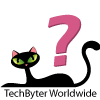 Bottom Line: Three services; two winners.
Bottom Line: Three services; two winners.
The overall winner for me is FlightAware but FlightStats is a close second and it's the better choice if you're at all map challenged. FlightView seems to offer the worst origination and weakest feature set, so I can't recommend it.
FlightAware: 4 cats.
FlightStats: 4 cats.
FlightView: 1 cat.
More on InDesign
Last week, TechByter Worldwide had the first of 3 segments with Her Geekiness, Anne-Marie Concepcion, and this week we'll continue with the second segment. We were talking about InDesign and the improvements Adobe made in the CS5 version of the application.
We talked about Adobe InDesign, about Adobe's willingness to listen, and about the "loser" programs such as Ventura Publisher and Frame.
For more information about InDesign, see the previous program. The final part of this series, including the TechByter cat rating and a video that shows some of my favorite InDesign features, will be in this location next week.
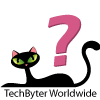 Bottom Line: Oh, wow! But you'll have to wait.
Bottom Line: Oh, wow! But you'll have to wait.
If you're involved in publishing anything from gum wrappers to brochures to newspapers and magazines and you sat out the CS4 update, you owe it to yourself to check out InDesign CS5. Yes, a few features are still missing, but you won't find a better application for converting words and pictures to print. Until I finish the 3rd part of the review, though, you'll have to guess what the cat rating will be!
For more information, visit the Adobe InDesign website.
Short Circuits
From Stunt to Useful Feature
Early in the week, Google swapped out its logo for some colored balls that arranged themselves to say "Google" but instantly scattered as the mouse cursor approached. It was the talk of the Internet and even made it to some (many?) (most?) (all?) of the evening news programs (which says something about "news" these days). The PR stunt did what a PR stunt is supposed to do; it got people to look. Then, a couple of days later, Google introduced "Google Instant".
Instead of waiting for you to type your entire search string and press Enter, Google now starts making suggestions (and showing ads) as soon as you type the first letter. According to Google, people type slowly (3 to 4 characters per second) but read quickly. So if the search engine can start showing results sooner, your search will take less time.
How much less? According to Google, the time savings will be 2 to 5 seconds.
If you conduct a lot of searches every day, you might save a whopping 2 or 3 minutes! Why this is utterly game changing. The consequences are unfathomable. Millions of people saving a few minutes per day will add up to .... OK, so not so much.
Google did actually suggest that line of nonsense: "If everyone uses Google Instant globally, we estimate this will save more than 3.5 billion seconds a day. That's 11 hours saved every second."
But consider it this way: Any time spent waiting on a computer is wasted. It's only 2, 3, 4, or 5 seconds, but you're not waiting. Unless you use an antique browser or live in the wrong country.
The new feature depends on capabilities that are built in to modern browsers, so Google Instant works only with Chrome (version 5 or later), Firefox (version 3 or later), Safari (version 5 or later), and Internet Explorer (version 8 or later); and only in the United States, the United Kingdom, France, Germany, Italy, Spain, and Russia. Why was Canada omitted (or does Google consider Canada to be part of the US?)
Although I can (and should) make fun of some of the high-school sophomore excitement Google infuses into its announcements, I have to tell you that Google Instant is a great new feature. As usual, Google is several steps ahead of everyone else.
How Google Instant Works
 Let's assume that I wanted to find out something about a "techbyter", so I've gone to Google.
Let's assume that I wanted to find out something about a "techbyter", so I've gone to Google.
 The instant I type "t", I'm offered target, ticketmaster, twitter, and travelocity (along with 344 million other results).
The instant I type "t", I'm offered target, ticketmaster, twitter, and travelocity (along with 344 million other results).
 Once I have "te" entered, Google changes the offerings to tetris, telhio, tecumseh, and texts from last night.
Once I have "te" entered, Google changes the offerings to tetris, telhio, tecumseh, and texts from last night.
 At "tec", the suggestions are tecumseh, tecumseh outdoor drama, tech columbus, and technet.
At "tec", the suggestions are tecumseh, tecumseh outdoor drama, tech columbus, and technet.
 Next, the "h", so I have "tech": techbargains, techbridge, techbyter (aha!), and techbrite.
Next, the "h", so I have "tech": techbargains, techbridge, techbyter (aha!), and techbrite.
 When I click on "techbyter", what I'm looking for is there.
When I click on "techbyter", what I'm looking for is there.
And yes, if you don't like the new feature because you're change averse, you can turn it off.
Symantec cites "The Silent Epidemic" of Internet Crime
According to Symantec, more than two-thirds of Internet users (three-fourths of US Internet users) have been the victims of Internet crime. Really? Have you ever been victimized by Internet crime? Do you know other people who have been the victims of Internet crime? Something about these figures just doesn't seem right.
I'm now quoting a Symantec news release that describes a study of 7000 "Web users". By definition this would seem to leave out e-mail fraud, which I would consider far more prevalent. Anyway, Symantec says, "Two-thirds (65%) of Internet users globally, and almost three-quarters (73%) of U.S. Web surfers have fallen victim to cybercrimes, including computer viruses, online credit card fraud and identity theft. As the most victimized nations, America ranks third, after China (83%) and Brazil and India (tie 76%)."
The survey goes on to provide percentages for the number of people who are angry (58%), annoyed (51%), or cheated (40%).
Is this 73% of US "Web" users a group that has been victimized this year? Since the Internet became available to average folks? The real point of the news release seems, not surprisingly, to promote Symantec-Norton products. "The best defense against cybercrime, and the best way to protect yourself, is to surf the Internet with up-to-date, comprehensive security software such as Norton Internet Security 2011, which was launched today," the news release said.
I have endorsed Norton Internet Security as the (surprise) winner when I evaluated applications about a year ago, but this survey just seems to be over the top. Far over the top. How is "crime" defined? There are lots of viruses out there; some have a criminal intent, but many do not. How many people already use Symantec-Norton products and if 73% of "Web" users have been victimized, what does this say about Norton products?
Something just doesn't add up here.


 The author's image: It's that photo over at the right. This explains why TechByter Worldwide was never on television, doesn't it?
The author's image: It's that photo over at the right. This explains why TechByter Worldwide was never on television, doesn't it?
