Eliminating the Bad Taste Left by Vista
This is the week that Microsoft begins to wipe Vista from our collective memories. I have grumbled about the price (more than once) and about the confusing array of versions (more than once), particularly in comparison to Apple's single-version $30 upgrade to OS X. But I haven't grumbled about the functionality of Windows 7 (at least the Ultimate version) and that's because it's a remarkably clean initial release.
Despite the high price of the upgrade, I have to recommend it for those who are using Vista. On the other hand, if you're still running XP, there's no compelling reason to upgrade until you replace the current computer. XP was an operating system in the style of Windows 2000: solid and reliable. Vista was everything no operating system should be: buggy, slow, hard to use, crash prone, and often unable to get out of its own way.
Windows 7 resolves all of those issues. Undoubtedly hundreds (if not thousands) of known bugs remain, they are largely minor annoyances. Startup and shutdown times are far faster than under Vista and, in most cases, faster even than under XP. Applications start faster than under Vista and sometimes faster than under XP. I have yet to see a Windows 7 crash in either the commercial code I've been running for several weeks or in the release candidate code that I ran for several months. And the user access controls have been modified so that Windows 7 doesn't get in its own way.
Over the past 5 months, I've written 9 reports about Windows 7. You'll find them here.
You'll find complaints about the pricing and marketing of the new operating system, but you won't find complaints about how Windows 7 works.
You may not need to upgrade today, next week, or even this year. But the next computer you buy, if it runs Windows, will come with Windows 7. And this is a change you need not fear.
Preview: Adobe Lightroom 3
Having been lulled into complacency by the initial release of Adobe Lightroom, when I reviewed Adobe Lightroom 2 in October 2008, I didn't expect much. I wrote "The interface is clean and logical, but hardly what I would call intuitive, simply because Lightroom can do so much. When I first started looking at Lightroom (version 1), I didn't think much of it because it seemed not to do very much." Lightroom 2, however, turned out to be one of my favorite applications. I mention that now because Adobe is working on the next version and has just made a beta available.
The beta version, which anyone can download from here, is expected to be a long beta. By that, I mean that the final product may not ship for close to a year. Adobe has committed to shipping Lightroom 3 in 2010, but has not committed to a more specific date. Senior Product Manager Tom Hogarty says that's because the company wants to get a lot of feedback from users.
Tom showed off the new version and described the coming changes: Performance and stability will be key. Lightroom 2 is stable and relatively quick, but Lightroom 3 is being refactored so that the code will be faster for interactive functions. This may come at the expense of slower non-interactive functions, but the changes make sense. Interactive functions are events such as changing the color balance or exposure of an image. The user wants an immediate response and that's what Adobe is aiming for. On the other hand, exporting 100 high-definition raw files to JPG is a non-interactive operation. If a process such as this takes 23 minutes instead of 18 minutes, the user probably won't be too concerned.
Among the changes we'll see in Lightroom 3 are these:
- Far better noise reduction. This is particularly important when users shoot at high ISO speeds. The higher the speed, the more noise there will be. Two types of noise exist: color and luminance. Adobe already has color luminance pretty much pegged and that's included in the beta. They're still working on luminance noise, so that correction will be added later.
- Sharpening has been improved. All digital images are slightly soft, but most sharpening algorithms to date create an artificial ("crunchy") appearance. That's gone in Lightroom 3.
- Adding music to slide show presentations is easy and Lightroom 3 will be able to calculate display times and dissolve times so that the images end when the music does.
- Functions have been added to allow easy uploading to on-line sites such as SmugMug and Flicker. This includes a round-trip function that allows comments posted to the website to be downloaded so that the user can reply to the comments in Lightroom 3 and have them uploaded automatically to the site.
- Output (Web, print, and slide show) have all been improved. Output supports video formats from those used for handheld devices to those used for high-definition television.
What's amazing about this list of improvements is that they are not being discussed in a late beta. Hogarty was showing what he characterized as a "very early beta". In some cases, a feature might currently have multiple options, but the goal is to remove the options by the time the application ships. The options are in the beta because the developers want feedback from users with regard to which is best.
Lightroom is considered to be a tool for professionals and serious amateurs who won't compromise on image quality. This is one of the reasons why there is such a strong emphasis on image quality and application reliability.
Adobe works well with long-term goals. The corporate culture seems to be one of patience and acceptance. Both managers and developers understand that creating quality software is an iterative process and they welcome comments from people who use the applications.
Adobe released its first camera raw application in 2003. I don't know how many camera raw formats were supported in those days, but Adobe Camera Raw now supports more than 250 camera models. The first Lightroom beta was released in January 2006 and the current version of Lightroom 2 is the 17th release of that application.
This really gives me something to look forward to in 2010.
Something I've Never Done Before
This week I did something I've never done before. Two things, actually. First, I went to a computer store on the day a new operating system was released (even though I've been using it for months). Second, I bought a bottom-of-the-line notebook computer. Maybe you'll enjoy the story. If not, just skip this next part.
Although I buy most of my computers from TCR, I needed a very basic notebook to replace the notebook that my wife uses and TCR doesn't have anything that quite fit what she needed. She needs to collect e-mail and do other tasks that don't require a lot of computer horsepower. The machine she's been using is at least 6 years old and clearly nearing the end of its life. She wanted something with a screen as large as that computer (15 inches) and it had to be capable of connecting wirelessly to the Internet, running a couple of e-mail programs, and running a Web browser.
Netbooks, the little Atom-powered devices are cute and cheap. They would perform all the necessary tasks, but the screens are too small to be acceptable. So what I ended up with is an E-Machine that has a 1.6GHz single-core processor (making it just slightly faster than the $2000 machine it replaced), 2GB of RAM, and a 160GB hard drive.
I brought it home and was pleasantly surprised at the lack of cram-ware. I was able to kill the Norton advertisement and uninstall the application. Then I used the built-in recovery disc creator to burn DVDs with the operating system and applications. As with most manufacturers these days, you don't get a disc with an E-Machine so you need to make your own.
Within a couple of hours, I had set up the computer, installed two e-mail programs, turned off Internet Explorer, installed Firefox, and run a few updates.
For a $300 computer, it works surprisingly well.
And by the way, it came with Windows 7 Home Premium. I still prefer and recommend Windows 7 Ultimate, but Home Premium does everything it needs to do on that computer. Still, if you can afford it, you'll be better off in the long term with the full version.
Watch Out for Window 7 & Outlook Update Scams
Starting earlier this week, I began to notice a lot of "Microsoft Update" messages. Needless to say, any such message is fraudulent because Microsoft never sends messages with attachments to users and Microsoft never sends announcements of updates or security patches by e-mail. So if you receive one, discard it.
Here's one:
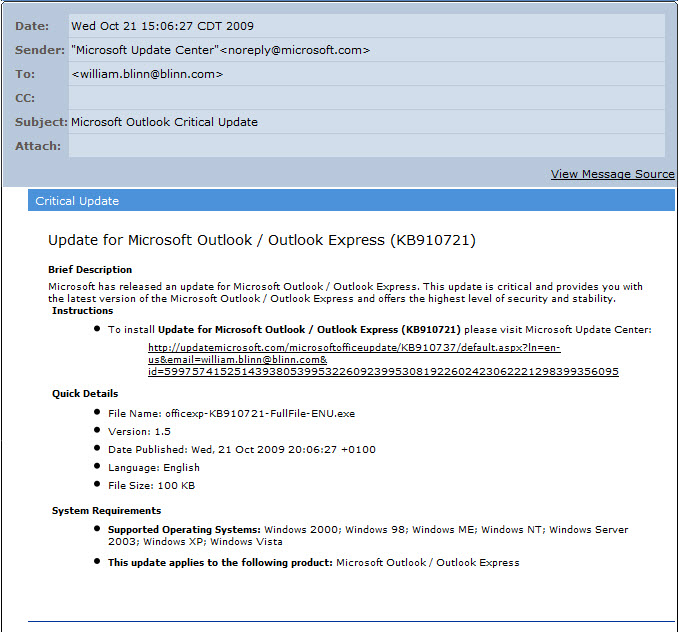
The message says that it wants me to visit "updatemicrosoft.com", but what's the real URL hiding beneath what looks like a legitimate link (Microsoft does own "updatemicrosoft.com")? The real destination is what you see below:
http://update.microsoft.com.easder1e.co.uk/microsoftofficeupdate/
KB910737/default.aspx?ln=en-us&email=(your.email.address.will.be.here)&
id=22168988412258899446369563232620497738737979930684324957789356132832937745
Needless to say "easder1e.co.uk" is not owned by Microsoft. Instead, it's registered as being owned by "Patrica Laycok, 12 low eggborough road, nr goole, DN14 0PJ United Kingdom". I've included the full URL in this account because it's rather like a swine flu immunization. The dangerous parts are dead. The site is no longer alive, having had its entry removed from DNS tables worldwide. The only change I made was to remove my e-mail address from the plain text.
Short Circuits
No, It's Not All Windows All the Time
On the same day that Microsoft started officially selling Windows 7, Canonical released the Ubuntu 9.10 release candidate. Ubuntu's numbering system is odd. The first part of the number indicates the year and the second part of the number indicates the month. Canonical also gives each version a name. This one is called Karmic Koala. The new version will be released this coming week, on October 29.
I haven't downloaded it yet, but I will probably allow my Linux machines to update themselves to the latest version when it's released officially.
The operating system market is becoming a bit crowded. Windows remains the champion, the Linux (which is free and quite robust) appeals to a lot of people. Apple's OS X (which is considerably less expensive than Windows and quite robust) appeals to a lot of people. Google is working on an operating system that's based on the Chrome browser.
The current version of Ubuntu Linux is 9.04 (released in May). It's called Jaunty Jackalope. Compared to Vista, Windows 7 boots and shuts down much faster. Compared to boot and shut down times for Ubuntu, Windows 7 is a laggard. But if you depend on Windows-based programs, Windows is still the best operating system to run them.
As another "selling" point, Canonical offers up to 2GB of online storage and file-sharing service for free through a service it calls "Ubuntu One". Users can rent additional space at the rate of $10 per month for 50GB of space.
Windows 7: From Now Until January
What now? Windows 7 is officially on the market. With few exceptions, any computer you buy that runs Windows will be running some version of Windows 7. Sales of Windows machines have been off for the past couple of years--partly because of Vista and partly because of the economy. With economists saying the economy is improving and a much better of Windows now available, computer resellers are hoping for a turnaround.
Yes, there's Apple's operating system. Yes, there are many variants of Linux. But Windows still runs about 90% of all desktop and notebook computers.
Anyone who compares Windows 7 to either Vista or XP will be pleased. Well, anyone but Steve Jobs, perhaps. Windows 7 is far faster than Vista, works with most hardware (something Vista had trouble doing), and manages to stay out of its own way. It also looks better.
Microsoft CEO Steve Ballmer says Windows 7 makes computers more interesting, simpler, faster, and easier to use. And Microsoft opened its first Microsoft Store this week, in Scottsdale, Arizona.
The only thing that Microsoft got wrong was the price. Home Premium, which is probably what most people will buy, is still $200 ($120 for an upgrade).
The holiday season is coming and it's typically a time that sees computer sales rise. It'll be interesting to watch this year.
The Federal Communications Commission on the Internet
The FCC is preparing to hold hearings on "draft rules to preserve the free and open Internet." The agency has issued a call for interested parties to file comments. If you would like to file a comment, visit the Commission’s Electronic Comment Filing System to do so before January 14, 2010. Replies to comments must be registered on or before March 5, 2010.
The commission's news release announcing the call for comment says that the commission recognizes that the proposed framework needs to balance potentially competing interests while helping to ensure an open, safe, and secure Internet. The draft rules would "permit broadband Internet access service providers to engage in reasonable network management, including but not limited to reasonable practices to reduce or mitigate the effects of network congestion."
Under the draft proposed rules, subject to reasonable network management, a provider of broadband Internet access service:
- Would not be allowed to prevent any of its users from sending or receiving the lawful content of the user’s choice over the Internet;
- Would not be allowed to prevent any of its users from running the lawful applications or using the lawful services of the user’s choice;
- Would not be allowed to prevent any of its users from connecting to and using on its network the user’s choice of lawful devices that do not harm the network;
- Would not be allowed to deprive any of its users of the user’s entitlement to competition among network providers, application providers, service providers, and content providers;
- Would be required to treat lawful content, applications, and services in a nondiscriminatory manner; and
- Would be required to disclose such information concerning network management and other practices as is reasonably required for users and content, application, and service providers to enjoy the protections specified in this rulemaking.
To comment, visit the FCC's website.
GN Docket No.: 09-191 •
WC Docket No.: 07-52


 The author's image: It's that photo over at the right. This explains why TechByter Worldwide was never on television, doesn't it?
The author's image: It's that photo over at the right. This explains why TechByter Worldwide was never on television, doesn't it?
