Xara Xtreme Pro: When Too Much is Just Enough
As seems to be standard operating procedure for Xara, the company has brought yet another high-end graphics feature to a modestly priced product. Content-aware scaling is available in Xara Xtreme, a $90 application that handles both photographs and vector art. Xara Xtreme's content-aware scaling falls a bit short of what can be done in Adobe Photoshop, but Photoshop sells for $700, more than 7 times the price of Xara Xtreme. The Adobe application can do things that the Xara program can't, of course, but Xara Xtreme can do a few things that Photoshop can't, too.
 Content-aware scaling is important because it eliminates a common problem. Because content-aware scaling can be such a useful feature, let's take a look at what can be done. When an amateur designer has a wide photo and needs a square, what happens? Not knowing any better, the designer simply squishes the image. The result is unattractive.
Content-aware scaling is important because it eliminates a common problem. Because content-aware scaling can be such a useful feature, let's take a look at what can be done. When an amateur designer has a wide photo and needs a square, what happens? Not knowing any better, the designer simply squishes the image. The result is unattractive.
It's even worse if the designer has a portrait image or a square image and needs a landscape image. People who weight 120 pounds soaking wet suddenly appear to weight 530 pounds. I've seen this on publications by exercise centers and the people on the cover were probably just thrilled to be depicted as twice as wide as they really are.
So let's start with a photo of a bicycle race in Worthington. The image is landscape (wider than it is tall). Let's say I want a square image. The easy way is just to squish it. This would be a very bad choice.
 Using Xara's content-aware scaling, I must first tell the application to prepare the image for vertical or horizontal manipulation. Once that's done, I can squish away. This is a relatively extreme example, but Xara has identified the bicyclists as important and has changed them only slightly. There's a garage in the background and the people standing there appear to be uncommonly thin. But look at the communications guy near the right edge. Oops.
Using Xara's content-aware scaling, I must first tell the application to prepare the image for vertical or horizontal manipulation. Once that's done, I can squish away. This is a relatively extreme example, but Xara has identified the bicyclists as important and has changed them only slightly. There's a garage in the background and the people standing there appear to be uncommonly thin. But look at the communications guy near the right edge. Oops.
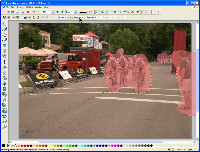 Next I thought I'd draw a mask on the image. The mask tells Xara not to modify that part of the image.
Next I thought I'd draw a mask on the image. The mask tells Xara not to modify that part of the image.
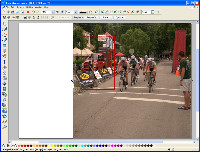 As a result, the cyclists remain untouched. The garage is untouched, but so is everything in that vertical band. The communications guy remains intact. But the vehicles and people on the left edge are a bit crushed.
As a result, the cyclists remain untouched. The garage is untouched, but so is everything in that vertical band. The communications guy remains intact. But the vehicles and people on the left edge are a bit crushed.
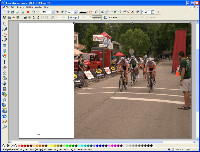 The best solution in this particular case would be to use content-aware scaling to achieve part of the needed change and then to crop the image to finish the job.
The best solution in this particular case would be to use content-aware scaling to achieve part of the needed change and then to crop the image to finish the job.
 Alternatively, I could allow the people in the far background to be compressed and concentrate the content-aware scaling only on the cyclists and the communications guy. A bit of cropping would complete the process.
Alternatively, I could allow the people in the far background to be compressed and concentrate the content-aware scaling only on the cyclists and the communications guy. A bit of cropping would complete the process.
Not Just What's in the Box
 Traditionally, Xara provides one feature that few other software providers can match. The Help menu in Xara Xtreme links to the Xara website. That's because the company has provided online training unlike that from any other provider. In addition to the videos that show how to use a particular application or function within the application, Xara includes projects created by designer Gary Priester and others. These help people learn how to use the programs, of course. But they also help non-designers understand some design concepts.
Traditionally, Xara provides one feature that few other software providers can match. The Help menu in Xara Xtreme links to the Xara website. That's because the company has provided online training unlike that from any other provider. In addition to the videos that show how to use a particular application or function within the application, Xara includes projects created by designer Gary Priester and others. These help people learn how to use the programs, of course. But they also help non-designers understand some design concepts.
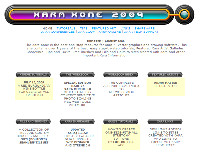
 Short how-to movies, training exercises, and discussions are all available from the Xara Xone.
Short how-to movies, training exercises, and discussions are all available from the Xara Xone.
While looking through some of the videos, I watched a demonstration of how Xara Xtreme can create Flash animations.
Yes, Flash animations from a $90 application.
Done in a Flash
Xara Xtreme is not Adobe Flash. No question there. Adobe's application can do far more than Xara can, but Xara does everything that most people who are not professional illustrators need it to do, and it does the job in a way that's easy to understand.
Instead of a timeline, Xara simply uses key frames and duration settings. Create two key frames and set the duration of the first to 5 seconds. Xara will create an animation that starts with the image in the first frame and creates all of the intermediate frames needed to get from there to the second frame in 5 seconds. You can make an object grow, shrink, move, or change color—or some combination of those—without having to touch a timeline.
 Here's an example. I start by selecting the New Animation icon.
Here's an example. I start by selecting the New Animation icon.
 At this point, I've created a 400x100 pixel frame that I will use for the animation.
At this point, I've created a 400x100 pixel frame that I will use for the animation.
 I've created some small black text in the upper left corner of my stage. It's important to name the text.
I've created some small black text in the upper left corner of my stage. It's important to name the text.
 Here I've duplicated the first frame, enlarged the text, and changed the color to red. Xara will take care of creating all the intermediate frames.
Here I've duplicated the first frame, enlarged the text, and changed the color to red. Xara will take care of creating all the intermediate frames.
 The default is for the animation to take half a second and the second frame to display for half a second. I've changed that. The animation will take 1 second and the frame with the larger red text will display for 2 seconds.
The default is for the animation to take half a second and the second frame to display for half a second. I've changed that. The animation will take 1 second and the frame with the larger red text will display for 2 seconds.
 All that's left for me to do is export the Flash movie and embed it in the HTML.
All that's left for me to do is export the Flash movie and embed it in the HTML.
 It really doesn't get much easier than this!
It really doesn't get much easier than this!
Not bad for about 2 minutes worth of effort!
Xara Xtreme or Xara Xtreme Pro?
The list of differences between the regular version of Xara Xtreme and the professional version is surprisingly short, but it illustrates why one has the "professional" badge and the other does not. The additional features included in the pro version are ones that professional designers will need. Examples include support for Pantone colors and color separations, both needed for color print work. And to assist with output for printing, the pro version also includes support for the PDF/X as well as support for Microsoft's XPS export format.* Although both versions can create panorama views from multiple photographs, the pro version has more powerful options.
*With any amount of luck Microsoft's XPS format will wither and die on the vine. If there's one thing that graphic artists and printers don't need it's another page description file format.
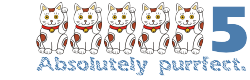 Bottom Line: Xara Xtreme lives up to its name
Bottom Line: Xara Xtreme lives up to its name
Xara's interface continues to be a bit quirky when compared to other graphics applications, which are quirky in their own way. But Xara packs an astounding amount of power into a small, inexpensive package. This could be the application you would choose if you must have the fastest graphics application available, even if that means you'll pay less for it than you would pay for the "famous name" brands.
For more information, visit the Xara website.
Cracking Forgotten or Lost Passwords
Microsoft offers the ability to password protect Word, Excel, Powerpoint, Access, and other such files. If you forget your password, don't mind spending $40, and have several hours, days, or weeks to wait, recovery is easy enough. Just use a program such as Passware's VBA Key to conduct a brute force attack. I tried out the demo version of the application, which is limited to revealing passwords of up to 3 letters. The more you know about the password, the faster you'll crack it.
This is a useful tool that can help someone who has forgotten a password to an important file, a manager who finds out too late that a key employee password protected files that contain mission-critical information, or police officials who are investigating a crime.
Passware has several applications that are all designed to remove or identify various types of passwords. As with most tools, they can be used for good purposes or bad.
Breaking a Password
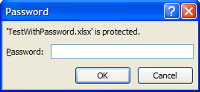 Because the demo application will crack passwords shorter than 4 characters, I created a file with a password I would never use, my initials: wfb.
Because the demo application will crack passwords shorter than 4 characters, I created a file with a password I would never use, my initials: wfb.
 After saving the file to the desktop, I visited the Passware site, downloaded the demo, and installed it on my computer.
After saving the file to the desktop, I visited the Passware site, downloaded the demo, and installed it on my computer.
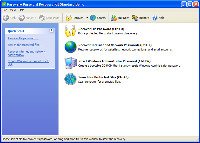 The application can recover file passwords (the task at hand), recover Internet and network passwords, reset the Windows Administrator password, or search the entire computer for password-protected files. I selected the first option.
The application can recover file passwords (the task at hand), recover Internet and network passwords, reset the Windows Administrator password, or search the entire computer for password-protected files. I selected the first option.
 I opened the file with the Passware tool, but I could have just dropped the file on the application.
I opened the file with the Passware tool, but I could have just dropped the file on the application.
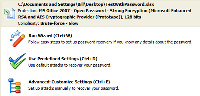 Pretending to know nothing about the password, I watched as the application started trying various combinations of letters and numbers. Even with a 3-character password, the process could take days and the computer's CPU was consumed entirely by the process. So I halted this process.
Pretending to know nothing about the password, I watched as the application started trying various combinations of letters and numbers. Even with a 3-character password, the process could take days and the computer's CPU was consumed entirely by the process. So I halted this process.

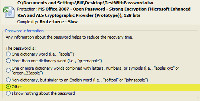 If you've forgotten a password, you probably still know something about it. I returned to the setup screen and selected "Other".
If you've forgotten a password, you probably still know something about it. I returned to the setup screen and selected "Other".
 I started by telling the application my password was exactly 3 characters long ...
I started by telling the application my password was exactly 3 characters long ...
 ... that it did not resemble any English word ...
... that it did not resemble any English word ...
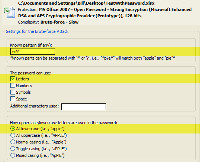
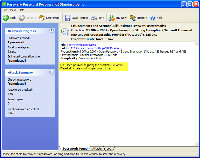 ... that it began with "w", consisted only of letters, and all letters are lower case.
... that it began with "w", consisted only of letters, and all letters are lower case.
And with that information, it found the password in less than a second.
Different Password Protections
Many people have created free applications for recovering "file modification" passwords. These are passwords that are applied so that others can open the file, but not modify it. If you have a file that you can open, but not modify, you need only a free application such as the utility from Norwegian programmer Einar Ståle Huse. You'll find it here.
Short Circuits
Windows 7 is Here
If you're a Microsoft TechNet subscriber (I am), you might already have the RTM version of Windows 7 on one or more of your computers (I do). Earlier this week I installed the RTM ("release to manufacturing") version of Windows 7 Ultimate on my notebook computer. Because this is a holiday weekend and I cherish nothing more than spending all 3 days of a holiday weekend in front of my computer, I'll be installing Windows 7 on the desktop system. The excitement just never ends.
The RTM code is what companies like Dell and HP receive. It's what they install on the machines they're building now for release in October. The RTM code is what Microsoft sends to the companies that manufacture installation DVDs. So the operating system that's on my notebook computer now isn't beta code. It isn't "release candidate" code. It is the version that will ship.
I was a bit disappointed, but not particularly surprised, to find that I wouldn't be able to upgrade my notebook from RC1 code to RTM code. RC1 was a release candidate. That's an important word. It wasn't release code and you'll almost always find significant differences between RC code and RTM code. And bear in mind that RC1 was only the first of 2 RC releases.
Release candidates are considered "code complete", meaning that no features will be added. But features may be modified or deleted. I remember seeing features in Windows 95 release candidate code that didn't appear in Windows until Windows 2000 or later.
There's been some grumbling on TechNet about the lack of an upgrade path from the RC code to RTM code. That's surprising because TechNet is intended to be a place where people understand the difference between "beta" and "release". If the code is a "release candidate", it's still beta code. And you should never expect an upgrade path from beta to GA ("generally available") code.
So I knew that I would need to format the drive and start over with the laptop. Migrating from XP to any version of Windows 7 (pre-release or release) requires formatting the drive. I didn't want to do that a second time on the desktop. But this weekend I'll format the drive and install Windows 7.
Having used Windows 7 in pre-release form for several months, I know that this version of Windows is everything that Vista was supposed to be and a lot more.
If you have a Vista computer, you have a clear upgrade path to Windows 7 and you'll want to take it. If you have an XP machine, you're looking at a clean installation. So if you're happy with XP, just continue using it until you replace your computer.
Immediately after installing Windows 7, I had to install Ubuntu Linux. The Windows installer destroyed the Linux boot loader, GRUB, and rendered the Linux partition invisible. I had expected that. I didn't have enough time to look up the procedure for re-enabling GRUB, so I just reinstalled Ubuntu Linux. Two systems installed in less than an hour. Not bad.
If you're primarily a user of Windows, you're going to like Windows 7.
The European Union May Block Oracle's Bid to Take Over Sun Microsystems
The US has already approved plans by Oracle to acquire Sun Microsystems, but the EU hasn't yet weighed in on the matter and it appears that there's concern in Europe that allowing the takeover would be a bad thing. That's a valid concern. Sun Microsystems is responsible for MySQL, the open-source database application. Oracle is the developer of its own closed-source, expensive database application. The concern is that Oracle will acquire Sun and kill MySQL.
While short of blocking the the move, the European Commission has voted to continue its investigation of the deal.
EU Competition Commissioner Neelie Kroes said that the acquisition of Sun by Oracle could reduce competition. The commission has until mid January 2010 to make a decision. The European Commission seems to be more concerned about unfair competition than is the US Department of Justice.
Kroes has said that open-source software is an important alternative to proprietary solutions and wants to make sure that such solutions will continue to be available.
The open-source community insists that software and the source code must both be freely available to anyone who wants them. Companies are allowed to charge for support, which is how the applications are monetized. Companies such as Oracle charge high prices for both their applications and their support.
This seems like a reasonable time to go slowly and to ensure that Oracle cannot simply acquire Sun and then kill MySQL.


 The author's image: It's that photo over at the right. This explains why TechByter Worldwide was never on television, doesn't it?
The author's image: It's that photo over at the right. This explains why TechByter Worldwide was never on television, doesn't it?
