A Frustrating Variety of Instant Messaging Clients
Some people wouldn't touch instant messaging with a detached keyboard, while others use it almost constantly. In the office, IM can be a quick way to communicate with co-workers or with family members at home or elsewhere. IM fits well into the mix of available means of communication and there's no shortage of IM clients to choose from. Mac users have the widest choice of powerful applications, but there's a powerful IM client that will be right for you regardless of the type of computer you use. But there's also a bit of frustration involved.
Why Use IM?
I'll admit that initially I didn't see much use for IM. That's because of the way it was used in the early days. I would watch kids spend 20 minutes sending and receiving instant messages and wonder why they didn't just pick up the phone and have a 1-minute conversation with the person they were chatting with. I still wonder about it when I see IM being used that way. But IM has some distinct advantages.
Let's consider a business setting. If the building is on fire, I'll stand up and shout "Fire!" Consider that the most urgent level of communication. Immediately below that, for something that's mission critical, I may walk to someone's office or cubicle and stand there until I'm recognized. It's hard to ignore a fat guy in the doorway. The next level down would be an IM, a phone call, or both. Higher priority concerns will cause me to pick up the phone, but the person I'm calling may already be on the phone. Then there's a choice: I can send an IM, which allows the recipient to respond without interrupting the phone call ("available in 5"), or I can walk to the recipient's office. For routine messages, I'll send an e-mail, knowing that the recipient will read it sometime the same day.
So IM fills a niche in the "urgent-but-not-and-emergency" category.
Another advantage IM offers is logging. Most of the IM clients offer the ability to record both sides of the conversation. This is particularly useful if you've asked for directions to do something or if you need to save the conversation to document what was discussed.
AOL's Instant Messenger (AIM) isn't the only IM service and, with the exception of AOL's IM client, most of the clients can communicate with many of the other services. In addition to AIM, you can send and receive IMs through these services: MSN Messenger, Yahoo Messenger, ICQ, Google Talk, Jabber, MobileMe (formerly .Mac), Live Journal, Bonjour, MySpace IM, Facebook Chat, Lotus Sametime, Novell Groupwise, QQ, and Gadu-Gadu to name most of them. Support for the additional services is one good reason to choose an IM client other than the one provided by AOL; you may have friends or business associates that use one of the other services and using a multi-protocol application eliminates the need to have proprietary clients for each service.
Choose Your Application
There's no shortage of applications for instant messaging and this is not a complete list. Instead, it is a list of the most popular and most capable applications as of June 2009. First, a quick look at which applications work with which kinds of machines. Mac users have the widest selection.
| Application | Win | Mac | Lin | URL |
|---|---|---|---|---|
| AOL client for AIM | www.aim.com | |||
| Adium | www.adium.im | |||
| Digsby (See note 1) | www.digsby.com | |||
| Fire (See note 2) | fire.sourceforge.net | |||
| Pidgin (See note 3) | www.pidgin.im | |||
| Proteus | www.proteusx.org | |||
| Trillian | www.ceruleanstudios.com |
Note 1: At this time, Digsby is not available for Mac or Linux machines, but is being developed for those platforms.
Note 2: Development of Fire has been halted, but the final released version continues to be available.
Note 3: Pidgin is available only for Ubuntu and Fedora Core Linux distributions.
Linux gurus can easily make it work with other distributions, but this functionality is not included.
Because you can download any of these applications and try them for free (even the paid version of Trillian has a free trial period), it's a good idea to try a few of them to see which has the features and the look-and-feel that you like. Here is my clearly biased summary of the applications I've listed.
Click any of the smaller images for a full-size view.
AOL client for AIM
I'm listing this application first because the list is in alphabetical order and only because it's in use by a lot of people. Far better IM clients exist. If you're still using the basic AOL client, take a look at one of the others.
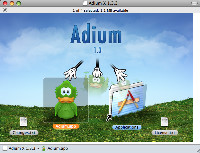 Adium
Adium
You won't find a better IM client for the Mac than Adium. The installation process (right) is uncommonly easy, even for Mac users. The process is clearly illustrated when you mount the Adium file: Drag from here to there. How could this be any easier? And, besides that, the duck is cute.
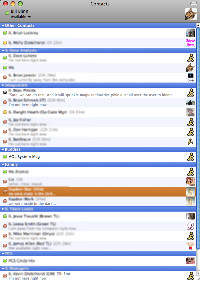 At the left is the Adium buddies list.
At the left is the Adium buddies list.
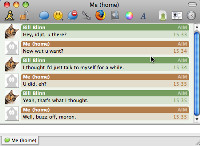 And at the right is a conversation using Adium. I like the graphical presentation Adium provides because it makes clear who typed what.
And at the right is a conversation using Adium. I like the graphical presentation Adium provides because it makes clear who typed what.
This isn't unique to Adium, but the application does a particularly good job in this respect.
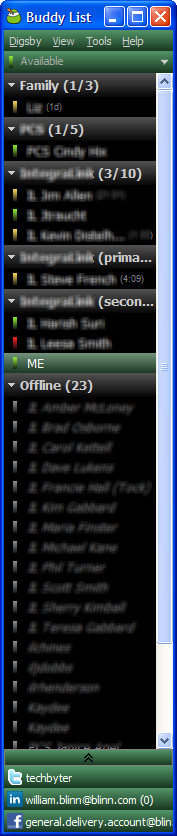 Digsby
Digsby
This is my current favorite on Windows machines. At the left is an example of the "buddies list". You can see (left) at a glance who's on line and who's available (green markers). This is a compact view that allows me to show more than 20 contacts in the screen. Unlike Pidgin, which allows me to set notifications on an individual user basis, Digsby offers only an all-or-nothing choice.
All of the applications offer visual or aural indications that a buddy has arrived, has left, or has started a conversation with you. Digsby's aural cues are among the most subtle and I like them a lot for that reason.
Fire
Although a worthwhile application, Fire always came in second or third to other applications. Because development has been halted, Mac users should probably choose one of the other applications available for Macs.
 Pidgin
Pidgin
A recent version had a nasty habit of causing you to disappear occasionally. Not physically, of course—just from your location on IM. The developers say that the latest version has resolved the problem and Pidgin has a lot of customizable features. There's a lot to like here.
 Proteus
Proteus
This is my second choice for the Mac, at least until Digsby becomes available.
Proteus is a powerful application with a lot of outstanding features, including support for AIM (including .Mac accounts), MSN, Yahoo, ICQ, Jabber, iChat Rendezvous, Gadu-Gadu, and Sametime. The interface looks like it was designed for the Mac OS X because it was designed for the Mac OS X.
As the developers say, "Proteus just feels like it is a part of your Mac."
Trillian
This is the only IM client that's available in free and paid versions. The paid version offers a host of powerful additional features, most of which I would never use. The free version is an excellent choice for Windows or Mac users.
Did I Say Frustrating?
Yes, I did, but the frustration is minimal. The most significant frustrations come from using emoticons in one application that aren't recognized by another application.
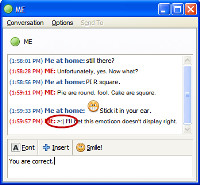
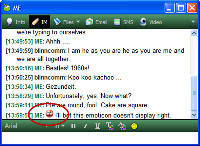 For example, on the left is is a message sent from Digsby to Pidgin, as displayed in Pidgin. You'll see that the circled emoticon doesn't display properly because Pidgin doesn't understand it. The view from Digsby, on the right, shows what the receiver would have seen if both users had been running the same application.
For example, on the left is is a message sent from Digsby to Pidgin, as displayed in Pidgin. You'll see that the circled emoticon doesn't display properly because Pidgin doesn't understand it. The view from Digsby, on the right, shows what the receiver would have seen if both users had been running the same application.
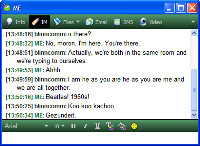 Even if the emoticons aren't available, the conversations are easy enough to read.
Even if the emoticons aren't available, the conversations are easy enough to read.
Most applications allow you to turn on a timestamp feature. Combined with message logging, these features can be useful as memory joggers or, if needed, as an audit trail for conversations with co-workers or clients.
Avoiding Spim
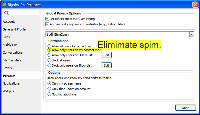 SPIM is IM spam. You don't want it. The easiest way to avoid spim is to set your IM program to accept messages only from people you know. This means that until you add someone's IM address to your list, you won't be visible to that person.
SPIM is IM spam. You don't want it. The easiest way to avoid spim is to set your IM program to accept messages only from people you know. This means that until you add someone's IM address to your list, you won't be visible to that person.
Windows 7 Features: Odds and Ends
Features and bugs. That's what I'll focus on this week. Sometimes one person's feature is another person's bug. That's why programs and operating systems should allow the user to make as many configuration changes as possible. Wordperfect and Corel were early leaders in this regard, but Microsoft caught on and now most features of Microsoft applications and operating systems can be modified. This can make the task of supporting computers difficult because you first need to determine which settings the user has changed. That may at least partially explain a problem I've encountered with UltraEdit, my favorite text editor, and Windows 7.
UltraEdit normally starts in less than 10 seconds, but on my Windows 7 machine, the startup time is nearly 75 seconds. I reported the problem to IDM, the company that makes UltraEdit. So far, they've been unable to reproduce the problem, but they have heard about the problem from a few users. That means it's not a figment of my imagination, but something that is caused by some combination of factors.
The usual suspects are applications that the user has added to the Startup Menu, antivirus applications, services, and such. Using the System Configuration Tool, I turned off all non-Microsoft services and all Startup applications, and then restarted the computer. That made no difference.
IDM is investigating and will undoubtedly determine the cause. In the meantime, I just remember to open UltraEdit when I start the computer so that it will be ready when I need it.
Click any of the smaller images for a full-size view.
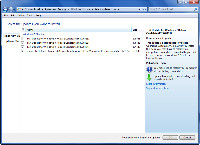 To make sure that the update service operates properly, Microsoft runs frequent updates, but the updates simply copy a new version of an existing file to the system. Nothing is really being updated, except for existing applications (Office 2007, for example). These applications receive the updates that have been released.
To make sure that the update service operates properly, Microsoft runs frequent updates, but the updates simply copy a new version of an existing file to the system. Nothing is really being updated, except for existing applications (Office 2007, for example). These applications receive the updates that have been released.
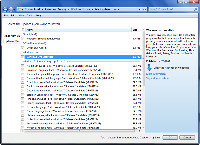 Recently, I was offered updated language packs for 31 languages, most of which I do not speak. I was tempted to install Spanish and Russian, but for now I just wanted to turn these off.
Recently, I was offered updated language packs for 31 languages, most of which I do not speak. I was tempted to install Spanish and Russian, but for now I just wanted to turn these off.
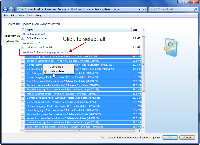 It's possible to select all of the updates you don't want, right-click, and select "hide". Microsoft will never again suggest that you install the Bulgarian language pack unless you later decide to turn that feature back on.
It's possible to select all of the updates you don't want, right-click, and select "hide". Microsoft will never again suggest that you install the Bulgarian language pack unless you later decide to turn that feature back on.
 When the update process offered several "important" updates (copies of existing files), I took them. It also offered "Windows Live", so I took that.
When the update process offered several "important" updates (copies of existing files), I took them. It also offered "Windows Live", so I took that.
 The process seemed to stall at this point. But after 10 minutes or so, I noticed an extra icon on the Task Bar. Windows sometimes has a focus problem. I'm often annoyed when a background process pops up and starts taking keystrokes from the application I think I'm using, but this was the reverse of that case. Had I not noticed the extra icon on the Task Bar, I would have probably concluded that this process had hung.
The process seemed to stall at this point. But after 10 minutes or so, I noticed an extra icon on the Task Bar. Windows sometimes has a focus problem. I'm often annoyed when a background process pops up and starts taking keystrokes from the application I think I'm using, but this was the reverse of that case. Had I not noticed the extra icon on the Task Bar, I would have probably concluded that this process had hung.
Apple's process is much better in a case like this. Instead of giving a possibly unwanted application focus and allowing the user to send keystrokes to it, Apple animates the icon on the Dock. Some Mac users really detest this feature, but it's far better than giving an application focus and allowing a user (who, as a touch typist, may not be looking at the screen) to send commands to the application. I can't tell you how many times this has caused me to cancel a process I didn't want to cancel simply because one of the keys I pressed was the one that killed the application I thought was running in the background.
Microsoft could do better.
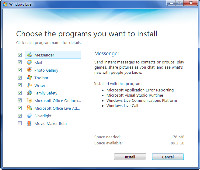 I did eventually find this window and approve the installation.
I did eventually find this window and approve the installation.
 When the installation completed, Windows Update claimed that it failed, but the Program Compatibility Assistant wasn't so sure. It asked me if the installation had succeeded. How should I know? Really. At this point, I haven't had the opportunity to try running the application. How could I know?
When the installation completed, Windows Update claimed that it failed, but the Program Compatibility Assistant wasn't so sure. It asked me if the installation had succeeded. How should I know? Really. At this point, I haven't had the opportunity to try running the application. How could I know?
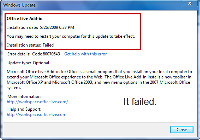 The next window made it clear that the process had failed.
The next window made it clear that the process had failed.
 But when I returned to the Windows Update application to re-run the installation, it wasn't there. So apparently the system thinks it succeeded. Would you be a bit confused at this point? I was.
But when I returned to the Windows Update application to re-run the installation, it wasn't there. So apparently the system thinks it succeeded. Would you be a bit confused at this point? I was.
 So I reviewed the update history and saw that the process had failed. A second window offered help. The Help window offered nothing. There might be a reason why people say "Microsoft help doesn't."
So I reviewed the update history and saw that the process had failed. A second window offered help. The Help window offered nothing. There might be a reason why people say "Microsoft help doesn't."
PS: When I downloaded the independent installer and ran it, the installer told me that all of the applications had already been installed.
DOS Programs Continue Under Windows 7
 I keep one old DOS program around, partly to see if it will run under newer versions of the operating system and partly because it was my favorite word processor of all time.
I keep one old DOS program around, partly to see if it will run under newer versions of the operating system and partly because it was my favorite word processor of all time.
Wordperfect 5.1 fit on a floppy disk. It was fast. It processed words. It offered substantial formatting (for the day, which was 1989). After that, Wordperfect tried to move to OS/2 when the rest of the world was moving to Windows. But I'll always appreciate the capabilities Wordperfect 5.1 brought to the desktop.
Does it still run under Windows 7? Yes.
This is one report in a continuing series of articles on Windows 7. To read the entire series, follow this link.
Microsoft Takes Aim at Google, Hits Yahoo
After just a few weeks of operation, Microsoft's new search engine, Bing, occasionally surpasses Yahoo in daily use. Google is to search as Microsoft is to desktop computers, but Bing could provide strong competition for Google. Together, they might leave Yahoo in the dust. But what about Cuil.com? I might use that search engine occasionally, too, but I can never remember its name. Bing is promising, but I'll probably continue to use Google as my default search engine, just as I continued to use AltaVista as my default search engine for a while after Google was released.
Remember AltaVista? It was once the most powerful search engine available. AltaVista was the product of Digital Equipment Corporation researchers who wanted to make the process of locating files easier. Louis Monier wrote a crawler that collected information from public networks and Michael Burrows wrote the indexer. In mid December 1995, altavista.digital.com became available to the public. Compaq acquired Digital, the Internet bubble popped, AltaVista was acquired by Overture in 2003 and then Overture was acquired by Yahoo.
Search engines seem to be like gunfighters in the old West, arriving in a blaze of glory and carried out on their backs when a faster competitor arrives.
Taking Bing Out for a Test Drive
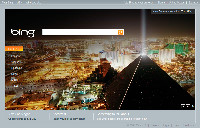
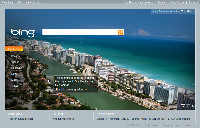 Google changes its logo just about every day. Bing keeps the same logo, but changes the background image. The background image has several hot spots that lead to specific searches related to the image. For example, the image from June 12 is on the left and the image from June 13 is on the right. That's Las Vegas on the left and Miami on the right.
Google changes its logo just about every day. Bing keeps the same logo, but changes the background image. The background image has several hot spots that lead to specific searches related to the image. For example, the image from June 12 is on the left and the image from June 13 is on the right. That's Las Vegas on the left and Miami on the right.
Click any of the smaller images for a full-size view.
Why? Some people visit Google every day to see what's being commemorated. Bing seems to be looking for the same kind of response by building a reason for people to come back regularly.
 I followed one of the links on the Miami page and a standard search engine results page opened (left). The markers shown on the page are from the Web of Trust feature that I've added to Dreamweaver, not a feature of Bing.
I followed one of the links on the Miami page and a standard search engine results page opened (left). The markers shown on the page are from the Web of Trust feature that I've added to Dreamweaver, not a feature of Bing.
 Bing has a welcome new feature. Hover the mouse near the right edge of one of the results and a pop-up opens to display text from the page that you'll be taken to if you select the link.
Bing has a welcome new feature. Hover the mouse near the right edge of one of the results and a pop-up opens to display text from the page that you'll be taken to if you select the link.
 Bing has a list of result categories on the left side of the screen. These vary depending on what's available. The weather tab for Miami is at the left.
Bing has a list of result categories on the left side of the screen. These vary depending on what's available. The weather tab for Miami is at the left.
 For Miami, there's also a hotels tab.
For Miami, there's also a hotels tab.
 That's followed by "attractions" (left).
That's followed by "attractions" (left).
 And "travel", in case the hotels and attractions have interested you in going to Miami.
And "travel", in case the hotels and attractions have interested you in going to Miami.
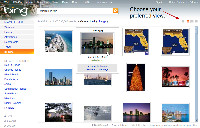 The final tab for Miami is "images". The user can choose the size of the thumbnail image and whether image information is always below the image or appears only when the mouse hovers over an image. At the left edge of the screen, you'll find related links.
The final tab for Miami is "images". The user can choose the size of the thumbnail image and whether image information is always below the image or appears only when the mouse hovers over an image. At the left edge of the screen, you'll find related links.
Overall, Bing seems to be a reasonably well thought out search engine.

 Bing tries to suggest possibilities when you start typing a search term and sometimes the results are amusing. Here (right) I've typed "wtvn", a radio station in Columbus. Among the possible results are WTVN TV (which hasn't existed for a couple of decades), WTVN 10 TV (WBNS won't be amused by that), and WTVN CHANNEL 4 (WCMH probably won't find that too funny).
Bing tries to suggest possibilities when you start typing a search term and sometimes the results are amusing. Here (right) I've typed "wtvn", a radio station in Columbus. Among the possible results are WTVN TV (which hasn't existed for a couple of decades), WTVN 10 TV (WBNS won't be amused by that), and WTVN CHANNEL 4 (WCMH probably won't find that too funny).
You can create a Bing account and then control some of the settings that Bing uses for searching (left). Instead of relying on your IP address to know your location, Bing allows you to tell it where you are. This improves local results.
You can also turn "safe search" on if you want to avoid surprises when you're searching and you can specify the languages you want Bing to use when searching.
 Initially, Bing displays "Add Bing to your browser" at the top of the page. If you click that link, you'll be asked if you really want to add Bing. I chose to do that.
Initially, Bing displays "Add Bing to your browser" at the top of the page. If you click that link, you'll be asked if you really want to add Bing. I chose to do that.
![]() That adds Bing to the drop-down list of search engines available to you.
That adds Bing to the drop-down list of search engines available to you.
 One of my search engine tests involves searching for "william blinn". I do this not because I'm egotistical but because I know there's a better-known William Blinn. If the search engine finds both of us, I conclude that it's going a decent job of indexing the Internet.
One of my search engine tests involves searching for "william blinn". I do this not because I'm egotistical but because I know there's a better-known William Blinn. If the search engine finds both of us, I conclude that it's going a decent job of indexing the Internet.
 And that's exactly what happened here. The writer and director with my name showed up first in the list, but I'm there, too.
And that's exactly what happened here. The writer and director with my name showed up first in the list, but I'm there, too.
A commonly held belief about Microsoft is that it takes the company three tries to get something right. Windows wasn't really useful until Windows 3. It took several iterations for Word to become operational. Internet Explorer? Version 3 was accepted as being not too badly broken, but even at version 8 there's a lot to dislike about IE.
Did they get Bing right on the first try? Yes and no. This is the first iteration of Bing and it works well, at least in the United States. Those trying to use Bing in other countries will find that some of the nicer features don't work.
But realistically speaking, this is the third iteration: First there was MSN Search, then Live Search, and now Bing. Third time's the charm.
 Bottom Line: Bing brings some welcome features to the search engine model, but Google is a tough competitor.
Bottom Line: Bing brings some welcome features to the search engine model, but Google is a tough competitor.
I've make Bing one of my available quick-search options, but it's not my default search engine. Chances are that Google will borrow some of the better ideas Bing has introduced, but Microsoft did a good job with Bing.
For more information, visit the Bing website.
Short Circuits
Setting Up a Wireless Router
I've just replaced a $150 wireless router that had previously replaced a $300 wireless router. The $150 replacement for the $300 device improved the speed. The $100 replacement for the $150 router significantly improved the speed. Now my wireless devices are able to keep up with the Internet instead of lagging behind it. So it looks like I should be able to wait a couple of years, buy a $50 device, and get even faster service.
But something occurred to me as I set up the router. The setup program captured the old router's service set identifier (SSID). The SSID is what the router broadcasts on Wi-Fi. The most security conscious people turn off the SSID and depend on people who should know that it's there to be able to connect. I'm not quite that secretive, but I do know enough to change the default SSID (usually the name of the manufacturer) and, at the same time, to change the router's default user name (if possible; with inexpensive devices, it usually isn't) and password. The user name is invariably something like "admin" and the password is "password".
I was about to accept the existing SSID, a word that isn't easily associated with me, when I realized that the broadcast SSID was the same as one of my passwords. Bad idea. The SSID now has absolutely nothing to do with me and it's a string that I have never used anywhere as a password for anything.
But as I look down the list of Wi-Fi networks that I can see from my house, I see several SSIDs that are recognizable names. An SSID such as "homenet" might not be very creative, but at least it gives nothing away.
When you set up a Wi-Fi connection, you'll also have a choice of several security options. In my case, these include (in order of security) none, WEP, WPA-PSK [TKIP], WPA2-PSK [AES], and WPA-PSK [TKIP] + WPA2-PSK [AES]. Choosing "none" would be a bad idea, but WEP isn't much better. Introduced in 1997, Wired Equivalent Privacy (WEP) was found to have serious shortcomings. It was replaced by Wi-Fi Protected Access (WPA) in 2003. Pre-shared key mode (PSK in the previous bowl of alphabet soup) is intended for use at home and in small offices. TKIP is the Temporal Key Integrity Protocol, another promising idea that turned out to have serious flaws. WPA2 depends on the Advanced Encryption Standard (AES), a U.S. government standard with key sizes of 128, 192, and 256 bits and currently provides the best security. You should use the most secure protocol that your attached devices permit.
The true security geek will take yet another security step. By default, any wireless PC that is configured with the correct SSID will be allowed access to your wireless network. For increased security, some Wi-Fi routers allow you to restrict access by allowing only specific devices based on their MAC address. Mac in this case has nothing to do with Apple; it stands for media access control and every network adapter has a unique address.
Some Mac Users Continue to Sail on an Egyptian River
Denial is a powerful thing ("The Nile", get it? Wink. Nod. OK, sorry. I'll wipe the smirk off my face now.) Granted that by the nature of the Unix operating system, the Mac's OS X is somewhat more secure than Windows. Granted, too, that profit-minded crooks won't hack the platform with 10 to 15 percent of the market when they can just as easily chase the platform with 80% of the market. But some Mac users seem intent on denying any threat to their computers.
And sometimes that attitude seems to stretch all the way to Cupertino. Six months after Sun patched some security problems with Java, Apple finally got around to patching its version of Java. The patches fixed more than 20 security problems, some of which are considered to be serious, even on OS X.
If you haven't yet run the Software Update, now would be a good time to do so. Sun recently released update 14 of Java version 6 and the Apple update brings that version of Java up to Update 13 status, so Apple is still 6 months behind the curve.


 The author's image: It's that photo over at the right. This explains why TechByter Worldwide was never on television, doesn't it?
The author's image: It's that photo over at the right. This explains why TechByter Worldwide was never on television, doesn't it?
