Googling Security
What's the cost of using Google? Silly question, isn't it? The search engine is free. Google Earth is free. Gmail is free. Picasa is free. The Google Docs application is free. Google Calendar, Chrome, Blogger, and YouTube, all free. Or are they? Greg Conti, author of the book Googling Security, suggests that each of these services has a real cost and that the cost is measured in personal information willingly handed over to Google. It's not that Conti, an assistant professor of computer science at West Point, is anti-Google. He isn't. He uses Google and likes the company, but he's concerned that so many people willingly hand over so much personal information to Google and other on-line services.
Google probably has more information about more people on the planet than any nation's security service. Is this good or bad? Or doesn't it matter? I spent an interesting half hour talking with Conti about the book and about his concerns and the result was 20 minutes worth of audio that you'll find interesting, amusing, and frightening.
LISTEN: Greg Conti (19:40)
 Bottom Line: This book will make you nervous, and rightly so.
Bottom Line: This book will make you nervous, and rightly so.
Occasionally Conti's concerns seem to be a bit over the top, but overall the author provides a reasonable and rational explanation of the dangers of sharing information with online services.
For more information, visit the the Inform IT website.
Three XP Annoyances Eliminated
The differences between Windows and Linux are stark. One Linux guru described the differences to me this way the other day: "Microsoft assumes users know nothing and binds their hands to keep them from hurting themselves. Linux assumes that users know everything and allows them to do anything." This is a reasonably accurate assessment. Microsoft is a Chevrolet Malibu and Linux is a Formula One race car. General Motors assumes that the user doesn't particularly want to know exactly how everything works and provides a car that insulates the driver. The Formula One race driver is assumed to know how things work, how to fix things when they don't work, and which controls should be left alone. Overall, Microsoft does a good job of placing computer power in the hands of the masses. But sometimes they go a bit too far toward protection. Whenever I set up a Windows computer, there are three actions I take immediately to remove Microsoft's paws from the computer.
"You have unused icons on your desktop...."
Look, Microsoft, I know what icons are on my desktop. I want them to be there even if I don't use them very often. Quit bugging me already!
The solution is simple: Right-click anywhere on the Desktop and select Properties from the drop-down menu. Select the Desktop tab and click Customize Desktop. In the Desktop cleanup section, remove the check from "Run Desktop Cleanup Wizard every 60 days," and the miserable little bugger will be gone.
"Please Take a Tour of Windows XP"
You've just created a new account on your computer and every time you log in, Windows invites you to take a tour of Windows XP to see all the "new" features. You've been using XP for 3 years and you don't want to see this idiotic reminder every time you log on.
This is another easy fix, but it involves the Registry. (Tread carefully.)
- Start the Registry Editor (regedit).
- Drill down to this key when logged on as the user being prompted to take the tour: HKEY_CURRENT_USER\Software\Microsoft\Windows\CurrentVersion\Applets\Tour
- If the key doesn't exist (and on a new account, it probably won't), you'll need to create it: Under Applets, create a new Key called "Tour". With Tour selected, create a new DWORD value and call it "RunCount". The default value should be zero (0). If not, make it 0 and click OK.
- This annoyance will be gone.
If you need to create more new users, you can eliminate the problem for all new users this way:
- Drill down to this key: HKEY_LOCAL_MACHINE\Software\Microsoft\Windows\CurrentVersion\Applets\Tour
- Perform the same series of steps noted above.
Fix Microsoft's Lousy Explorer Settings
By default, the Windows Explorer's settings are about as wrong as they can be. File extensions are suppressed and My Computer (instead of Explorer) is the default. This second annoyance was resolved in later versions of XP.
Fix the second problem first. If My Computer opened instead of Explorer:
- Click Tools, Folder Options, File Types tab.
- Click the File Types column to sort by file types.
- Scroll down to Folder (Note: NOT "File Folder", just "Folder")
- Select "explore" as the default action.
- Apply the change and close the dialog. Now when you double-click My Computer on the desktop, Explore will open.
Now choose the view type you prefer. I like "details". Then click Tools, Folder Options, View tab:
- Select: Display contents of system folders (Note 1)
- Select: Show hidden files and folders (Note 2)
- Deselect: Hide extensions for known file types (Note 3)
- Deselect (maybe): Hide protected operating system files (Note 4)
- Click Apply.
- Click Apply to All Folders
Note 1: This assumes that you have the common sense not to delete system files and that you do occasionally need to examine what's in the system directory.
Note 2: As with the first point, we have to assume that you won't delete files simply because you don't know what they are and assume they're not important. The only time you should delete a file is when you know exactly what it is and why you no longer need it.
Note 3: This is the most idiotic of Microsoft's display defaults. Windows is not a Mac and Windows needs extensions. Hiding them makes the computer much more vulnerable to social-engineering attacks. If you can see the "picture" file someone wants you to click is really an executable file, you'll be less likely to be fooled. I sincerely hope that whoever was responsible for this backwards default is no longer employed by any company that writes software.
Note 4: As with points 1 and 2, you'll want to keep your hands off protected and hidden operating system files unless you know exactly why you're touching them.
One Pill Makes You Larger and One Pill Makes You Small*
A few weeks ago, I described finding a video card with a non-functioning fan and two blown capacitors. As I was looking at the card, it occurred to me that capacitors are among the few electronic components that haven't gotten much smaller over the years. Had the problem been with a surface-mount-technology (SMT) resistor, I might not have seen it. And if the problem had been a malfunctioning processor I'm sure that I wouldn't have seen it unless the problem had been so severe that the processor had literally exploded. Capacitors, on the other hand, are large enough that some problems are immediately evident.
* It's part of a verse from White Rabbit by Jefferson Airplane
One pill makes you larger
And one pill makes you small
And the ones that mother gives you
Don't do anything at all
Go ask Alice
When she's ten feet tall
All images in this section are from Wikimedia and are used under the Creative Commons license.
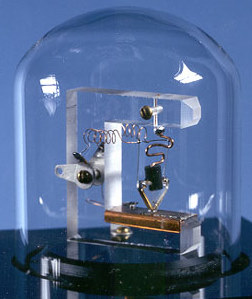 I'm enough of an antique to remember when the transistor was a big deal. Bell Labs had developed transistor technology in the late 1940s. By the late 1950s, transistors were round and about a quarter of an inch across. They were going to replace the large, hot tubes in our radios. Within a few years, it was possible to buy a radio that was no more than 4 inches tall, 6 inches wide, and an inch or so deep. Wow! Portability.
I'm enough of an antique to remember when the transistor was a big deal. Bell Labs had developed transistor technology in the late 1940s. By the late 1950s, transistors were round and about a quarter of an inch across. They were going to replace the large, hot tubes in our radios. Within a few years, it was possible to buy a radio that was no more than 4 inches tall, 6 inches wide, and an inch or so deep. Wow! Portability.
At the right is a replica of the first Bell Labs transistor. Bell Labs received much of the credit and did much of the work of commercializing the transistor, but the technology was actually invented decades earlier and not in the United States. Wikipedia: The first patent for the field-effect transistor principle was filed in Canada by Austrian-Hungarian physicist Julius Edgar Lilienfeld on October 22, 1925, but Lilienfeld did not publish any research articles about his devices. In 1934 German physicist Dr. Oskar Heil patented another field-effect transistor.
At the left are some early transistors and, yes, 4.5 centimeters is nearly 2 inches.
Over the years, transistors got smaller until they looked like the two devices on the far left. If you can find a transistor radio from the 1960s, you'll find several of these inside.
Fast-forward to 1971. A company named Intel released the 4-bit 4004 microprocessor. It was tiny but it ran at the astonishing speed of 0.740 MHz. Inside the 4004 were 2300 transistors, 640 bytes of memory, and 4000 bytes of program memory.
Gordon Moore, suggested that the number of transistors on an integrated circuit doubles every 18 months. Later that was revised to 24 months and it's been true more often than it hasn't in the intervening years.
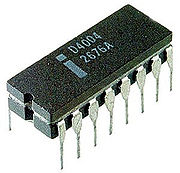 In 1972, Intel came up with the first 8-bit processor, the 8008, with 3500 transistors. The 8080 was introduced at the same time. It had a 2 MHz clock rate and 16-bit addresses. This processor was used in the Altair 8800, traffic lights, and the cruise missile. That's the 4004 at the right.
In 1972, Intel came up with the first 8-bit processor, the 8008, with 3500 transistors. The 8080 was introduced at the same time. It had a 2 MHz clock rate and 16-bit addresses. This processor was used in the Altair 8800, traffic lights, and the cruise missile. That's the 4004 at the right.- By 1978, Intel had the 8086 (29,000 transistors at 5, 8, and 10 MHz) and the similar 8088 (29,000 transistors at 4.77 and 9 MHz.) Both of these processors could address an astonishing 1MB of memory. They were used in the first IBM and IBM-compatible desktop computers.
- The 80286 (IBM AT) CPU came along in 1982 with clock rates ranging from 6 to 16 MHz and 134,000 transistors. This was both the beginning of the modern era of computing and the end of the line for 16-bit processors.
- Between 1982 and 1989, Intel introduced a variety of 32-bit processors, but 1989 brought the 80486 to market with clock speeds from 25 to 50 MHz and 1.2 million transistors.
- In 1993, the first Pentium processor came to market with speeds of 75 and 100 MHz, the ability to address 4 GB of memory and 1.6 million transistors. The 4 GB limitation continues through today's processors, but that's about to change with 64-bit processors. But I'm getting ahead of the story.
- The Pentium Pro (a side-step between the Pentium and the Pentium II) arrived in 1995 with 5.5 million transistors and 60 or 66 MHz bus speeds.
- 1997 brought the Pentium II, 7.5 million transistors and bus speeds up to 300 MHz.
- Two years later, in 1999, the Pentium III was released. 9.5 million transistors. Bus speeds to 600 MHz and people were wondering if Moore's Law could continue to hold. Everything that could be invented had been invented. Or so it seemed.
- Late in 2000, Intel started shipping the Pentium 4, a CPU that ran at the astonishing speed of 1.7 GHz and contained 42 million transistors.
- In 2005, Intel began shipping 64-bit processors. The Pentium D ran at 2.66 or 3.2 GHz and contained 230 million transistors.
That quick history leaves out a lot of the other CPUs that Intel developed over the years, and all of the processors created by AMD and other manufacturers. But it goes to show how much has changed in less than 40 years. Instead of 2,300 transistors in a CPU, we now have some processors that are approaching 1,000,000,000 (yes, one billion!) transistors in a single CPU. And processor speeds have increased from 0.000740 GHz to nearly 3.0 GHz.
Smaller, faster, and more powerful components seem to be the rule.
Well, except for capacitors.
Short Circuits
What happened to Nerdly News? you might be asking. Or maybe not. It finally dawned on me that the only difference between these articles and the articles in the main section is the length. Sometimes these are news, sometimes they're opinion pieces, and sometimes they're unclassifiable. Likewise the pieces in the main section. So I thought they deserved a more descriptive name. "Short Circuits" is the best I could come up with on the spur of the moment. Maybe I'll change the name again next week. Or maybe I won't.
Conficker! End of the (Something) as We Know It!
- WCMH Television (Columbus, Ohio): Giant Internet Worm Gets Aggressive April 1. "This could cause havoc, from massive network outages to the creation of a cyberweapon of mass destruction that attacks government computers."
- 60 Minutes, CBS News (New York): One of the most dangerous threats ever, a computer worm known as "Conficker," is spreading through the Internet right now.
- WAVE Television (Louisville, Kentucky): "Even if you turn your computer off tonight and don't turn it on on April 1st, it'll check the atomic clock as soon as you turn it on and once it knows its April 1st or beyond, it'll do whatever it is it's supposed to do," said Ashton.
- WISH Television (Indianapolis, Indiana): On Wednesday, April 1, computers across the world could be hijacked and some say it's no April Fools joke.
- WFTS Television (Tampa Bay, Florida): "Pearl Harbor" of Computer Viruses
And on and on and on. The TV noise (ah, sorry, "news") programs continued to spew their drivel right up to April Fools Day. And who were the fools? The TV news programs.
Fortunately, there have been voices of reason. Two weeks ago, I said "If you have a legitimate copy of Windows and your patches are up to date and you have a current antivirus application installed, you, your computer, and your computer's data are all probably safe and secure. If not, well -- consider this a warning."
Privately, my advice was this: "Don't panic." Yes, you should have a backup; but you should always have a backup. Yes, you should have a fully-patched system; but you should always have a fully-patched system. Yes, you should make sure that your antivirus and other protective applications are up to date; but protective applications should always be up to date.
So April 1 arrived and Conficker did ... ... ... not much.
Wow. What a surprise.
It is irresponsible to report every new virus or worm as potentially the greatest disaster in the history of the civilized world. Yes, it gets ratings. But it's still irresponsible.
About 6% of Conficker infections are in the United States. As I said 2 weeks ago, most of the infected machines are in areas where pirated version of Windows are common. If you're honest and you practice safe computing practices, your chance of infection approaches zero.
That doesn't mean there is no threat. Conficker infects a lot of machines and those machines are under the control of the criminals who wrote the worm. Those machines are available to launch distributed denial of service attacks or to host stolen software or to do anything else the thieves want them to do. At some point, they will undoubtedly cause some disruption of Internet traffic.
But countermeasures will be taken. We will survive.
From Billions to a Few Million
Steve Johnson, writing in the San Jose Mercury News this week, said that Silicon Graphics, once a company valued at many billions of dollars, will be sold for just $25 million. This is the company that was a graphics star, a company that helped to create "Jurassic Park", "Terminator 2", and "Star Wars"; but it was also a company that was forced to seek bankruptcy protection twice in the past three years.
Rackable Systems wants to buy SGI, which was founded in 1982. The company makes servers, supercomputers, and data storage devices. In the 1980s and 1990s, SGI was a star that created equipment capable of displaying astonishingly fast graphics. The kind of graphics you'll find on just about any of today's home computers.
More than a decade ago, in 1998, SGI started laying off employees and never recovered. It sold pieces of itself to Cray Research (2000), leased its former office space to Google (2003), and filed for bankruptcy the first time (2006).
Today, HP, Sun Microsystems, and IBM all make workstations that compete with SGI's more expensive products. SGI currently has 1169 employees. For the complete story, see the Mercury News website.


 The author's image: It's that photo over at the right. This explains why TechByter Worldwide was never on television, doesn't it?
The author's image: It's that photo over at the right. This explains why TechByter Worldwide was never on television, doesn't it?
