Making Windows Faster
Vista is pretty, but it's slow unless you throw a lot of hardware at it or strip away all the pretty stuff. In fact, it's slow even after you throw a lot of hardware at it unless you turn off everything that makes Vista Vista. Given that, my recommendation for speeding Vista is to replace it with XP and hope that Microsoft gets Windows 7 right. Early indications are that Windows 7 is Vista Done Right. But even if you have an XP machine, there's probably a lot you can do to make the machine faster. Let's take a look.
Do This First: Obtain and install TweakUI from Microsoft. Power Toys for Windows include several applications and one of the most useful is TweakUI. You can download it from here. Power Toys are free and are not supported by Microsoft. Not all of the changes I'm recommending in this section will make the computer faster, but some may make it a bit less annoying. Click any of the images here for a full-size view.
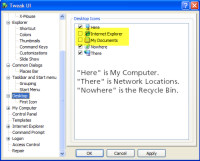 Turn off desktop icons you don't use. I don't want Internet Explorer or My Documents to be on the desktop by default. I have a quick-launch button for IE (when I must use it) and I do not use My Documents because I prefer to store documents in locations of my own choosing.
Turn off desktop icons you don't use. I don't want Internet Explorer or My Documents to be on the desktop by default. I have a quick-launch button for IE (when I must use it) and I do not use My Documents because I prefer to store documents in locations of my own choosing.
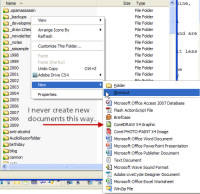 Create New Items Faster: Right-clicking in a directory allows the user to create a new folder, a new shortcut, or a new file of various types. On rare occasions, I create a faux text file to serve as a marker in a directory, but I would never create a Word, Excel, or InDesign file this way.
Create New Items Faster: Right-clicking in a directory allows the user to create a new folder, a new shortcut, or a new file of various types. On rare occasions, I create a faux text file to serve as a marker in a directory, but I would never create a Word, Excel, or InDesign file this way.
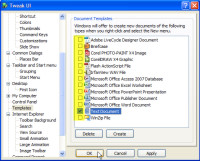 Instead, I would open Word and create the file. Windows spends a lot of time checking the list of possible templates, so it's sometimes several seconds between the time I right-click and the time the menu appears. TweakUI to the rescue.
Instead, I would open Word and create the file. Windows spends a lot of time checking the list of possible templates, so it's sometimes several seconds between the time I right-click and the time the menu appears. TweakUI to the rescue.
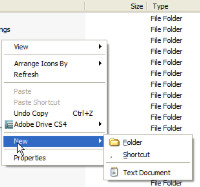 After you've turned off all of the file types you'll never need (which will probably be most of them), you'll get a much faster response from Windows.
After you've turned off all of the file types you'll never need (which will probably be most of them), you'll get a much faster response from Windows.
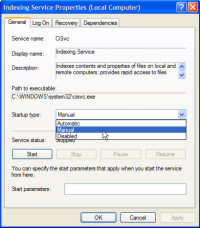 Turn Off Indexing: Even if you're not very organized, you can probably find a file manually almost as fast as Windows can find the file using an indexed search. The problem with XP's indexing service is that it runs all the time and can slow the machine to a crawl. Start at the Control Panel and open Administrative Tools, then choose the Services tab. Scroll down to Indexing Service, double-click it, and set the startup type to Manual or Disabled.
Turn Off Indexing: Even if you're not very organized, you can probably find a file manually almost as fast as Windows can find the file using an indexed search. The problem with XP's indexing service is that it runs all the time and can slow the machine to a crawl. Start at the Control Panel and open Administrative Tools, then choose the Services tab. Scroll down to Indexing Service, double-click it, and set the startup type to Manual or Disabled.
Remove Links to Unused Network Drives: If a network drive is no longer present, Windows will spend a lot of time looking for it during the startup process. XP is better than Windows 2000 and earlier versions, but the process will still be faster if you remove links to any network drives that are no longer present. And if you always reconnect to a network drive that you rarely use, you might want to disconnect it, too, and reconnect only when you need it.
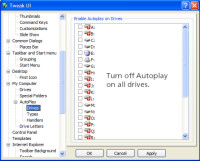
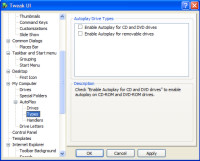 Kill Autoplay Dead: I am not a fan of Autoplay because it's rarely what I want to happen. I may place an installation disc in a drive to obtain some additional content, but Autoplay takes over and suggests that I install the application even though it's already on the machine, or asks if I want to repair the installation. So then I have to close out of that procedure before I can open Windows Explorer.
Kill Autoplay Dead: I am not a fan of Autoplay because it's rarely what I want to happen. I may place an installation disc in a drive to obtain some additional content, but Autoplay takes over and suggests that I install the application even though it's already on the machine, or asks if I want to repair the installation. So then I have to close out of that procedure before I can open Windows Explorer.
Turn it off for all drives (left, above) and drive types (right, above). Note that this will not turn off automatic discovery of drives by music, photo, and video applications. If you want to turn that off, you'll need to deal with the specific application.
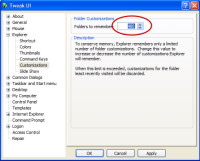 Increase the Folders Windows Remembers: Do you have more than 400 folders? That may sound like a lot, but you probably do, particularly if you organize your photo or music files to make them accessible. The problem is that by default Windows remembers only 400 folders, so maybe you set up your digital image directories to show thumbnails, but they keep reverting to list view. Use TweakUI to change the number of folders Windows remembers (the maximum is 65,527). In my case, the computer has 102,777 folders (20,061 on C, 41,263 on D, 4348 on M, 23,773 on N, and 13,332 on Z).
Increase the Folders Windows Remembers: Do you have more than 400 folders? That may sound like a lot, but you probably do, particularly if you organize your photo or music files to make them accessible. The problem is that by default Windows remembers only 400 folders, so maybe you set up your digital image directories to show thumbnails, but they keep reverting to list view. Use TweakUI to change the number of folders Windows remembers (the maximum is 65,527). In my case, the computer has 102,777 folders (20,061 on C, 41,263 on D, 4348 on M, 23,773 on N, and 13,332 on Z).
Make Windows Shut Down Faster: If an application or service hangs on shutdown, Windows waits a long time before finally killing it. Actually, it's just 20 seconds, but it seems like forever when all you want to do is shut the machine off. You can lengthen the time (why?) or shorten it to as little as nothing. This requires changes to the Registry, so be very careful if you choose to perform these four Registry edits. Registry errors can keep the computer from booting. Use the same value for each of the settings shown below. Times are stated in milliseconds (1000 = 1 second). Reasonable values are 1000 or 2000.
- HKEY_USERS\.DEFAULT\Control Panel\Desktop: Change the value for WaitToKillAppTimeout.
- HKEY_USERS\.DEFAULT\Control Panel\Desktop: Change the value for HungAppTimeout.
- HKEY_CURRENT_USER\Control Panel\Desktop: Change the value for WaitToKillAppTimeout.
- HKEY_CURRENT_USER\Control Panel\Desktop: Change the value for HungAppTimeout.
- HKEY_LOCAL_MACHINE\System\CurrentControlSet\Control: Change the value for WaitToKillAppTimeout.
 Speed Hard Drives with Write Caching: Do this only if you have an uninterruptible power supply that you trust. Write caching is disabled by default because a loss of power during the time the computer is waiting to write data to the disk can cause serious problems. This will work only for serial ATA (SATA) drives and not for the older ATA (now often called parallel ATA or PATA) drives. Open Windows Explorer, right-click the drive, and select Properties. On the Hardware tab, select Properties and then the the Policies tab. Turn write caching on.
Speed Hard Drives with Write Caching: Do this only if you have an uninterruptible power supply that you trust. Write caching is disabled by default because a loss of power during the time the computer is waiting to write data to the disk can cause serious problems. This will work only for serial ATA (SATA) drives and not for the older ATA (now often called parallel ATA or PATA) drives. Open Windows Explorer, right-click the drive, and select Properties. On the Hardware tab, select Properties and then the the Policies tab. Turn write caching on.
Ignore Stupid Suggestions: Some people claim that a Registry hack to turn off the "last access" timestamp will speed an XP computer. Windows adds a timestamp to every file when it's accessed by an application. This is an action that takes milliseconds, so the Registry hack to turn it off won't improve anything and might cause problems because some backup applications take the timestamp into consideration.
![]() Bugged by Slow Menus? XP and Vista both wait 400 milliseconds (that's slightly less than half a second) before opening Start Menu items and application menu sub-menus (the menu you see after you hover the mouse over a menu entry with a right-facing triangle). Cut the delay to 200 milliseconds (or even 0, but you probably won't like the result). This is another Registry hack and standard warnings apply. Changing this value will not speed the display of the main menu category because Windows already displays it as fast as it can.
Bugged by Slow Menus? XP and Vista both wait 400 milliseconds (that's slightly less than half a second) before opening Start Menu items and application menu sub-menus (the menu you see after you hover the mouse over a menu entry with a right-facing triangle). Cut the delay to 200 milliseconds (or even 0, but you probably won't like the result). This is another Registry hack and standard warnings apply. Changing this value will not speed the display of the main menu category because Windows already displays it as fast as it can.
- HKEY_CURRENT_USER\Desktop: Change the MenuShowDelay key value to the time you prefer (in milliseconds). If you change the setting to zero, make sure you know where to find these instructions because you'll want to change it to something else sooner or later. Probably sooner.
Don't Even Think About Killing System Restore: Bogus tips may tell you that doing this will speed Windows and indeed you might see a slight improvement. But what happens when a faulty device driver installed by Windows Update starts causing problems? If you know how, you can uninstall the new driver, find a copy of the old driver, and restore it. Or you can use System Restore to fix the problem in less than a minute. That sounds to me like a better way to save time. System Restore is active only when it creates a checkpoint. So keep your hands off System Restore.
E-Mail: What Are Your Options Today?
It seems like not long ago, we had a lot of choices for e-mail applications. The same was true for word processors. Now only a few remain. Microsoft Outlook, Lotus Notes, Thunderbird, and (for Mac users) Apple Mail. I didn't mention Eudora because it's all but dead. It's still supposed to be released someday as an open source application and a beta version (8.0.0b4) is currently available for download. And I haven't yet mentioned The Bat, which I discovered quite by accident in the 1990s and adopted as my permanent e-mail client in 2000.
The Bat has been my favorite e-mail application since at least May 28, 2000, when I wrote about it. Before that, I had used Pine, then Elm, and finally Eudora. From the beginning, I recognized The Bat's uncommon flexibility despite its lack of cogent documentation. Simply put, there isn't a faster, more adaptable, better secured e-mail application than The Bat. But I was nervous when they moved from version 3 to version 4 recently because sometimes major version releases can damage an otherwise good program.
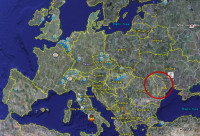 The Bat is a product of RIT Labs in Moldova, a small country that's sandwiched between northeast Romania and southwest Ukraine. Moldova is circled in the map at the right.
The Bat is a product of RIT Labs in Moldova, a small country that's sandwiched between northeast Romania and southwest Ukraine. Moldova is circled in the map at the right.
The developers clearly believed that version 4 of their application was good and they were willing to bet that their users would agree. So they released version 4.0 of The Bat with a notice that any version 3 registration key would work with it. There would be no charge, they said, until they released version 4.1. Now, nearly a year later, they've done that.
RIT Labs is located in the capital of Moldova, Chisinau. The image at the right is labeled "напротив Российского посольства", which I believe translates more or less to "across from the Russian embassy". Or maybe "the red car across the street is parked illegally." I have trouble remembering Russian syntax.
Google Earth's view of Chisinau is somewhat limited, but based on street names, the company may be located somewhere in this general vicinity. Or maybe not.
In any event, this is a photo from Chisinau.
The Competition
At the office, I'm forced to use Microsoft Outlook, which does have some significant advantages if you're using an Exchange server so that co-workers can see each other's schedules in the calendar. But Outlook is slow and message filtering is cumbersome.
Fortunately, I've never had to use Lotus Notes. I say "fortunately" because I've never heard from any Lotus Notes user who has very much good to say about the application.
I've been using Thunderbird recently and, if I didn't know about The Bat, Thunderbird is probably the application I would use. It has a decent user interface, handles multiple accounts and multiple identities within an account, and has an easy-to-use message filtering system. The Bat's interface is improving, but Thunderbird is ahead there. On the other issues, The Bat wins without even breathing hard.
Version 4.1
 A year ago, I said that I was worried that The Bat v.4 would abandon the application's geek-friendly past and try to hug Outlook users. One of the primary areas where The Bat has been improved is in handling HTML-coded e-mail, both sending and receiving. That may sound like they're moving toward Outlook, but I think that's not the case. The developers have simply realized that a lot of people subscribe to newsletters and the like (such as the TechByter Worldwide newsletter) and that those publications include graphics and formatted text. They've also realized that many people want to be able to use graphics and formatting in their own messages. Click any of the images here for a full-size view.
A year ago, I said that I was worried that The Bat v.4 would abandon the application's geek-friendly past and try to hug Outlook users. One of the primary areas where The Bat has been improved is in handling HTML-coded e-mail, both sending and receiving. That may sound like they're moving toward Outlook, but I think that's not the case. The developers have simply realized that a lot of people subscribe to newsletters and the like (such as the TechByter Worldwide newsletter) and that those publications include graphics and formatted text. They've also realized that many people want to be able to use graphics and formatting in their own messages. Click any of the images here for a full-size view.
Some e-mail purists say that HTML has no place in e-mail. I once agreed with that and, at some level, I still do. But e-mail is about communication and if formatted text and images make it easier to communicate clearly, then I'm all for it.
The Bat's clever response to concerns about security issues introduced by HTML mail is to give users a way to select which kinds of images are allowed and from which domains. This fine granularity allows the user to permit images from the New York Times while forbidding images from unknown domains.
What's New In There?
One of the key questions any new user should ask is whether a proposed new e-mail application will be able to accept messages and address books from whatever application they used previously. The Bat scores well in this regard because it can accept data from Microsoft Office Outlook (Contacts folder), addresses from any LDIF file or business card (VCard) file, addresses from any plain text file that uses comma or tab separation, as well as directly importing Eudora and Pegasus addresses. In some cases, you may need to finesse the transfer of e-mail messages, but an online support group will probably be able to help you find your way.
Security-minded folks will appreciate The Bat's support for authentication protocols and encryption. It also works with antivirus plug-ins from many suppliers and it takes a cautious approach with HTML mail by providing its own viewer instead of depending on a Microsoft viewer and by not running scripts that are included with messages.
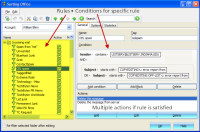 One of my favorite features is the Sorting Office, a rules-based function that can sort messages when they arrive, when you read them, or when you reply to them. The filters can also apply to outbound mail. A filter may consist of several "and" and "or" tests that can be individual or grouped. For example, consider the simple rule shown here: I'm the list co-owner of a discussion group that is hosted on a Listserv machine at Indiana University. When a spammer sends a message with a forged header, the Listserv machine bounces it to me. I don't want to see these messages because on a bad day there can be several hundred of them. So I have established a rule that looks for any message that comes from the Listserv machine and has a subject line that begins with one of two possible phrases. If the conditions are met, the message is deleted locally and on the server. No muss, no fuss.
One of my favorite features is the Sorting Office, a rules-based function that can sort messages when they arrive, when you read them, or when you reply to them. The filters can also apply to outbound mail. A filter may consist of several "and" and "or" tests that can be individual or grouped. For example, consider the simple rule shown here: I'm the list co-owner of a discussion group that is hosted on a Listserv machine at Indiana University. When a spammer sends a message with a forged header, the Listserv machine bounces it to me. I don't want to see these messages because on a bad day there can be several hundred of them. So I have established a rule that looks for any message that comes from the Listserv machine and has a subject line that begins with one of two possible phrases. If the conditions are met, the message is deleted locally and on the server. No muss, no fuss.
This is by far the most robust system I've encountered because The Bat's filtering system can send an automatic response; open a manual reply with or without a custom template; forward, redirect, or print the message; send a reading confirmation; or even run an external program.
If you perform repetitive tasks, such as responding to messages asking for standard kinds of information, you'll want to use The Bat's quick templates. You might set up one that writes 5 paragraphs of text about your Super-Whamo Doggie Doo Dumper so that when you receive a question about it, you type "swddd" and press Ctrl-Spacebar. The Bat would then type your 5 paragraphs. You press the Send button. Done.
Have you ever received a message you wanted to keep and then accidentally deleted it? The Bat protects you from doing this by allowing you to "park" the message. Once parked, a message cannot be deleted until you unpark it.
Version 4.1 adds an automatic backup and restore function. I don't use this because I have other methods in place for backup and restore. If you don't, this would be a good first step toward protecting your e-mail data.
Is The Bat for Everybody?
Some will be intimidated by The Bat, or unable to master it because it doesn't come with a manual even though the online help files have improved immensely over the years. If you're not ready for all the control and power The Bat provides, then consider the open-source e-mail application from Mozilla, Thunderbird.
 You may be distressed, as you're installing Thunderbird, to see the meager number of applications it claims to be able to import from. Relax. Once you have the application installed, the import function handles address books from Eudora, Outlook, Outlook Express, and various text formats (LDIF, tab, csv, and standard text); mail files from Communicator 4, Eudora, Outlook, and Outlook Express; and server settings from Eudora, Outlook, and Outlook Express. In other words, it's a lot more complete than you might have been led to suspect.
You may be distressed, as you're installing Thunderbird, to see the meager number of applications it claims to be able to import from. Relax. Once you have the application installed, the import function handles address books from Eudora, Outlook, Outlook Express, and various text formats (LDIF, tab, csv, and standard text); mail files from Communicator 4, Eudora, Outlook, and Outlook Express; and server settings from Eudora, Outlook, and Outlook Express. In other words, it's a lot more complete than you might have been led to suspect.
Once Thunderbird is installed, you'll find that it looks a lot like most other e-mail programs, with sections for accounts and folders, messages, and the current message.
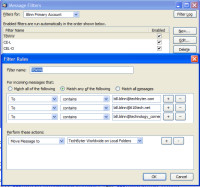
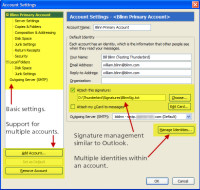 The account settings are far more sparse than what The Bat offers and so are the sorting filters. When a message satisfies a filter, Thunderbird can move or copy the message to a folder, forward the message, reply using a template, mark the message, delete it, and delete it from the server. The filters apply only to inbound messages. It's a powerful filtering mechanism, just not as comprehensive as that offered by The Bat.
The account settings are far more sparse than what The Bat offers and so are the sorting filters. When a message satisfies a filter, Thunderbird can move or copy the message to a folder, forward the message, reply using a template, mark the message, delete it, and delete it from the server. The filters apply only to inbound messages. It's a powerful filtering mechanism, just not as comprehensive as that offered by The Bat.
 Bottom Line: Power, Flexibility, and a Learning Challenge.
Bottom Line: Power, Flexibility, and a Learning Challenge.
If what you want to do involves e-mail, The Bat can do it. Figuring out how may take a little time, but the feature set makes it all worthwhile.
For more information, visit the RIT Labs website.
 Bottom Line: Ease of Use, Without Features You May Desire.
Bottom Line: Ease of Use, Without Features You May Desire.
The current version of Thunderbird has a fine, polished finish. It's easy to set up, configure, and use.
For more information, visit the Thunderbird website.
The Remnant Bin
Some accounts are too small to stand on their own and not newsworthy enough to be added to Nerdly News. But they might interest you, so the question is what to do with them. I collect them, much like a ball of string or rubber bands. (Which raises the question: Does anyone collect string or rubber bands these days and, if so, why?) When I've collected enough of them, I roll them out for you to see.
Where Did the Internet Go?
It all started on a Sunday morning in January. A Google alert told me that KCBS, the CBS Radio affiliate in San Francisco had written something about TechByter Worldwide. Of course curiosity, if not vanity, got the best of me and I wanted to see what they'd written. I clicked the link and ... nothing.
I'd also noticed that my connection to Indiana Univeristy had timed out, but that sometimes happens on Sunday morning if the network engineers are performing maintenance on a server. But I couldn't raise the New York Times or the Washington Post, either. Something apparently was amiss.
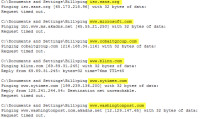 My first step was to see if I could figure out where the trouble was, so I tried logging on to the Internet Storm Center. No response. I pinged the Storm Center (nothing), Microsoft (nothing), The Cobalt Group (nothing), my own website (OK), the New York Times (not permitted), and the Washington post (nothing).
My first step was to see if I could figure out where the trouble was, so I tried logging on to the Internet Storm Center. No response. I pinged the Storm Center (nothing), Microsoft (nothing), The Cobalt Group (nothing), my own website (OK), the New York Times (not permitted), and the Washington post (nothing).
This suggested that there was a problem somewhere, but I couldn't tell where, so the next tool was traceroute. I tried the Washington Post first because I knew it would fail and I wanted to see where. Then I tried Blue Host, which is where my website is hosted.
 Hop 1 is my router. Hop 2 is Wide Open West's inbound connection and it refuses pings, so that timeout was expected. Hop 3 (172.31.34.174) is a private network address, so I presume that it's the address of Wide Open West's outbound connection. This means that the trouble was not with my ISP. I called WOW's support, though, to see if they had heard about any problems. They hadn't.
Hop 1 is my router. Hop 2 is Wide Open West's inbound connection and it refuses pings, so that timeout was expected. Hop 3 (172.31.34.174) is a private network address, so I presume that it's the address of Wide Open West's outbound connection. This means that the trouble was not with my ISP. I called WOW's support, though, to see if they had heard about any problems. They hadn't.
 To definitively clear WOW of blame, I connected to my office computer, launched a browser and tried connecting to KCBS, the New York Times, and the Washington Post. Zero connections after more than 10 minutes of waiting.
To definitively clear WOW of blame, I connected to my office computer, launched a browser and tried connecting to KCBS, the New York Times, and the Washington Post. Zero connections after more than 10 minutes of waiting.
A few hours later, connectivity was fully restored. The Internet Storm Center had no report.
Oh — and regarding what KCBS wrote about the program. I never did locate that. Oh, well. At least it gave me something to talk about.
G-Mail is Your Archive
Sometimes I delete an e-mail message that turns out to be something I wish I had kept. And, no, this isn't another tale about the importance of backup. At least not in the traditional meaning of the term.
All of my e-mail comes to one of several accounts associated with my domains. SpamArrest picks up everything from there, but something else happens first: Every message I receive, spam and all, is forwarded to a special G-Mail account that I use as an archive. Only the most recent 30 days worth of spam is retained, but everything else stays there.
This means that if I need access to a message when I'm not at my home computer, I can log on to G-Mail and look it up. As useful as that is, it's even better to be able to log on to this special account and find a message that I realized later contained information I wanted.
You can accomplish the same thing even if you don't run your own domain. Just visit the Settings tab from your G-Mail account, choose Accounts, and select "Get mail from other accounts". Give G-Mail the information about the other account's POP3 server, your user name, and your password. Make sure you check "Leave a copy of the retrieved message on the server" and you're done. You'll be able to collect your e-mail in the normal way with whatever application you use, but you'll also have an archive on G-Mail.
You can perform this bit of magic with up to 5 e-mail accounts for each G-Mail account you have. Yes, you can have more than one G-Mail account, but you can be logged in to only one at a time from the same browser. If you need to be logged in to more than one G-Mail account, just open another browser.
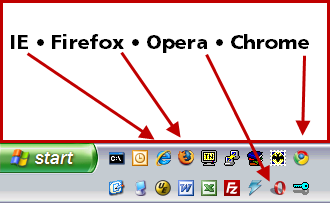 How Many Browsers Do You Use?
How Many Browsers Do You Use?
Recent "statistics" suggest that Firefox has captured about 30% of the browser market and that Microsoft has fallen to less than 70%. One of the problems with these figures is that those who offer them always sum them to 100%. This is nonsense.
You may have a favorite browser (mine is Firefox) but you may have other browsers on your computer. For example, I have 4 browsers in my Quick-Launch bar: Internet Explorer, Firefox, Opera, and Chrome. Other browsers are installed. So if I visit the same website with several browsers, I will be counted as several users. Does this make sense to you?
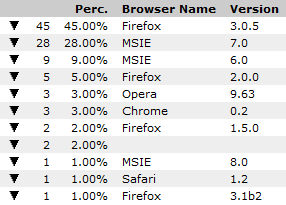 There's no dobut that Firefox is gaining ground and Internet Explorer is losing ground, but is Firefox the favorite for 30% of Internet users? Who figures this out? And how? Normally the figures come from a hit tracking company, but there are several of these and there's no way to tell if their mix of users is in any way representative.
There's no dobut that Firefox is gaining ground and Internet Explorer is losing ground, but is Firefox the favorite for 30% of Internet users? Who figures this out? And how? Normally the figures come from a hit tracking company, but there are several of these and there's no way to tell if their mix of users is in any way representative.
I can tell you that 45 of the most recent 100 people who visited the TechByter Worldwide website (at one point in the recent past) were using the latest version of Firefox, that 8 other visitors had earlier versions of Firefox, and that 38 had some version of Internet Explorer.
I find it interesting that Netscape doesn't show up in the list. Apparently all 100 of the most recent visitors got the memo about Netscape being discontinued. But that's only the most recent 100 visitors — a snapshot of one instant. So when you hear these statistics, bear in mind that they're largely meaningless.
Car 2.0
Matthew DeBord, writing in The Big Money (from Slate), has some interesting ideas about technology and the auto industry. So does Marty Winston, who writes about hardware and software most of the time, but took a side trip into the auto industry.
DeBord says the consensus is that Detroit has been unable to build cars that people want to buy and he frames the statement in terms of software: "For decades, they've constructed Car 1.0 and failed to make the leap to Car 2.0." This is a worthwhile read, whether you're involved with the automotive industry or not.
Car 1.0 is a gas-chugging polluter, DeBord writes, while car 2.0 is a glistening green machine that either sips gas or forgoes petroleum entirely. Can Detroit build it? DeBord thinks not. And neither can Japan, Inc. "Toyota is still aiming to become the new GM, selling a broad range of cars and trucks. It wants to refine Car 1.0 rather than dive into Car 2.0."
Instead, DeBord points to start-up operations (Tesla, Aptera, Fisker, Bright Automotive, and Commuter Cars). These companies take totally different approaches that DeBord describes in the article.
Those who manufacture car 1.0 "have no intention of reinventing the entire auto industry," DeBord says and then he takes a giant leap – backward. "The Ford Model T, introduced in 1908, was a simple vehicle that adequately satisfied the needs of most prospective new-car owners (and it was cheap enough for the workers who built it to buy one). A savvy startup car company looking to create Car 2.0 would develop an updated, versatile, personal transportation machine. An ideal form would be a compact SUV, powered by a gas or diesel hybrid of the Prius type (as opposed to the Chevy Volt design), and assembled in the right-to-work South."
DeBord says that unions should be allowed to organize workeers, but only after the new enterprises recoup their start-up costs and become profitable.
And about the same time, I received a commentary from tech writer Marty Winston, who approached the problem from a marketing point of view. Winston started by decrying the "cat’s-whisker nuances between similar models" that auto industry executives view as ways to capture more customers. Meanwhile, they ignore the additional overhead these extra models create. More is not always better.
"More than half of the top executives each make more in a year than each of half of all US-based small businesses," Winston writes.
Winston notes that we have McDonald’s & Burger King in fast food, Energizer and Duracell in batteries, Schick and Gillette in razor blades, and Coke and Pepsi in colas. "[M]arkets tend to allow two major competitors, each with its fans. Normally, in healthier economic environs, we might let a third competitor fail or a top competitor suffer a stint in bankruptcy; in a major recession and in a period with frightening unemployment levels, that’s tougher to swallow."
Winston says that he has owned cars from each of the "Big Three" Detroit manufacturers, but there's currrently not "a single model in any of their lines we’d want to own today, even for free." Ouch!
Why? "We get the sense that the Big Three are paying much more attention to their internal organizations than to car buyers; we also get the sense that they tend to focus on gaining model by model share against competing brands instead of finding out why people who chose not to buy them made that choice. To some extent or another, what’s wrong with Detroit tends to be at least a little bit wrong with almost every organization you encounter. Honk if you hate that." The words of Marty Winston.
Nerdly News
Malware! Malware! Google Says It's Everywhere!
 Last Saturday, I was writing an article about the importance of keeping websites up to date and I wanted to refer to the song "Kansas City" from the musical Oklahoma. I asked Google for Oklahoma musical lyrics and, as expected, Google gave me a page full of references to sites that provide lyrics. But every single site on the first page was shown as being a dangerous place to go. So was every site on the second page. And the third.
Last Saturday, I was writing an article about the importance of keeping websites up to date and I wanted to refer to the song "Kansas City" from the musical Oklahoma. I asked Google for Oklahoma musical lyrics and, as expected, Google gave me a page full of references to sites that provide lyrics. But every single site on the first page was shown as being a dangerous place to go. So was every site on the second page. And the third.
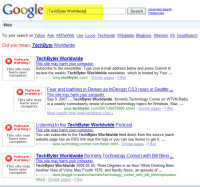 So then I thought I'd see what Google thought of this website, so I searched for TechByter Worldwide. Uh-oh.
So then I thought I'd see what Google thought of this website, so I searched for TechByter Worldwide. Uh-oh.
There is no malware on TechByter Worldwide, of course. Maybe some misspelled words. A little bad grammar or faulty syntax here or there. A few lousy puns. But no malware.
What's going on? I asked Google. According to Google's Vice Presidient of Search Products and User Experience, Marissa Mayer, it was a human error.
Google flags search results with the message "This site may harm your computer" if the site is known to install malicious software. Mayer said that Google "works with a non-profit operation called StopBadware.org to obtain a list of bad URLs," but that brought an immediate response from Maxim Weinstein at StopBadware. "This is not accurate," Weinstein said. "Google generates its own list of badware URLs, and no data that we generate is supposed to affect the warnings in Google’s search listings." Google later revised its statement to confirm that it maintains its own list without input from StopBadware.
On Saturday morning, an update to the list of bad URLs included one that consisted of a single forward slash.
 A single forward slash expands to mean "all URLs". The errors began appearing about 9:27am (Eastern) on Saturday morning. Google noticed the error and started repairing the damage around 10:10am. By 10:30, the faulty messages had disappeared. But during the problem period, Google even reported that Google was a dangerous site.
A single forward slash expands to mean "all URLs". The errors began appearing about 9:27am (Eastern) on Saturday morning. Google noticed the error and started repairing the damage around 10:10am. By 10:30, the faulty messages had disappeared. But during the problem period, Google even reported that Google was a dangerous site.
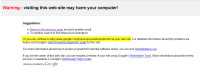 When Google warns about a site, it provides a link to help users understand what the problem is. Apparently a lot of people were trying to follow that link on Saturday morning.
When Google warns about a site, it provides a link to help users understand what the problem is. Apparently a lot of people were trying to follow that link on Saturday morning.
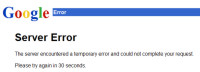 The result is shown at the right. Oops.
The result is shown at the right. Oops.
This problem also affected Google Mail. If you were expecting an important message to a G-Mail account, check the spam box. Google hopes to restore non-spam messages to the in-box within a week.
A Speed Test You Wait Half an Hour For
Google and a couple of non-profit partners are working on a computer diagnostic program. GoogleMLab (Google Measurement Lab) currently offers a speed test, but you may have to wait a bit. Only 3 servers are available and when I tried them on a quiet Sunday morning, the results weren't too encouraging.
First, there was the warning on the main page: "If Google's M Lab does not load below, it may currently be overloaded. This is a brand new service that has gotten way more popularity than expected." Yes, that does sound a bit like it was written by someone who's running a e-mail scam. The warning goes on to suggest using SpeedTest.net or SpeakEasy.net if GoogleMLab was unresponsive. I normally use SpeakEasy.
Server #1 tried to provide a speed test, but told me that I'd have to wait 2250 seconds (37 minutes 30 seconds). Eventually the process timed out.
Server #2 told me that it was too busy: "Server Busy: Too many clients waiting to be server. Please try again later." I suspect that most clients were actally waiting to be served, not "server".
Server #3 had the same message, but with correct spelling: "Server Busy: Too many clients waiting to be served. Please try again later."
This is not to hold Google or its partners up to ridicule. It's simply to illustrate what can happen when people develop a useful service that's noticed by a few people, who tell their friends, who tell their friends, who ....


 The author's image: It's that photo over at the right. This explains why TechByter Worldwide was never on television, doesn't it?
The author's image: It's that photo over at the right. This explains why TechByter Worldwide was never on television, doesn't it?
