TV on My Computer
I've probably mentioned a time or two that I don't spend much time watching television, but as I'm writing this a notebook computer is playing a high-def signal from WOSU. The picture ranges from remarkably good to unwatchable. When it's good, it's very very good because HD television offers both improved resolution and a higher contrast ratio. When the signal is less than perfect, though, the image becomes pixilated and the audio can drop out. What this means is that for digital over-the-air reception, you're going to need an outside antenna.
 What I'm using is a device made by Pinnacle. It includes a small stick antenna (think of it as a single rabbit ear), a small black container about the size of a Pez container that houses all the magic, a USB connector, and software that makes everything work. If I had to summarize this setup in a single word, I would choose "easy".
What I'm using is a device made by Pinnacle. It includes a small stick antenna (think of it as a single rabbit ear), a small black container about the size of a Pez container that houses all the magic, a USB connector, and software that makes everything work. If I had to summarize this setup in a single word, I would choose "easy".
Instead of using the provided half-a-rabbit-ear antenna, you can attach an external antenna to the device and that will improve your viewing experience. But what I found surprising is that this little antenna that's sitting on a window sill on the north side of a building (meaning it's facing away from most of the signals in town) was still able to see analog signals on channels 4, 10, 17, 19, 28, 32, 34, 48, and 53. In addition, it sees digital signals on 1041 (WCMH), 1042 (Weather Plus), 1061 (WSYX, even though it can't see the analog signal on 6), 1062 ("MyTV"), 1101 (WBNS), 1281 (WTTE), 1341-3 (WOSU's 3 HD signals), and "composite" signals from WSYX and MyTV.
 WOSU's signal is acceptable on the indoor antenna and so is the Weather Plus channel. WSYX is unusable and so is MyTV. WBNS, which I expected to have the best signal was surprisingly bad and WTTE, which I expected to be marginal, was marginal. The 3 WOSU signals are all good from my location. I'm sure that all of the signals would be much better with an outside antenna. But those are all technical problems that Pinnacle can't do anything about.
WOSU's signal is acceptable on the indoor antenna and so is the Weather Plus channel. WSYX is unusable and so is MyTV. WBNS, which I expected to have the best signal was surprisingly bad and WTTE, which I expected to be marginal, was marginal. The 3 WOSU signals are all good from my location. I'm sure that all of the signals would be much better with an outside antenna. But those are all technical problems that Pinnacle can't do anything about.
What Pinnacle can do is make the process of setting the system up easy, and that's certainly the case. Beyond that, TV is only the start. This device also picks up FM radio and, if you're connected to the Internet, a bunch of Internet radio stations.
Pinnacle's PCTV HD Pro Stick also lets you record from external analog sources, such as a camcorder, DVD player, or game console via a mini USB connector.
The bundled antenna is about 8" tall when collapsed and extends to about 26". The magnetic base is a plus because placing an antenna like this on a large piece of metal will improve reception. But if you get the antenna too close to your credit card or a floppy disk (still have any of those?) you'll have a problem.
Pause Your TV
Here's something I didn't expect, although I probably should have: If you're interrupted while watching a digital channel, just press the pause icon (or the pause button on the remote control) and pause the signal. You can resume viewing later. How long you can pause is certainly a function of how much space is available on your hard drive. Still, this is a pretty cool feature.
And, yes, you can record programs, too. Watch one channel and record another, then play back the recorded signal at your convenience. Keep in mind, though, that HD TV signals require a lot of disk space.
 Bottom line: The Pinnacle PCTV HD Pro Stick is one cool tool for anybody who spends a lot of time with their TV.
Bottom line: The Pinnacle PCTV HD Pro Stick is one cool tool for anybody who spends a lot of time with their TV.
You won't find anything that's easier to install or use and there are lots of handy features. The program guide isn't one of them.
For more information, visit the Pinnacle website.
Thou Shalt Say None But Good about AOL
I'm the co-owner of a discussion list. ("Owner" might be a bit misleading. There's no revenue stream and there's nothing to own; the owners are more like custodians.) When a spammer started forging the list's e-mail address, we started having a problem with AOL. Most ISPs are smart enough to block based on IP addresses, not on the easily-forged from address. Not AOL, though. The ISP blocked list mail to all of the list's AOL subscribers. Later, I mentioned the problem on-line, thinking that I was doing a good deed for the AOL subscribers. Instead I was attacked. Told that I was "dissing" their service.
So were others who stepped forward to explain with hard facts and personal observations that AOL either loses or discards messages without regard to the sender or the intended receiver. Facts were often met with emotional responses.
When I wrote to one of the AOL users privately and explained again that AOL was discarding mail without telling her and explained that I thought AOL subscribers should at least be made aware of the problems, she insisted that she was receiving all of her mail and that AOL must be playing "mind games" with me.
Another subscriber said she was glad to know what was going on, but felt it was too much trouble to leave AOL. After all, she wondered, how would she know if AOL is deleting messages and not telling her. Indeed. That was my point.
It was about then that I ran across a quotation by H.L. Mencken: "The men the American public admire most extravagantly are the most daring liars; the men they detest most violently are those who try to tell them the truth." So some of the AOL users thought I was "dissing" them. Some accused me of calling them stupid, which I hadn't. This kind of reaction always surprises me, even though I know enough to expect it from AOL users.
If somebody tells you that your house is on fire, I think the prudent thing to do would be to check the facts. Instead, some AOL users just told me that their house is a very very very nice house with two cats in the yard, that life used to be so hard, but now every thing is easy. (Apologies to Crosby, Stills, Nash, and Young.) All that is fine, but if the house is on fire, the house is on fire.
This is the point at which I'd say "Sheesh!" but then I'd probably be accused of "dissing" someone or something.
Another subscriber asked me off-list if the problem might be that some users view computers as semi-magical devices, and that may indeed be the problem. As long as these subscribers believe AOL is perfect, then AOL must be perfect. "Don't give me the facts, just pass the Kool-Aid."
Why This Annoys Me
I found that an Internet service provider I once used was deleting some of my mail without telling me. The ISP had recently been purchased by AOL. I was incensed. I hadn't asked for "help" and I wanted to make my own decisions, not to have some vigilante employed by the ISP decide that I shouldn't see a message based on some criteria that hadn't even been communicated to me. I'm not 12 years old and I resent having an ISP treat me as if I'm a child, so you'll note that I described my usage of that ISP in the past tense.
Some of the AOL users I spoke with say they will stay with AOL because it's just too much trouble to leave. Well, it's not at all hard to leave an ISP. I have changed ISPs several times -- from CompuServe (which really wasn't an ISP at the time) to a small local ISP, then to a larger national ISP that I could use when traveling. When that ISP was eventually eaten up by AOL, I moved to a cable system that was eventually eaten by AOL and then to another cable system that, so far, has remained out of AOL's clutches. From a time shortly after the small local ISP, I have had my own domain so it doesn't much matter that I changed ISPs several times because I never used the e-mail address they provided. Nor does it matter much that I've changed Internet presence providers (IPPs) several times because my address remains exactly the same.
Are You Ready to Pitch the Kool-Aid?
To cancel an AOL account, you can visit the AOL cancellation site http://cancel.aol.com or call 1-888-265-8008. In either case, you'll have to say several times that you want to cancel your account because the AOL sales rep who takes your call gets a bonus for talking you into staying. In the past, some sales reps have said they cancelled the account, but didn't; that problem seems to have been resolved, but keep an eye on your credit card statement.
I am reminded of a man who used to call me every few months to tell me that AOL was continuing to bill his credit card more than a year after he cancelled. He called the company every month. I presume that was eventually resolved. Keep in mind that AOL bills your credit card on the same day of the month that you opened your account. If you signed up on the 18th of June, the billing date will always be the 18th. If you cancel on November 1, you shouldn't see a charge on November 18. If you cancel a day or two before the 18th, you may still be billed for the next month.
If you don't want to interact with the website or a telemarketer, you can mail your cancellation to AOL at Post Office Box 65100, Sterling, Virginia 20165 or fax it to 703-433-7283. If you do that, make sure that you state clearly that you're canceling and include your name, phone number, address, and either the primary billing contact's AOL screen name or the last four digits of the credit card used to pay the bill. And be sure to sign the letter.
In many ways, calling is the best option because you can obtain a confirmation number. If the billing continues, you at least have that to support your contention that you've cancelled.
Before You Cancel
It's always a good idea to know where you're going before you leave.
Find another ISP (cable, DSL, dial-up, or satellite) that fits your needs and sign up. Some organizations have a 30-day trial period so that you can test the service. Don't turn off AOL yet, but use the new service as much as you can and as often as you can. Send and receive e-mail. Decide whether you want to use the ISP's e-mail address or if you've decided that you're now grown up enough to have your own domain.
I was lucky. I got "blinn.com" back in the old days. Your surname probably isn't available, so you may need to make up a name. Think about this carefully and then register the name. Make sure that you renew it promptly whenever it's up for renewal. The nice thing about domain names is that you can register one for 10 years and pay less than $100. If you don't need a complete website (hosting is less than $100 per year), you can sign up for an e-mail-only service that will cost no more than $20 per year.
I can see no downside to having a domain name because no matter what happens to your ISP, you'll always have the domain name. In many ways, this is a lot like phone number portability.
Once you've set up the domain, start using that for e-mail. When you're comfortable, send out e-mail messages to everyone you know explaining that you will soon no longer have an AOL address and that your new address is MyNewAddress@MyNewDomain.com. To be sure that you didn't miss anyone, consider converting your AOL account to a free account or one that costs $5 per month. Keep this account around until you convince all of your correspondents to use your new address.
When you're ready stop using the old address and cancel the AOL account as described above. If you've previously downgraded to a free account, there's no need to even cancel. Just stop using it.
The Tale of Two Spams
"It was the best of times, it was the worst of times." (Or maybe "It was the best of spams, it was the worst of spams.") To keep up with the theme established by the title of this piece, I have to include the comma splice as written by Charles Dickens. He probably flunked freshman English. In looking at the spam slop-bucket this week I spotted a couple of spams that have absolutely nothing in common, but I thought they were worth commenting about.
The Fraudulent Tax Refund
 At first glance, the message that claimed to be from the IRS looked more or less legitimate. Mostly less, and even more so with a longer glance. The scammer spammer had at least managed to get the forged domain (irs.gov) right in the header, but there was no recipient shown. That would disqualify the message immediately.
At first glance, the message that claimed to be from the IRS looked more or less legitimate. Mostly less, and even more so with a longer glance. The scammer spammer had at least managed to get the forged domain (irs.gov) right in the header, but there was no recipient shown. That would disqualify the message immediately.
The URL uses an IP address instead of a domain name, but the scammers got clever here. They repeated the number later so that it would look like a document number.
The IP address is registered to an organization in Taiwan and I'm fairly certain that the IRS hasn't outsourced its operations to Taiwan.
Besides, the IRS doesn't do business this way.
The Russian Business Seminar
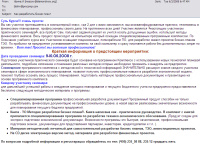 "How to develop a business plan?" the message asked me in Russian. It then went on to pitch a class that will be held in Russia on the 9th and 10th of June. I received the message on the 3rd, so obtaining a visa and the necessary airline tickets might be a bit of a challenge.
"How to develop a business plan?" the message asked me in Russian. It then went on to pitch a class that will be held in Russia on the 9th and 10th of June. I received the message on the 3rd, so obtaining a visa and the necessary airline tickets might be a bit of a challenge.
Besides, I don't speak Russian all that well. Beyond being able to accuse someone of stealing my pencil, asking if they're a spy, or telling them that it's not allowed to sleep in the Park of Culture and Rest, I would be lost.
Each participant will be trained on "complex software" for "routine activities". That seems backwards to me, but the promoters promise to broaden my knowledge of economic planning and to "provide professional skills in the development of an economic model to help me fully understand the whole process of planning, preparation of documentation, and use of professional graphic presentation." Maybe they're planning to teach me how to use Powerpoint.
I'll pass.
Nerdly News
Linux Has an Acer in the Hole
PC and component maker Acer says Linux is in your future. The company will start marketing Linux on its laptops and notebooks, in part because of the lower total cost of ownership. Linux is the operating system Acer selected for is line of low-cost, small, portable notebooks that are currently in development. But Linux will be the operating system choice (or at least an option) for higher-end machines.
At the low end, Linux is a no-brainer. If you can cut $150 to $250 from the cost of a $600 computer, you'll sell a lot more computers. This is less important for the high-end ($2500-$5000) machines, but Acer has found a market for its Media PC units. Gianpiero Morbello, an Acer vice president, says the company is moving toward Linux.
If you've worked with Linux, you know that it boots and shuts down in 30 seconds or so, versus several minutes for most Windows machines. That speed, coupled with lower cost, can tip the scales in favor of Linux. And some Linux distributions handle power management better, too. A friend says that if he runs Windows on his notebook computer, he'll use 70% of the system's power in less than half an hour, but if he runs Linux, the power consumption is less than 30% after an hour. Others report that Linux can extend battery life from by several times what they expect from a Windows machine.
Chomp! Verizon Plans to Buy Alltel
Verizon Communications says it plans to buy Alltel for more than $28 billion. Part of that is Verizon's assumption of Alltel's debt. The acquisition will create the nation's largest cellular telephone provider. Hurrah. Hurrah.
Assuming regulatory approval, Verizon will become the nation's largest wireless business, beating out AT&T Wireless, Sprint Nextel, and T-Mobile. If you think you remember about Alltel being purchased recently, you're right. TPG (once known as the Texas Pacific Group) and Goldman Sachs bought Alltel in 2007 for about $28 billion.
Verizon and Alltel have previously worked on merger deals, but they always fell through -- in part because Vodaphone owns 45% of the business and didn't like the deal. The current deal is being financed entirely by debt to avoid diluting Vodafone’s stake, according to the New York Times.
Alltel has about 13 million customers and uses the same technology Verizon does. Most of Alltel's subscribers are in areas not served by Verizon.
The Weekly Podcast
Podcasts are usually in place no later than 9am (Eastern time) on the date of the program. The podcast that corresponds to this program is below. The most recent complete podcast is always located here.
Search this site: Looking for something you remember hearing about on TechByter Worldwide? Search me.
Subscribe to the newsletter: Subscribing to the podcast: I recommend Apple's Itunes for podcasts. Itunes will also install the latest version of QuickTime. The program is free. Need instructions?
Privacy Guarantee: I will not sell, rent, loan, auction, trade, or do anything else with your e-mail address. Period.
How the cat rating scale works.
Do you use a pop-up blocker? If so, please read this.
The author's image: It's that photo over at the right. This explains why TechByter Worldwide was never on television, doesn't it?
Feed the kitty: That's one of them on the left. Creating the information for each week's TechByter requires many hours of unpaid work. If you find the information helpful, please consider a contribution. (Think "NPR".)


