Software You Don't Have to Pay For
Shareware is software that you can try for free, but you're expected to pay for it when the free trial period (usually 15 or 30 days) ends and some features may be disabled in the shareware version. Adware is software that you can use for free, but you agree to allow the application to show you advertisements when you're using it. Freeware is software that's completely free—no strings attached. Use it for as long as you want and you'll never have to pay. A variant of freeware is donationware, which is free but you're encouraged to make a donation. Some free applications rival or exceed their paid counterparts. I'll look at a few of the ones I consider essential.
FileZilla Moves Your Files
 If you perform any tasks that require you to upload files to a server, you probably need a file transfer protocol (FTP) client. FileZilla is one of the best, even though it's free from the FileZilla website. Despite the name, it has nothing to do with the Mozilla Organization.
If you perform any tasks that require you to upload files to a server, you probably need a file transfer protocol (FTP) client. FileZilla is one of the best, even though it's free from the FileZilla website. Despite the name, it has nothing to do with the Mozilla Organization.
FileZilla is quick and easy to use. Better still, it runs on Windows, Linux, BSD, OSX and other operating systems. In addition to standard FTP, FileZilla provides support for FTPS (also known as FTP/SSL) and SFTP. FTPS describes methods that allow an FTP client to perform secure file transfers. A secure sockets layer (SSL) with transport layer security (TLS) in both directions so that all files are encrypted. SFTP refers to FTP over a secure shell (SSH), commonly known as "tunneling".
FileZilla is localized so that it is available in many languages, it can handle transfer of files larger than 4GB and it can resume the transfer of a file if the connection is broken. In short, FileZilla does just about everything that programs costing $50 or $100 will do and, in some cases, more than those programs will do.
PuTTY Punches Through Firewalls
Because of firewall rules at one location where I spend a lot of time, I am unable to use a standard e-mail client to pick up or send messages via my personal e-mail account. The solution is easy enough: Use an application that is capable of making a secure connection to a server outside the firewall where I have a shell account, then set up port forwarding for ports 25 (outbound mail) and 110 (inbound mail). The problem with that solution is that most applications capable of doing this sell for $100 or more.
PuTTY is free.
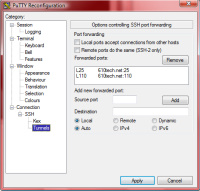 Once I've set up the appropriate connection with port forwarding, only two additional changes are needed. First, I set PuTTY to run when Windows starts (this isn't essential, but it's helpful) and I edit the e-mail account setup so that the POP3 server is defined as "localhost:110" and the SMTP server is defined as "localhost:25". In plain English this means that when I try to connect to my inbound (POP3) server, the connection stays on the local machine and is directed to PuTTY, which has been told to pass the traffic through the firewall to the server where I have a shell account and from there to connect to the POP3 server at my website host. The outbound (SMTP) connection works exactly the same way, except that it runs on port 25.
Once I've set up the appropriate connection with port forwarding, only two additional changes are needed. First, I set PuTTY to run when Windows starts (this isn't essential, but it's helpful) and I edit the e-mail account setup so that the POP3 server is defined as "localhost:110" and the SMTP server is defined as "localhost:25". In plain English this means that when I try to connect to my inbound (POP3) server, the connection stays on the local machine and is directed to PuTTY, which has been told to pass the traffic through the firewall to the server where I have a shell account and from there to connect to the POP3 server at my website host. The outbound (SMTP) connection works exactly the same way, except that it runs on port 25.
PuTTY also serves as an acceptable telnet terminal emulator if your demands aren't too high. You'll find PuTTY here.
Comodo's Security Applications Put a Fence Around Your Data
Comodo has made a name for itself by giving away a firewall application and other security tools. The company says that its main revenue stream comes from authenticating web business with SSL certificates and they feel that giving away related security tools will increase consumer awareness.
 The Comodo Firewall has a good reputation, although it does pop up more warnings than I like by default. These can be turned off. When you try to download the free version, you'll be shown a paid version, too, at $39 per year. The "plus" version offers additional help in configuring the tool and in removing threats. Most people will do just fine with the version that's free.
The Comodo Firewall has a good reputation, although it does pop up more warnings than I like by default. These can be turned off. When you try to download the free version, you'll be shown a paid version, too, at $39 per year. The "plus" version offers additional help in configuring the tool and in removing threats. Most people will do just fine with the version that's free.
 In addition to the free firewall, Comodo offers free anti malware, Web authentication, and antivirus applications, and even a free basic e-mail security certificate. Unfortunately, the certificate works only with Microsoft Outlook Express 5 and 6 and with Microsoft Outlook 98, 2000, and 2003. If you use one of those applications, the certificate can be used to encrypt messages to ensure that the text and any attachments may only be read by the intended recipient, digitally sign messages to authenticate them and to ensure that the text and attachments cannot be modified during transit.
In addition to the free firewall, Comodo offers free anti malware, Web authentication, and antivirus applications, and even a free basic e-mail security certificate. Unfortunately, the certificate works only with Microsoft Outlook Express 5 and 6 and with Microsoft Outlook 98, 2000, and 2003. If you use one of those applications, the certificate can be used to encrypt messages to ensure that the text and any attachments may only be read by the intended recipient, digitally sign messages to authenticate them and to ensure that the text and attachments cannot be modified during transit.
For more information on all of the applications, see the Comodo website.
AVG Antivirus Protects Your Computer
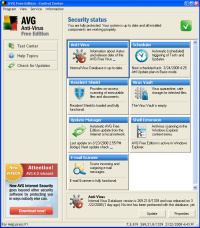 In addition to the paid versions of AVG Antivirus, Grisoft offers a highly capable free version. Recently, Grisoft added AVG Anti-Spyware Free and AVG Anti-Rootkit Free AVG Anti-Rootkit Free. Previously, these were products from Ewido. The anti-spyware application is typical for this type of spyware in that it sees every cookie on the computer as a threat to be wiped out. This only encourages the irrational fear and paranoia that some people have about cookies.
In addition to the paid versions of AVG Antivirus, Grisoft offers a highly capable free version. Recently, Grisoft added AVG Anti-Spyware Free and AVG Anti-Rootkit Free AVG Anti-Rootkit Free. Previously, these were products from Ewido. The anti-spyware application is typical for this type of spyware in that it sees every cookie on the computer as a threat to be wiped out. This only encourages the irrational fear and paranoia that some people have about cookies.
I used the paid version of AVG Antivirus on the desktop computer. At the office, we have the network version running on the server and individual licenses for each workstation. My notebook computer runs AVG's free version. I'm not a big fan of anti-spyware applications, though, or of real-time rootkit countermeasures.
LogMeIn Lets You Work at Home in the Office
 Ever need to work on a file that's at the office when you're at home? Did you drive back to the office to get it? Call somebody who's at the office and ask that person to e-mail the file to you? Wait until the next day to work on the file? If your answer to any of those was yes, I have good news for you: LogMeIn.
Ever need to work on a file that's at the office when you're at home? Did you drive back to the office to get it? Call somebody who's at the office and ask that person to e-mail the file to you? Wait until the next day to work on the file? If your answer to any of those was yes, I have good news for you: LogMeIn.
When you install LogMeIn on a computer, you create a mechanism that allows you to connect to that computer and use it as if you were sitting at the keyboard. The free version doesn't allow for file transfers from one machine to the other, but a relatively easy workaround involves using an FTP client to send files to a server or e-mailing them to yourself.
In the image shown here, I'm connected to my notebook computer from the desktop. Word 2007 is open on the notebook and I'm editing The Jaberwocky.
Open Office is Sorta Kinda Like Microsoft Office
 Open Office runs on Windows machines, Macs (under OS X), and Linux machines, which is an immediate improvement over Microsoft Office, which comes only in Windows and Mac versions. Microsoft Office offers a database application for Windows users (Access) but not for Mac users. Open Office provides a graphical front end for MySQL that runs on all 3 platforms.
Open Office runs on Windows machines, Macs (under OS X), and Linux machines, which is an immediate improvement over Microsoft Office, which comes only in Windows and Mac versions. Microsoft Office offers a database application for Windows users (Access) but not for Mac users. Open Office provides a graphical front end for MySQL that runs on all 3 platforms.
The graphical front end for MySQL is far from perfect. In testing, I've seen the application change the order of data elements. This is a no-no and I can't consider Open Office to be an acceptable alternative to Office if the database application is essential.
The primary applications (word processing and spreadsheet) work well, though, and the presentations application is acceptable. If you need to routinely share and edit documents with Microsoft Office users, you probably need Microsoft's applications. Open Office can read and write files in Microsoft's format, but the translations aren't always perfect. Those who run a completely standalone operation will find the applications to be more than adequate. Download Open Office from this location.
IrfanView: The Fast Way to View Images
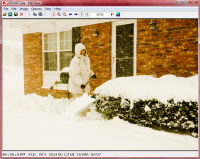 IrfanView doesn't include all of the features of programs such as Thumbs Plus and it's certainly not in the same league as Photoshop or Paint Shop Pro, but it's a quick and easy way to view photos that are stored on your computer. If you install IrfanView and set it to be the default program for image files, it will open when you double-click an image.
IrfanView doesn't include all of the features of programs such as Thumbs Plus and it's certainly not in the same league as Photoshop or Paint Shop Pro, but it's a quick and easy way to view photos that are stored on your computer. If you install IrfanView and set it to be the default program for image files, it will open when you double-click an image.
This isn't an application that I would recommend that you use to modify files, but is a great program to use for viewing images and even for slide shows. Download it from here.
Ubuntu Linux Challenges Windows and OSX
 All the other free applications are just that—applications. This is an entire operating system. Linux is closer to being ready for prime time and the Ubuntu distribution is one of the reasons why. If you absolutely must use some applications that are available only under Windows, then you probably need to continue using a Microsoft operating system. (Yes, I know that WINE will allow some Windows applications to run under Linux, but I don't like to go out of my way looking for trouble.)
All the other free applications are just that—applications. This is an entire operating system. Linux is closer to being ready for prime time and the Ubuntu distribution is one of the reasons why. If you absolutely must use some applications that are available only under Windows, then you probably need to continue using a Microsoft operating system. (Yes, I know that WINE will allow some Windows applications to run under Linux, but I don't like to go out of my way looking for trouble.)
If you can't survive without Powerpoint or Photoshop or Word or Access, then Linux is not for you. At least not yet. But if your needs don't extend much beyond being able to send and receive e-mail, visit websites, compose Word and Excel documents, and create websites, Linux might work for you.
There are still some gotchas involved with Linux. Using a modem, for example. And you need to be certain that your hardware is supported before you make the leap. When you're ready for your next computer, keep all the options open. The right operating system might be Apple's OS X, Microsoft's Vista, or one of the Linux distributions such as Ubuntu. Version 7.10 is current, but 8.04 is coming soon.
Google Earth Takes You from Here to There in an Instant
Google provides a lot of applications for "free". The search engine is paid for by advertisers, as are some of Google's other applications. But Google Earth is an amazing bit of free software that can be educational. Or you can use it to waste large amount of time. It seems to me that I always start using Google Earth to answer a legitimate question, but then I waste a lot of time just hopping around, looking at pictures, and reading information.
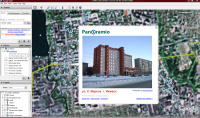 Maybe "waste" isn't quite the proper classification for the time because I often find information about a location—facts that I didn't previously know. I've always wanted to visit places such as London, Moscow, Beijing, and Tokyo, but at this stage of my life, it's likely that this will never happen. Instead, I can use Google Earth to fly over these cities, zoom in on areas of interest, and feel that I know as much about them as I know about Columbus, Worthington, or New York City.
Maybe "waste" isn't quite the proper classification for the time because I often find information about a location—facts that I didn't previously know. I've always wanted to visit places such as London, Moscow, Beijing, and Tokyo, but at this stage of my life, it's likely that this will never happen. Instead, I can use Google Earth to fly over these cities, zoom in on areas of interest, and feel that I know as much about them as I know about Columbus, Worthington, or New York City.
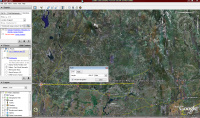 For more than 20 years, I have been corresponding with a man in Izhevsk, Russia. Google Earth makes it possible for me to see his city and even some views of the street on which he lives (Ulitsa Karl Marksa—Karl Marx Street). The views available from Google Earth are several blocks south of where he lives, but I can see that his building is near a lake and that on the west side of the lake the area consists mainly of farm land. Previously, all I knew was that Izhevsk was about 600 miles east of Moscow.
For more than 20 years, I have been corresponding with a man in Izhevsk, Russia. Google Earth makes it possible for me to see his city and even some views of the street on which he lives (Ulitsa Karl Marksa—Karl Marx Street). The views available from Google Earth are several blocks south of where he lives, but I can see that his building is near a lake and that on the west side of the lake the area consists mainly of farm land. Previously, all I knew was that Izhevsk was about 600 miles east of Moscow.
My correspondent disappeared for a few years when the KGB suggested to him that he should include disinformation (disinformatsia) in his messages to me. Instead of doing that, he simply stopped writing. Given the current political climate in both countries, I wonder if that will happen again and if I will be the one who stops writing rather than write lies. But I digress again. If you haven't yet downloaded it, get Google Earth.
Print a PDF from Any Application
You need a PDF, but you don't have Adobe Acrobat. What to do? Download PDF Creator, a free application that installs as a printer on your Windows computer. This means that you can create a PDF from any application that offers a print option and that is, of course, most applications.
The sole shortcoming is that there's currently not a Vista version.
Installing AT&T DSL Service
I have to admit that until March of 2008 I had never installed DSL service. I've had high-speed Internet service at the office (multiple T1 lines and now something much faster) and cable service (3 Gbps+) at home. But when a friend needed to replace his slow dial-up service with something faster, I recommended AT&T's DSL service because the basic service is less than $20 per month and would be at least 10 times faster than his anemic Earthlink service. After 3 hours over the course of 2 days, it still wasn't installed. Could it be that all the horror stories I've heard about DSL are true?
This is a stream-of-consciousness narrative, with a thank-you nod to Virginia Woolf. (There is, however, no mark on the wall.)
When we ordered the DSL service, nothing mentioned filters. I knew about them, but my understanding was that they would be included. More or less, they were. The installation kit came with a "data" (network) cable, a DSL cable, a power supply, the DSL modem, and 4 filters: 1 for use at the DSL connection and 3 for non-wall-mount phones. Unfortunately, my friend has a wall-mount phone (doesn't everybody?) and we needed the piece that AT&T promised to include but didn't.
The instructions said to install the filters first, so we did—at least the ones we had. The kitchen (wall) phone had no filter because AT&T hadn't sent one, but they promised to send a "complimentary" filter if we ordered it online. The instructions that came with the kit said a wall filter would be included (wrong); there were several other minor errors that would easily confuse someone without any background in network installation (such as misnaming connectors and stating that green cables were gray). The instructions said that the filters should be installed first, but didn't mention that having a filter on every phone is crucial to the operation of the service.
When it was time to test the system, the installation program reported that it wasn't able to get a connection. I tried several troubleshooting steps described in the instructions and then called the toll-free number for assistance. It was Sunday and the person who answered my call clearly spoke English as a second language and had a minimal grasp of technology. After an hour, she told me that line tests had identified a problem with the lines, but it took another 15 minutes for her to provide information that the line maintenance folks would call to arrange for on-site tests.
Approximately 5 minutes after I left, the AT&T line maintenance office called. There was no problem with the lines, they said, and they wouldn't be sending anyone. "Is the DSL light still flashing?" I asked my friend. It was. "There is a problem with the lines."
The following Tuesday, I stopped by to take another look and to confirm that all of the connections were as specified in AT&T's instructions (except for where the instructions didn't exactly mesh with the physical world.) The modem's DSL indicator was still flashing, so I powered down the modem and tried again. The light was still flashing. The line maintenance division had provided another number to call, one where the people spoke both English and Geek. Within 10 minutes, the technician I spoke to (Bill) told me that he wanted to run another line test. I asked about the missing filters. "Oh," he said, "that will keep you from getting connected, but we can still run the line test. That will take about 45 minutes."
About 45 minutes later, the phone rang and a recorded announcement said that there was a line problem. AT&T would arrange to have a technician examine the outside lines and, if the problem wasn't there, they would make an appointment to look at the inside wiring.
And Did They?
Yes. For $100, they found and fixed the problem with lines inside the house. The problem was caused by mistakes an earlier AT&T technician had made, but it gave the company the opportunity to charge my friend for another house call. Clever marketing, that.
Early Saturday morning after the AT&T visit, I stopped by to finish setting up Outlook so that my friend could receive mail sent to his domain and send messages via AT&T's outbound mail server. It should have been an easy 30-minute process. Three hours later, I managed to get it to work right.
Normally these setups are trivial: Outlook needs to be set up to download mail from the POP server at the website host and to send mail through the SMTP server operated by AT&T. Sometimes port 25 (used for SMTP) is blocked and it's necessary to use another port (465). Authentication is often required even though the user is already logged on via DSL. I tried all of those and still kept seeing failure messages.
After digging several layers deep in AT&T's help pages, I found that the version of Outlook my friend was using needed an update to work with secure sockets layer (SSL) settings. The fix for Outlook downloaded OK but crashed, so I downloaded service pack 3 for the Office XP suite and installed it. But still I couldn't send mail.
So I called AT&T. After working through several layers of the automated attendant, I was directed to a page on the AT&T webiste. That page told me that what I was trying to do would never work until I set up the AT&T account in a special way that would allow me to validate the e-mail address we wanted to use as the sender. Apparently it would have been too much like good customer service to have put that information somewhere in the e-mail help section of the customer account management area on the website.
Next I logged on to the AT&T website and found that the illustrations AT&T provided for their own website were inaccurate and that the instructions didn't apply to the current site. The instructions were at least close enough that I was able to set the account up properly on the second try.
Was This Exercise Worth the Effort?
Yes. Earthlink's speed had dropped to about 20Kbps, which I consider unacceptable even for modems. The DSL speed (using AT&T's lowest-cost option) tops 600Kbps. That's nothing when compared to cable modem speeds of 3000Kbps and above. But those speeds are nothing when compared to countries where speeds in the 30,000Kbps range are common.
Still, when compared to 20Kbps, 600Kbps is impressive. Downloading updates that could take hours (or days!) at modem speed are completed within 15 to 20 minutes on DSL. Granted, in civilized countries these downloads take 1 minute or less, but we'll take what we can get.
 Bottom line: AT&T/Yahoo DSL service may be just what you need.
Bottom line: AT&T/Yahoo DSL service may be just what you need.
This isn't a service that I would be satisfied with, but if you're still stuck with modem-based dial-up service, this is an option that costs only a couple of bucks more per month and provides acceptable speeds. AT&T tech support ranges from quite good to useless. If you choose to go with DSL, plan for installation to take longer than you expected and to cost more than you expected. But when they get it working, you'll be happy.
For more information, visit the AT&T website.
Nerdly News
No, the Feds Don't Send Subpoenas by E-mail
You'd think that the people who run big companies—the same people who are sometimes paid 250 times what their average workers make (or more)—would be smart enough to spot a dead phish in their inbox. But a surprising number of them, when presented with an e-mail that claims to be a federal subpoena, not only open the message but click on the link that says it will display the entire subpoena.
The message has the CEO's name, company name, and phone number—all easy to obtain. When the brilliant and incisive CEO clicks the link, the result is not the full text of the subpoena but the installation of a keystroke logger that snags user names, passwords, and other confidential information, then sends it along to Singapore.

 Showing that they have a sense of humor, tech security experts have named this "whaling" (like "phishing" only larger, get it?) The whales (er, CEO's) are so unable to protect themselves that the Federal Courts have posted a warning on their website: "Reports have been received of bogus e-mail grand jury subpoenas, purportedly sent by a United States District Court. The e-mails are not a valid communication from a federal court and may contain harmful links. Recipients are warned not to open any links or download any information relating to this e-mail notice. The federal Judiciary's email address is uscourts.gov. The e-mails in question appear to be sent from a similar address that is not owned and operated by the federal courts. Law enforcement authorities have been notified."
Showing that they have a sense of humor, tech security experts have named this "whaling" (like "phishing" only larger, get it?) The whales (er, CEO's) are so unable to protect themselves that the Federal Courts have posted a warning on their website: "Reports have been received of bogus e-mail grand jury subpoenas, purportedly sent by a United States District Court. The e-mails are not a valid communication from a federal court and may contain harmful links. Recipients are warned not to open any links or download any information relating to this e-mail notice. The federal Judiciary's email address is uscourts.gov. The e-mails in question appear to be sent from a similar address that is not owned and operated by the federal courts. Law enforcement authorities have been notified."
The Internet Storm Center at the University of Illinois at Urbana-Champaign reports about 2000 victims so far.
One CEO who received a copy of the message sent it to the corporate lawyer, who opened it and clicked the link. There might be a lesson or a moral in here somewhere, but I'll leave that for you to work out.
Apple vs. The Big Apple
This is silly. Everyone knows New York City is "The Big Apple" and that is has been for decades. Long before Apple was formed. Long before the Steves (Jobs and Wozniak) were born. New York has used the apple as a symbol for decades. Now Apple (the company) has a different idea: Apple wants the Big Apple to stop using the apple because this will confuse Apple's customers. Even an Apple corporate attorney can probably tell the difference between a large city on the east coast and a large computer company on the west coast. No, this isn't silly. I take that back. This is idiocy.
New York City has created a Green Initiative (GreeNYC) to help guide the area toward lower carbon emissions. Apple is crying foul says says that New York City cannot use the Apple because the apple is Apple's logo. Excuse me?
Apple's corporate lawyers say the the GreeNYC apple will confuse consumers and that confusion will damage Apple by diluting the distinctiveness of the company's trademark. This brings to mind a 2-sylable word, the first syllable of which rhymes with "full" and the second syllable of which rhymes with "spit".
 This is Apple's current logo.
This is Apple's current logo.
 This is Apple's previous logo.
This is Apple's previous logo.
 This is the logo used by New York City's GreeNYC program. Supposedly the NYC program wants to use the color green, but the only sample I could find on their website is in glorious black and white.
This is the logo used by New York City's GreeNYC program. Supposedly the NYC program wants to use the color green, but the only sample I could find on their website is in glorious black and white.
GreeNYC filed a logo application with the United States Patent and Trade Office a little less than a year ago. Within months, Apple filed its objection. While it's true that all of the logos represent apples, if Apple thinks that its customers will be confused by New York City's GreeNYC apple, the people who run Apple must think their customers are utter morons who just fell off a turnip wagon.
You know what would be funny? It would be funny (and fitting) if New York City was awarded exclusive use of the apple as a logo. Then Steve Jobs would have to find something else to use. Maybe a crying baby would be appropriate.
The Weekly Podcast
Podcasts are usually in place no later than 9am (Eastern time) on the date of the program. The podcast that corresponds to this program is below. The most recent complete podcast is always located here.
Search this site: Looking for something you remember hearing about on TechByter Worldwide? Search me.
Subscribe to the newsletter: Subscribing to the podcast: I recommend Apple's Itunes for podcasts. Itunes will also install the latest version of QuickTime. The program is free. Need instructions?
Privacy Guarantee: I will not sell, rent, loan, auction, trade, or do anything else with your e-mail address. Period.
How the cat rating scale works.
Do you use a pop-up blocker? If so, please read this.
The author's image: It's that photo over at the right. This explains why TechByter Worldwide was never on television, doesn't it?
Feed the kitty: That's one of them on the left. Creating the information for each week's TechByter requires many hours of unpaid work. If you find the information helpful, please consider a contribution. (Think "NPR".)


