Beyond Compare: Both Its Name and a Good Description
Scooter Software describes Beyond Compare as "a powerful time-saving utility for comparing files and folders on your Windows system." Yeah, and you can user your Lamborghini (my spelling checker says "Lamborghini" isn't a word and suggests "Lamebrain") LP640 for the daily commute, too. If you mirror files to a backup drive, Beyond Compare is a tool you'll appreciate. Or if you ever need to compare an application's output with a previous session's output. Or make sure that files haven't been added to or removed from a directory. And that's just the beginning.
Two of Beyond Compare's Amazing Features
- The types of folders can differ. Beyond Compare can compare the contents of a regular folder or a folder on a network drive or a folder on an FTP site to a Zip archive.
- You're not limited to comparing files and directories. You can compare the contents of files using a variety of filters: Data Viewer (compare 2 output files formatted with rows and columns), Hex Viewer (compare the underlying data bit by bit), MP3 Viewer (see an audio file's meta data and, if you wish, play the file), Picture Viewer (compare 2 images and view differences), Symbol Viewer (examine and copy embedded icons in files), and Version Viewer (to see version information carried inside program files.)
Beyond Compare at its Most Basic
 To start a comparison, you tell Beyond Compare the locations of two directories (referred to as "left" and "right". Depending on the number of files in the directories and on the method you select for comparison, the process complete in a few seconds or several minutes.
To start a comparison, you tell Beyond Compare the locations of two directories (referred to as "left" and "right". Depending on the number of files in the directories and on the method you select for comparison, the process complete in a few seconds or several minutes.
The color coding shows where new, updated, missing, or orphaned files exist.
Click on any of the images for a larger view.
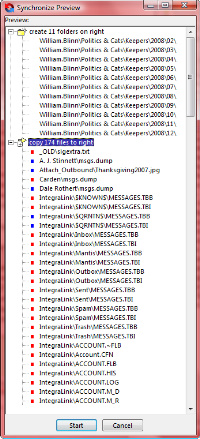 You can then choose how to proceed: Copy files left to right, copy files right to left, or synchronize files, for example. If you're the cautious sort, ask Beyond Compare to tell you exactly which files will be copied.
You can then choose how to proceed: Copy files left to right, copy files right to left, or synchronize files, for example. If you're the cautious sort, ask Beyond Compare to tell you exactly which files will be copied.
The example at the left shows what Beyond Compare proposes to do to keep a backup copy of my e-mail directory on an external drive up to date with files on the computer.
 Now it's time for the application to copy the files.
Now it's time for the application to copy the files.
 Following the copy process, two folders on the right are still highlighted.
Following the copy process, two folders on the right are still highlighted.
In this case, the highlights indicate that files exist on the right (a backup device) although they are no longer in the source directory.
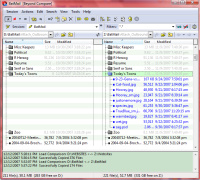 After expanding the directory on the right, I could see that these were files I had intentionally deleted from the e-mail directory. I no longer needed them on the mirror.
After expanding the directory on the right, I could see that these were files I had intentionally deleted from the e-mail directory. I no longer needed them on the mirror.
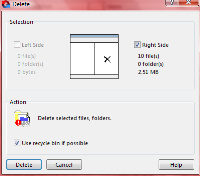 So I selected the files and told Beyond Compare to delete them. The program reminded me that I would be deleting files from the right side.
So I selected the files and told Beyond Compare to delete them. The program reminded me that I would be deleting files from the right side.
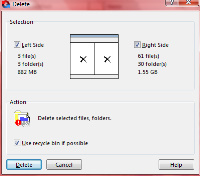 In another instance, I noticed files that I no longer needed in the source directory and also on the mirror. When I selected the files in both columns and asked Beyond Compare to delete them, the program showed me that I would be deleting files on both sides of the comparison set.
In another instance, I noticed files that I no longer needed in the source directory and also on the mirror. When I selected the files in both columns and asked Beyond Compare to delete them, the program showed me that I would be deleting files on both sides of the comparison set.
 Bottom line:
Bottom line:
It's hard to imagine an application that does what Beyond Compare does any better than the program does it. What you've seen here is Beyond Compare at its most basic. The program has an astonishing range of capabilities that are well explained in a long PDF document that's available on-line. This $30 application is designed with power users in mind, but anyone who own a computer will find good uses for it.
For more information, visit Scooter Software.
Coping with Itunes Disasters Goodbye, Itunes!
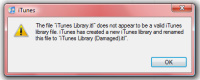 Every time Itunes reports that the Itunes library file is "damaged", I like Itunes less and less. This has happened 8 times in about a week and a half. Itunes can reconstruct the ITL file from an XML file that it writes on exiting, but the problem with allowing that to happen seems to be that all previous podcasts (although the files are still on the disk) are no longer in the library. The only solution is to download them all again. This is not an intelligent solution, so I end up deleting both the damaged ITL file and the XML file, then re-importing all 20,000+ files. As you might suspect, this takes more than a few minutes to accomplish. It also sets the load date for all files to the current data and loses any playlists that I've created. So after several years of enjoying Itunes on a Windows machine, I've dumped it in favor of an application that was built for Windows machines: Winamp.
Every time Itunes reports that the Itunes library file is "damaged", I like Itunes less and less. This has happened 8 times in about a week and a half. Itunes can reconstruct the ITL file from an XML file that it writes on exiting, but the problem with allowing that to happen seems to be that all previous podcasts (although the files are still on the disk) are no longer in the library. The only solution is to download them all again. This is not an intelligent solution, so I end up deleting both the damaged ITL file and the XML file, then re-importing all 20,000+ files. As you might suspect, this takes more than a few minutes to accomplish. It also sets the load date for all files to the current data and loses any playlists that I've created. So after several years of enjoying Itunes on a Windows machine, I've dumped it in favor of an application that was built for Windows machines: Winamp.
 Click on any of the images for a larger view.
Click on any of the images for a larger view.
If you have an Itunes library with more than 20,000 files, you don't want to see the screen shown at the left.
This may be a good example of Apple's thinking different, but it's certainly not an example of thinking smart. If a Microsoft program lost all references to its files every few days, there would be calls for Congressional investigations and for the execution of Bill Gates. That is perhaps a bit of hyperbole, but I wonder why Apple is able to get away with things like this.
Support from Apple? Yeah, right.
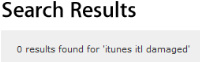 If you should visit the Apple website and search for any combination of "itunes itl damaged", you might expect to find some assistance to resolve the problem. You would be wrong to expect something like that from Apple, though. And because there is no help on Apple's website, you might conclude that this is a problem that nobody else on the planet has encountered.
If you should visit the Apple website and search for any combination of "itunes itl damaged", you might expect to find some assistance to resolve the problem. You would be wrong to expect something like that from Apple, though. And because there is no help on Apple's website, you might conclude that this is a problem that nobody else on the planet has encountered.
 You would be disabused of that thought by visiting Google. According to Google, more than 1000 Web pages have the words "itunes itl damaged" on them. And when I searched for just "itl damaged", it found more than 26,000 Web pages. This would seem not to be an isolated problem and it's not specific to Windows implementations of the software. I found complaints back to at least 2004 from Mac users who suffer the same problem: The library files become corrupted. The music is still there, but you lose all of your playlists in fixing the problem.
You would be disabused of that thought by visiting Google. According to Google, more than 1000 Web pages have the words "itunes itl damaged" on them. And when I searched for just "itl damaged", it found more than 26,000 Web pages. This would seem not to be an isolated problem and it's not specific to Windows implementations of the software. I found complaints back to at least 2004 from Mac users who suffer the same problem: The library files become corrupted. The music is still there, but you lose all of your playlists in fixing the problem.
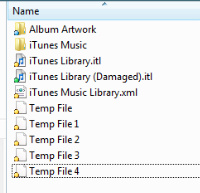 Different, yes, but NOT smart.
Different, yes, but NOT smart.
I thought that the solution to this problem might be to keep two backups of the library file. Three, if you count the on-line Carbonite backup.
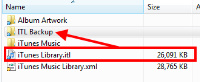 When Itunes loses its mind, I can usually shut it down and copy one of the files from backup to the Itunes directory. I then have to import any new selections since the most recent functional backup. That's really not acceptable.
When Itunes loses its mind, I can usually shut it down and copy one of the files from backup to the Itunes directory. I then have to import any new selections since the most recent functional backup. That's really not acceptable.
 Sometimes, too, and for reasons known only to the folks at Apple, Itunes presents an unreadable black-on-black screen instead of the usual black-on-white representation. I suspect that you probably can't read the information presented on the screen at the right. I certainly can't.
Sometimes, too, and for reasons known only to the folks at Apple, Itunes presents an unreadable black-on-black screen instead of the usual black-on-white representation. I suspect that you probably can't read the information presented on the screen at the right. I certainly can't.
(Re-)Enter Winamp
The real long-term solution might be to use a better program. Possibly Windows Media Player or Winamp. Although Itunes has a clean and understandable interface, I won't use it if I can't depend on it. So lately I've been using Winamp, a Windows application that's been around for 10 years or so and is now owned by AOL. The interface is far more cluttered than what Itunes shows me, but I've never had it forget where all the music is.
I used Winamp 10 years ago and liked it. The Itunes interface is cleaner, so that's what I started using. And I own an early Ipod, so I had to run Itunes to synchronize it with the music on the hard drive. I don't travel much these days, so I don't use the Ipod a lot and it already has plenty of selections loaded for the times that I do need it, so I don't need Itunes any more. And if I buy another portable music device someday, it doesn't have to be an Ipod.
Oh—and it turns out that I don't need Itunes to move music to the Ipod anymore. Winamp's latest version includes the ability to load tunes to the Apple device. As it turns out, I really don't need Itunes at all. But I'll let it stay.
 Winamp's interface is just a bit cluttered. But it's functional. In fact, it's more than that. Don't tell Steve Jobs this because he has said that Itunes is the best Windows application ever written: Winamp is better than Itunes. After sorting out some of the differences between the two programs, I realized that Winamp is easier to use despite the clutter.
Winamp's interface is just a bit cluttered. But it's functional. In fact, it's more than that. Don't tell Steve Jobs this because he has said that Itunes is the best Windows application ever written: Winamp is better than Itunes. After sorting out some of the differences between the two programs, I realized that Winamp is easier to use despite the clutter.
For example, if you want to play a playlist or a CD in Itunes while you sort through the library to find other music, the playback will stop at the end of the current selection unless you have taken the extra step of opening the CD or the playlist in a new window. Winamp by default spawns a player function in the same window and will continue playing music from that playlist or CD no matter where you roam in the library. To start another playlist or CD, just double-click it. Neat. Easy. Simple.
Searching is easier, too. Searching in Itunes requires that I select a column (album title, artist name, track name) and the search I conduct will apply only to that column. Worse still, I have to know the first word in the name or title. While I could create a smart-list that would look inside names and titles, that would be just plain clumsy.
![]() Example: I know that there are several CDs by Frank Zappa on my computer, but there's also a symphonic version of some Frank Zappa music. I don't recall the name of the orchestra, so how do I find it? This would be a real challenge for Itunes because "Zappa" isn't at the beginning of the title. In Winamp, I type "Zappa" into the search field and wait while the program looks.
Example: I know that there are several CDs by Frank Zappa on my computer, but there's also a symphonic version of some Frank Zappa music. I don't recall the name of the orchestra, so how do I find it? This would be a real challenge for Itunes because "Zappa" isn't at the beginning of the title. In Winamp, I type "Zappa" into the search field and wait while the program looks.
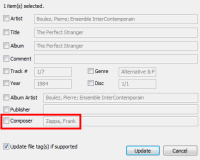 Where is "Zappa" in the resulting list? You can't see it in the example above because Zappa is in the composer information, and I haven't created a column for that. To perform a search for the composer in Itunes, I would have needed to add the composer column to the list and then search on that column, hoping that "Zappa" was the first word.
Where is "Zappa" in the resulting list? You can't see it in the example above because Zappa is in the composer information, and I haven't created a column for that. To perform a search for the composer in Itunes, I would have needed to add the composer column to the list and then search on that column, hoping that "Zappa" was the first word.
Winamp searches all of the meta data, so it revealed "The Perfect Stranger" by the Pierre Boulez Ensemble even though I hadn't displayed the column that contained the word. See the full record at the left.
Taking Winamp apart
 The Winamp screen is divided into several sections, each with a specific function. At the left is the list of media types. I've selected the Audio section. Changing this selection makes changes to most of the other areas on the screen.
The Winamp screen is divided into several sections, each with a specific function. At the left is the list of media types. I've selected the Audio section. Changing this selection makes changes to most of the other areas on the screen.
 The section at the right is the player control. It also reports either the length of time the current selection has been playing or the amount of time remaining. The time-remaining function is handy if you're using Winamp as a DJ.
The section at the right is the player control. It also reports either the length of time the current selection has been playing or the amount of time remaining. The time-remaining function is handy if you're using Winamp as a DJ.
![]() The section with the album cover is to the immediate right of the control panel. By default, the panel on the left shows meta data about the selection that's playing. The section on the right is the playlist that's currently playing. If I want to change the equalization settings, I can do that by displaying the equalizer, which will appear in the left section.
The section with the album cover is to the immediate right of the control panel. By default, the panel on the left shows meta data about the selection that's playing. The section on the right is the playlist that's currently playing. If I want to change the equalization settings, I can do that by displaying the equalizer, which will appear in the left section.
![]() The full-width section below the player controls is a list of genres (on the left). This shows how many albums and how many tracks are in each genre. At the right is a list of all albums that are in the genre (or genres) selected. Why allow multiple selections? You might want to see everything you have in folk, folk-rock, folk-country, and folk-southern. Try doing that in Itunes!
The full-width section below the player controls is a list of genres (on the left). This shows how many albums and how many tracks are in each genre. At the right is a list of all albums that are in the genre (or genres) selected. Why allow multiple selections? You might want to see everything you have in folk, folk-rock, folk-country, and folk-southern. Try doing that in Itunes!
 The lowest sections show track-by-track information about all of the selections on the current CD or playlist, some summary information (total time, size of files), and sometimes an image. If there are are current news accounts about the artist, there will be links here, along with links to the artist's official site and fan sites.
The lowest sections show track-by-track information about all of the selections on the current CD or playlist, some summary information (total time, size of files), and sometimes an image. If there are are current news accounts about the artist, there will be links here, along with links to the artist's official site and fan sites.
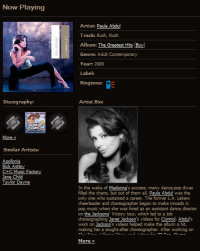 If I select Now Playing from the list on the left the display changes to show information about the artist, list similar artists, and offer a variety of items for sale (ringtones, for example, or additional CDs by the performer.
If I select Now Playing from the list on the left the display changes to show information about the artist, list similar artists, and offer a variety of items for sale (ringtones, for example, or additional CDs by the performer.
You'll also find album reviews and advertisements. Yes, advertisements even if you pay for the "Pro" version. That's the one sour note, but it seems in keeping with Winamp's AOL ownership. I'm fairly certain that this never happened when it was just Nulsoft.
But that's a minor quibble. I rarely look at the Now Playing page, so I don't even know that the ads are there.
Winamp is clearly worthy competition for Itunes, so I suggest that if you're having problems with Itunes, try Winamp.
Bottom line:
Winamp isn't as pretty as Itunes, but it's far better suited to Windows than the Apple-built Itunes. The latest version has surprising and welcome features: Decent support for streaming audio, acceptable support for podcasts (although better support is planned), and even the ability to load music onto an Ipod. Winamp is available in both free and paid versions. The paid version ($20) covers all future upgrades.
For more information, visit the Winamp website.
The Phoney Report: Sprint Tanks
Opinion: Sprint is the Poster Child for Poor Customer Service I was a Sprint customer for several years. The company had good hardware, signals where I needed them, and customer service that made Attila the Hun look like the Singing Nun. Since I left Sprint for another provider, the company has merged with Nextel, but now Sprintel (Nexint?) says it will cut 4000 jobs and close 125 retail locations because subscriber growth isn't what was expected. It will also close 4000 of its 20,000 third-party distribution points. For example, you won't see Sprint Nextel in as many consumer electronics retailers.
If you treat your customers like a 4-letter-word that begins with "s" and ends with "hit", this should not be an unexpected development.
Sprint Nextel's stock is down about 25% in recent trading following the announcement that it hopes to cut $700 million to $800 million a year in labor costs starting at the end of 2008. The company will book a charge in the first quarter to cover severance costs, but didn't say how much.
Sprint Nextel ended 2007 with 53.8 million subscribers as the company has changed from an organization with good gear and bad support to a company with bad gear and bad support. When Sprint acquired Nextel in 2005, it created a system with incompatible networks that led to technical problems and customer complaints. For a company that can't seem to provide good customer support in the best of times, the additional load was difficult to deal with.
Nerdly News
Blu-Ray or HD-DVD?
I don't know about you, but I'm sitting on the sidelines. Warner Brothers now says that it plans to go with Blu-Ray camp and that seems to have put a hold on sales of HD-DVD devices. Market research firm NPD says consumers bought 1758 HD-DVD players the week of January 12. That's down from nearly 15,000 a week earlier. Sales of Blu-Ray players the same week reached nearly 22,000, up from 15,000 the week before.
You can't make long-term projections based on a single week's results, but Sony and Sharp are both putting their marketing teams behind Blu-Ray. Despite the imbalance the week of January 12, there's no clear winner. I'll just sit here on the sideline for a while longer.
Let the Throwing of Money Begin
Bidding for pieces of the RF spectrum that will be vacated by analog television in 2009 began this week. The players include Verizon and AT&T, of course, but Google is there, too. Whether Google wins any licenses or not, and the experts say it's unlikely, Google has at least pushed the process forward in a way that could help consumers. It was pressure from Google that forced the the Federal Communications Commission to force the big telephone companies to open wireless networks to equipment that's not controlled and priced by the telephone companies.
You may remember, a long time ago, that it was illegal to attach an answering machine or a telephone to the telephone company's wires in your home or office. The telcos said that unapproved equipment would wreck the network. What it would wreck was their profits. By opening the system to third parties, the FCC made it possible for us to have answering machines that cost $50 one time instead of $100 per month. Or or buy an extension phone for $10, $50, or $100 in a style you like instead of $10 per month forever in whatever style the telco might offer.
The telcos were making the same dumb arguments 30 years later, saying that equipment they didn't specifically design or approve would ruin the network. This would be like Ford saying that Toyota automobiles would ruin the system of roads. Ford might like it if only Fords were allowed on the road, but there's little logic in making such a rule. Let's assume that Apple and other manufacturers of electronics are at least as smart as telco engineers. They're not going to create devices that cause the network to catch fire and burn.
Who knows. If we work really hard, we might someday have wireless Internet access that matches that enjoyed by people who live in Bulgaria. And now Verizon and AT&T have opened their networks to new applications and devices.
JC Oops
Personal information about more than half a million JC Penney customers (and maybe another 100 retailers) may have been compromised last October, but announced only this week, when a computer tape "went missing". GE Money handles credit card operations for Penney and others said that the missing information includes Social Security numbers for about 150,000 people.
Is this a hazard? Probably not. The data was on a backup tape that was discovered missing last October. It was supposed to be stored at a warehouse operated by Iron Mountain Inc. The company says the tape was never checked out, but it also can't be found. So far, there's no evidence of fraudulent activity on the accounts involved. Sometimes a cigar is just a cigar and sometimes a lost tape is just a lost tape, but GE Money is paying for 12 months of credit-monitoring service for customers whose Social Security numbers were on the tape.
The Weekly Podcast
Podcasts are usually in place no later than 9am (Eastern time) on the date of the program. The podcast that corresponds to this program is below. The most recent complete podcast is always located here.
Search this site: Looking for something you remember hearing about on TechByter Worldwide? Search me.
Subscribe to the newsletter: Subscribing to the podcast: I recommend Apple's Itunes for podcasts. Itunes will also install the latest version of QuickTime. The program is free. Need instructions?
Privacy Guarantee: I will not sell, rent, loan, auction, trade, or do anything else with your e-mail address. Period.
How the cat rating scale works.
Do you use a pop-up blocker? If so, please read this.
The author's image: It's that photo over at the right. This explains why TechByter Worldwide was never on television, doesn't it?
Feed the kitty: That's one of them on the left. Creating the information for each week's TechByter requires many hours of unpaid work. If you find the information helpful, please consider a contribution. (Think "NPR".)


