Where Do You Want to Go Today?
With apologies to Microsoft and the world's airlines, I have to say that Google Earth can take me just about anywhere I want to go. Virtually, anyway. I hadn't gotten around to installing the latest version of Google Earth but when I received a note from a New Zealand listener in December, a man who just happens to have the same surname as my paternal grandmother, I decided to see if Google Earth could show me where he lived. I downloaded the new version, installed it, and in less than 5 minutes found myself hovering over his house. Google Earth can be an enormous time waster, but it can also be a lot of fun.
Click any of the following images for a larger view.
 Just about everyone starts by sneaking a peek at their own neighborhood, but first I needed to look up the location of a friend who's on a slow dial-up connection and can't use Google Earth. Because he lives in farm country I expected not to be able to see much. Google tends not to pay for high-res images of areas that have a preponderance of agriculture, so the low-level image is virtually useless.
Just about everyone starts by sneaking a peek at their own neighborhood, but first I needed to look up the location of a friend who's on a slow dial-up connection and can't use Google Earth. Because he lives in farm country I expected not to be able to see much. Google tends not to pay for high-res images of areas that have a preponderance of agriculture, so the low-level image is virtually useless.
 At 26,000 feet, the patterns are more clear.
At 26,000 feet, the patterns are more clear.
 I live in a suburban area and this is what my neighborhood looks like at 1000 feet (on the right).
I live in a suburban area and this is what my neighborhood looks like at 1000 feet (on the right).
 And at 5000 feet (below on the left). The images are relatively recent, too.
And at 5000 feet (below on the left). The images are relatively recent, too.
 But that's nothing when compared to an urban area such as New York City, tilted, and using 3D building view at the right.
But that's nothing when compared to an urban area such as New York City, tilted, and using 3D building view at the right.
 At the left is an example of one of the images Google Earth will display, in this case through an affiliation with Wikipedia.
At the left is an example of one of the images Google Earth will display, in this case through an affiliation with Wikipedia.
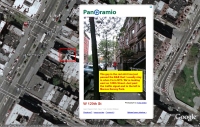 Next, I flew uptown to an area I know well, West 120th Street, where I often stay when I'm in New York City.
Next, I flew uptown to an area I know well, West 120th Street, where I often stay when I'm in New York City.
 The next place I visited was a few miles east of New York City: Red Square in Moscow, Russia. Flight time was approximately 15 seconds and look at all the pictures that are available!
The next place I visited was a few miles east of New York City: Red Square in Moscow, Russia. Flight time was approximately 15 seconds and look at all the pictures that are available!
 Then I activated some of the extra photo options that Google Earth makes available.
Then I activated some of the extra photo options that Google Earth makes available.
 It would be easy to spend several hours just wandering around Red Square (virtually). But it was time to head for home.
It would be easy to spend several hours just wandering around Red Square (virtually). But it was time to head for home.
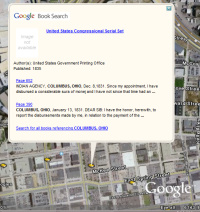 In poking around Columbus, I noticed that I could review printed references to the city. Here are two references that date back to before the Civil War.
In poking around Columbus, I noticed that I could review printed references to the city. Here are two references that date back to before the Civil War.
 Unfortunately, the links didn't work. A lot of this is still experimental or beta. It's always disappointing when something doesn't work as expected, but hardly surprising.
Unfortunately, the links didn't work. A lot of this is still experimental or beta. It's always disappointing when something doesn't work as expected, but hardly surprising.
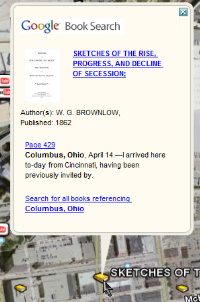 So I tried another literary link. This one is from just before the Civil War. This link worked.
So I tried another literary link. This one is from just before the Civil War. This link worked.
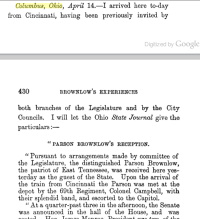 The book has been scanned and I could read the entire text online.
The book has been scanned and I could read the entire text online.
It's extremely easy to "waste" several hours just playing with Google Earth and the additional features that are available.
But is it really wasted time? For me, spending time this way is much like wandering through a library or a book store—waiting for serendipity to strike. And it usually does.
What one learns from spending time wandering through time and space at random certainly doesn't follow any kind of structured curriculum. But learning is learning.
An Overload of Stuff
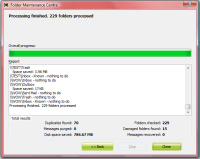 About once a quarter, I go through my e-mail files to purge files that I know I'll never need again. The most recent purge (late December) deleted just under 800MB of e-mail, but that left nearly 18,000 messages in my live e-mail file. In Itunes I now have more than 20,000 selections, some just 2 or 3 minutes long. But others, such as NYFD transmissions from September 11, 2001, run for hours. This is possible because I have nearly a terrabyte of data storage capacity. That's a number that was unimaginable when I purchased my first hard drive back in the 1980s—16 megabytes for about $1200. To put 800MB of discarded e-mail in perspective: That's about 80 times the size of the original IBM PC hard drive.
About once a quarter, I go through my e-mail files to purge files that I know I'll never need again. The most recent purge (late December) deleted just under 800MB of e-mail, but that left nearly 18,000 messages in my live e-mail file. In Itunes I now have more than 20,000 selections, some just 2 or 3 minutes long. But others, such as NYFD transmissions from September 11, 2001, run for hours. This is possible because I have nearly a terrabyte of data storage capacity. That's a number that was unimaginable when I purchased my first hard drive back in the 1980s—16 megabytes for about $1200. To put 800MB of discarded e-mail in perspective: That's about 80 times the size of the original IBM PC hard drive.
I try to keep information organized in a logical manner. All of my digital photographs are on drive D in a "Digital Cameras" directory. Websites are on D in the "Websites" directory. Music is all on drive D in the Itunes directory. But is the website from the office in the websites directory on drive D or is it in the office directory on drive N? Are video work files somewhere on drive D or did I put them on the multimedia drive (M)? Creating these files is easy. Finding them can be a challenge.
And that's just my own stuff. This little blue planet has 6 billion people and some days it seems that every one of them is creating video, audio, or text. It used to be that content was managed by kings, priests, or bosses at work. Common folks did the heavy lifting and read or watched what we were told to.
I remember college communications classes that discussed "gatekeepers", the people who controlled access to communications machinery. Today, the gatekeepers have been vanquished. The networks still have nightly newscasts, but there's no longer an "Uncle Walter". Today, anyone with $1000 to spare can produce high-quality video or (with even less money) high quality audio. The audio I create for the podcast varies little from what I used to create for broadcast; but now all I need is an Internet connection. There's no need for audio consoles that cost thousands of dollars, transmitters that cost tens of thousands of dollars, and arrays of towers that cost hundreds of thousands of dollars.
New Yorker journalist Abbott Joseph Liebling wrote "Freedom of the press belongs to those who own one." The first chink in that armor was the word processor. Then desktop typesetting. And then the Internet blew the doors off. You don't need a press. Traditional journalism is becoming irrelevant. As empowering as that is, I sometimes wonder if it's best for the country. In the past, editors (granted, they had biases) asked hard questions before they printed things. Today, we have political hacks such as Matt Drudge and entertainers such as Rush Limbaugh masquerading as commentators who present "the news" and many people believe that these people are presenting facts.
TechByter Worldwide is heard around the world, literally. I've received feedback from every continent, which is something that would never have happened even with WTVN's good signal, which covers all of Ohio and portions of the surrounding states. WTVN's signal doesn't reach Australia, Europe, or Asia. The podcast does.
Wow.
You could do it, too. If you don't have a decent microphone, you could buy one for less than $100. Something like 2 billion computers are connected to the Internet. Techbyter Worldwide is one of about 1 million (so far) podcasts and more than 100,000 video podcasts are already in place. The various video websites see more than 200,000 new videos every day. Just in the US there are 36 million digital cameras. 50,000 hours worth of "amateur" video content is created every month. About 25 trillion e-mail messages were sent in 2007 (granted more than 75% of those were spam).
How much stuff do you have?
I save Web links. I save images that I like. I save audio clips and video clips. I may never look at these thing again, but I save them. What about you?
This is probably a good time to be Seagate or Verbatim. There's certainly a demand for hard drives and for DVD and CD blanks. The only problem is that these devices are now seen as commodities and the differentiation between Verbatim and Memorex is considered by many to be nothing more than price. (This isn't correct, but it is conventional wisdom.)
How many times has this happened to you: When they are ready to use content you've saved, you can’t find it! So you do a Google search and grab another copy. If you've done this, you've not alone. IDC recently reported that while content and information is growing so rapidly, only 25% of it is the first copy on the machine.
TV networks, movie studios, and professional graphic designers have content management software that helps them quickly search for files they need, but what about small businesses and homes? The problem is that these systems cost a lot and they take considerable time to set up and maintain.
The person who develops a versatile, scaleable digital asset management system will become a rich person.
Existing document management systems offer good search engines and photo software offers tags that can be applied to images. But regular people just save files. They don't take time to create meta data. What we need is something that automatically recognizes music, photos, videos, DVDs, TV programs, documents, and presentations, then produces its own meta data.
Apple's Itunes tries to do this and gets it right some of the time, but about once a month Itunes claims my "library" file is corrupt and it has to recreate everything from the XML file. That would be OK, but it takes about half an hour and some of the information I want is missing. I've found that it's better, when I get the "oops" message from Itunes, to just delete both the ITN file and the XML file, then to tell Itunes to import everything again. I lose all of the information about when something was played but at least this method is able to keep track of podcasts. I do have to subscribe to podcasts again, but at least it retains links to previously downloaded files. Using the XML file loses both the subscriptions and the files. (Thanks, Apple!)
This is a problem without a clear or easy solution. But I imagine that people are working on it.
Nerdly News
Odds and ends from the Consumer Electronics Show (and beyond)
It's time again for the insanity known as CES in Las Vegas. The Consumer Electronics Show. Bill Gates was the keynote speaker, something he's done before, but it will be his last keynote as a Microsoft employee. By this time next year, he'll be retired. If you've downloaded anything from Microsoft's website lately, you've probably heard of Silverlight. Gates announced at CES the NBC will use Silverlight this summer to provide more than 3000 hours of online video coverage of the Olympics from Beijing.
Will Microsoft build an M-Phone? No. Bill Gates says Microsoft's role in the mobile phone arena will be limited to software—specifically the Windows Mobile program. He pointed to partnerships with Samsung, Motorola, and other companies that build phones. But Microsoft says the Zune will become an increasingly tough competitor for Apple Ipod. Regardless of what Microsoft, Creative, or any other manufacturer of portable MP3 players might say, the market continues to vote for Ipods.
In last year's election, I served as a poll worker. It was clear to me that security at the polls is pretty good. The machines are locked up until precinct workers set them up. They're monitored all day and then memory cards and counts are returned to the board of elections. So far, so good. Of course, something crooked could happen to the machines before they're delivered, but that would be somewhat difficult. What concerns me is what happens to the votes as they move upstream—first to the county boards where results are tabulated and then to secretaries of state. There are already questions about vote tampering in New Hampshire. Most precincts (about 80%) use Diebold machines while 20% of voters vote on paper ballots. Other factors might be at play here, but it seems interesting that Clinton beat Obama by about 5% in precincts that were counted by machine, but Obama beat Clinton by about 4% in precincts that were counted by hand. After you vote this year, cross your fingers.
In the movies, when the FBI asks for a wiretap, there's no mention of money changing hands. It seems (and I guess this shouldn't be a surprise) that phone companies expect to be paid for wiretaps. When the FBI forgets to pay its phone bills, those phone companies shut down the wiretaps. Lara Jakes Jordan writes in My Way News that a Justice Department audit accused the FBI of lax oversight of money used in undercover investigations. One agent stole $25,000 according to the audit. The 87-page audit said that more than half of 990 bills to pay for telecommunication surveillance in five FBI field offices were not paid on time. In just one office, unpaid costs for wiretaps from one phone company totaled $66,000.
If you haven't yet downloaded service pack 3 for Microsoft Office 2003, you may want to wait. SP3 disables support for some older file formats. By "disables support for" I mean that you won't be able to open antique Word, Excel, 1-2-3, Quattro, or Corel Draw documents. Why? The older formats are "less secure" than the new formats. But what if you have some trustworthy old files in your archive that you occasionally need to open? Well, there's a way to do that, of course. Just download Microsoft Knowledgebase article KB 938810 (page after page of complicated steps). Couldn't SP3 have started with a clear, plain-English explanation of what Microsoft planned to do and then give users a choice? Of course it could, but that's not the way big brother Microsoft does things. The way things are now, you won't know anything has changed until you need to open one of those antique files on your hard drive—possibly in the midst of a business or personal emergency—and that's when you'll be told that Word or Excel can't open it. Keep that installation of Open Office handy.
The Weekly Podcast
Podcasts are usually in place no later than 9am (Eastern time) on the date of the program. The podcast that corresponds to this program is below. The most recent complete podcast is always located here.
Search this site: Looking for something you remember hearing about on TechByter Worldwide? Search me.
Subscribe to the newsletter: Subscribing to the podcast: I recommend Apple's Itunes for podcasts. Itunes will also install the latest version of QuickTime. The program is free. Need instructions?
Privacy Guarantee: I will not sell, rent, loan, auction, trade, or do anything else with your e-mail address. Period.
How the cat rating scale works.
Do you use a pop-up blocker? If so, please read this.
The author's image: It's that photo over at the right. This explains why TechByter Worldwide was never on television, doesn't it?
Feed the kitty: That's one of them on the left. Creating the information for each week's TechByter requires many hours of unpaid work. If you find the information helpful, please consider a contribution. (Think "NPR".)


