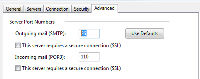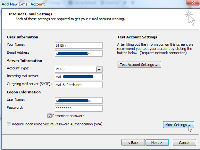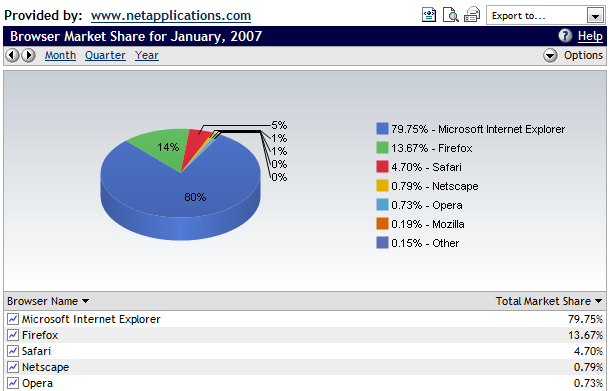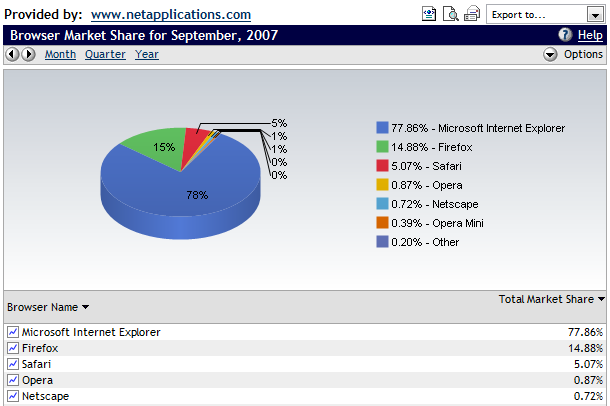|
|||||||||||||||||||||||||||||||||
| Previous page | Do you use a pop-up blocker? If so, please read this. | ||||||||||||||||||||||||||||||||
|
|||||||||||||||||||||||||||||||||
| Show Date: 2007.10.14 | |||||||||||||||||||||||||||||||||
Answers that sometimes go with the questionsIt's time for another Q&A session. Keep those questions coming and one of these days I might accidentally provide an answer that makes sense, works, and is in some small way related to the question at hand. The case of the disappearing backupA listener who installed a backup program several months ago discovered that the backup application hadn't been working and that he actually had no backups. "What I would like to do is reformat the drive, partition it, and then get a program that I can understand and redo everything, including using one partition for each of my 3 machines." Format: That's what the operating system is for. Assuming all 3 machines are Windows XP or above, format as NTFS. One partition. One volume. Don't bother with multiple partitions on a drive that will move from one machine to another. Keep it simple. Backup: Acronis TrueImage Home version 11 (about $50). I'll have a review of this application in an upcoming report, but this is the fastest, easiest, most comprehensive backup application on the market. Create one backup for each machine on the portable hard drive. Name them "Machine1", "Machine2", and "Machine3" (or something more creative). Keep the differential backups on the same drive (this is important.) Craving a clean machineCleanliness is next to impossible, particularly when computers are involved. "Somewhere there must be things written that will make outlines of what to do to keep your computer healthy. Things like registry cleanup, unnecessary programs and icons, and duplicate files and pictures come to mind. All well and good, but is there a fairly simple way to keep things neat? I suspect more time is spent by us amateur computer users making our computers work than we do work on our computers!" Yes, system maintenance does seem to take a lot of time and this is something we didn't have to do when everything was on paper, although if we wanted to be able to find things, it was important to develop a filing system and that was an unproductive use of time, too. If you don't install and remove applications frequently, you don't need to bother with Registry cleanup and the like. The occasional duplicate image is no big deal. What is a good idea is defragmenting the drive from time to time. My choice for this, even under Vista, which has a subset of Diskeeper software, is the full version of Diskeeper. Sending e-mail through your domain's mail serverA lot of people have their own domains these days (techbyter.com and blinn.com are two that belong to me) and when they send messages they want those messages to come from their domain, not from "cox.net" or "wowway.com" or "location.rr.com". Often, it's sufficient to use the Internet service provider's Simple Mail Transport Protocol (SMTP) server with your domain in the from and reply-to fields. But sometimes that's not possible or not desirable. "I've been sending e-mail through my ISP's SMTP server, but they've been having problems with outbound mail for several days. I've been able to send messages through Gmail, but that doesn't look very professional. I tried setting up my e-mail program to send messages via my domain, but I can't connect to the server. My ISP says that they block port 25 and that I might as well give up." Increasingly, as a relatively lame anti-spam measure, some ISPs are blocking port 25 traffic. Port 25 is one of the 2 ports commonly used by e-mail programs: Port 25 is used for the SMTP connection and port 110 is used for the POP3 connection. In more or less plain English, port 25 is used to send mail and port 110 is used to receive mail. Although it's not necessary for the solution, maybe it would be helpful to explain what a port is: A port is a "connection place", but not a physical place that exists in the world. A port exists only within the computer's memory. Ports 0 through 1024 are reserved for specific uses, but ports from 1025 through 65535 may be defined by specific applications. Port 80 is used for HTTP requests. Whenever your Web browser tries to view a page, it sends the request "on" port 80. And, as noted, e-mail applications typically use port 25 and 110. If your ISP is blocking port 25, you will be able to connect to your ISP's SMTP server, but you won't be able to pass port 25 traffic through the ISP to your domain host. That doesn't mean that you can't use your domain host's SMTP server, though; you just need to use another port. Which port? It might be one of the ports in the 0 through 1024 range, but often it will be one in the 1025 to 65535 range. Your domain host will tell you which port to use. Here I show examples from a domain host that uses CPanel to give users access to their account settings.
The case of the unplugged laptop"If one uses a laptop primarily and for extended periods on AC power and only occasionally uses battery power, should one remove the battery while the system is running on AC?" No. You don't believe me? You are a wise person. This information is from Apple and your computer may not be an Apple, but batteries are batteries: "For proper maintenance of a lithium-based battery, itís important to keep the electrons in it moving occasionally. Apple does not recommend leaving your portable plugged in all the time. An ideal use would be a commuter who uses her MacBook Pro on the train, then plugs it in at the office to charge. This keeps the battery juices flowing. If on the other hand, you use a desktop computer at work, and save a notebook for infrequent travel, Apple recommends charging and discharging its battery at least once per month." Plugging a laptopI have been given an old laptop (it has Win98 se on it) but without the AC adapter. It carries no brand name but the model (L7300/L7200) makes it probable that is sold by Siemens. Its battery says '10.8v 4500mAh' and its label says 'input +19v 2.64A, 50w (typ).' Do you suppose it would be OK to hook it up with any old AC adapter (that has the proper plug of course) that is around 19v? Define "around 19v". 18 to 21 would probably be OK. But you'll also need to match the amperage. You need something capable of providing at least 2.64A, so 3A or 12A or 1500A would be OK. 2A would not. You'll need a plug with the right configuration and one with the right polarity. What part of "Shut Down" don't you understand?Sometimes computers don't "listen" very well. "Have you had an issue with Windows XP Home that would cause you to have to click on the Shut Down twice? I will go to the start menu, click shut down, the box for the Standby, Shutdown, Hibernate will come up. I will click shut down, and then it will do nothing, I have to do it again. That is when it closes. All I can think of is that there is a program in there that is holding up the system from closing. I do not get the typical 'This program is not responding' or like message." You're probably right, but the question is: Is the application that's getting in the way something you want to have running or is it malware? If you're running Skype software, try using the Task Manager to kill the process before shutting down. That's not a long-term solution, but just a way to troubleshoot what the problem actually is. This was a problem with some versions of Skype's software, but it's probably been fixed by now. You can use the same procedure with other tasks to see if you can narrow it down to a specific application that's causing the problem. Take care in killing processes, though. In some cases, killing a process will cause the machine to hang and the only way to regain control of the machine is by physically powering it off. This is never a good way to close the machine, so don't use this technique if you're at all concerned about what might happen. Some malware likes to edit the Registry when you're shutting down the machine and and poorly written malware (is that an oxymoron?) can cause this behavior. Some protective programs (antivirus apps, for example) sometimes scan at shutdown and can cause this kind of behavior. Another test you might try, after the first shut down attempt, would be to open the Task Manager to see if any applications are still running. If so, that's the likely culprit. Killing an application doesn't have the same kinds of dangers that killing a process does. Sorry, but the guru is out"I have an essay do in about a week. I forgot how to write a good essay. Do you have any tips. Can you help me out????" (No, I didn't make this one up.) If you want to learn how to write, read. Read a lot. Read "good stuff". Read "bad stuff". Figure out what speaks to you and what doesn't. Then write. Some of what you write will work. Some won't. Figure out what works and keep doing it. Figure out what doesn't work and either stop doing it or change it so that it does work. Nerdly NewsAn IE7 free for allIf you have a less-than-legal copy of Windows, you haven't been able to upgrade to Microsoft Internet Explorer version 7 because the IE download triggers a Microsoft Genuine Advantage interrogation. If your machine fails, the download doesn't happen. Last week, that all changed. Microsoft has pulled the WGA requirement for IE7. When Microsoft put IE7 under WGA, the justification was that the free product was offered as a reward to those with legal versions of Windows. Dropping the requirement, Microsoft said, is what's best for users. That leaves open to question what the WGA requirement was when it was instituted. You still can't download IE7 if you're running a pre-XP version of Windows. Version 7 is designed to work only with XP and Vista. Why the change? "Change" is spelled "market share". Firefox and, to a lesser degree, Opera are eating into Microsoft's market share. And then there's the challenge from Apple with with (still not ready for prime time on Windows) Safari. Net Applications, a company that tracks browser use, says Firefox's share is up by about two percentage points since this time last year while IE's share for IE6 and IE7 combined is down a bit.
If you haven't downloaded IE7 and you want it, you can download it now or wait until it shows up as a high-priority item in Windows Update. If you find that you don't like IE7, the downgrade back to IE6 is relatively easy via the Add/Remove Programs applet in the Control Panel. Holding an expensive brick, Timothy Smith sues AppleAttorney Damian Fernandez filed the suit on behalf of Smith, who owns an Iphone that, having been unlocked so that it would work with a carrier other than AT&T, became useless when updated by Apple. The suit claims that Apple violated the Cartwright Act because Apple prohibits iPhone consumers from using and purchasing a cell phone service other than through AT&T. The suit contends that owners used legal means to unlock their phones but that they have lost use of the devices because of Apple's "unlawful and anti-competitive conduct" that forces consumers to pay inflated prices for both the phone and the service. The suit doesn't seek a specific amount of damages, but that's probably because, although it's officially a "class-action" suit, no other plaintiffs have joined the case. Class action suits, when won by the plaintiffs, usually give the "winners" a small amount of money or a coupon with minimal value and significant restrictions on its use while the attorneys collect hundreds of thousands (or million) of dollars in fees. We might want to look into redefining the term "winner" when class-action suits are involved. The suit asks for an injunction against Apple to prevent it from including software locks on its phones. The suit notes that the plaintiff believes more than 1,125,000 potential plaintiffs exist. This is a case that Apple might be able to win in a court of law. It is not a case that the company can win in the court of public opinion. The sooner Apple realizes that fact, the better it will be for Apple. |
|||||||||||||||||||||||||||||||||
|
|||||||||||||||||||||||||||||||||
| Home • Programs • Reference • Subscribe to Technology Corner News • Contact Us • Terms of Use ©2007 by William Blinn Communications. All rights reserved. |
|||||||||||||||||||||||||||||||||
This is the only ad you'll ever see on this site. It's for my website host, BlueHost in Orem, Utah. Over the past several years, they have proven to be honest, reliable, and progressive. If you need to host a website, please click the banner below to see what BlueHost has to offer. |
|||||||||||||||||||||||||||||||||

|
|||||||||||||||||||||||||||||||||