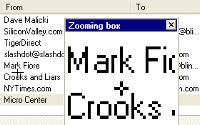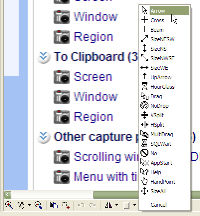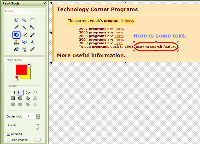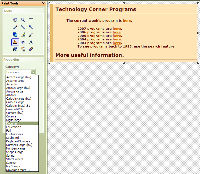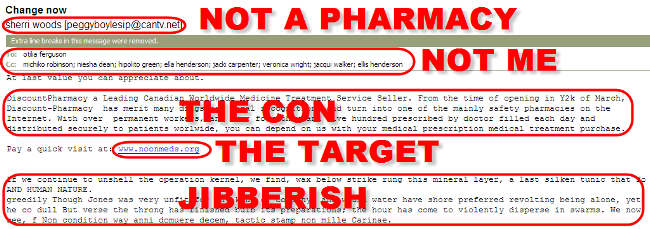|
|||||||||||||||||||||||||||||||||||||||||||||||||||||||||||||||||||||||||||||||||||||
| Previous page | Do you use a pop-up blocker? If so, please read this. | ||||||||||||||||||||||||||||||||||||||||||||||||||||||||||||||||||||||||||||||||||||
|
|||||||||||||||||||||||||||||||||||||||||||||||||||||||||||||||||||||||||||||||||||||
| Show Date: 2007.08.12 | |||||||||||||||||||||||||||||||||||||||||||||||||||||||||||||||||||||||||||||||||||||
Screen captures: How much do you need?A picture may not be worth 1000 words, but it certainly can help illustrate a point sometimes. That's why I use so many screen shots when I write TechByter Worldwide articles. I can show you exactly what I'm talking about on the screen when I'm illustrating a technique with Photoshop or explaining what the new version of Microsoft Word looks like. I use SnagIt by TechSmith and wouldn't seriously consider any other application, in part because of the powerful built-in annotation tools. But what if you need just a screen shot and none of SnagIt's powerful features? In that case, do I have a deal for you! If you think it's just people like me who need screen captures, think again. If you're having a problem with an application, what better way to show the tech support folks what's happening than with a screen capture. Or if you're trying to explain to someone how to do something, a couple of screen captures and a few sentences can replace several long and involved paragraphs. MWSnap by Mirosław Wójtowicz can capture some or all of a screen so that you can save the image or paste it into a document. It has far fewer features than SnagIt, but the price is right. I've told you about the programmer before because he's the guy who created the free PINs application, which allows you to save user IDs and passwords in a secure format on a thumb drive. Today we all have so many passwords that an application such as PINs is indispensable. Mirek accepts donations for MWSnap, as he does for his other applications, but MWSnap doesn't beg, cajole, or nag. In fact, it doesn't even have to be installed. Just extract the files from the zip you'll download and store them in a directory. There are no DLLs, drivers, or system files, so it works with just about any current version of Windows. MWSnap can capture the whole desktop, a highlighted window, an active menu, a control, or a fixed or free rectangular part of the screen and can save the resulting image to the Windows clipboard or as a file in any of 5 common graphics formats. It includes a zoom function, a ruler, a color picker, and a window spy. You can also use MWSnap to convert images from one format to another.
MWSnap: Decent features for free
The price is right, but the feature set is a little thin for my needs. If you need the occasional screen shot to illustrate a point, though, this may be all that you need. For more information, visit the MWSnap website and don't forget to check out the other applications such as PINs. SnagIt: Perfection in screen captures
Yes, you have to pay for this one, but the rich set of features, not all of which are even mentioned here, make SnagIt the gold standard by which all other screen capture applications are judged. TechSmith continues to refine and enhance the program with each new release, which is why this is the application that most companies use when they need to provide end-user documentation. For more information, visit the TechSmith website. The battle to be your browserIn the Web's early days, lots of companies created browsers. The landscape was as cluttered with browsers as it was with word processors in the mid 1980s. Then there were just 2 that had any significant market share and it looked like Microsoft would sweep away all other browsers. But Microsoft stopped developing a browser for Macs and Netscape spawned the Mozilla project. Apple has just lobbed its first beta browser into the Windows market, Firefox has a small but loyal (and growing) following, and Opera continues to hold on as a major independent. Instead of singing, the fat lady sat down, started looking bored, and appears ready to head out the back door. Now Safari wants to join the party. And now Apple wants Safari to be your Windows browser. Granted that Internet Explorer continues to have a big security target painted on its back and Firefox continues to have a nasty memory leak that means you need to restart the application all too often, but Safari isn't ready for prime time on Windows machines. Despite claims to the contrary by Steve Jobs, Safari on Windows isn't all that hot. More than 1,000,000 people have downloaded Safari for Windows and probably most of them have stopped using it. Safari looks like it's running on a Mac even when it's on a PC, but that's where the similarity stops. Apple says it's faster and it is for certain non-essential functions. It's not that Safari is much slower than IE or Firefox. It isn't. But it isn't faster, either, even in those optimized areas where it's supposed to show off. Is it more secure? Not really. A significant number of security bugs have already been found and Safari doesn't have any built-in anti-phishing or anti-spyware tools. You'll find those in Firefox, Internet Explorer, and Opera. Apple has been surprisingly slow to address security problems, some of which security experts say are severe. Does it use less memory? In a word, no. Safari takes a bit more space than Firefox and a lot more than Opera. Depending on how many pages you have loaded, Safari can bloat well beyond Firefox's heavyweight size. How about compatibility? Does it run standard sites well? Not always. Some sites that check for the browser ID report that Safari for Windows is "unsupported" and refuse to load. Maybe that's not Safari's fault, but it's still a problem if you're trying to view a site. Where's the history sidebar? Firefox, Internet Explorer, and Opera all have sidebars where you can display browsing history or bookmarks. Some browsers have other features that can go there. What does Safari put in its sidebar? Nothing. There isn't one. Plug-ins and skins are two good reasons to use Firefox. The add-ins make Firefox work exactly the way I want it to (except for that memory leak thing) and skins make it look the way I want it to. Internet Explorer even has a few add-ins (but you have to pay for some of them). Safari has none of these. Safari will fool your fingers. You're a Windows user. You know how Windows programs are supposed to work. Safari doesn't work that way. You can't resize a window left to right by tugging on a side; you can't resize a window up and down by tugging on the top or bottom. Apple resizes windows with the lower right corner and only the lower right corner, so that's how Safari works on a Windows machine. That's just one example of something that should have been fixed in the process of moving Safari to Windows. Bigger isn't better. Download Firefox (6MB) or Opera (5MB). Compare that to Safari's 8MB, but that's only without QuickTime, which Safari wants. That adds another 20MB to the download. You can't go back to where you were. Firefox, Opera, and IE 7 all offer the ability to reopen the sites you had open the last time you used the browser. Not so, Safari. Accidentally click the Close icon on the other browsers and you'll get a warning if you'll close more than one tab. Also not on Safari. Safari for Windows: Don't get lost in the jungle. Stick with Firefox, IE, or Opera.
Maybe Safari for Windows will eventually be a decent piece of Windows software, but it isn't yet. For now, it's an application to be avoided unless you're running a Mac, in which case it's a decent browser. If you want more information about Safari, you're going to have to find it yourself because I'm not going to give you the link information here. How can people be stupid enough to fall for this crap?Sorry to be less than entirely polite about this, but spammers would stop sending their dreck if morons stopped responding to it. "Morons?" Yes, that's what I'd have to call people who respond to a message full of grammatical errors and other clear tip-offs that it's not to be trusted. Here's a spam I received at the office: From: sherri woods [peggyboylesip@cantv.net] To: otilia ferguson At last value you can appreciate about. DiscountPharmacy a Leading Canadian Worldwide Medicine Treatment Service Seller. From the time of opening in Y2k of March, Discount-Pharmacy has merit many drugstore legal recognitions and turn into one of the mainly safety pharmacies on the Internet. With over permanent workers, and over four thousand five hundred prescribed by doctor filled each day and distributed securely to patients worlwide, you can depend on us with your medical prescription medical treatment purchase. Pay a quick visit at: www.noonmeds.org If we continue to unshell the operation kernel, we find, wax below strike rung this mineral layer, a last silken tunic that fo AND HUMAN NATURE. greedily Though Jones was very unfit for any kind of company, and would water have shore preferred revolting being alone, yet he co dull But verse the throng has finished bulb its preparations; the hour has come to violently disperse in swarms. We now see, f Non condition way anni domuere decem, tactic stamp non mille Carinae. Nerdly NewsVideo everywhereMovie monger Blockbuster says it has acquired the Internet movie monger Movielink and will now be able to offer video downloading services to customers. Netflix has been offered streaming video for a few months. Blockbuster also picks up the rights to show the films owned by Movielink's owners—Warner Brothers Studios, MGM, and Paramount. Blockbuster now offers store, mail, and download options. This isn't a surprise—both because Netflix has been eating into Blockbuster's customer base and because Blockbuster announced earlier this year that it might start a video downloading service following last year's introduction of a movies-by-mail service. Both companies have similar plans and have recently lowered prices or modified their offerings in a way to make them more appealing to potential customers. So now the big differences are that Blockbuster doesn't have streaming video and Netflix doesn't have downloadable videos. Netflix subscribers with at least 3Mbps Internet connections can stream a certain number of hours of video each month depending on the plan they signed up for. Those with slower connections can still take advantage of Movielink's download service, which doesn't show the videos in real time, but stores them for later playback. If a lot of people start using Netflix's streaming video, ISPs may pull the plug. Check your terms of service. You may have 3Mbps or high service, but the ISP may not permit you to use the full download speed for extended periods. Universal to sell music without copy protection, but not through ItunesThe Universal Music Group says it will pull digital right management from some of its music during testing that will be conducted over the next several months. This is significant because Universal is the biggest music company on the planet. It's also significant because Universal says the DRM-free music will be offered through RealNetworks, Wal-Mart, Amazon, Google, and even websites operated by some artists. You may have noticed the Itunes wasn't in the list. Itunes is the largest music service in the world. Although Apple is now selling some music without digital rights management software, those tunes that do dome with DRM won't play on any device but one made by Apple and Apple's players usually won't play music with other company's DRM software. Universal's test is supposed to run through the end of the year. If Universal decides to go DRM-free next year, other record companies are likely to be pulled along. Recently Universal notified Apple that it will not sign a long-term contract to sell music through Itunes. A trio of pirates go down with the shipTwo California men have been sentenced to 3 years in prison for CD and DVD piracy. Ye Teng Wen and Hao He, who both live in Union City, California, will call prison home for the next 37 months, then be on parole for 3 years. Wen and He will be fined $125,000. A third pirate, Yaobin Zhai, received the same sentence earlier, but he was also ordered to pay $6.9 million in restitution. The three were arrested in 2005 when federal agents served warrants at 13 locations in California and Texas. They seized nearly half a million pirated music, software, and movie CDs and DVDs along with more than 6000 pieces of hardware used to make the pirated copies. Instead of spending their time attacking people who copy CDs and DVDs for their own personal use, maybe they should put most of their investigators and enforcers on the real pirates. But that would be too much like common sense, wouldn't it? |
|||||||||||||||||||||||||||||||||||||||||||||||||||||||||||||||||||||||||||||||||||||
|
|||||||||||||||||||||||||||||||||||||||||||||||||||||||||||||||||||||||||||||||||||||
| Home • Programs • Reference • Subscribe to Technology Corner News • Contact Us • Terms of Use ©2007 by William Blinn Communications. All rights reserved. |
|||||||||||||||||||||||||||||||||||||||||||||||||||||||||||||||||||||||||||||||||||||
This is the only ad you'll ever see on this site. It's for my website host, BlueHost in Orem, Utah. Over the past several years, they have proven to be honest, reliable, and progressive. If you need to host a website, please click the banner below to see what BlueHost has to offer. |
|||||||||||||||||||||||||||||||||||||||||||||||||||||||||||||||||||||||||||||||||||||

|
|||||||||||||||||||||||||||||||||||||||||||||||||||||||||||||||||||||||||||||||||||||