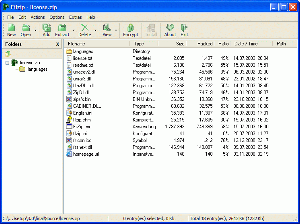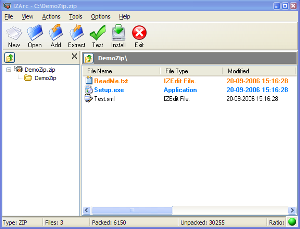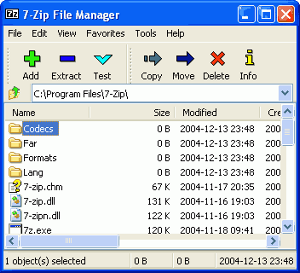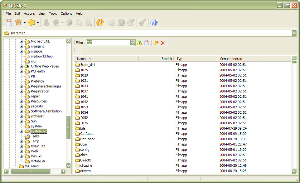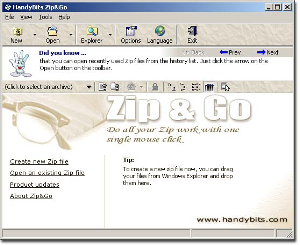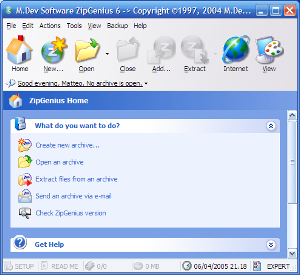|
||||||||||||||||||||||||||||||||||||||
| Previous page | Do you use a pop-up blocker? If so, please read this. | |||||||||||||||||||||||||||||||||||||
|
||||||||||||||||||||||||||||||||||||||
| Show Date: 2007.07.05 | ||||||||||||||||||||||||||||||||||||||
Putting some Zip in your filesThere's no question that WinZip (which now seems to be owned by the Corel Corporation) is the best Zip utility on the market, but you may not need all the bells and whistles. Or you may have a budget (or a boss) that won't allow you to spend even the small amount WinZip costs. If so, there are some free options. Lots, actually.
BZip2This utility, while functional, won't appeal to a lot of people because it's a command-line compression utility. That means it's powerful and fast, but not pretty and not as easy to use as the applications that look like a Windows application. I've listed it here only because those who like command-line applications may want to take a look at it. For more information, see http://www.bzip.org. Keyboard shortcut to reboot Windows?Here's an interesting question: Is there a keyboard shortcut in Win2000 that makes the computer restart? (The question was asked by someone who was having a problem with the computer rebooting. In the Windows world, this would be the blue screen of death. In the Mac world, it's called a kernel panic.) The person who asked thought that the problem was being caused by some hidden key sequence. That wasn't the case, of course, but that got me thinking about how to shut down a system quickly. No, the closest you can come is Ctrl-Alt-Del, which asks if you want to restart. It's more likely that the computer is suffering mainboard, CPU, or RAM problems. You could create a single-keystroke command to run a macro that would, in turn run a command file with this line: shutdown -r -f -t 01/ For the curious: Do not run this command unless you do want your computer to reboot and force all programs to close without asking for confirmation after delaying for 1 second. On the other hand, if you want to know what other arguments you can toss its way, get to a command prompt and type just "shutdown". (Windows 2000 may need the Resource Kit to be installed; Windows XP does not.) Why can't I hear the BBC?It used to be that listening to the BBC required a shortwave radio, but then the service became available full time or part time on some US radio stations. (WCBE runs the BBC from midnight until 5am.) And the service is available on the Internet. "I'd like to listen to the BBC on Itunes as one of the radio station entries," the question started, "but when I add the link, it doesn't play. What am I doing wrong?" You're using the wrong program. Itunes offers some radio stations and a lot of podcasts (TechByter Worldwide is just one among them), but it can't play a Real Media stream and that's what the BBC uses. According to the BBC website, "There are no plans at present to make our Listen Again programmes or live radio streams available in iTunes - the Radio Player is currently the only way to Listen Again to BBC Radio shows broadcast in the past seven days. "However, you can download a limited number of our radio programmes from iTunes as podcasts. To find out more about which programmes are available, visit the BBC Download and Podcast Trial information pages: http://www.bbc.co.uk/radio/waystolisten/podcasts." If you want to listen to the BBC live, you'll need the free Real Media player according to http://www.bbc.co.uk/radio/help. Keeping a notebook secure (and cool) when travelingWe're in the midst of the travel season and a listener who was about to leave on a vacation trip asked, "I am wondering if there is any way to provide password security for the laptop in case it is stolen. Yes, I know, preventing theft is better, so the next question is how is the best way to secure it when not in the hotel room? Are hotel rooms basically okay to leave stuff and do they have any insurance for theft?" Not too long after that, an acquaintance asked if it would be OK to leave his notebook computer in the car while the family was at the beach. I think those questions go together nicely. My most frequent trips are to NYC and I stay in one of three bed and breakfasts I've found in Harlem, so I generally just leave the notebook on the desk. Hotels are generally safe, but I usually take a(n in)security cable with me. The locks can be picked in about 5 seconds by someone who knows how. Those who don't know how can cut the cable. Those who forget to bring cable cutters can just break whatever you've attached the cable to. Hotels specifically disclaim all responsibility for anything left in the room. You can take the computer to the office and have them secure it for you. Theft might be covered under your homeowner's insurance. If not, there are specialized businesses such as Safeware (http://www.safeware.com/) that specialize in computer insurance. Leaving a computer in a hot car can be hazardous, or not. Disregarding the theft angle (you wouldn't just leave your computer sitting in plain view on the seat, would you?) I wanted to concentrate on what heat might do to the computer. The most fragile part of the computer is probably the LCD screen and extreme heat can damage the screen. If you have a car with a trunk, the trunk will be a lot cooler than the passenger compartment, which can easily reach 130 degrees or more because of radiant heat if the day is sunny. The trunk gets warm, but the computer will probably survive in the trunk—particularly if you manage to park in the shade. But what if you have a vehicle that doesn't have a trunk? In that case, you could consider doing what photographers used to do. Take along a cooler (Styrofoam coolers are widely available for less than $10) and keep the computer in the cooler. You might even buy a couple of those special blocks you put in the freezer compartment overnight. Put them in the bottom of the cooler and pile some towels on them so that the computer doesn't actually touch them. Bear in mind that you're not trying to keep the computer cold, or even cool. You're just trying to keep it from getting much above 100 degrees. If you get the computer too cool, moisture will condense (outside and inside) when you take it out of the case. You don't want that to happen, either. If the computer will be in an unattended car for only a short time, you probably won't need the cooling blocks. Nerdly NewsIllegal Internet "pharmacy" operator gets 30 yearsThis week a federal judge told Christopher William Smith that he'll spend the next 30 years in prison because he operated a pharmacy that illegally distributed drugs sold by spam. In all, the 27-year-old Smith sold some $24 million worth of prescription drugs. The long prison term was in part a response to Smith's continued defiance of judicial orders to shut down the operation and his propensity to make death threats against witnesses. Xpress Pharmacy of Minnesota was the business Smith ran. A man who worked the phones for the operation got 3 year's probation and was sentenced to 80 hours of community service. Selling drugs on the Internet must be profitable. Calling Smith a "drug kingpin", the government seized some of Smith's automobiles. How many? Seventeen. It sold the cars at auction in 2006 for more than $1.6 million, so these weren't Ford Festivas with 90,000 miles on them. Goodbye, Mister Smith. Have a pleasant 3 decades. A free office suite from Microsoft?Microsoft plans to install free versions of Works on some manufacturers' PCs starting later this year. These probably won't be top-of-the-line models and the special versions of Works will be adware, supported by embedded advertisements. This will begin with Works version 9.0, scheduled to launch before the end of the year. Works includes a word processor and a spreadsheet. Microsoft hasn't said which PC makers will host Works. The usual retail price of the package is $40. This may be an effort to counter inroads made by the free Open Office, but the Open Office word processor and spreadsheet have more features than what's available in Works (and there are no ads). In addition, Open Office include a graphics application, a presentation application, and a semi-functional database application. Another competitor is Google, with its Web-based word processor and spreadsheet applications that allow people to collaborate easily on projects. As Web technology improves and more people install high-speed connections, Web-based applications become more viable. Clearly that has Microsoft's management more than a little worried. Don't shoot the movie, fire the managerA girl and her boyfriend went to a movie. They had a camcorder with them because the girl was celebrating her birthday. She has a younger brother and wanted to show him a few seconds of the movie they were watching ("Transformers") so that he would go to see it, too. The theater manager called the police and now she faces a $2500 fine and up to a year in jail. Once again "zero tolerance" equates to "zero common sense". Yes, it's illegal to video tape a movie you're watching. But twenty seconds of the movie? To show to a sibling who will then pay to see the movie? An assistant manager saw the illegal act, according to the Washington Post and reported it to the manager, who called the police, who arrested the girl. If the assistant manager had used common sense: He would have told the couple that video taping a movie is illegal. They would have stopped and that would have been the end of the story. If the manager had used common sense: He would have told the assistant manager to tell the couple that video taping a movie is illegal. They would have stopped and that would have been the end of the story. If the police would have used common sense: They would have told the couple that video taping a movie is illegal. They would have stopped and that would have been the end of the story. And now, throwing all common sense out the window, Regal Cinemas Ballston Common 12 has decided that it wants the county to prosecute the case. Yes, illegal pirating of films costs the film industry some serious cash -- but twenty seconds? To show the girl's brother why he should pay the Regal Cinemas Ballston Common 12 to see the movie? There's a word for this. Maybe two. They both end the same way. One starts with "bull" and the other with "chicken". |
||||||||||||||||||||||||||||||||||||||
|
||||||||||||||||||||||||||||||||||||||
| Home • Programs • Reference • Subscribe to Technology Corner News • Contact Us • Terms of Use ©2007 by William Blinn Communications. All rights reserved. |
||||||||||||||||||||||||||||||||||||||
This is the only ad you'll ever see on this site. It's for my website host, BlueHost in Orem, Utah. Over the past several years, they have proven to be honest, reliable, and progressive. If you need to host a website, please click the banner below to see what BlueHost has to offer. |
||||||||||||||||||||||||||||||||||||||

|
||||||||||||||||||||||||||||||||||||||