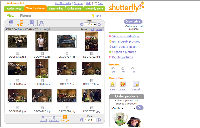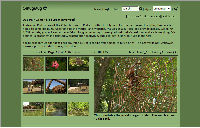|
|||||||||||||||||||||||||||||||||||||||||||||||||||||||||||||||||||||||||||||||||
| Previous page | Do you use a pop-up blocker? If so, please read this. | ||||||||||||||||||||||||||||||||||||||||||||||||||||||||||||||||||||||||||||||||
|
|||||||||||||||||||||||||||||||||||||||||||||||||||||||||||||||||||||||||||||||||
| Show Date: 2007.07.22 | |||||||||||||||||||||||||||||||||||||||||||||||||||||||||||||||||||||||||||||||||
The year of living digitallyThis week we'll have one in a continuing series of programs on digital photography, along with some how-tos that will chase you off to the website. The topic seemed appropriate because if you have a camera, there's a good chance that it's a digital camera. The editor of Shutterbug magazine, in the July issue (which I received in May) described this as "the year digital took over." By that he means it's the first year that more prints will be made from digital images than from film. The information is from the Photo Marketing Association, a group that has an interest in how many prints we make. I suspect that these numbers don't mean that more than half of us now use digital cameras because I'm certain that point was reached several years ago, as is indicated by the sharp drop in film sales. And, to a great extent, a similar drop in photo paper sales. Those who use digital cameras have other ways of sharing images: E-mail and various on-line services are probably more popular than printing images and mailing them. One of the most significant advantages to on-line services is the lower cost. Instead of making 27 copies of a photo, one for each member of your extended family, you post the image on an on-line service and send everyone a link. Those who want a print can order it (and pay for it) themselves. On-line sharing is a far better choice in most cases. How many of your friends and relatives will really want to keep a stack of vacation pictures or a photo of a newborn? They want to see the pictures, but the probably don't want to keep them. An on-line service accomplishes exactly that: They can see the photo of the newborn just minutes from the time you made the exposure. Bill's rules for sharing photosRule 1: Never send the original image. If you're still using a Sony Mavica that stores pictures on a floppy disk, go ahead and send the image that the camera recorded. Otherwise, you should optimize the image for the service you're using (e-mail or Web). Optimize is a synonym for "shrink" in this case. Your camera probably creates an image that's between 3MB and 12MB in overall size and it may be 1800 to 4000 pixels wide. Size the image for the screen. That means the longer side should be 800 pixels or less. Making this change will also reduce the overall size. Rule 2: If you're sending more than one image, think about whether it would be better to upload the images to a Web-based service and send a link. If you're sending only one image, think about whether it would be better to upload the images to a Web-based service and send a link. Really. There are lots of good on-line services that will store your photos for free. Even reduced images are large and when you send a large e-mail message to someone, it can cause the receiver to experience a large delay in receiving other messages. Rule 3: Don't send proprietary-format files. If you shoot in raw mode, don't send a raw image because it will be huge (see rule #1) and the receiver may not have an application that can open it. Don't send an Adobe Photoshop image. Don't send a Corel PhotoPaint image. Two file formats are appropriate: jpg and png. Rule 4: Use online services to store your photos. Whether you use Webshots, Picasa's online service, Flickr, PhotoBucket, SnapFish, SmugMug, PictureTrail, or some other service, you'll be able to make your images available to the entire world or to selected individuals who will be able to download the images or order prints. Rule 5: TIFF images are not your friend. TIFF (tagged image file format) files retain all the detail of the original image, but file sizes are enormous. If you use a zip compression program to shrink a tiff, the resulting file will be from 1% to 10% of the size of the original file. That's why you should avoid sending TIFFs or uploading them. The same is true for the Windows BMP format; the file sizes are huge, but the information retained by the file is less than TIFF. BMP is evil. Examples?Sure. Below are thumbnail images that lead to larger (800px-wide) copies of the image. Physically, they're all the same size. But in terms of bytes, there are huge differences. If you absolutely must e-mail an image, make it physically smaller (preferably not larger that 800px on the long side) and use a format that creates a small file size. These pictures were taken at Inniswood Park, part of the Columbus Metro Parks system. You'll find a link below to more pictures from the Big Bug exhibit.
Adjusting imagesIf it's a bad idea to send a 12MB raw image (and it is), you might be wondering how to send a good file. It's generally better to use an on-line file sharing service, but if you must e-mail an image, you'll want a jp(e)g or png file. The good news is that every recent image editing application can create both file types. You don't want to create a gif image because this format is limited to 256 colors. You'll see other formats, too; ignore them and choose either png or jpg. Pixels is pixels "What's the resolution?" That's a meaningless question. What matters is the output resolution and that depends entirely on the size of the final image and the printing method. If you're creating a color image for high-quality printing, you'll want an image that's at least 200 dpi. So if the printed image will be 3 inches wide by 2 inches tall, the image you provide must be 600 pixels by 400 pixels. Nothing else matters. If you look at the image's properties, the 600x400 image may display as 72 dpi or 1024 dpi. That doesn't matter. What matters is that if you divide the width in pixels by the width in inches the result will be 200 or greater. (600 pixels wide divided by 3 inches equals 200.) If you want to display the image on the screen, 100 dpi is adequate. Windows screens are supposed to be 96 dpi and Mac screens are supposed to be 72 dpi. Forget it. 100 dpi is the right number to use for images that will be viewed on screen. Assume that the widest screen you'll encounter is 1024 pixels wide and use a size smaller than that. Simple fact: On the screen, an image that's nominally 1" wide at 300 dpi will be 300 pixels wide and an image that's nominally 3" wide at 100 dpi will be 300 pixels wide. All that matters is pixels. All that matters is pixels. All that matters is pixels because each of the images will be 300 pixels wide on the screen. All that matters is pixels. I think there's an echo in here. Online servicesHow many on-line photo sharing services exist? Many. They come and go, although these have been around for a while, are owned by a company large enough to ensure they'll be around for a while, or have a business model that promotes longevity. Three of the four have free services; some have only free services. One has only paid services and once you've tried it, you'll gladly hand over your money.
Using bulk e-mail (NOT spam) to keep in touchIf you have a mailing list you use to keep in touch. Services for bulk mailings can range from free services such as Topica to services that are included with a web hosting contract to Internet-based services that may cost hundreds or thousands of dollars per month. I was delighted to find a feature-rich yet inexpensive service that's based in The Netherlands. Your Mailing List Provider has become my mailing list provider. You might like it, too. YMLP offers a free service for small groups. The free service will include ads in the messages. Both free and paid services from YMLP include the ability to have users sign up through a YMLP-powered form on your website, to collect information in addition to the e-mail address (first name, last name, address, for example), to arrange users into groups (allows segmenting the subscriber database and sending newsletters to a part of your subscriber list), to allow users to unsubscribe automatically, to send both HTML and plain-text messages, and to send test messages before sending the full message. Copies of all messages are archived. And if you want to send your message at a specific time, you can schedule it. (That's how TechByter messages get those spiffy 4am timestamps.) The free version does not allow a user to import an existing list from another service. Users are also limited to sending no more than one newsletter per day up to a total of 1000 messages per month. If you have 100 subscribers, you could send 10 messages per month; if you have 1000 subscribers, you could send 1 message per month. Additionally, you can embed images in messages or host them on the YMLP website or on your own server and in July YMLP added the long-awaiting ability to use "mail merge" to personalize messages. Sending a newsletter
I said the service is reasonably priced. "Free" is extremely reasonable. But the limitations and the ads make the free service unacceptable for most users. That's OK when you consider the price of the paid service: $2.50 per month for up to 500 messages per month, $5.00 per month for up to 2500 messages per month, and so on. If you have a list of 500 people and mail 5 messages per month, that would put you in the 2500-message-per-month plan. For some time YMLP has allowed users to collect additional information from their subscribers (name, address, and such) but there was no way to use that information in messages. Starting just this month, you can use a mail-merge function to personalize messages. Whenever you send an HTML message, you should also send a text version. Most mailing services (even the expensive ones) require you to create your own text version. YMLP does it at the click of a button and the resulting text version needs only minor clean up. This is a great feature. YMLP offers high-end features at a low price.
This is exactly the e-mail list-management program I've been looking for. Although there's a small cost involved, it's more than worth it to be rid of slow and unreliable free services. For more information, visit the Your Mailing List Provider website. Nerdly NewsNon-friends of the RIAA will enjoy thisMore than a few people view the Recording Industry Association of America (RIAA) as a bully, and not without certain justification. If you're in that camp you'll be amused to know that the RIAA has been ordered to pay about $70,000 worth of legal fees. It's the first time a judge has ever ordered the syndicate to pay a defendant's legal costs even though other defendants have tried to recover the fees. The RIAA filed suit against Deborah Foster late in 2004, claiming that an IP address associated with her computer was sharing files illegally. Foster said that she had no knowledge of such activity. In 2005, the RIAA added Foster's adult daughter, Amanda, to the suit. Amanda failed to defend herself and the RIAA won a default judgment. The RIAA continued to pursue the case until a US district judge dismissed the suit in 2006. The RIAA has filed thousands of suits, often on flimsy evidence, against people it believes have shared music online. Organizations such as the Electronic Frontier Foundation, American Civil Liberties Union, and Public Citizen claim that the syndicate is simply bullying consumers, many of whom are innocent of wrongdoing by offering "a carefully chosen sum that is substantially smaller than the legal fees required to fight the accusations." The RIAA says it wants to foster an online environment where the legal marketplace can flourish, which is exactly what the RIAA refused to do when early music sharing groups offered to negotiate royalty payments with the group. Despite substantial evidence to the contrary, the RIAA says that it attempts to gather facts quickly and identify the appropriate defendant "in the handful of cases where the person engaging in the illegal activity in the household is not the person responsible for the ISP account." Whole Foods in the hole over dumb actions by CEO on the InternetWhole Foods Market this week admitted that federal regulators and its own board have launched investigations into online postings by chief executive, John P. Mackey, under a fake name. Mackey has apologized for his actions. Mackey, writing under the name “Rahodeb”, wrote glowingly about Whole Foods and attacked rival Wild Oats Markets on Internet sites. Whole Foods is trying to acquire Wild Oats. Between 1999 and 2005, Mackey/Rahodeb wrote that Wild Oats was overvalued and poorly run. Then this year the company announced that it planned to buy Wild Oats for about $565 million. Federal antitrust regulators won an injunction that has temporarily blocked the deal. Rahodeb/Mackey said “I sincerely apologize to all Whole Foods Market stakeholders for my error in judgment in anonymously participating on online financial message boards. I am very sorry and I ask our stakeholders to please forgive me.” Sounds like a politician after being caught with his hand in the till, doesn't it? Memo to CEOs: If you plan to use the Internet, use it intelligently. A small chink in Google's fiscal armorIt wasn't quite terror on Wall Street, but Google missed its quarterly earnings guidance for the second quarter and its shared fell this week. Poor Google made only $925 million in profit for the second quarter—$2.93 per share instead of the expected $3.03. Google has something in common with oil companies when it comes to making money. Chief Executive Eric Schmidt says the problem is employees. Google hired a lot of people and changed the way it accounts for bonuses. Schmidt says Google is pleased with the talent the company "brought on board" (I didn't know Google was located on a ship), but "going forward" (why do CEOs all have the same vocabulary?) "we will watch this area very closely." Don't you just get all warm and tingly when CEOs talk like that! The Google brain trust says business overall is strong and "accelerating". That's probably why they have to watch things closely going forward. You wouldn't want Google to collide with something. Especially in the Google boat with everyone on board. Despite the huffing and puffing from Google, those mean Wall Streeters traded Google shares down more than 7%—from just under $550 per share to about $500. About all those extra people: Nearly 14,000 people now call Google home during the day, up more than 1500 from the first quarter. And the company keeps buying things: E-mail security company Postini for $625 million in cash, DoubleClick for $3.1 billion in cash. If you'll excuse me now, I'd like to talk with Google about a business opportunity going forward on board that I'd like them to watch closely. |
|||||||||||||||||||||||||||||||||||||||||||||||||||||||||||||||||||||||||||||||||
|
|||||||||||||||||||||||||||||||||||||||||||||||||||||||||||||||||||||||||||||||||
| Home • Programs • Reference • Subscribe to Technology Corner News • Contact Us • Terms of Use ©2007 by William Blinn Communications. All rights reserved. |
|||||||||||||||||||||||||||||||||||||||||||||||||||||||||||||||||||||||||||||||||
This is the only ad you'll ever see on this site. It's for my website host, BlueHost in Orem, Utah. Over the past several years, they have proven to be honest, reliable, and progressive. If you need to host a website, please click the banner below to see what BlueHost has to offer. |
|||||||||||||||||||||||||||||||||||||||||||||||||||||||||||||||||||||||||||||||||

|
|||||||||||||||||||||||||||||||||||||||||||||||||||||||||||||||||||||||||||||||||