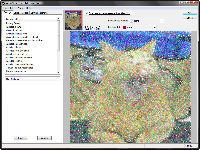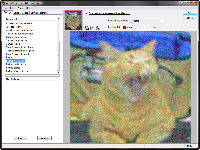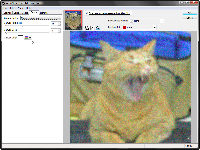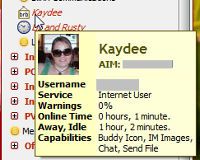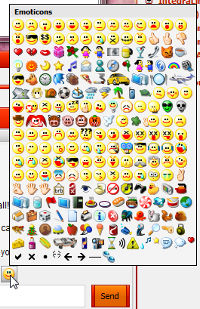|
|||||||||||||||||||||||||||||||||||||||||||||||||||||||||||||||||||||||||||||||||||||||||||||||||||||||||||||||||||||||||||||||||||||||||||||||||||||||||||||||||||||||||||||||||||||||||||||||||||||||||||||||||||||||||||||||||||||||||||||||||||||||||||||||||||||||||||||||||||||||||||||
| Previous page | Do you use a pop-up blocker? If so, please read this. | ||||||||||||||||||||||||||||||||||||||||||||||||||||||||||||||||||||||||||||||||||||||||||||||||||||||||||||||||||||||||||||||||||||||||||||||||||||||||||||||||||||||||||||||||||||||||||||||||||||||||||||||||||||||||||||||||||||||||||||||||||||||||||||||||||||||||||||||||||||||||||||
|
|||||||||||||||||||||||||||||||||||||||||||||||||||||||||||||||||||||||||||||||||||||||||||||||||||||||||||||||||||||||||||||||||||||||||||||||||||||||||||||||||||||||||||||||||||||||||||||||||||||||||||||||||||||||||||||||||||||||||||||||||||||||||||||||||||||||||||||||||||||||||||||
| Show Date: 2007.07.08 | |||||||||||||||||||||||||||||||||||||||||||||||||||||||||||||||||||||||||||||||||||||||||||||||||||||||||||||||||||||||||||||||||||||||||||||||||||||||||||||||||||||||||||||||||||||||||||||||||||||||||||||||||||||||||||||||||||||||||||||||||||||||||||||||||||||||||||||||||||||||||||||
Don't skin that alien, hand me the palette knife!*Any company with the motto "We will never wear suits" must be my kind of company, and so it is with Alien Skin Software. The company's plug-ins for Photoshop and other applications that accept Photoshop plug ins (which is most image editing programs) are well known for their versatility and imagination. The latest offering from Alien Skin is called Snap Art. A copy sailed onto my hard drive this week. For the test drive, I started with a photo of my singing cat, Tangerine. Here he is belting out the final line of The Star Spangled Banner. Unfortunately, I don't have the soundtrack to share with you.
*Apologies to Firesign Theater for ripping off the title of one of their performances ("Don't Crush that Dwarf, Hand Me the Pliers!") Snap Art is way more fun than a barrel of rutabagas and a lot easier to use, too.
Alien Skin has a long history of turning out products that are both useful and fun to use. That record continues with Snap Art. This $150 application could be a real winner for both professional and serious amateur photographers. For more information, visit the Snap Art page at the Alien Skin website. No, AOL didn't exactly invent instant messaging"E-mail is the IM for old folks," I've heard from the youngsters who mistakenly believe that they invented typing without pressing the shift key and that shortspeak writing is an invention of the current century. United Press International's bureau staffers were legendary for their abbreviations in buro-2-buro communications; before them, there were amateur radio operators; earlier still were the telegraphers and their special codes. And there's always Variety. But first, this message from the pastWho did it first? Telegraphers had the Phillips Code. UPI had its own shortspeak. Here's a bogus UPI buro request. It's bogus because the question shown was never asked; UPI led the pack on the story involved, but the text illustrates how it's possible to say a lot with just a few letters: JO
The Associated Press adopted telegraphers' abbreviations called the Phillips Code. Some of these are still used today in AP wire slugs. POTUS CONFRONTS SCOTUS: The President of the United States confronts the Supreme Court of the United States. An amateur radio operator might say: ARL THREE FOONMAN ARL FOUR ARL TWO. The classic example from Variety is Hix Nix Stix Pix. You can say a lot with just a few words. Or symbols. But then I've often been accused of being symbol minded. A couple of IM users might have this exchange: ru home? • wrk • k cul Pidgin or Trillian?Two of the more popular IM applications are Pidgin (formerly GAIM; the name was changed after AOL made menacing legal noises) and Trillian. Both are free, but Trillian is available in a paid version with a few additional features.
Both of these applications work and work well. If you prefer style and amusing extras, Trillian is the better choice. If your tastes tend toward more basic messaging or you need more than just AOL, ICQ, and MSN, then Pidgin is the better selection. So both applications have earned 4-cat ratings, but each for a different reason. Trillian puts style before substance
Of the two applications, Trillian certainly has the more attractive interface and the extra sound-enhanced smileys make the application a lot of fun. If you don't need access to more than the 3 main IM providers, this is a good choice. For more information, visit the Trillian website. Pidgin (formerly GAIM) probably can communicate even with space aliens
The rewrite for the new version of the application has resolved most of the problems that caused earlier versions to crash. The wide variety of IM services supported by Pidgin give it an edge for those who need to communicate across many platforms, but it lacks some of Trillian's polish. For more information, visit the Pidgin website. Adobe Acrobat performs on a BridgeCreative Suite 3 is the latest version of Adobe's increasingly sophisticated collection of applications designed to work across many platforms, from the Internet's Web to web presses. With the acquisition of Macromedia, Adobe has strengthened its product line with the addition of Dreamweaver, Fireworks, and Flash, but long-time users of GoLive will probably be disappointed that further development of that product seems to have halted. Likewise for users of Macromedia's vector-based design application, Freehand. The older applications are still being offered for sale, along with other applications that have been essentially frozen in time. CS3 is far too large to examine in a single edition of TechByter Worldwide, so this time I'll take a look at Acrobat and Bridge. A bridge to the futureAdobe Bridge is the kind of application that, once you've seen it in action, you wonder how you ever managed to live without it. Bridge is included with all of the CS3 suites and it works equally well with all of the applications in the suites. In this case, I'm showing Bridge with digital photographs, so you may think of it primarily as a front-end and organizer for Photoshop. Bridge goes far beyond that.
New in Bridge CS3Device Central allows you to preview images, animations, and other content you're developing for mobile devices so that you can test and optimize the design. You can also set color preferences in Bridge for more consistent color throughout various projects. A single change affects color settings for Photoshop CS3, Illustrator CS3, InDesign CS3, and Acrobat 8 Professional. Version Cue works from inside Bridge to manage files within work teams. Cue allows you to track multiple versions of files to avoid file collisions. A talented acrobatIn many ways, Acrobat is the key to nearly everything Adobe does. Acrobat files can be used to share information while maintaining the proper format, inside a single business or via e-mail. PDF documents are commonly used both in print make-ready processes and in the printing process itself. You'll find them on websites. PDF versions of instruction manuals are available on-line for those who lose the manuals that came with their camera, recorder, or phone. Some of the new features in version 8In Acrobat Pro, you can combine multiple files into searchable, sortable PDF package that maintains the individual security settings and digital signatures of each included PDF document and you can permanently remove sensitive information Permanently remove metadata, hidden layers, and other concealed information, and use redaction tools to permanently delete sensitive text, illustrations, or other content. Acrobat standard allows users to save a PDF as a Microsoft Word document, retaining the layout, fonts, formatting, and tables. This is tremendously helpful when you receive a PDF document that must be incorporated into a larger document. Acrobat 3D is the high-end product that makes it possible to convert virtually any CAD file into a 3D PDF file, which means that architects and designers can protect their intellectual property by keeping CAD files in house and releasing only PDF versions. The following chart (provided by Adobe) shows how the applications fit together. The Reader is free and is limited primarily to viewing existing PDF documents, but the Pro and 3D versions can create files that enable them to be modified by users of the Reader.
Adobe Acrobat and Adobe Bridge (part of Creative Suite 3)
Two key components of CS3 are Bridge (which is included with all variants) and Acrobat (which is included with many). Bridge is the glue that holds the other applications together and provides a remarkable level of interoperability. Acrobat builds on that application's previous strengths by adding new capabilities and improved functionality. For more information, visit the Adobe CS3 website. Warning: This site is an example of wretched excess, of doing something "creative" simply because you can, of putting form ahead of substance, of creating pages that will take far too long to load even on a fast connection. Fortunately the CS3 applications themselves don't suffer from this problem. Nerdly NewsAllOfMP3 is dead. Short live AllTunes.You've known it was coming, but the Russian government has finally shut down AllOfMP3.com. That's the music downloading service that claimed to operate under Russian broadcasting rules. The recording industry has been calling for its abolition for years. Now the site is closed. AllOfMP3 allowed users to download music on a bulk basis — 2 cents per megabyte in some cases — so an entire CD's worth of music might cost $2 to $5. If you had money in an account at AllOfMP3, it's not gone but you'll need to act fast. And you can't add any new funds to your account. Visa and Master Card stopped processing payments when the Russian government shut down the site. The site has an estimated 6 million users. AllofMP3 claimed to pay 15% of its revenues to the Russian Multimedia and Internet Society, but recording companies say they've never received money from ROMS. It took blackmail by the world community to bring the site down, though. The World Trade Organization suggested that it might consider admitting Russia to the club, but only if it killed the music service. Dell puts the brakes on VistaAfter being at the front of the Vista parade, Dell is now warning businesses that there are challenges involved in implementing the new operating system company-wide. This is something IT professionals already know and it's why some companies are still operating on Windows 2000 machines. Vista offers some real advantages, particularly in terms of security and for those who work with graphics. The interface of the new operating system is both attractive and utilitarian, but the differences between Vista and earlier operating systems will slow users until they get the hang of things. Microsoft passed 40 million units sold, but most of the buyers have been home users. Dell says there are advantages to migrating to Vista, but companies must be aware of the dangers, too. And that includes the migration of applications. Those who use applications from top-tier vendors won't have a problem, but most of us use applications from smaller vendors and many shops have some of their own applications. Companies need to allow time for testing and certifying those new applications. Some companies are waiting for the first service pack to be introduced before upgrading. But that's unlikely to happen until mid 2008 at the earliest. Those who think that are stuck in the past. Windows 95 was a major departure from what had been before. Windows 98 wasn't as big a step, but it wasn't really stable until the "Second Edition" version. Windows 2000 was relatively stable from the initial release. Windows XP was stable from the first release, although service packs fixed problems.
Oh, yeah. Apple's Iphone went on sale this weekFinally! Now maybe the technobabblers can talk about something else. The Iphone is cool, granted, but it's just a phone (and an organizer and music player). I don't have one and I don't want one. It's a tiny box filled with lots of things that can wear out, break, or go bad. It's a first-generation device. It ties users to AT&T. But this week it generated a lot of buzz. There were the sites (several) by people who bought an Iphone and took it apart to see what's inside. Why? Maybe they wanted to invest in companies that make the parts. There were the sites (mostly PC-specific publishers) who put out articles such as "Ten Reasons the Iphone Sucks." Those were probably filled with rational thoughts and well-reasoned augments. And there were whines from the people who stood in line for 18 hours, bought a bunch of Iphones, and then found that they couldn't peddle them on Ebay for inflated prices. One's heart bleeds. Apple was posting messages on Craig's List and other sites reminding people that Iphones were in stock at reasonable (?) prices at their local Apple store. If you want one, maybe you can find a half-price deal on Ebay. |
|||||||||||||||||||||||||||||||||||||||||||||||||||||||||||||||||||||||||||||||||||||||||||||||||||||||||||||||||||||||||||||||||||||||||||||||||||||||||||||||||||||||||||||||||||||||||||||||||||||||||||||||||||||||||||||||||||||||||||||||||||||||||||||||||||||||||||||||||||||||||||||
|
|||||||||||||||||||||||||||||||||||||||||||||||||||||||||||||||||||||||||||||||||||||||||||||||||||||||||||||||||||||||||||||||||||||||||||||||||||||||||||||||||||||||||||||||||||||||||||||||||||||||||||||||||||||||||||||||||||||||||||||||||||||||||||||||||||||||||||||||||||||||||||||
| Home • Programs • Reference • Subscribe to Technology Corner News • Contact Us • Terms of Use ©2007 by William Blinn Communications. All rights reserved. |
|||||||||||||||||||||||||||||||||||||||||||||||||||||||||||||||||||||||||||||||||||||||||||||||||||||||||||||||||||||||||||||||||||||||||||||||||||||||||||||||||||||||||||||||||||||||||||||||||||||||||||||||||||||||||||||||||||||||||||||||||||||||||||||||||||||||||||||||||||||||||||||
This is the only ad you'll ever see on this site. It's for my website host, BlueHost in Orem, Utah. Over the past several years, they have proven to be honest, reliable, and progressive. If you need to host a website, please click the banner below to see what BlueHost has to offer. |
|||||||||||||||||||||||||||||||||||||||||||||||||||||||||||||||||||||||||||||||||||||||||||||||||||||||||||||||||||||||||||||||||||||||||||||||||||||||||||||||||||||||||||||||||||||||||||||||||||||||||||||||||||||||||||||||||||||||||||||||||||||||||||||||||||||||||||||||||||||||||||||

|
|||||||||||||||||||||||||||||||||||||||||||||||||||||||||||||||||||||||||||||||||||||||||||||||||||||||||||||||||||||||||||||||||||||||||||||||||||||||||||||||||||||||||||||||||||||||||||||||||||||||||||||||||||||||||||||||||||||||||||||||||||||||||||||||||||||||||||||||||||||||||||||