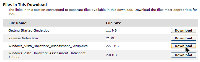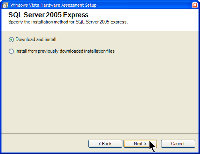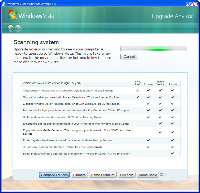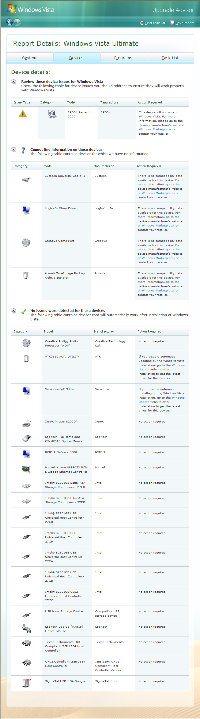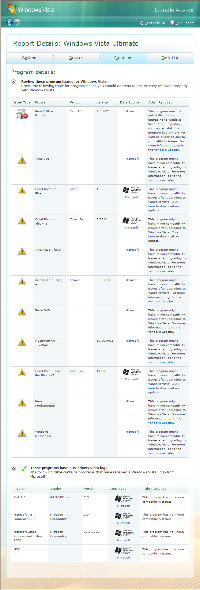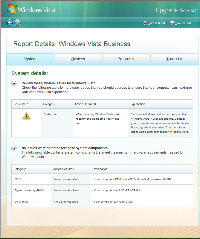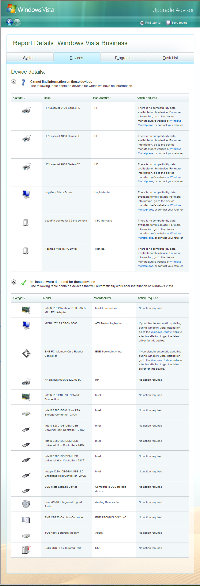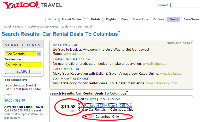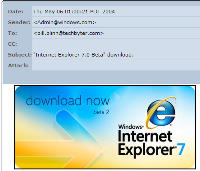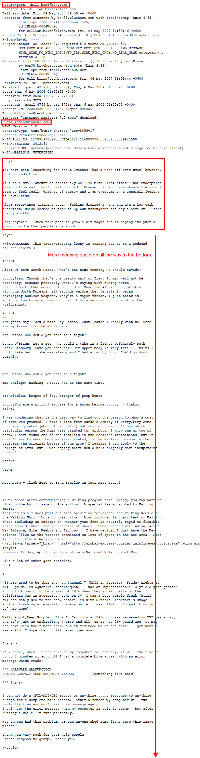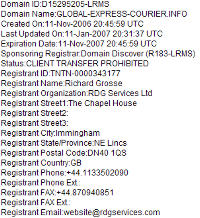| |
One year down and still counting
Last week at the beginning of the TechByter Worldwide podcast, I said that it's probably time to drop the "formerly Technology Corner" piece, so that's not a part of this week's podcast. While doing that, I noticed that we're passing a milestone. This is the end of year one as a podcast. Next week I'll share some information about the first year as a podcast.
Getting ready for Windows Vista
You don't just stroll down to the computer store, pick up a box of Vista, come home, and install it on your computer. First, you have do decide which of the 4 Vista products is right for you. Then you need to find out if your computer is Vista-ready. On second thought, those steps should be reversed. There's no point in buying a box of Vista if it won't run on your computer. If you buy Vista and take it home, one of the first steps the installer will suggest is that you follow a link to the Microsoft website to confirm your system's compatibility. You might find the process I went through interesting.
I knew that my computer would generally be ready for Vista. When I purchased it a year ago, I made sure that it had 2GB of fast RAM and a lot of disk space. I knew that I'd need to check some of the external devices and applications, though. I started with Crucial.com's memory diagnostic just to be certain that I was OK.
 |
 |
 |
Crucial's site said that I shouldn't have any problems.
• CLICK THE IMAGES FOR A LARGER VIEW. |
| |
|
 |
Because Microsoft had already sent me a review copy of Vista Ultimate, I didn't have to be concerned with which version to select, but we'll talk about that later. I put the disc (a DVD) in the drive—not planning to install Vista just yet, but to have it examine the computer. |
| |
|
 |
The first step was to download the upgrade advisor. Windows Vista Upgrade Advisor is designed to help Windows XP users identify whether their PCs are ready for an upgrade to Windows Vista, which edition of Windows Vista meets their needs, and which features of Windows Vista will be able to run on their PCs. |
| |
|
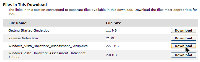 |
The download is 7MB and you can get it here. By not including the advisor on the installation disc (DVD, but CDs are available on request), Microsoft makes it possible for users to obtain a file with the most recent additions. Microsoft also suggested a hardware assessment tool (from here). It's a 22MB download. |
| |
|
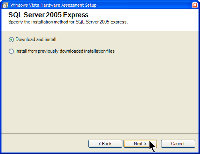 |
But the hardware assessment tool needs SQL Server 2005 Express. |
| |
|
 |
The download failed twice in the hardware assessment tool installation process, so I bailed out of the process ... |
| |
|
 |
... and went directly to the download page for SQL Server 2005 Express, which is here. The download is 234MB. And I downloaded the MS Application Compatibility Toolkit (11MB) from here. |
| |
|
 |
As it turned out, I didn't need any of those huge downloads. The on-line advisor examined the hardware and the software. But I have a copy of the 235MB SQL Server 2005 Express if I ever need it!
Although I have not seen it, I am told that Vista is a town in California. The Vista shown in this scanner start-up image is probably not in California.
But it's rather attractive. |
| |
|
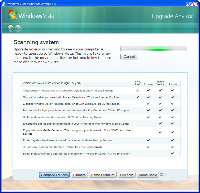 |
As the application scanned my computer, I read through the list of options included in and recommendations for the 4 flavors of Vista. I would probably avoid Vista Home Basic. |
| |
|
 |
The computer is less than a year old, but the Vista scanner found a few problems that it wanted to let me know about. |
| |
|
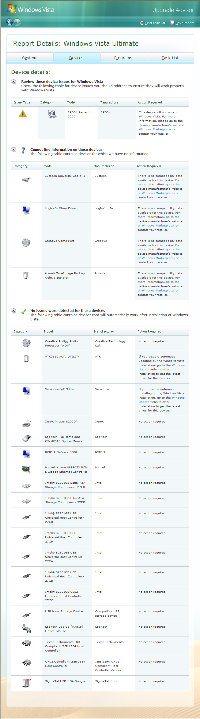 |
This looks far worse than it is. Most of the messages here are telling me that there isn't a problem.
The top item, though, says that my Epson scanner won't work with the current driver. When I upgraded from Windows 98 to Windows 2000, I had to retire another Epson scanner. This time, I'm told by Epson's website that a Vista driver exists and that the scanner should work with Vista.
Microsoft has no information about 4 devices. I'll need to investigate and confirm support for these devices.
The longest part of the list is the area that says the installed devices will operate properly under Vista. |
| |
|
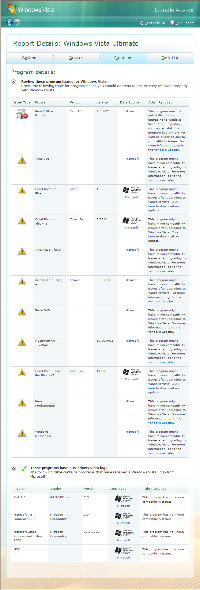 |
The software review is worse.
Nero 7 won't work under Vista. Nero AG is working feverishly to resolve this problem. This isn't a showstopper because I burn few DVDs on the desktop machine and, if need be, I can burn any needed DVDs on the notebook computer which will continue to run Windows XP because it's several years old.
Some programs are certified for Vista but will need updates from the vendor.
And some applications should work as is. |
| |
|
 |
This is the recap and roadmap to Vista.
I have sufficient disk space, but I'll need to remove Nero before I install the new operating system.
After installing Vista, I'll need to obtain a new device driver for the scanner and program updates for applications that can be updated to Vista. |
| |
|
 |
This is an important step. Save the report, print it, and refer to it during the installation process. |
| |
|
 |
Epson's website shows a driver certified for Vista. |
| |
|
 |
Earlier, I mentioned that my notebook computer will continue to run Windows XP.
The advisor says that the notebook could run Vista, but there is one hardware issue (actually there are two) that will be a problem. |
| |
|
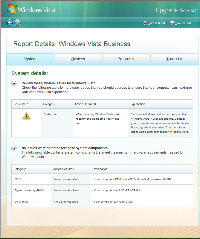 |
The first problem for the notebook—and it is a showstopper for me—is that the video subsystem (which is almost certainly a component on the motherboard) won't support the new video standard, Windows Aero. Upgrading the video subsystem on a notebook computer is an exercise in madness.
The second issue, although not shown here, is that the machine has only 1GB of RAM. Yes, Vista will run with 1GB of RAM, but it should have 2GB. This is also a showstopper because the notebook computer has 2 memory slots and both are filled, so I would have to discard two 512MB RAM modules and buy two 1GB RAM modules.
Not for a notebook that's approaching 5 years of service. |
| |
|
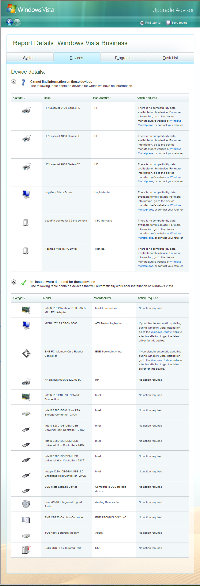 |
The notebook has no other serious issues with devices ... |
| |
|
 |
... but look at the list of problems that would have to be resolved.
This is why the best recommendation is to upgrade only computers that were assembled within the past year or so and that were assembled with Vista in mind. |
Installation not yet started
Because of timing issues, other commitments, and a trip to New York City, I won't have time to try the Vista upgrade until late in May. I plan to try the upgrade instead of a clean installation. If it works, the upgrade cost in time should be less than one day. If it doesn't work and I have to go the new-installation route, I'll have wasted only a day. Because reinstalling applications and re-establishing all the system settings can easily stretch out to a week or more (not full time, but it does eat up a lot of time) I'm willing to take the chance that I'll waste a day by trying the upgrade.
The story from a real Vista upgrader
Chris (who didn't give a last name) has been a listener for many years and he's ahead of me when it come to upgrading to Vista. His report:
My first issue was doing the upgrade over XP. Bad idea. When I "upgraded" I was no longer able to access the Internet. After an hour on the phone with my ISP doing various things, we both came to the conclusion that it was an install problem. I ended up doing a clean install and almost everything worked, leading to my second issue. I was using an older SoundBlaster Live! card. A quick check on Creative's site told me that they had no plans to issue any new drivers. I ended up having to buy a new sound card. My final issue was my TV tuner card from ATI. They also had not issued any Vista drivers but were planning to "in the near future". I ended up finding a workaround by using Vista's hardware setup wizard to find the drivers on the install disk. That worked.
I guess the moral of the story is to make sure that you do research before you make the leap to Vista. (BB: Amen, brother! Amen!)
All in all, I think Vista is all right. It seems to be a little overprotective by asking if you're sure you want to run a program.
Vista also seems to run faster than XP. I also like the Aero function but not enough to pay $150 for it (which I didn't). CompUSA was selling off its stock and had a 50% markdown. So I went for it.
I couldn't have said it better, particularly that part about doing your research!
Exaggerations on the Internet
Who would have ever expected more or less than the exact truth on the Internet? This is a battle between irony and sarcasm, and I'm not sure which is winning. When my car was in the shop, I needed a rental for just a single day; I went to the Internet to see what I could find. The best I could do without having to go to Port Columbus to get the car was about $35 per day. If I'd been willing to go to the airport, I could have saved $10 or so. So when my continuing search suggested I could obtain a car for less than $15 per day, I took a look.
 |
 |
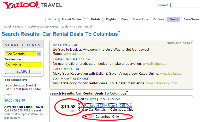 |
Yahoo told me they could get me a car "from $10.58" per day. In advertising, "from" and "up to" are dead giveaways that you won't get what's promised. Ever buy something that offers "up to 4 servings" and find that it feeds just one? It works the same way with "from", except in reverse.
• CLICK THE IMAGES FOR A LARGER VIEW. |
| |
|
 |
So I clicked the link, filled out the form indicating that I wanted a car in Worthington for just one day, starting this evening. When I sorted the list by price, I wasn't too surprised to find that the lowest price being offered was about triple the come-on price: $32.50 per day, plus taxes and probably some other must-have features. (Oh ... you want a car with an engine in it? Well, why didn't you say so?) |
| |
|
 |
But OK. In all fairness, I had specified Worthington and Worthington isn't Columbus. So I tried the search again, this time using Port Columbus.
Same price. Are you surprised? Neither am I. |
| |
|
 |
All right, then. In all fairness, I changed the dates. Yahoo had suggested that I rent the car from May 1 to May 4. I don't need a car on those days, but let's try this one more time to see if I can get that "from $10.58 per day" rate by using all the defaults. |
| |
|
 |
Wow! Look at these savings! Now the offered price is only a little more than double what the advertised offer was.
I'm not sure that I'd call what happened here lying, but I'm sure that I wouldn't call it full disclosure, either. |
Could I interest you in an Internet Explorer beta?
Recently I found in my spam inbox a message that called on me to download the latest Microsoft Internet Explorer 7 beta 2. Because Internet Explorer 7 has been available for several months, it seemed illogical that Microsoft would be promoting "beta 2". Indeed it was illogical.
 |
 |
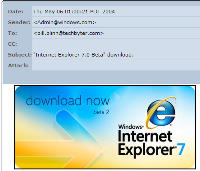 |
Just click on the link and install the beta. Quick and easy. Maybe too quick and too easy.
Beta 2? That was followed by a release candidate and the final release version, which is now current. Why would I want the beta when I already have the final version on my computer?
• CLICK THE IMAGES FOR A LARGER VIEW. |
| |
|
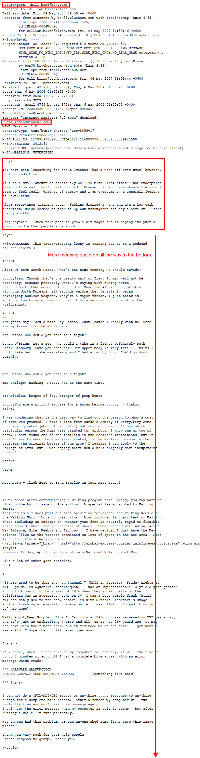 |
The message came from "windows.com", which is a domain that Microsoft has registered. It is a domain that Microsoft never uses, though.
So I looked at the source code for the message: The return path is to "bun.com" and the text part of the message is gibberish. If I'd had any inclination to think that Microsoft had sent this message (and the thought never crossed my mind) this would have disproved it. |
| |
|
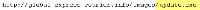 |
And then there was the small matter of the link. It went to and exe file. I may be crazy, but I'm not stupid. |
| |
|
 |
See ... Windows.com belongs to Microsoft. |
| |
|
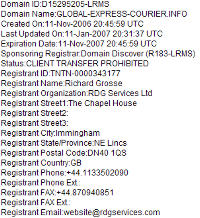 |
But here's where the link would have taken me—to some back-alley website that might be in England, but probably isn't.
The moral of the story: If you receive a message that claims to be from Microsoft (or anyone else you've done business with) assume that it's a fraud. Instead of following the link, manually type the address (in this case, it would have been http://www.microsoft.com/ie/) to see if there is really an update.
As with politicians, assume that anything you hear from the Internet is a lie.
Cynical??? Who, me? |
| |
|
 |
Oh ... and where does bun.com go? (That's the original return-path domain.)
It turns out that this is another domain registered to England, but there's not much there. (See left.)
By the way: Microsoft is headquartered in Redmond, Washington, USA. Microsoft is not headquartered in England. |
| |
|
 |
I received a similar hoax at the office. This one claimed to be from Microsoft. It wasn't, of course, but it's done well enough to fool someone who's not entirely paying attention.
And no, I didn't click the link! |
Nerdly News
Worthington to Paris without an airplane
I can't take credit for discovering this route. The suggestion was one that I saw on-line. If you visit Google maps and ask for directions from Worthington to Paris, here's what you'll get:
 |
|
 |
| |
|
Be sure to click the large image above to examine the route and then click the image at the right to read the directions. You may want to pay particular attention to step 17 if you're considering this non-airplane route to save money.
Google suggests that this trip would take approximately 29 days 15 hours start to finish.
What they don't mention is how you'll get the car you drove to Massachusetts over to the other side. Maybe they're planning for you to rent a car there. Or buy one.
It's good to know that the folks at Google have a sense of humor. And maybe you'd like to try San Francisco to Paris, which they say you can do in just 31 days. Show me the person who can drive from San Francisco to Massachusetts in less than 2 days and I'll show you a person who can swim across the Atlantic while towing a car in less than 30 days. |
|
| |
|
|
 |
Suing spammers for $1,000,000,000
Yes, one billion dollars is what Unspam Technologies is asking on behalf of members of Project Honey Pot, a group of users who have been collecting spam over the past 2 years. The suit seeks damages for users of more than two and a half million IP addresses from thousands of "John Doe" defendants. The suit was filed in the Eastern District of Virginia.
This is the first time this tactic has been used. The suit challenge the practice of e-mail harvesting, which is the main way spammers get the addresses they use. Project Honey Pot has been aimed at collecting evidence that can be used in the suit.
The Internet Law Group in Washington, DC, is representing the group. Attorney Jon Praed and his company have experience in the area, having been involved in suits brought by Verizon and others against Alan Ralsky and AOL's suit against both CN Productions Cyber Entertainment Network.
Praed says the number of spammers who scrape addresses from website is relatively small and, if the lawsuit is successful, it should put some of them out of business.
This has nothing to do with technology, but it's fun
The Columbus College of Art and Design (CCAD) is finishing its 128th year of operation. Saturday graduation included one Katherine (Kaydee) Blinn, BFA, who graduated summa cum laude. Her website, which is quite a bit more fun to look at than this one, is at www.Blinnks.com, complete with an explanation of why "Blinnks".
On Friday evening, CCAD's annual art show attracted hundreds. The art show includes a fashion show and highlights commercial art, fine art, 3-dimenional art, and time-based (video) art.
Friday evening, I noticed signs blocking off part of a street on the CCAD campus and was about to make a photograph because it seemed humorous. Then a couple walked into the picture and that made it even better. (I added the message on the street):

|
|