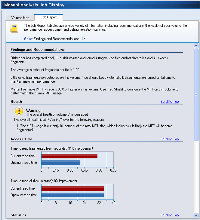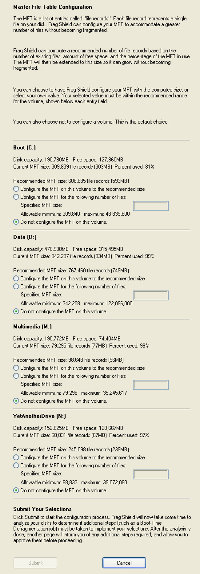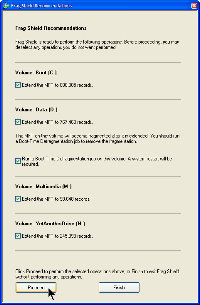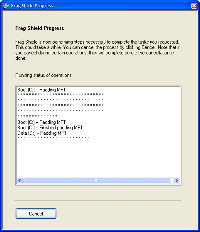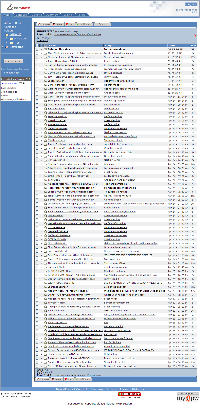|
||||||||||||||||||||||||||||||||||||||||||||||||||||||||||||||||||
| Previous page | Do you use a pop-up blocker? If so, please read this. | |||||||||||||||||||||||||||||||||||||||||||||||||||||||||||||||||
|
||||||||||||||||||||||||||||||||||||||||||||||||||||||||||||||||||
| Show Date: 2007.05.06 | ||||||||||||||||||||||||||||||||||||||||||||||||||||||||||||||||||
Keeping your disks in shape with DiskeeperIf I had a nickel for every time I've heard someone ask about, or complain about, the built-in disk defragmenter that comes with Windows, I would have at least enough to buy some froo-froo Frappuccino blended concoction from Starbucks—probably enough for several, if I liked froo-froo Frappuccino blended concoctions, which I don't. The problem with the built-in defragmenter is that it's clunky, slow, and a resource hog. That's why I've used and recommended Diskeeper for many years. The tradition continues with Diskeeper 2007. Diskeeper 2007 includes the ability to defragment files in real time defrag. What Diskeeper called InvisiTasking, allows the application to do this while not dragging down system performance. I have run applications that make intensive use of disk resources while Diskeeper is manually defragmenting a disk and the performance degradation is so minimal that I can't even measure it. You can run the application in manual mode, but you can also set it to full automatic and allow Diskeeper to do its job without any additional input from you.
Three versions to fit your needsDiskeeper 2007 comes in 3 versions so that you can select the features that are most important to you. The company describes them this way:
Diskeeper provides a comparison chart (a PDF document) that will help you figure out which one is right for you. If you own an earlier version of Diskeeper, you'll qualify for a discount. Overall: Disk fragmentation increases wear and tear on your computer's hard drive; Diskeeper puts the house back in order.
It's hard to imagine an application that does a better job of doing what it says it will do. Diskeeper eliminates disk fragmentation without getting in your way. For more information, visit the Diskeeper website. Spam protection that doesn't workPeople used to include "nospam" in their e-mail addresses, thinking that it would fool spammers' collection tools. You'd see addresses such as "dummyNOSPAM@notbright.net". The trouble with that is that it's trivial for a spammer to write a routine that examines all the addresses harvested and eliminates "nospam" or any of the other words people used. The only people it caused problems for is those who tried to reply to a message, failed to notice and remove "nospam", and then had to re-send their message when the original bounced. That kind of silliness still exists. QUESTION: I read that using "at" instead of "@" when giving out your email address helps reduce the amount of spam that reaches you. In what situations is this approach important? I assume on websites where my contact information is listed, but do I also use "at" in my general notice to everyone in my address book? Where else? ANSWER: At one time, this might have had an effect. It still doesn't hurt, but I wouldn't do it on a commercial website. Instead, if this is important, create a small piece of Javascript that displays your e-mail address but makes it invisible to Web crawlers. No matter what you do or how you do it, you will get spam. I use a service called SpamArrest.com in conjunction with SpamAssassin which runs on the server where my domains live. As a result, spam is stopped before it gets to my inbox. Yes, I do have to look at the "unverified" list daily, but it takes just a few seconds for me to identify the two or three unverified messages I want and approve them. The rest are flushed away.
In case you're wondering what the image is above at the right, it's a screen capture from Spam Arrest that shows all of the spams I've received recently that, when Spam Arrest sent its challenge message, bounced the message. There's about a 99.7% chance that each of these is a spam, but on rare occasions (maybe once per week) a valid message ends up here. I don't find this at all bothersome. It takes me no more than 15 seconds to scan this list of messages to look for names I recognize or subject lines that suggest the message might be something more than spam. Random words and "re:" tags associates with subject likes I know I've never written are easy to eliminate, as are messages in Chinese or Russian. Bargains from WootWoot (www.woot.com) has an interesting business model based on the premise that you can sell anything as long as you tell people quantities are limited. With Woot, selection is limited, too. Most days they offer one item. You can buy no more than 3 of them and there are no rain checks; when they're out, they're out. The ad copy is written with humor and it usually obfuscates the shortcomings of whatever it is they're selling. There's a specifications section that gives the awful (ugly) truth, though, so consumers know what they're buying. Occasionally I pick something up from Woot and most of the time it's a decent bargain. Sometimes it's just interesting to see what they're selling because it provides insight into the high-tech marketplace.
Nerdly NewsKill the messenger; ignore the problemSometimes I think that institutions of higher learning are managed by morons. Why? Here's an example: The University of Portland suspended an engineering major and Air Force ROTC member for one year after he wrote a computer program designed to improve Cisco's Clean Access (CCA), which he says is flawed. Michael Maass noticed that CCA could be hoodwinked into thinking it was receiving data that identified a computer's operating system and antivirus as current and up to date. There is a big difference between a computer with up-to-date protections and a computer that presents itself as having up-to-date protections when it doesn't. Maass wrote a program that emulated CCA functions to examine vulnerabilities so that they could be fixed. The sophomore says that he was planning to advise Cisco of the problems he found, but the University of Portland froze his account and suspended him first. Maass had created a facebook.com group to publicize the security research he was doing and he was charged with violating the University of Portland's acceptable use policy. Explanation: If you find a problem with a major vendor's application, just shut up and ignore it. If you try to improve the vendor's application, you will be slapped down. Hard. Microhoo or Yasoft?There have been rumors of a plan by Microsoft to acquire Yahoo for quite a while, but the deal seems to be on the front burner for both companies these days. At least according to the New York Post. Yahoo has fallen far behind rival Google, but Microsoft probably sees value in entering Google's market area as Google edges into Microsoft's market area. The way companies work is that they do something good and then they keep expanding—largely fueled by Wall Street—until they do so many things that they do all things in a mediocre way. But I'm wandering again. According to the Post, Microsoft has asked Yahoo to resume negotiations, which have been sputtering along for a while. Microsoft tried to acquire Yahoo a few months ago, but Yahoo wasn't interested. Wall Street values Yahoo at about $50 billion and Microsoft may be willing to offer substantially more. Microhoo would give the combined companies 27% of the Internet ad market. That compares to Google's 65%. Yahoo shares jumped nearly 15% to $32.20 in electronic trading on Friday, while Microsoft shares fell 1.4% to $30.53. The Wall Street Journal also had the story that reported the companies are in early-stage talks. Microsoft sees Google as a long-term threat and the company may be more than a little sore that Google acquired DoubleClick last month for $3.1 billion, beating Microsoft and Yahoo to win the deal. Office 2003 to get Office 2007 security features?I've been looking at the Microsoft Office Suite 2007 for the past couple of weeks. A full review of the applications is still in the future. I rather like the way the ribbon changes depending on what I'm doing so that the commands I need are there and the ones I don't need aren't. That's not an endorsement of Office 2007, but from the gloom and doom I've been hearing from the "we don't want no change nohow" folks, I was expecting something far, far worse. Those who choose to stick with Office 2003 for a while may be in for a security upgrade. Some reports claim that Office 2003 will be hardened to match the security in the 2007 version. There is no release date yet for SP3. I.T. Vibe quotes Microsoft Office technical manager Joshua Edwards as saying, “We're trying to take what we learned from building Office 2007 and bring as much as we can to Office 2003.” The update will be free for all existing users. That doesn't mean Office 2003 users will get the nifty new interface that comes with 2007 products, just the increased security. For some users, that may be more than enough. |
||||||||||||||||||||||||||||||||||||||||||||||||||||||||||||||||||
|
||||||||||||||||||||||||||||||||||||||||||||||||||||||||||||||||||
| Home • Programs • Reference • Subscribe to Technology Corner News • Contact Us • Terms of Use ©2007 by William Blinn Communications. All rights reserved. |
||||||||||||||||||||||||||||||||||||||||||||||||||||||||||||||||||
This is the only ad you'll ever see on this site. It's for my website host, BlueHost in Orem, Utah. Over the past several years, they have proven to be honest, reliable, and progressive. If you need to host a website, please click the banner below to see what BlueHost has to offer. |
||||||||||||||||||||||||||||||||||||||||||||||||||||||||||||||||||

|
||||||||||||||||||||||||||||||||||||||||||||||||||||||||||||||||||