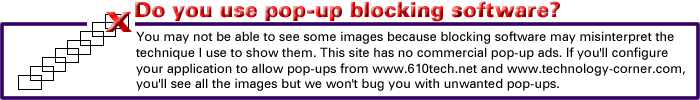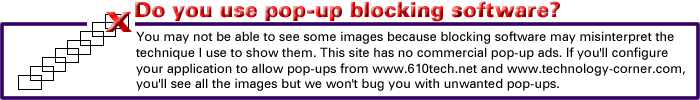Acrobat's fancy tricks
When it was introduced, Adobe Acrobat was used mainly to share documents with people who didn't have an application that would view them. In recent years, it's become a critical part of pre-press and printing operations. Increasingly, it's being used for document review in large and small corporations. You probably already have a copy of the viewer on your computer. But you might need the professional version.
Adobe want to position Acrobat as a good format to use for materials that will be presented on a website. I agree, but with many reservations. In most cases, a properly designed website will work best with "plain ol' HTML" with cascading style sheets for formatting and Javascript for interactivity. For a page such as the one you're reading now, Acrobat PDF files would needlessly increase download time without substantially improving readability or usability.
Sometimes it's important to maintain the format of a printed piece on a website, though. I maintain the website for the Citizens for Humane Action animal rescue and shelter and the organization's newsletter (and newsletter archive) are there. To avoid doing extra work that would degrade the appearance of the newsletter, the editor simply sends me a PDF and I post it. Quick, elegant, simple, and easy.
The PDF (portable document format) has been around for a decade and is widely used to distribute documents because a reader is available for most computing platforms and because the format preserves typefaces and graphics used in the original document. Anyone who has the reader can view or print any PDF document unless the document is password protected and the printing option is turned off.
PDF documents can be set up so that another user can open them but cannot print them and so that the other user cannot change the document even if a full version of Acrobat is available. Documents may also be password protected so that they cannot even be opened unless the recipient has the proper password. The protection isn't perfect, but it's certainly far safer than distributing an important document in word processor format and trusting (hoping?) that nobody will change it.
The format makes it possible for the Internal Revenue Service to distribute hundreds of booklets, instructional sheets, and forms in a way that allows anyone to download them and print them.
Some of the new capabilities include PDF "slide shows" and electronic greeting cards.
Acrobat comes in several versions
- Free Adobe Reader software lets anyone view and print Adobe PDF files. Adobe has distributed more than 500 million copies of the software worldwide.
- Acrobat Elements 6.0 software allows enterprises to standardize on Adobe PDF for document distribution (volume licensing only). A server version is also available.
- Acrobat 6.0 Standard.
- Acrobat 6.0 Professional.
Because the Reader is free, there's little point in talking about that. Just download it an install it.
Because Acrobat Elements is available only to enterprises, there's not much point about discussing that one, either. If you're in a position to know that you need it, you'll obtain it.
That leaves Standard and Professional to talk about. Professional is $450 ($150 upgrade from a previous version) and Standard is $300 ($100 upgrade from a previous version).
The Standard version allows the user to view and print Adobe PDF files, to create Adobe PDF files from within Microsoft Office applications, to enable 128-bit encryption and password protection for document security, to use commenting tools for review and management of documents, and to combine document types from various applications into one Adobe PDF file.
The last feature is particularly helpful. If you have a Word document, a Ventura publisher document, an Excel document, and any number of other documents from other applications, Acrobat Standard allows you to distill them all and then combine them into a single document.
The Professional version adds capabilities for the user to create Adobe PDF files from within AutoCAD, Microsoft Visio, and Microsoft Project running under Windows, to create electronic forms that a user may fill in using the Reader, and to create technical documents with multiple layers. This version also includes improved tools for printing, viewing, and navigating large-format documents. And if you are using Acrobat to create files that will be sent for color separations or other professional publishing, you'll need the Professional version for its publishing pre-flight tools.
You can download and use Adobe Acrobat Professional for free! Of course, it stops working after 30 days and there is no support provided. Within 30 days, you should easily be able to determine if Acrobat will help you get your job done. As for support, there's the on-line knowledgebase and Acrobat's own built-in help. Do download the trial version, go to the Adobe website.
Technology corner rating for ACROBAT 6 |
 |
EIGHT CATS: As expected from Adobe, a solid (if somewhat pricey) solution to real-world problems. The price issue is considerably ameliorated if you're upgrading from a previous version. And you can try it for free. |
| How the Technology Corner rating system works. |
Technology, health care,
and your friendly local technology tsar
The last time I was in the hospital for more than a few hours, I was a having my tonsils removed. That was back in the days when anesthesia was spelled “ether” and the most advanced hospitals on the planet had an x-ray machine. Today it's different and last week I got an uncomfortably close look at medical technology (or it got a look at me.)
I “presented” (doc-speak) with what had been a sore stomach, a high fever, and enough symptoms to be a puzzle. But the sore stomach vanished between about 11:22pm Friday when I got out of the car and 11:23pm Friday when I arrived at Riverside's ER triage desk. The fever remained. When faced with puzzles these days, the docs order tests.
The high fever indicated an infection. A blood test revealed an abnormally high “billiruben” count. That, combined with the results of a CAT scan* and an ultrasound examination, pinpointed the problem: an infected gall bladder. Because the pain had subsided the instant I walked up to the triage desk in the emergency room, the assumption was that I’d already passed the gall stone. But were there more?
* NOTE: The description of a CAT scan being used to see the inside of a fruitcake should not be taken literally. At least I think it shouldn't be taken literally. If it is to be taken literally, then I believe that I shall have to be offended. My family's motto, which I have just started, is "I am not a fruitcake!"
If so, immediate surgery to snag them would be called for. I got the impression this surgery would be somewhat akin to trying to grab a prize from one of those vending machines that always make the good prizes appear to be within easy reach when in fact they are impossible to retrieve.
Fortunately, MRI technology can show whether a stone is present without the surgery. Not many years ago, the patient who needed an MRI scan would have to travel to a large research hospital and possibly wait weeks for time on the machine. The hospital nearest my home has several and I found myself inside one the following morning. The longest wait, because the test was on the weekend, was until sometime Sunday when an expert read the results and said there was no stone present.
That meant I could go home with nothing more than a couple of prescriptions for antibiotics, instructions for a low-fat diet, and an appointment to have the gall bladder removed.
Because there will be time for the infection to clear, the surgeon expects the surgery to be laparoscopic, meaning I'll have 3 small band-aids instead of lots of stitches and I'll spend less than 24 hours in the hospital. I've photographed this kind of surgery and I'm still amazed by the way it works: Tiny incisions, tiny instruments, tiny cameras, and large high-res TV screens let the surgeon operate inside the abdominal cavity without having to tear the patient open.
I'm pretty sure that I like this technology!
For more than you'll ever want to know about the gall bladder, just click here. It takes a lot of gall to include an entire medical reference on the Technology Corner website, but I found the process fascinating.
The worst part about the hospital stay was developing a nasty case of
ACD Syndrome. I received the shocking diagnosis as I was eating my
Hospital Brand Chicken Noodle Soup (the kind without the chicken or
the noodles).
This is serious stuff! Treatment began on Tuesday and they must continue for the remainder of my life. The good news is that the
treatment regimen is not particularly difficult or painful!
ACD, if you don't know, is acute cat deprivation; some spell it "a
cute cat deprivation". No matter how you spell it, I received immediate symptomatic relief Tuesday afternoon when I arrived back at the house.
Free Internet service (from December 19, 1999)
Back then I wrote: Tired of paying $15 to $20 per month for Internet access? Why not get it for free? You can in some parts of Europe where companies provide free Internet access that requires you to view advertisements. This is like what AOL does, except that in the US, AOL charges you to look at commercial messages.
World Spy, an Oregon company, now offers free Internet service with local dial-up numbers and 56K modems in most metropolitan areas. If AOL, Compuserve, Prodigy, or Mindspring is there, World Spy is probably there.
There's no sign-up fee. No monthly fee. When you log on, the service opens your Web browser and displays one page of ads. You can read these or ignore them. After that, you go where you want and do what you want and you'll never see another World Spy ad.
World Spy doesn't offer Usenet news groups and it doesn't let you build a free Web page, but you get an e-mail account and full Web access for $0 per month. The company is using Internet access to attract visitors, of course. The only problem I see is that its store isn't very easy to use. For that reason, I wonder if it will be a commercial success.
I ran across this rather dated summary while updating the index on the website. Is WorldSpy still around? No exactly, but the domain name is for sale.
I also wrote: Kmart is teaming up with Yahoo to create a new company that will provide exactly the same kind of service, and Yahoo has a lot of experience with on-line marketing.
Together Kmart and Yahoo will form Bluelight.com. Get it? Kmart is the store with the "blue-light specials". Softbank Venture Capital and Martha Stewart Living Omnimedia are investing in the store. Kmart will own 60 percent of the operation. Yahoo will own none of it, but will receive advertising revenue.
If you go to "bluelight.com" you'll find yourself looking at Kmart. As for Martha Stewart -- looks like "Go directly go jail; do not collect $200."
Nerdly News
Hitting the G-spot (no, not THAT G-spot!)
Here's hoping that Google doesn't overextend itself. The company, operator of the dominant Internet search, now plans to start an e-mail service. That would put it right at the intersection of Microsoft's and Yahoo's big guns. Gmail was launched on Thursday in test mode only (don't try to sign up yet) and, even though I'm not a big fan of on-line e-mail services (MSN, Yahoo, et cetera) Google has something that got my attention: It stores mail "permanently". Every account gets 1000 MB (yeah, that's a gigabyte) of storage space for 3-mail.
The marketing proposition says "Don't throw anything away. 1000 megabytes of free storage so you'll never need to delete another message." So you get to keep your mail on-line, available from any Internet-connected computer, and you get to use Google's search facility when you want to locate a specific message. Wow!
This could get interesting. Yahoo is planning to update its dog-eared search operation and Microsoft is going to try again to create one -- both of those big guns are already aimed at Google. Now Google fights back. Microsoft already has more than 34 million users, AOL has about 31 million, and Yahoo's e-mail service claims close to 40 million. But unless those other services come up with features to match Google's search and its gigabyte of free (yes, "free" -- it's advertising supported) space, it could be Google in a walk.
Having recently purchased Overture, Yahoo has dropped Google as a search engine partner. AOL still uses Google, but this new competition from a partner might tend to sour the partnership a bit.
There's also the privacy question. If you store e-mail messages from services that have provided a password in a message, what happens if somebody cracks the site and grabs your information. What about other messages that (despite all warnings to the contrary) you feel are private? (A word to the wise: Consider e-mail to be like a postcard. Anyone can read it.)
If this thing is a big hit, it's also possible that it could seriously tax Google's servers. Yes, they can buy more, but a free e-mail service can eat up resources with alarming speed. Google, don't overextend yourself!
For more information, see the Gmail website.
Gateway stores to close
Is it necessary for companies to do something like this on APRIL FOOL'S DAY?
In a move that surprised approximately half a dozen people worldwide, Gateway announced on Thursday that it will close all of its retail stores next week. The closures will cut 2500 jobs, about 40% of Gateway's workforce. The company has 188 stores, including one in Columbus. They'll all close on April 9. In the past 13 quarters, Gateway has posted losses in 12.
The company recently purchased Emachines for $290 million and will move its headquarters to Orange County (near Los Angeles) from San Diego to retain Emachines employees. (Let's see now, Gateway buys Emachines and then moves its headquarters to accommodate the people from Emachines. No, that's not backwards.)
Gateway was founded in 1985 in Iowa but moved to San Diego in 1998. In 2000, Gateway had 25,000 employees. At the beginning of 2003, the company had shrunk to 11,500 employees. Gateway now has 6500 employees. The company hasn't announced what it will do with any existing inventory at stores. Gateway plans to continue selling its products on its website and by phone.
Let us know what you think about this program! Write to:
Bill Blinn --
(wtvn@blinn.com still works)
Joe Bradley -- |