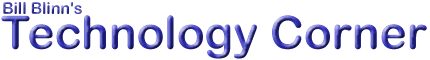
Newsradio 610 WTVN -- Sundays starting at 8:25 a.m.
Calypso and Windows 2000
|
|
Calypso and Windows 2000 |
Sunday, February 20, 2000Goodbye, old friend; Hello, Calypso!It seems like forever, and in "computer years", it has been forever that I've used Qualcomm's Eudora e-mail program. But not any more. I've just switched to Calypso, a program from Micro Computer Systems, Inc., of Dallas. Two years ago (January 25, 1998) I said this about Calypso:
That's what I thought about version 2.3 of the program. Today version 3 is out and, instead of placing second behind Eudora in my list of e-mail programs, it's solidly at the top. MCS has improved Calypso and Qualcomm has been unable to fix some significant bugs in Eudora. Eudora has has multitasking for more than a year, so it can check for new e-mail while the user is composing a message. But the program has become bloated and slow. Sometimes it doesn't seem to "hear" commands. Deleting an e-mail, for example, should involve nothing more than pressing Ctrl-D, yet sometimes I have to press Ctrl-D 3 or 4 times to delete a message. I thought my keyboard was faulty, but the problem is apparent on 3 systems I use for testing. Eudora's cut and paste operations have been slow since the advent of version 4, and they seem not to be improving. Sometimes Ctrl-C doesn't copy anything at all to the buffer. And, if the text to be copied is moderately long, the process can take 10 seconds or more. The final strawDespite all these flaws, I've stuck with Eudora because I'm familiar with it and because of its handy "stationery" feature. Version 4.2 has introduced enough new problems that I started shopping around for something that might be better. The worst of the new problems is a killer: Under some conditions, Eudora can crash in a way that damages the "eudora.ini" file. When this happens, the program will not run again until the user deletes the file. The eudora.ini file stores information about the user's e-mail accounts. For someone with a single e-mail account, restoring this information might not be a major event. But I have 10 accounts and it doesn't take long for the setup process to become tiresome. A third account-destroying crash within 3 months sent me to the Internet to look for alternatives. I looked briefly at a few other e-mail programs. I already knew what Eudora can do and what its problems are. I've looked at Pegasus before and, despite its power and flexibility (and its price -- FREE), I've never been able to get my mind around the way Pegasus works. I remembered liking Calypso two years ago and downloaded the shareware version of the program (good for 30 days). In short, Calypso has now replaced Eudora.That's not to say that Calypso is better than Eudora in every way. It's not. Eudora is a powerful and full-featured program. Each program has a few features the other lacks. Where Calypso is deficient, it is not seriously deficient -- and Calypso doesn't crash and burn the way Eudora does. And Calypso makes it very easy for Eudora users to convert: The program will import Eudora mailboxes and Eudora name lists. Couldn't be easier! Single fileI have to admit that one of Calypso's features initially made me a bit uneasy. Each user's incoming messages, address list, stored messages, templates, and attachments are all stored in a single file. This made me nervous because damaging that file could wipe out everything. Then I started thinking about it. Database programs store lots of information in single files and I don't give it a second thought. In the days of compressed disk drives, hundreds or thousands of files could be inside a single compressed file. I've literally pulled the plug on Calypso while it was running. The next time I started the program, it ran a utility that cleaned the file. Calypso has two more levels of safety -- when you exit, the program keeps a second copy of the file, giving it a bak extension. And you can make additional backups whenever you want. The default is to make a backup every 5th time you exit the program. I've changed that to every 2nd time, so I'm not concerned about losing anything. The single-file configuration makes security possible, too. With Eudora, anyone who shares a computer can look at anyone else's mail. Calypso users can establish passwords for their accounts and that makes their mail private because the file that holds all the detailed information isn't human-readable. Multiple users encouragedAnd that highlights another significant difference between Calypso and Eudora. Eudora can be made to work for multiple users (it's a kludge of the first order, but it works). Calypso, however, is designed with multiple users in mind. You can switch from one user's mailbox to another without having to start another instance of Calypso. I've already mentioned that I've installed my 10 e-mail accounts into a single instance of Calypso. The number of users and mailboxes it will support is unlimited. In addition, I've tested the program on 3 systems -- a desktop computer, a laptop computer, and a slow computer. In every instance, it has outperformed Eudora in terms of speed and reliability. With version 4.2 of Eudora, I could expect at least 2 crashes per day. In several weeks, I've seen Calypso crash only a few times. When Eudora crashed and my mail files were on the network server, I had to remember to manually delete a EUDORA.LOK file. When Calypso has crashed (or I've pulled the plug on it), the next session has started normally and with no more than a brief pause for the program to run through a crash-recovery process. Other program highlightsIf you're concerned about e-mail privacy, Calypso supports the PGP plug-in (version 5.5 and 6.0). This didn't work quite right with version 3.0, but during the review period, MCS Dallas released version 3.1 and it works exactly the way it's supposed to. You can toggle "show new messages" to see at a glance which messages are new, and you can sort messages by sender, subject, date, or time. Extensive message filtering makes it possible to direct incoming messages and copies of outgoing messages into special folders and when the folders become too large, you can easily archive them. Calypso handles attachments in a way that may seem strange to Eudora users. Initially, they are not saved as separate files in an "attachments" directory. Instead, they're simply part of the large mailbox file. When you open the message, you have the option to open the attachment or to save it anywhere on your computer (or network). You can automatically reply to messages with auto-response messages and you can use templates for new messages or to reply to messages. Signatures may be appended at the end of the message on send or inserted in-line This is a particularly appealing feature to me because I may may not want my signature at the end of the file. Unlike Eudora, Calypso allows "blind send" for all messages. This eliminates the need to use "blind carbon copy" and can be more efficient. Calypso supports the Vcard option and allows you to specify sending this information or omitting it by e-mail account (and by individual message). What else? Calypso supports international character sets, has a multiple language spell check, can dial telephone numbers in the address book or in messages, and lots more. More than I have time or space to talk about. Cool! Special WOW! feature for Calypso version 2 users: If you have licensed version 2 of Calypso, you can upgrade to version 3 for FREE. All you have to do is install the program, e-mail proof of purchase to MCS Dallas, and then run the registration procedure with the new registration number they'll send you. Because I like to keep my office and home address book in synch, the single-file approach concerned me a bit. Then I discovered that Calypso can use a comma-delimited text file as its address book. I now keep my master address book in Excel and export a CSV file that I place on both the home and office computers. This isn't much harder than moving Eudora addresses around. While it requires an extra step, it's important to note that Eudora's address book often consists of multiple files in several directories. If I want to get really fancy, I could store the addresses in Time and Chaos, a personal information manager. Of course there are some problemsMy biggest complaint is that Calypso's multi-threading doesn't always work quite right. I should be able to continue reading and writing messages during the time the program is checking for new e-mail and downloading it. With a few exceptions, this happens; but I've been caught more than once attempting to insert a message template when Calypso decides it's time to check for mail. During the download, the insert template process stalls and I have to stare at the screen until the process ends. But Calypso gets right a long-time annoyance of mine with Eudora. At home, I leave office messages on the server. At the office, I leave home messages on the server. That way, I can be sure that copies of messages addressed to one location or the other go to those locations even if I've read them elsewhere. And when I'm on the road, I leave all messages on the server. In version 3 of Eudora, I could toss a message in the trash and, once I'd emptied the trash, Eudora would delete the message from the server. This allowed me to get rid of messages I didn't want to see again at another location. Starting with version 4, this feature no longer worked. To delete a message from the server, I had to select the message and tell Eudora to delete it. Calypso understand the trash. When it notices that I've thrown a message in the trash, it removes it from the server the next time it checks mail. And when I close the program, it empties the trash automatically. (These features can be turned off if they make you nervous.) For me, it was the solution to a longtime problem. The big thing for me is that when Calypso crashes (and it does occasionally) all I have to do is restart the application. It takes care of cleaning up any mess automatically. I haven't needed to set up my e-mail accounts from scratch in nearly 2 months. A year ago, Calypso ranked a strong second in my book. Today, it's the program I recommend. For more information, see http://www.mcsdallas.com/. Windows 2000 -- ready to rollMicrosoft launched Windows 2000 this week. The consensus has been that this is an office operating system because it doesn't run some game software, because it won't run some older programs, and because it's picky about the hardware it runs on. And then there's that security thing -- you need to set up user accounts and passwords. It's supposed to be hard to set up and maintain. I'm having second thoughts about that. Granted, I've been working with Windows 2000 for just a couple of days now (and on a notebook computer at that), but I'm favorably impressed so far with the installation and operation of what's widely regarded as Microsoft's "industrial strength" version of Windows. First there was the installation process. A pre-flight check that the installation program performed automatically told me that I would need to update device drivers for some of the hardware, that some of my software would require patches to operate under Windows 2000, and that some applications wouldn't work at all. After uninstalling the applications that I knew wouldn't run under Windows 2000, I let the installation process continue. It took about 90 minutes, but needed no information from me. I didn't have to help it find hardware. I didn't have to answer a long list of poorly worded questions. When the system had to restart, it needed my attention only because I'd installed a CMOS password. When the installation was complete, everything worked. The settings I'd created under Windows 98 were still there. The sound worked. The DVD player worked with CDs, but not with DVDs. That's one of the things the installer warned me about -- I need to download some software to fix it. (Since I don't actually have any DVDs, this is a low priority item.) For graphics professionals, Windows 2000 offers a huge advance: The ability to use and display Postscript (type 1) fonts in addition to the Windows-format True Type fonts. I'm still a bit fuzzy on how font management will work and whether a third-party program such as Bitstream's Font Navigator will function. The only serious problem I've encountered so far was with Corel Draw. It couldn't see any fonts at all. Because Wordperfect, Word, Fireworks, and a variety of other programs could see all the typefaces, I decided the problem was with Corel. Microsoft lists current versions of Draw and Photo Paint as being compatible, although not certified. Conclusion: There was a problem with this installation of Draw. Removing and reinstalling Draw took care of the problem. The installation process warned me that I'd have to reinstall Microsoft Outlook, part of the Word 2000 suite. How? Just try starting the existing version of Outlook. Windows 2000 displays a message asking for the Office 2000 CD. Once given the CD, the operating system takes it from there and does everything. I have a CE device that I keep synchronized with the notebook computer. The pre-installation checklist warned me that I'd have to download and install a new version of the synchronizer software. I did that from the desktop computer, put the file on a Zip disk, put the Zip disk in the Iomega USB Zip, and plugged in the drive. Windows 2000 detected it and installed it without question. That left me only the task of opening the Explorer, navigating to the Zip disk, and running the installation program I found there. Once done, Windows told me that it had to restart, did so, and then gave me instructions for getting the CE device set up again: Plug the cable in to the notebook computer. Plug the other end in to the CE device. Press "Next". These complex procedures are daunting! Windows 2000 then found the CE device and ran a full synchronization. The interface seems "smooth". I know there should be a more technical word for it than that, but numerous little changes in the way things work make Windows 2000 feel like it's running on 12 cylinders instead of 6. (Earlier versions of Windows ran on 3 cylinders and, in the case of versions 1 and 2, one cylinder.) I've found at least one program I like that won't run. Quick Stitch tries to start, does something Windows doesn't like, and is smacked to the floor. "This program hath offended me mightily," sayeth Windows, "and I have smitten it with the sword of death." Or words to that effect. This is an early report, so don't take anything as (uh) gospel -- not even that previous paragraph. I'll be telling you the good and the bad about this new operating system over the next few months. Oh -- by the way -- there's already a service pack out for Windows 2000. Not bad for an operating system that's officially less than a week old. The service pack was released on Thursday, the same day the operating system was released. I think Microsoft wants to show us that it's interested in fixing bugs faster and, worth noting, is the fact that Microsoft now uses the "b" word -- admitting that its software does actually have bugs. Service pack 1 was developed, no doubt, during the shakedown cruise Windows 2000 went on. For several months, Microsoft has worked with several large corporations where it has installed tens of thousands of copies of beta versions and release-candidate versions of the software. It may be that Microsoft has learned it's better to get a product right than to get it out "on time". More information? See http://www.microsoft.com/windows2000/. Nerdly NewsToo much big stuff this week. The nerds have taken the week off. |
Let us know what you think about this program! Write to:
Joe Bradley -- joebradley@wtvn.com
Bill Blinn -- bblinn@wtvn.com